The ZR Pro scan tool is a powerful diagnostic and programming device that can help you reprogram your key fob in minutes. Whether you’ve lost your only key, need to replace a faulty fob, or want to program a new one yourself, the ZR Pro makes it easy and affordable.
Understanding Key Fob Reprogramming
Before we dive into the step-by-step guide, let’s clarify what key fob reprogramming entails. Essentially, it’s the process of synchronizing your key fob’s internal computer chip with your vehicle’s immobilizer system. This system prevents unauthorized access and ensures only your programmed keys can start the engine.
When Do You Need to Reprogram Your Key Fob?
There are several scenarios where reprogramming becomes necessary:
- Lost or Stolen Key Fob: Reprogramming ensures the missing fob is deactivated, preventing unauthorized use.
- Adding a New Key Fob: If you purchase a spare or replacement fob, you’ll need to program it to your vehicle.
- Malfunctioning Key Fob: Internal issues with the fob’s chip or battery might necessitate reprogramming.
- Replacing Vehicle Battery: Disconnecting the car battery can sometimes disrupt the immobilizer system, requiring fob reprogramming.
Reprogramming Your Key Fob with the ZR Pro: A Step-by-Step Guide
Reprogramming your key fob with the ZR Pro is straightforward. Here’s a detailed guide:
- Gather your tools: You’ll need your ZR Pro scan tool, the key fob you want to program, and your vehicle’s owner’s manual.
- Connect the ZR Pro: Locate your vehicle’s OBD-II port, usually under the dashboard on the driver’s side. Connect the ZR Pro scan tool.
- Turn on the ignition: Turn your car to the “On” position, but don’t start the engine.
- Access the immobilizer system: Navigate through the ZR Pro’s menu using the arrow keys to find the “Immobilizer” or “Key Programming” function. The exact wording may vary depending on your vehicle make and model. Refer to your owner’s manual if needed.
- Select “Program New Key” or a similar option: The ZR Pro will guide you through the process, which typically involves pressing buttons on the key fob in a specific sequence.
- Follow the on-screen prompts: The ZR Pro will provide clear instructions for each step. Pay close attention and follow them carefully.
- Verify programming success: Once the process is complete, the ZR Pro will confirm if the programming was successful. Test the newly programmed key fob by locking and unlocking the doors and starting the engine.
 ZR Pro Reprogramming Key Fob
ZR Pro Reprogramming Key Fob
Benefits of Using the ZR Pro Scan Tool
The ZR Pro offers numerous advantages for reprogramming key fobs:
- User-Friendly Interface: The intuitive design and simple menu navigation make it easy for both DIYers and professionals to use.
- Wide Vehicle Compatibility: The ZR Pro supports a broad range of car makes and models, ensuring versatility.
- Cost-Effective Solution: Reprogramming your key fob with the ZR Pro can save you significant money compared to dealership costs.
- Additional Diagnostic Features: Beyond key fob programming, the ZR Pro offers a suite of diagnostic functions, allowing you to read and clear trouble codes, monitor live data, and perform other essential maintenance tasks.
Common Issues and Troubleshooting Tips
While generally straightforward, you might encounter a few hiccups during the programming process. Here are some common issues and their solutions:
- ZR Pro Doesn’t Recognize Key Fob: Ensure the key fob battery is fresh and inserted correctly. Try holding the fob closer to the ignition during programming.
- Programming Process Fails: Double-check that you’re following the on-screen instructions precisely. If the issue persists, consult your vehicle’s owner’s manual or contact ScanToolUS for support.
- Previously Programmed Keys Stop Working: This can sometimes occur when adding a new key. You might need to reprogram all keys, including the existing ones.
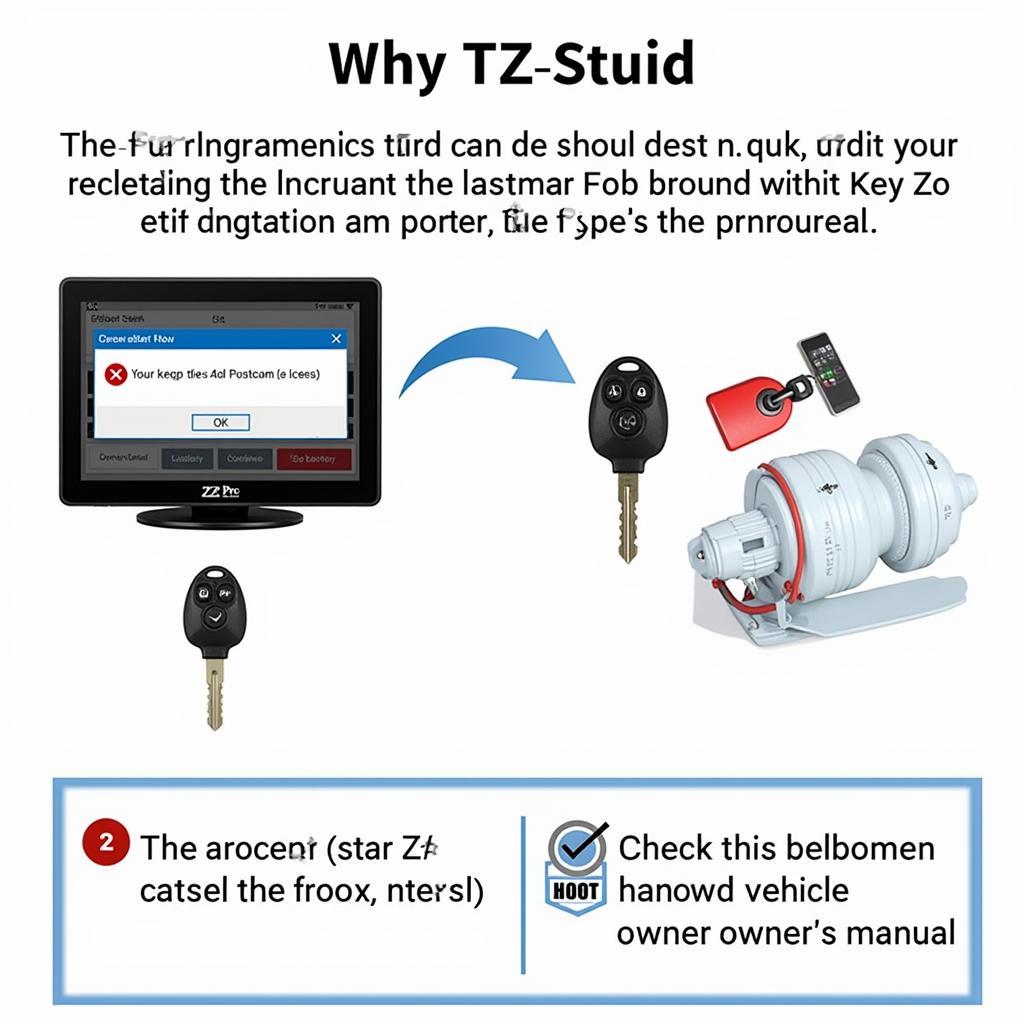 Troubleshooting Key Fob Programming
Troubleshooting Key Fob Programming
Conclusion
Reprogramming your key fob with the ZR Pro scan tool is a convenient and cost-effective way to maintain control over your vehicle’s security. By following the steps outlined above, you can easily program new keys, replace lost ones, and troubleshoot common issues. Remember to always refer to your vehicle’s owner’s manual for specific instructions and safety precautions.
Need assistance with your ZR Pro scan tool or have questions about key fob reprogramming? Contact ScanToolUS at +1 (641) 206-8880 or visit our office at 1615 S Laramie Ave, Cicero, IL 60804, USA. Our team of automotive experts is ready to help!
FAQ
1. Can I use the ZR Pro to program key fobs for all car brands?
The ZR Pro offers broad compatibility, but it’s crucial to check the device specifications or contact ScanToolUS to confirm compatibility with your specific car make and model.
2. How many key fobs can I program to my car at once?
The number of programmable key fobs varies depending on the vehicle. Your owner’s manual should provide this information.
3. What should I do if I lose my ZR Pro scan tool?
If you’ve misplaced your ZR Pro, it’s recommended to contact ScanToolUS directly for guidance on obtaining a replacement or exploring alternative solutions.
4. Can I update the software on my ZR Pro scan tool?
Yes, ScanToolUS periodically releases software updates to enhance functionality and vehicle compatibility. Check their website for updates and instructions.
5. Is there a warranty on the ZR Pro scan tool?
Yes, the ZR Pro typically comes with a warranty. Refer to the product documentation or contact ScanToolUS for details on warranty coverage and duration.


