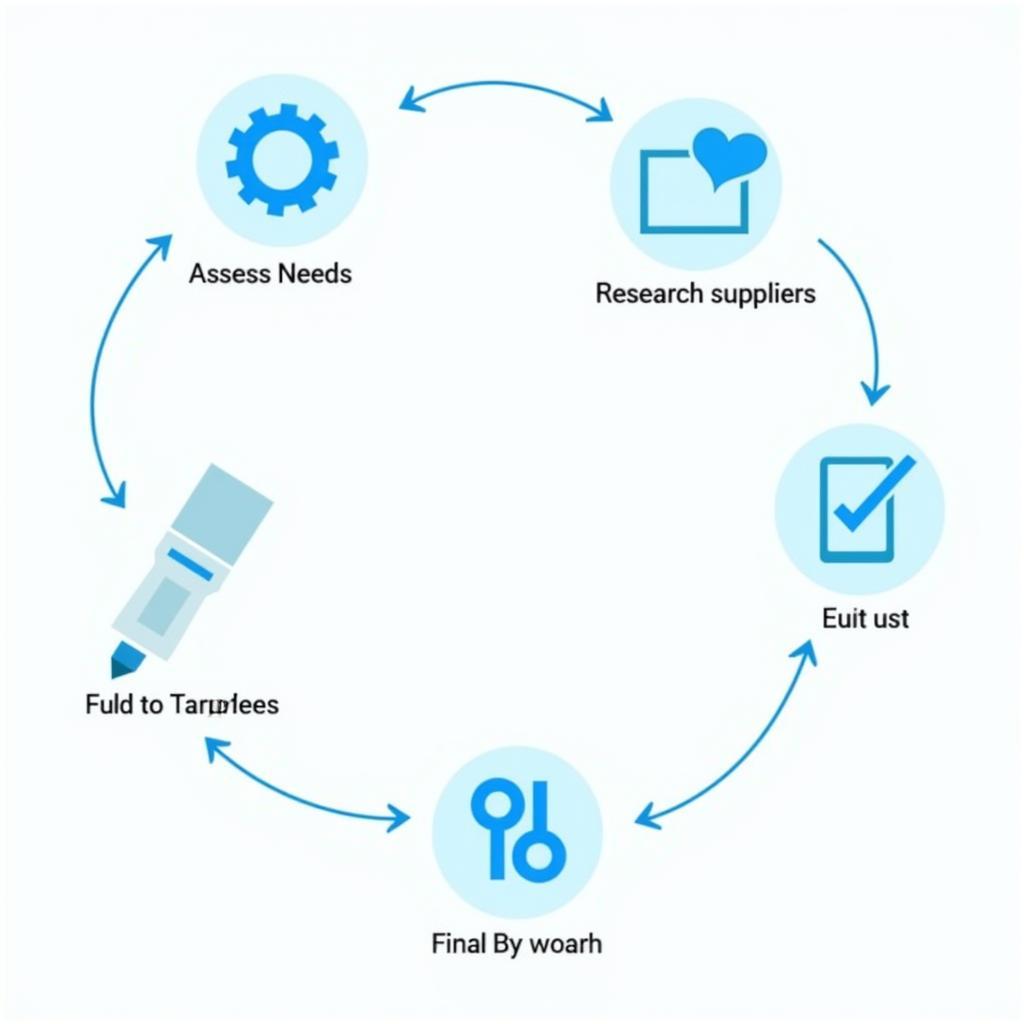The Witech Vci Pod Diagnostic Tool V13.03.38 is an essential tool for any mechanic or car enthusiast working on Chrysler, Dodge, Jeep, and Fiat vehicles. This powerful diagnostic scanner allows you to delve deep into your vehicle’s systems, identify issues, and even perform complex programming and configurations. Whether you’re a seasoned professional or a DIY enthusiast, understanding the capabilities of the WiTech VCI Pod can significantly enhance your diagnostic and repair experience.
Understanding the Power of the WiTech VCI Pod
The WiTech VCI Pod acts as the bridge between your vehicle’s onboard computer and your diagnostic software. It reads and interprets the complex data streams flowing through your vehicle’s network, translating them into understandable information on your computer screen. This information is crucial for:
- Accurate Diagnosis: Pinpoint the root cause of warning lights, error codes, and performance issues with precision.
- Module Programming: Update, configure, and calibrate various modules within your vehicle, including the engine control module (ECM), transmission control module (TCM), and body control module (BCM).
- Key and Immobilizer Functions: Program new keys, reset immobilizers, and perform other security-related functions.
- Bi-Directional Control: Interact with your vehicle’s systems in real-time, activating components like actuators, solenoids, and relays for comprehensive testing.
Key Features of the v13.03.38 Software Version
The WiTech VCI Pod v13.03.38 software version offers several enhancements and updates, making it a valuable upgrade for any user:
- Expanded Vehicle Coverage: This version expands its compatibility to encompass newer models from Chrysler, Dodge, Jeep, and Fiat, ensuring you have the latest diagnostic capabilities.
- Improved Software Stability: The v13.03.38 update focuses on enhancing software stability, leading to a smoother and more reliable diagnostic experience.
- Faster Data Transfer Speeds: Experience faster data transfer speeds compared to previous versions, reducing diagnostic time and improving overall efficiency.
- User-Friendly Interface: Even if you’re new to automotive diagnostics, the intuitive design of the WiTech software makes navigating menus and accessing information effortless.
Choosing the Right WiTech VCI Pod for Your Needs
When selecting a WiTech VCI Pod, you’ll encounter different options, each tailored to specific needs:
- WiTech MicroPod II: Ideal for DIY users and small workshops, the MicroPod II offers a cost-effective solution for basic diagnostics, module programming, and key programming.
- WiTech VCI Pod: Designed for professional use, the VCI Pod provides advanced functionalities, including bi-directional control, oscilloscope capabilities, and access to more in-depth diagnostic information.
“Choosing the right WiTech VCI Pod depends largely on your intended use. For DIY diagnostics and basic programming, the MicroPod II is a great starting point. However, professional mechanics require the comprehensive capabilities of the full VCI Pod.” – John Miller, Senior Automotive Diagnostic Technician
Getting Started with Your WiTech VCI Pod
Once you’ve obtained your WiTech VCI Pod, setting it up is straightforward:
- Install the Software: Download and install the latest WiTech software version (v13.03.38 or newer) on your Windows-based computer.
- Connect the VCI Pod: Connect the VCI Pod to your computer’s USB port and then to your vehicle’s OBD-II port.
- Power On: Turn on your vehicle’s ignition (engine not running) to power up the VCI Pod.
- Launch the Software: Open the WiTech software on your computer, and it should automatically detect and connect to the VCI Pod.
- Select Your Vehicle: Input your vehicle’s VIN to ensure the software loads the correct diagnostic data and configurations for your specific model.
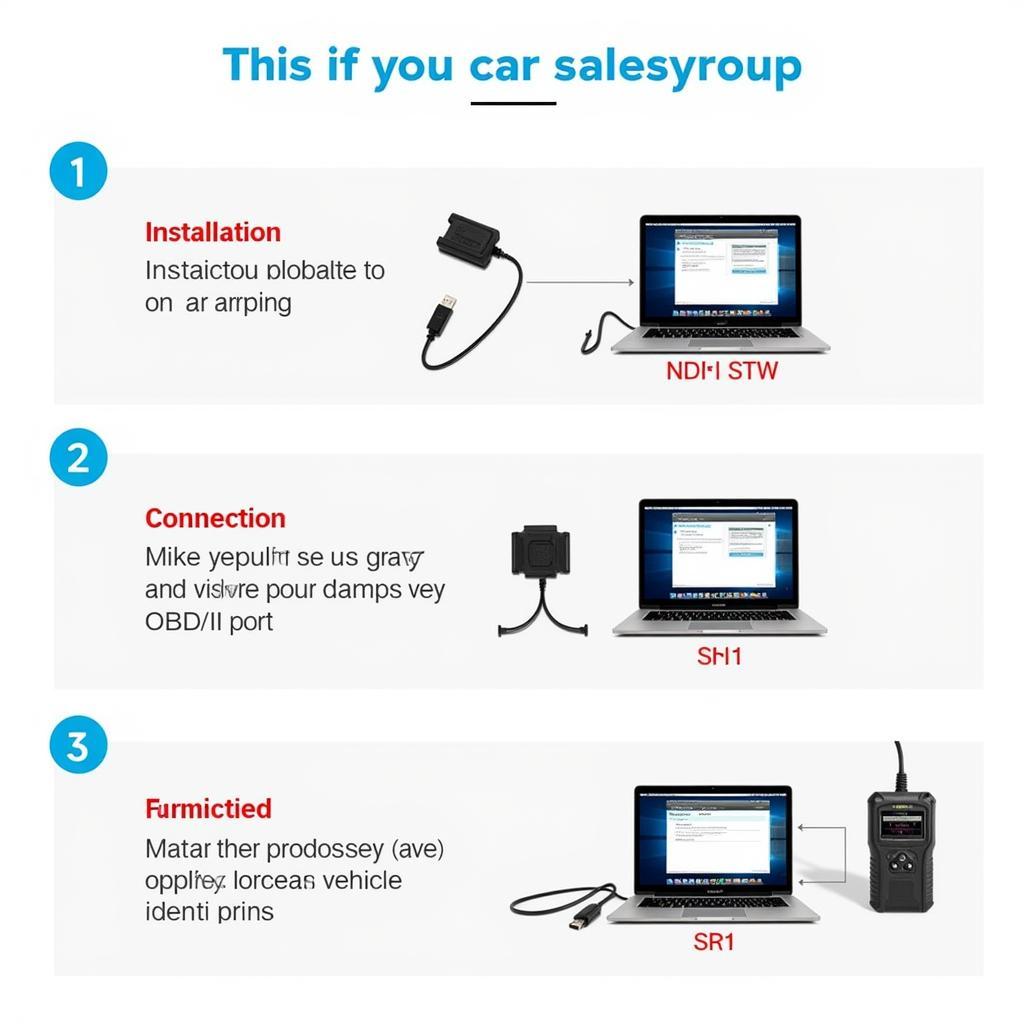 WiTech VCI Pod Setup
WiTech VCI Pod Setup
Common Uses and Applications
The WiTech VCI Pod proves invaluable in numerous scenarios:
- Troubleshooting Engine Issues: Quickly diagnose and address check engine lights, misfires, fuel system problems, and more.
- Transmission Diagnostics: Identify issues with your transmission, including slipping gears, harsh shifting, and solenoid problems.
- Airbag System Diagnosis: Read and clear airbag fault codes, ensuring the proper functioning of this crucial safety system.
- ABS System Troubleshooting: Diagnose and repair issues with your anti-lock braking system, including wheel speed sensor problems and hydraulic unit faults.
- Climate Control Diagnostics: Address issues with your vehicle’s heating, ventilation, and air conditioning system, including faulty actuators, sensors, and blend door problems.
“The ability to perform bi-directional controls with the WiTech VCI Pod is a game-changer. It allows you to test individual components without tedious manual manipulations, streamlining the diagnostic process.” – Sarah Jenkins, Certified Automotive Technician
Conclusion
The WiTech VCI Pod Diagnostic Tool v13.03.38 is an indispensable tool for anyone involved in diagnosing and repairing Chrysler, Dodge, Jeep, and Fiat vehicles. Its comprehensive capabilities, user-friendly software, and wide range of applications make it a valuable investment for both professional mechanics and passionate car enthusiasts.
Need expert assistance with your WiTech VCI Pod? Contact the team at ScanToolUS for personalized support.
Phone: +1 (641) 206-8880
Office: 1615 S Laramie Ave, Cicero, IL 60804, USA
Frequently Asked Questions
1. Is the WiTech VCI Pod compatible with Apple computers?
No, the WiTech software is only compatible with Windows-based computers.
2. Can I use the WiTech VCI Pod to program keys for my vehicle?
Yes, the WiTech VCI Pod supports key programming functions for compatible Chrysler, Dodge, Jeep, and Fiat vehicles.
3. What is the difference between the WiTech MicroPod II and the full VCI Pod?
The MicroPod II is ideal for basic diagnostics and programming, while the VCI Pod offers advanced features like bi-directional control and oscilloscope capabilities.
4. Can I update the software on my WiTech VCI Pod?
Yes, you can download and install software updates directly from the official website to ensure you have the latest features and vehicle coverage.
5. Where can I find support or technical assistance for my WiTech VCI Pod?
For comprehensive support, you can contact ScanToolUS for personalized assistance and expert advice.