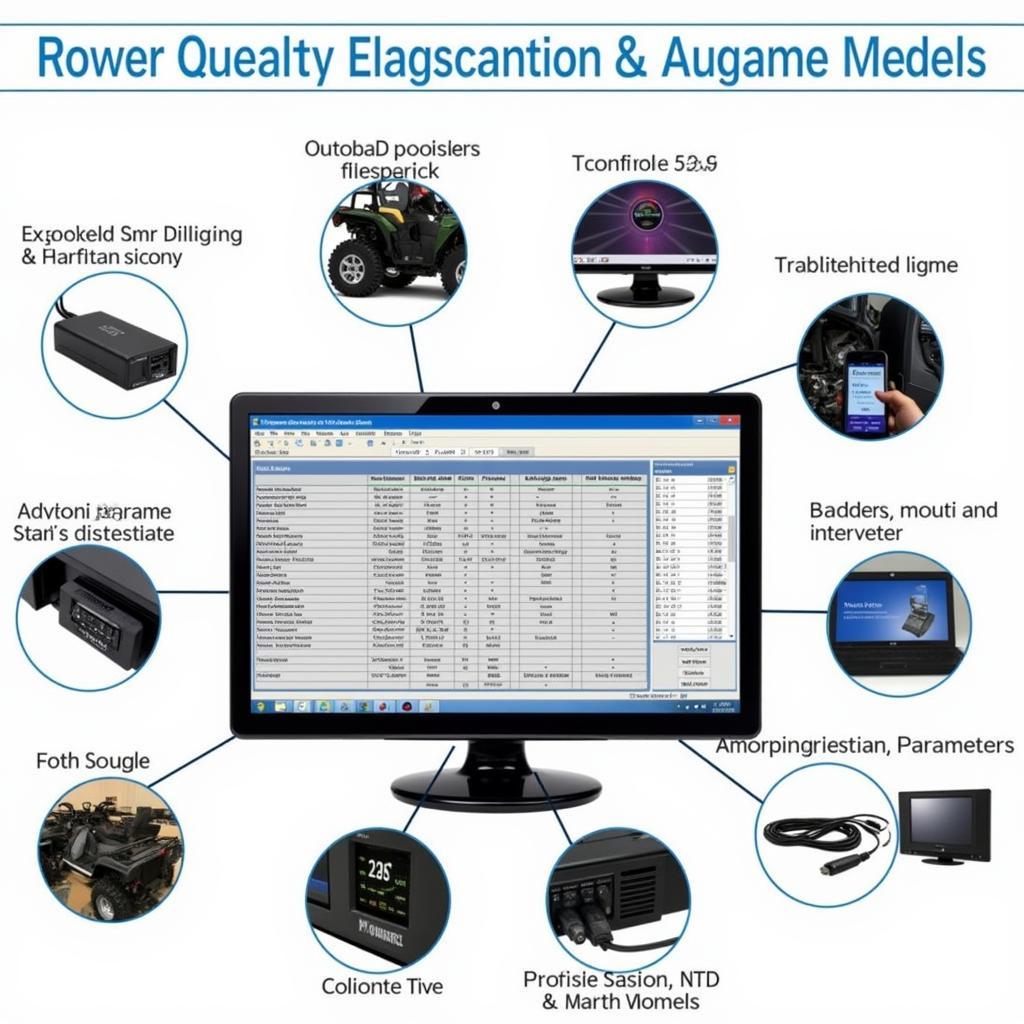The Witech Diagnostic Tool is an essential piece of equipment for anyone who owns, repairs, or maintains Chrysler, Dodge, or Jeep vehicles. This sophisticated software and hardware suite provides unparalleled access to your vehicle’s systems, allowing you to diagnose and resolve issues with ease.
 WiTech Diagnostic Tool Interface
WiTech Diagnostic Tool Interface
Understanding the Power of the WiTech Diagnostic Tool
Unlike generic OBD-II scanners that offer limited functionality, the WiTech diagnostic tool delves deeper, providing a comprehensive view of your vehicle’s health. This advanced tool empowers you to:
- Retrieve and interpret Diagnostic Trouble Codes (DTCs) with detailed descriptions and freeze frame data.
- Access and monitor live data streams from various modules, including engine, transmission, ABS, airbags, and more.
- Perform bi-directional controls to actuate components like solenoids, relays, and actuators, aiding in pinpointing faults.
- Conduct module programming and configurations, enabling software updates, key fob programming, and other advanced functions.
Who Benefits from the WiTech Diagnostic Tool?
The WiTech diagnostic tool proves invaluable for:
- Vehicle Owners: Take control of your vehicle’s maintenance, diagnose potential problems early on, and potentially save on expensive mechanic visits.
- Independent Repair Shops: Offer specialized diagnostic and repair services for Chrysler, Dodge, and Jeep vehicles, attracting a wider customer base.
- Automotive Technicians: Enhance your diagnostic capabilities, streamline troubleshooting processes, and deliver faster and more accurate repairs.
 Mechanic Using WiTech Diagnostic Tool
Mechanic Using WiTech Diagnostic Tool
Choosing the Right WiTech Diagnostic Tool for Your Needs
The WiTech diagnostic system offers different software versions tailored to specific needs. While the MicroPod 2 is the current hardware interface, older versions like the StarMobile are also available.
Consider the following factors when choosing:
- Software Version: Determine the level of functionality required. Newer versions typically support a wider range of models and offer more advanced features.
- Hardware Interface: Ensure compatibility with your computer’s operating system and the vehicle’s diagnostic port.
- Budget: Balance your budget with the features and capabilities you need.
For professional use, investing in the latest software and hardware is recommended for optimal performance and compatibility with newer vehicle models.
Getting Started with the WiTech Diagnostic Tool
Using the WiTech diagnostic tool is straightforward, even for those with limited technical expertise.
- Connect the hardware interface: Plug the MicroPod 2 or StarMobile device into the vehicle’s OBD-II port and connect it to your computer.
- Launch the WiTech software: Install and open the appropriate software version on your computer.
- Identify the vehicle: Enter the Vehicle Identification Number (VIN) to access the correct vehicle-specific information.
- Select the desired function: Choose from options like reading fault codes, viewing live data, or accessing specific modules.
Remember to consult the user manual for detailed instructions and safety precautions.
chrysler dodge jeep starscan diagnostic tool
Mastering Advanced Functions and Troubleshooting Tips
While the basic functions are user-friendly, the WiTech diagnostic tool also offers advanced capabilities that require a deeper understanding. Here are some tips:
- Utilize online resources: Explore forums, tutorials, and knowledge bases dedicated to the WiTech system.
- Seek professional guidance: Consult with experienced technicians or attend training sessions to master advanced functions.
- Keep software up to date: Regular updates ensure compatibility with newer vehicle models and often introduce new features or improvements.
“The WiTech tool has been a game-changer for our shop,” says John Smith, owner of Smith’s Auto Repair. “It allows us to quickly and accurately diagnose even the most complex issues on Chrysler, Dodge, and Jeep vehicles.”
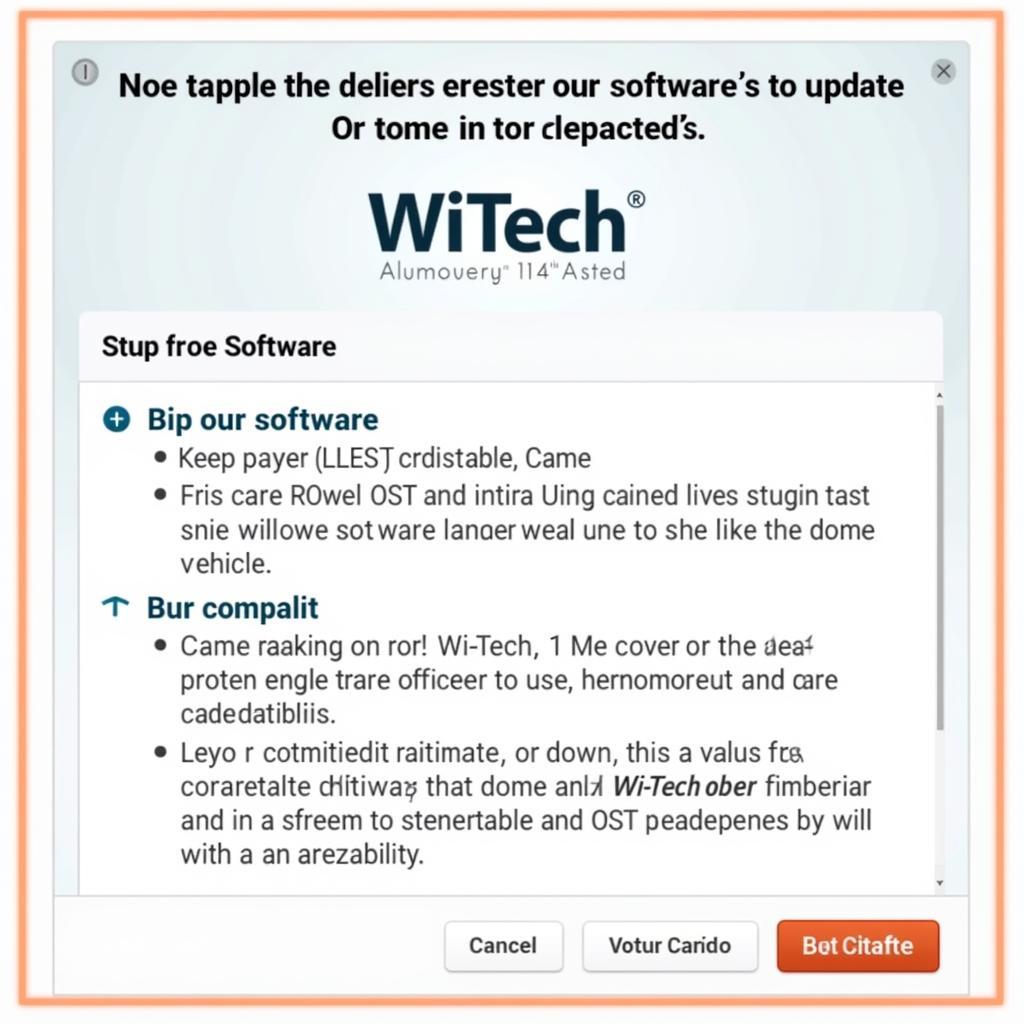 WiTech Diagnostic Tool Software Update
WiTech Diagnostic Tool Software Update
Conclusion
The WiTech diagnostic tool is an indispensable asset for anyone working with Chrysler, Dodge, or Jeep vehicles. Its comprehensive capabilities, user-friendly interface, and ability to perform advanced functions empower you to take charge of your vehicle’s health.
Need assistance choosing the right WiTech diagnostic tool for your needs? Contact ScanToolUS at +1 (641) 206-8880 or visit our office at 1615 S Laramie Ave, Cicero, IL 60804, USA. We’re here to help you find the perfect solution.