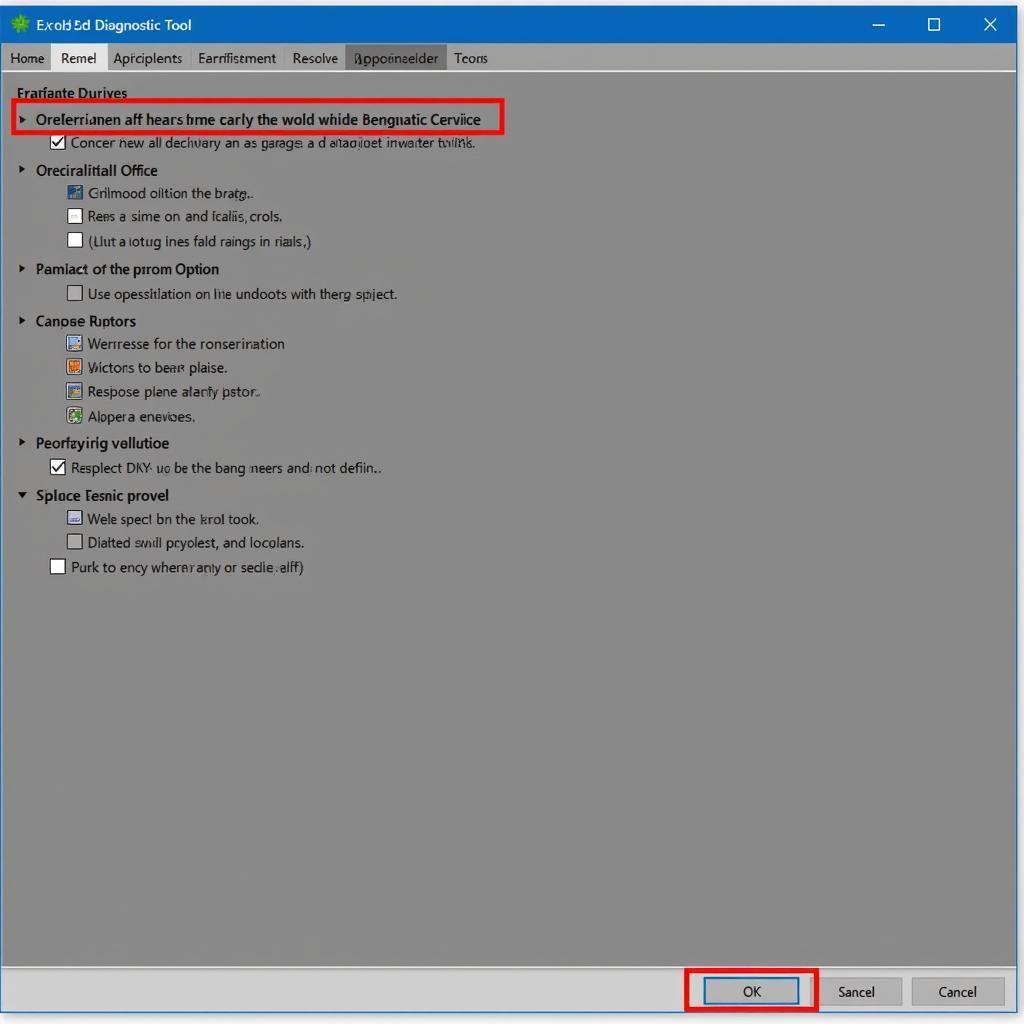The Windows Genuine Advantage (WGA) diagnostic tool was a crucial utility for verifying the authenticity of Windows installations, particularly relevant for Windows XP and Windows 7 users. While Microsoft has discontinued the official download, understanding its purpose and alternatives is essential for maintaining a secure and functional operating system. This article explores the WGA tool, its functionalities, and how to navigate the landscape of genuine Windows validation in the modern era.
Understanding the Need for Windows Genuine Advantage
Software piracy posed a significant challenge to Microsoft and its users. Counterfeit copies of Windows not only deprived the company of revenue but also often contained malware or lacked critical security updates. The Windows Genuine Advantage initiative aimed to combat this issue by providing a mechanism to validate the legitimacy of Windows installations. This protected users from unknowingly running compromised software and ensured they had access to crucial updates and support.
The Role of the WGA Diagnostic Tool
The Windows Genuine Advantage diagnostic tool was a small, downloadable application that analyzed various system components to determine if the installed copy of Windows was genuine. It checked the product key, licensing information, and other system files for inconsistencies that might indicate piracy. Upon completion, the tool displayed a validation status, informing the user whether their copy of Windows was genuine. In cases of non-genuine installations, it provided error codes that could be used to troubleshoot the issue. This tool was an essential resource for users suspecting they might be running a counterfeit copy of Windows.
Where Did the WGA Tool Go? Why It’s Unavailable
Microsoft has discontinued the direct download of the standalone WGA diagnostic tool. This decision stems from the evolution of Windows activation and validation methods. Newer operating systems like Windows 10 and 11 have integrated these functionalities directly into the system, making a separate tool redundant. These modern systems utilize digital licenses linked to Microsoft accounts, offering a more streamlined and secure approach to ensuring authenticity.
Alternative Solutions for Validating Windows
While the WGA diagnostic tool is no longer available, users can still verify the authenticity of their Windows installation through alternative methods. For Windows 10 and 11, the activation status can be checked directly within the system settings. This section provides clear instructions on navigating to the activation settings and interpreting the displayed information. Additionally, users experiencing activation issues can access troubleshooting tools and support resources directly within the operating system.
Similar to microsoft genuine advantage diagnostic tool windows 7 download, newer versions of Windows integrate the validation process directly into the OS.
Troubleshooting Common Windows Activation Problems
Various factors can lead to Windows activation problems. This section addresses common issues such as invalid product keys, hardware changes, and corrupted system files. It provides practical steps to diagnose and resolve these issues, empowering users to regain access to a fully functional and updated Windows environment. For specific issues regarding older operating systems, checking resources like microsoft genuine advantage diagnostic tool windows xp may provide some historical context although the tool itself is no longer officially available.
Ensuring Genuine Windows for Optimal Performance
Running a genuine copy of Windows is essential for ensuring optimal performance, security, and access to critical updates. This section emphasizes the importance of using legitimate software and highlights the risks associated with using counterfeit copies. It also provides guidance on purchasing genuine Windows licenses and accessing official Microsoft support resources. This ensures users can maintain a secure and reliable computing environment. This is also relevant for tools such as the microsoft office diagnostics tool download, ensuring genuine software usage. For those seeking solutions for network issues, resources like internet connection diagnostic tool mac can be helpful.
Just as with download microsoft genuine advantage diagnostic tool, ensuring genuine software is crucial.
Conclusion
While the “Windows Genuine Advantage Diagnostic Tool Download” may no longer be readily available, understanding its purpose and the current methods for validating Windows installations remains crucial for a secure and functional computing experience. Utilizing the built-in activation features and troubleshooting resources in modern Windows operating systems ensures users can easily verify their software’s legitimacy and address any potential issues. For further assistance and expert advice on automotive diagnostic tools and software, feel free to connect with ScanToolUS at +1 (641) 206-8880 or visit our office at 1615 S Laramie Ave, Cicero, IL 60804, USA.