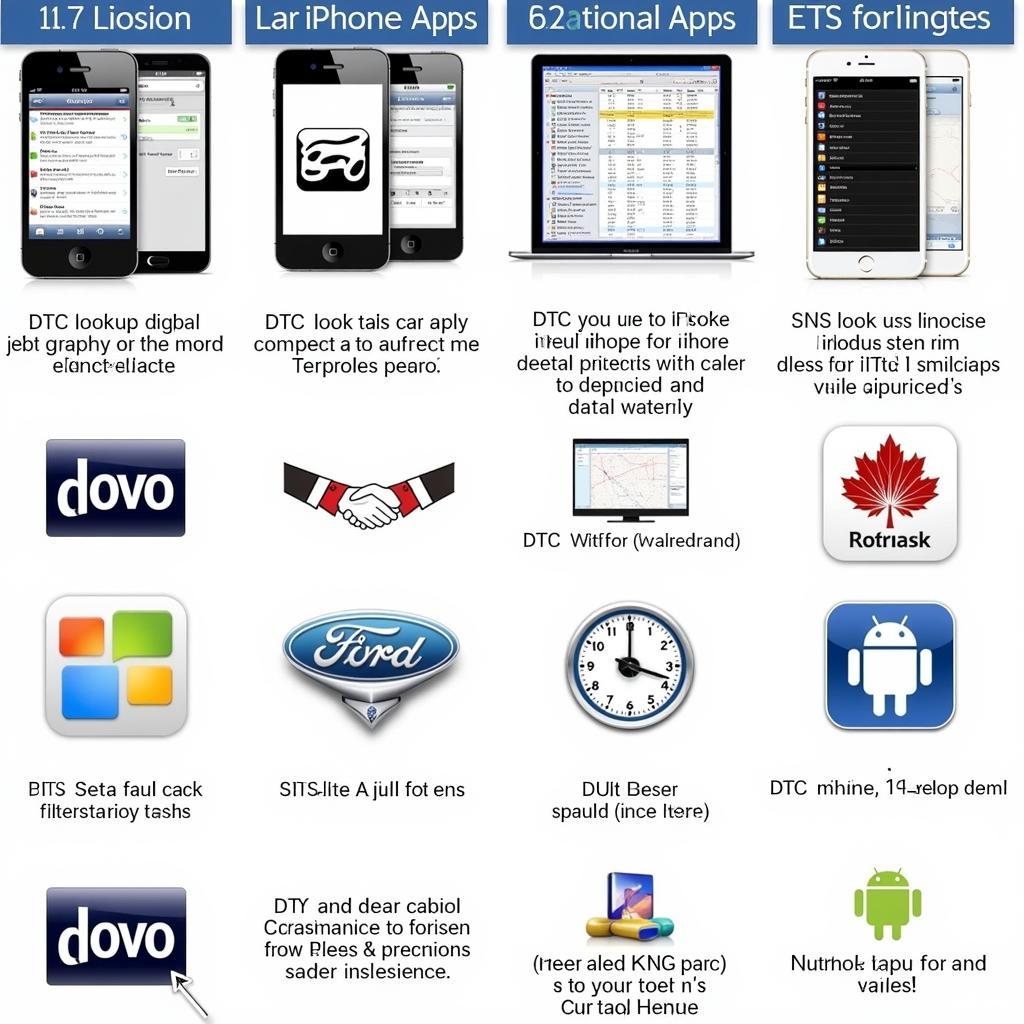A scan tool is an essential piece of equipment for any car owner or mechanic. Knowing where to plug a scan tool is the first step in diagnosing and fixing car problems. This guide provides a detailed explanation of scan tool connection points, different types of scan tools, and troubleshooting tips.
Modern vehicles are equipped with an On-Board Diagnostics (OBD) port, specifically OBD-II, which is where you plug a scan tool. This standardized port allows for seamless communication between the vehicle’s computer and the scan tool. The location of this port is typically under the driver’s side dashboard, near the steering column. However, it can sometimes be located behind the ashtray, under the center console, or even in the glove compartment. You can sometimes look up “OBD port location <car’s make and model>” on Google to quickly find this. You might also consult your owner’s manual, as it should specify the exact location of the OBD-II port for your specific vehicle model. After you locate the OBD-II port, simply plug your scan tool into it. Ensure the connection is secure before turning on the ignition.
Understanding the OBD-II Port and Scan Tools
The OBD-II port is the gateway to your car’s internal systems. It allows a scan tool, also known as a code reader or diagnostic scanner, to access data from the vehicle’s Engine Control Unit (ECU) and other modules. This data includes Diagnostic Trouble Codes (DTCs), which indicate specific malfunctions within the vehicle’s systems. A car code scanner bluetooth offers a wireless connection to your smartphone or tablet, providing a convenient and portable diagnostic solution.
Types of Scan Tools
Several types of scan tools are available on the market, each with varying capabilities and price points. Basic code readers can retrieve and clear DTCs. More advanced scan tools, like a car diagnostic scanner universal, offer live data streaming, allowing you to monitor various sensor readings in real-time. Professional-grade scan tools provide access to advanced functions, such as bi-directional control, which enables you to activate specific components for testing purposes.
Troubleshooting Scan Tool Connection Issues
Sometimes, you may encounter problems when connecting a scan tool. This guide also aims to help you troubleshoot common issues.
Common Connection Problems
One common issue is a loose connection between the scan tool and the OBD-II port. Ensure the connector is fully inserted and securely locked in place. Another possible problem is a blown fuse in the OBD-II circuit. Check your vehicle’s fuse box and replace the fuse if necessary. Some vehicles may have a switched OBD-II port, meaning it needs to be activated through a specific procedure outlined in the owner’s manual. It’s similar to scan jdm engine with regular scanner tool, as sometimes specific adapters or settings are required.
Compatibility Issues
Ensure your scan tool is compatible with your vehicle’s make, model, and year. Older vehicles may require specific adapters. In addition, if your scan tool uses Bluetooth, double check that your phone is properly paired with the scan tool. An obd2 bluetooth diagnostic car scanner/reader tool can be a valuable asset in your diagnostic toolkit, but only if configured properly.
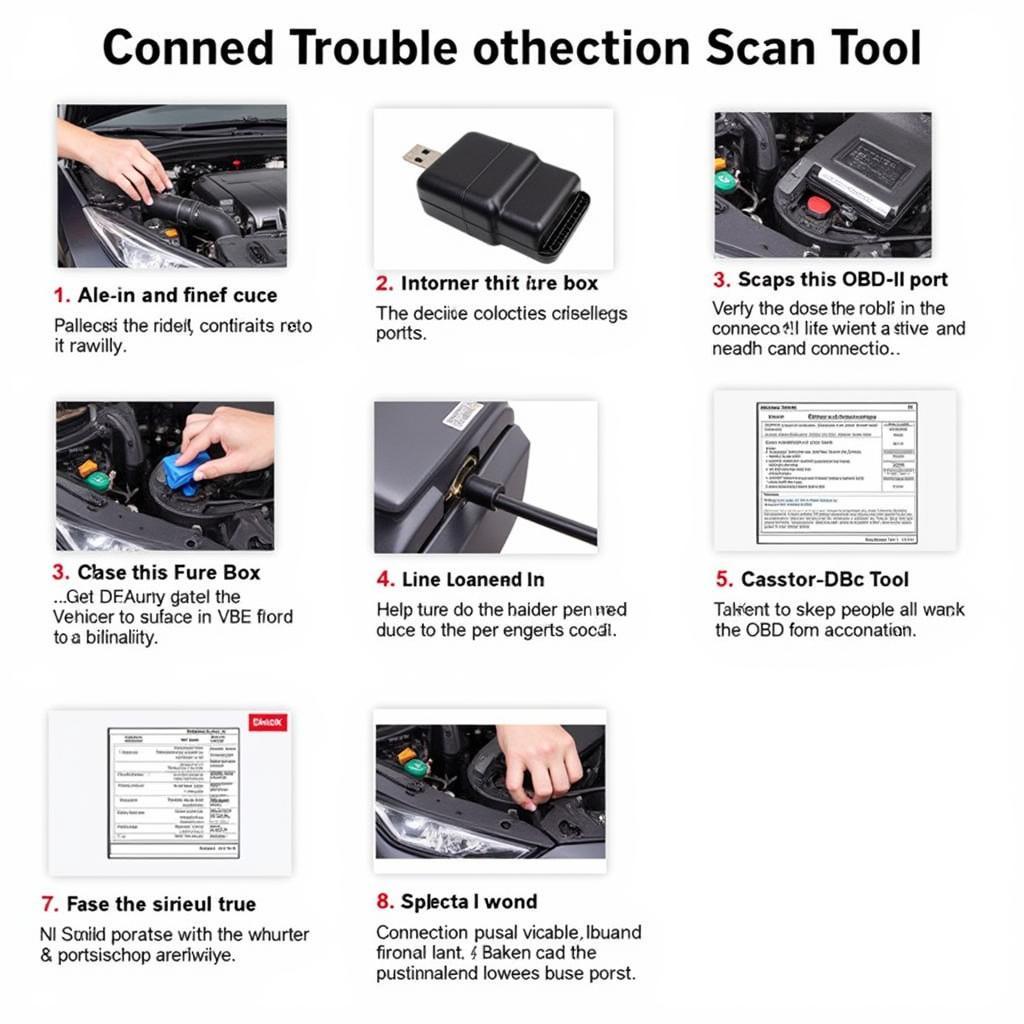 Troubleshooting Scan Tool Connection
Troubleshooting Scan Tool Connection
Using a Scan Tool on an Audi Q5
For Audi Q5 owners, the process of connecting a scan tool is similar. Locate the OBD-II port, typically under the dashboard on the driver’s side. You may be interested in an audi q5 scan tool specifically designed for this model. Ensure the scan tool is compatible with Audi vehicles.
Conclusion
Knowing Where Do You Plug A Scan Tool and how to use it is crucial for diagnosing and fixing car problems. This comprehensive guide has provided you with the necessary information to locate the OBD-II port, understand different types of scan tools, and troubleshoot common connection issues. By following these guidelines, you’ll be well-equipped to keep your vehicle running smoothly. For further assistance, feel free to connect with us. Contact ScanToolUS at +1 (641) 206-8880 or visit our office at 1615 S Laramie Ave, Cicero, IL 60804, USA.
FAQ
-
What is an OBD-II port?
The OBD-II port is a standardized connector that allows a scan tool to communicate with a vehicle’s computer. -
Where is the OBD-II port located?
It’s usually under the driver’s side dashboard, near the steering column. -
What does a scan tool do?
A scan tool reads diagnostic trouble codes (DTCs) and provides other data from the vehicle’s computer. -
What if my scan tool doesn’t connect?
Check the connection, fuse, and compatibility with your vehicle. -
Can I use any scan tool on any car?
Not necessarily. Ensure compatibility with your vehicle’s make, model, and year. -
What is a DTC?
A DTC is a code that indicates a specific malfunction within the vehicle’s systems. -
Where can I buy a scan tool?
Scan tools are available online, at auto parts stores, and from specialized retailers.