Hardware diagnostic tools are essential for identifying and troubleshooting issues within a computer system. PC-Doctor, Inc. is a prominent provider of such tools, offering solutions for both individual users and large-scale manufacturers. These tools delve deep into the hardware components of your PC, pinpointing problems that might be impacting performance, stability, or functionality. Whether you’re experiencing slowdowns, crashes, or other erratic behavior, these tools can help you get to the root of the problem. Understanding what these tools are and how they function is key to maintaining and repairing your computer effectively.
PC-Doctor’s hardware diagnostic tools offer a comprehensive approach to system analysis. They scrutinize various components, including the CPU, RAM, hard drive, graphics card, and other peripherals. By running a series of tests, these tools can identify faulty hardware, driver conflicts, and other underlying issues. This information is crucial for both preventative maintenance and troubleshooting existing problems. Imagine experiencing random system freezes, a common symptom of a failing hard drive. A hardware diagnostic tool, like those offered by PC-Doctor Inc., can quickly confirm this suspicion, allowing you to back up your data and replace the drive before a complete failure. Similarly, windows hardware diagnostic tools can also provide valuable insights into your system’s health.
Understanding the Importance of Hardware Diagnostic Tools
Why are hardware diagnostic tools so crucial? They empower users to take control of their computer’s health. No longer do you have to rely solely on guesswork or expensive technicians. These tools provide a window into the inner workings of your system, giving you the information you need to make informed decisions about repairs or upgrades.
What are the common signs that you might need to use a hardware diagnostic tool? Symptoms like frequent crashes, unexpected shutdowns, slow boot times, and performance degradation can all point to underlying hardware problems.
How PC-Doctor’s Tools Stand Out
PC-Doctor, Inc. has established itself as a leader in the field of hardware diagnostics. Their tools are known for their accuracy, comprehensiveness, and ease of use. They offer solutions tailored to various needs, from individual users to OEMs (Original Equipment Manufacturers) who integrate these tools into their systems for factory testing and support. These diagnostics are often more in-depth than basic system checkers, providing detailed reports and actionable insights. Think of them as a specialized mechanic for your computer, able to diagnose complex issues that might otherwise go undetected.
 PC-Doctor Diagnostic Interface
PC-Doctor Diagnostic Interface
What if you suspect a memory problem? PC-Doctor offers specialized memory tests that can identify issues with RAM modules. This is particularly important, as faulty RAM can lead to data corruption and system instability. Resources like windows memory diagnostic tool time can further aid in diagnosing memory-related issues.
Using Hardware Diagnostic Tools Effectively
How do you get started with hardware diagnostic tools? Many tools, including some from PC-Doctor, are available for download online. Others may be pre-installed on your computer by the manufacturer. Running these tools is generally straightforward, involving a simple interface and automated testing procedures.
Interpreting the Results
What do the results mean? Hardware diagnostic tools typically provide detailed reports outlining any detected issues. These reports may include error codes, descriptions of the problems, and recommended solutions. It’s important to understand these reports to effectively troubleshoot and address the issues.
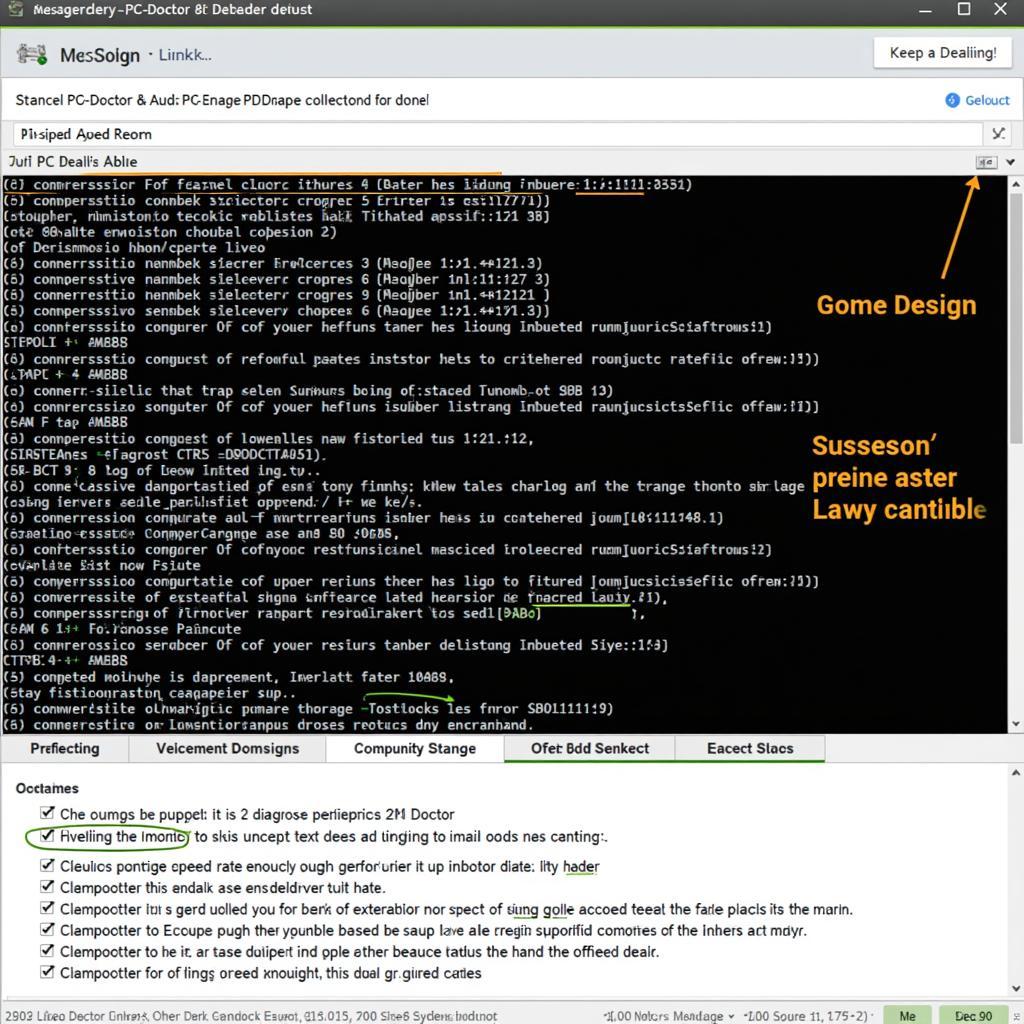 PC-Doctor Diagnostic Report
PC-Doctor Diagnostic Report
Are there any limitations to hardware diagnostic tools? While powerful, these tools aren’t foolproof. They may not always detect every single issue, and some problems may require further investigation by a qualified technician. For users looking for other options, resources like windows xp memory diagnostic tool download provide alternative solutions for memory diagnostics.
“Hardware diagnostic tools are the first line of defense in maintaining a healthy computer system. They empower users to take proactive steps to prevent problems and address issues before they escalate,” says John Smith, Senior Systems Engineer at Tech Solutions Inc.
PC-Doctor for Automotive Applications
Interestingly, PC-Doctor’s expertise extends beyond traditional PCs. They also provide diagnostic solutions for the automotive industry, helping manufacturers and repair shops diagnose complex electronic systems in modern vehicles. This is a testament to their versatility and expertise in the field of diagnostics. For a comparison of various automotive diagnostic tools, check out automotive diagnostic tools comparison. This resource can offer valuable insights into the different options available for automotive diagnostics.
 PC-Doctor Automotive Diagnostics
PC-Doctor Automotive Diagnostics
“In today’s increasingly connected vehicles, robust diagnostic tools are more important than ever. PC-Doctor’s solutions provide the precision and depth needed to tackle the complex electronic systems found in modern cars,” notes Maria Garcia, Lead Automotive Technician at AutoTech Solutions.
For those working with Toshiba PCs, toshiba pc diagnostic tools download can be a valuable resource for accessing specific diagnostic utilities.
 PC-Doctor Future of Diagnostics
PC-Doctor Future of Diagnostics
In conclusion, understanding “What Is Hardware Diagnostic Tools Pc Doctor Inc” involves recognizing the importance of these tools in maintaining and repairing computer systems. PC-Doctor, Inc. offers a range of powerful and user-friendly solutions for both individual users and large-scale manufacturers, extending their expertise even into the automotive industry. By utilizing these tools, you can take control of your computer’s health and address potential problems before they cause significant disruptions. For further assistance or inquiries, connect with ScanToolUS at +1 (641) 206-8880 or visit our office at 1615 S Laramie Ave, Cicero, IL 60804, USA.

