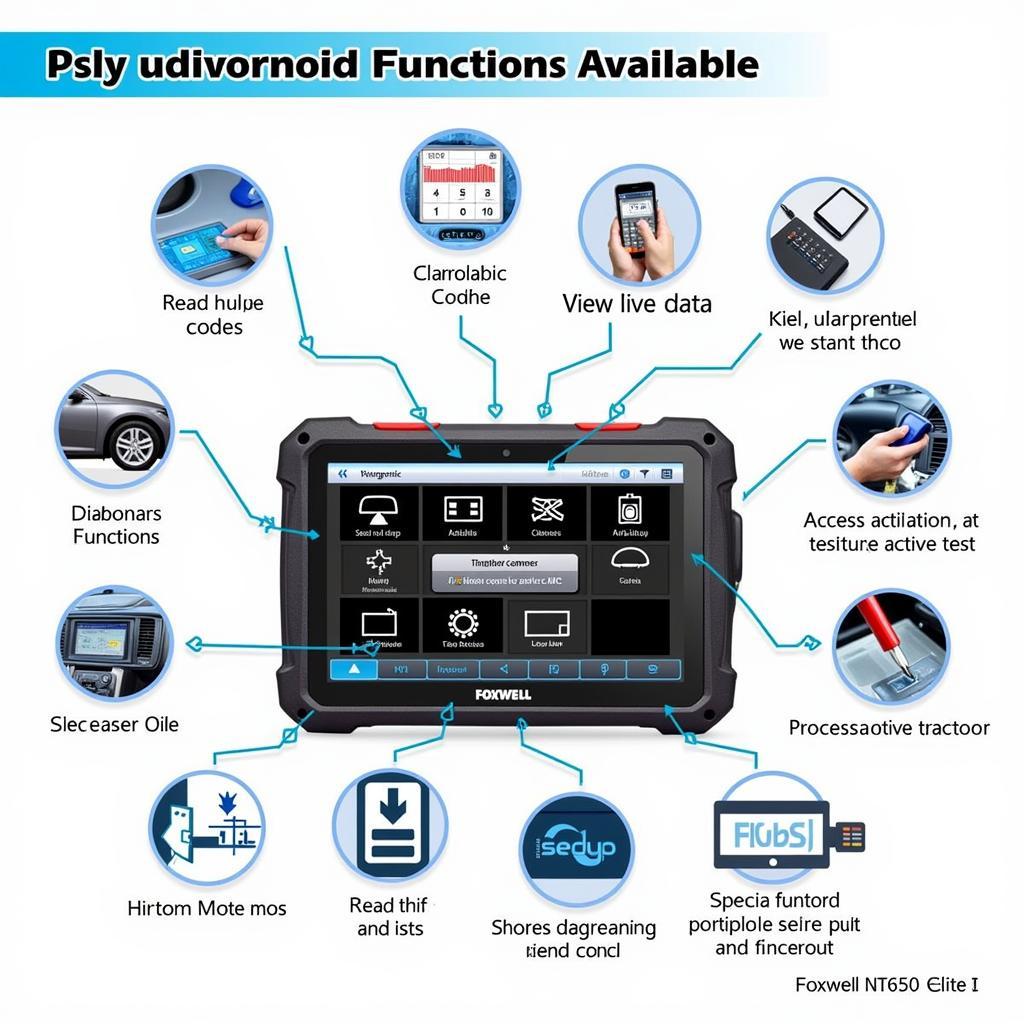If you’re using a Foxwell diagnostic tool, you’ve likely encountered the term “TFT display.” Understanding what this means is crucial for effectively using your tool and interpreting the information it provides. This article will delve into the specifics of TFT displays on Foxwell tools, exploring their benefits, features, and how they enhance your automotive diagnostic experience.
Understanding TFT Displays on Foxwell Scanners
TFT stands for Thin-Film Transistor. It’s a type of liquid-crystal display (LCD) that uses thin-film transistors to improve image quality compared to older LCD technologies. Foxwell utilizes TFT displays in their diagnostic tools to provide clear, bright, and detailed information to the user. This technology allows for vivid color reproduction, sharp text, and smooth graphics, making it easier to navigate menus, interpret complex data, and diagnose vehicle issues accurately.
Benefits of TFT Displays in Automotive Diagnostics
The incorporation of TFT displays in Foxwell tools offers several advantages. These screens provide a much richer visual experience than traditional LCDs, enabling technicians and car owners to view data in a more intuitive and user-friendly manner. The improved clarity and brightness also make it easier to use the tool in various lighting conditions, from bright sunlight to dimly lit garages.
- Enhanced Visibility: TFT displays provide excellent visibility in various lighting conditions, ensuring clear readings even in direct sunlight.
- Sharper Images: The technology allows for crisp and clear images, making it easier to interpret diagrams, graphs, and other visual data.
- Wider Viewing Angles: TFT displays offer wider viewing angles, allowing users to see the screen clearly from different positions.
- Improved Color Reproduction: These displays provide more accurate and vibrant color representation, which is crucial for interpreting color-coded diagnostic information.
- Faster Response Times: TFT screens have faster response times, leading to smoother transitions and a more fluid user experience.
 Close-up of Foxwell TFT Display Showing Diagnostic Data
Close-up of Foxwell TFT Display Showing Diagnostic Data
Navigating the Foxwell Interface with a TFT Display
The TFT display enhances the user experience when navigating the Foxwell tool’s interface. The high resolution allows for more information to be displayed on the screen at once, reducing the need for excessive scrolling. The touch-screen functionality on many Foxwell models further simplifies navigation, allowing users to select options and access information with a simple tap. This intuitive interface design, coupled with the clear visuals of the TFT display, makes the diagnostic process more efficient and less time-consuming.
How TFT Displays Enhance Diagnostic Capabilities
The clear and detailed visuals offered by TFT displays are not just about aesthetics; they significantly enhance diagnostic capabilities. For instance, when viewing live data streams, the crisp graphics make it easier to identify anomalies and patterns that might indicate a problem. Similarly, when viewing wiring diagrams, the high resolution ensures that even complex circuits are clearly displayed, allowing for accurate diagnosis and repair.
 Mechanic Using a Foxwell Scanner with a TFT Display
Mechanic Using a Foxwell Scanner with a TFT Display
Troubleshooting Common Issues with TFT Displays
While TFT displays are generally reliable, occasional issues might arise. A common problem is a dim or blank screen. This can often be attributed to a loose connection, a faulty backlight, or a problem with the display itself. If you encounter such issues, it’s essential to consult the Foxwell user manual or contact their customer support for assistance.
“A clear and bright display is paramount in automotive diagnostics,” says John Miller, a seasoned automotive technician with over 20 years of experience. “The TFT technology in Foxwell tools allows us to see critical data clearly, leading to faster and more accurate diagnoses.”
What if My Foxwell TFT Display is Not Working?
If your Foxwell tool’s TFT display is not working correctly, several troubleshooting steps can be taken. First, check the power supply and ensure the device is properly connected. If the problem persists, try resetting the tool to factory settings. If these steps don’t resolve the issue, it’s best to contact Foxwell customer support for professional assistance.
Conclusion
The TFT display on a Foxwell tool is more than just a screen; it’s a crucial component that enhances the entire diagnostic experience. From improved visibility to sharper images and enhanced color reproduction, the TFT technology allows for more efficient and accurate vehicle diagnostics. Understanding its functionality and benefits is vital for anyone using a Foxwell tool for automotive repair and maintenance. Feel free to contact us at ScanToolUS at +1 (641) 206-8880 or visit our office at 1615 S Laramie Ave, Cicero, IL 60804, USA for further assistance.
FAQ
- What does TFT stand for? TFT stands for Thin-Film Transistor.
- What are the advantages of a TFT display on a Foxwell tool? TFT displays offer superior image quality, brighter screens, wider viewing angles, and faster response times compared to older LCD technologies.
- How does the TFT display improve diagnostics? The clarity and detail of the TFT display make it easier to interpret complex data, identify anomalies, and perform accurate diagnostics.
- What should I do if my Foxwell TFT display is malfunctioning? Check power connections, reset the tool, and consult the user manual. If the problem persists, contact Foxwell customer support.
- Are all Foxwell tools equipped with TFT displays? Many newer Foxwell models utilize TFT displays. Check the product specifications to confirm.
- Can I adjust the brightness of the TFT display? Most Foxwell tools allow for brightness adjustment. Consult the user manual for instructions.
- How does the TFT display contribute to the user experience? The TFT display contributes to a more intuitive and user-friendly experience by providing clear visuals, vibrant colors, and a responsive interface.