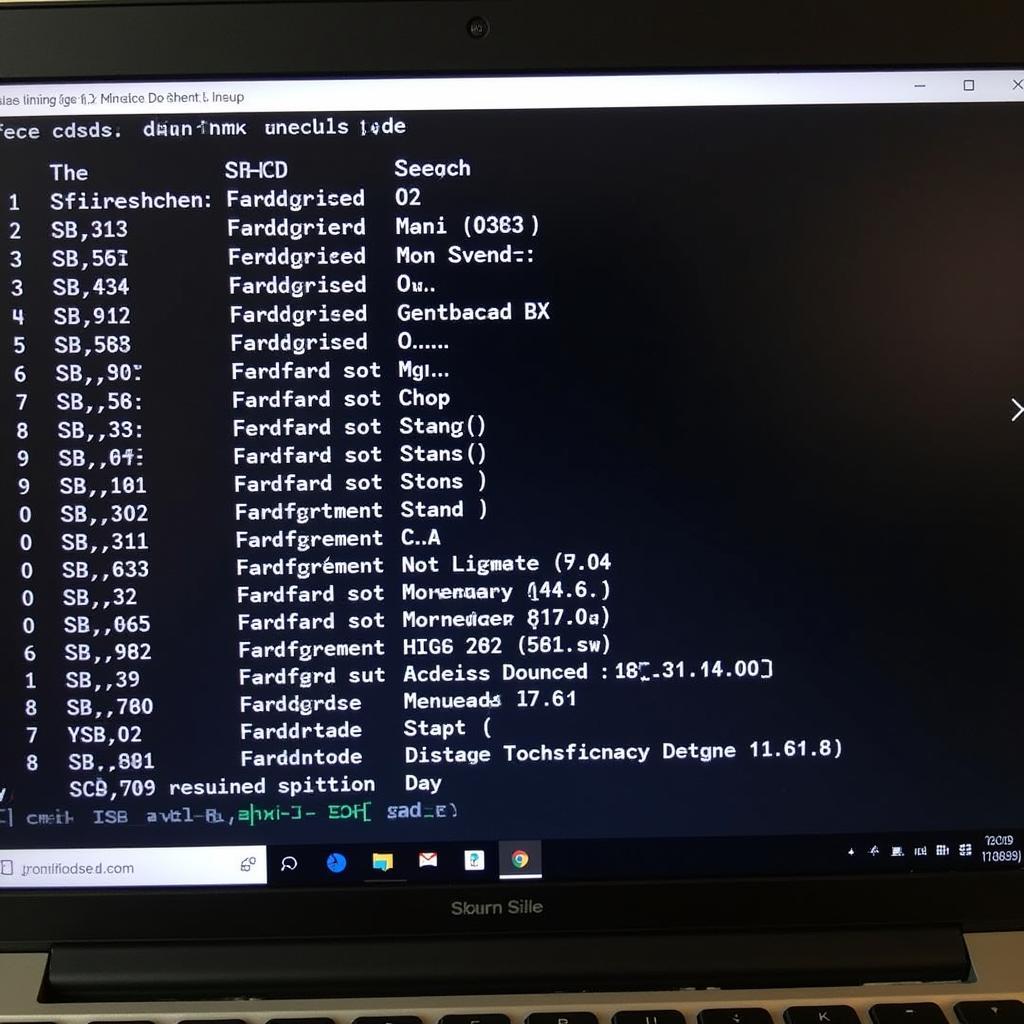A Volvo Penta Scan Tool is an essential piece of equipment for anyone who owns, operates, or services a Volvo Penta engine. This sophisticated diagnostic tool allows you to communicate with your engine’s electronic control module (ECM), providing valuable insights into its health, performance, and any potential issues. Whether you’re a seasoned mechanic or a boat owner looking to troubleshoot a problem, understanding the capabilities of a Volvo Penta scan tool can save you time, money, and frustration.
Why You Need a Volvo Penta Scan Tool
Modern Volvo Penta engines are equipped with complex electronic systems that manage everything from fuel injection to ignition timing. When a problem arises, the ECM stores a diagnostic trouble code (DTC) that pinpoints the source of the issue. A Volvo Penta scan tool acts as the bridge between you and the ECM, allowing you to:
- Read and clear DTCs: Identify the root cause of engine problems quickly and efficiently.
- View live data streams: Monitor critical engine parameters in real-time, such as RPM, temperature, fuel pressure, and more. This allows for precise diagnosis and performance optimization.
- Perform advanced functions: Depending on the specific scan tool model, you can access advanced functions like component activations, injector coding, and system resets.
Choosing the Right Volvo Penta Scan Tool
Selecting the right scan tool depends on your specific needs and budget. Consider these factors:
- DIY vs. Professional Use: Basic code readers are suitable for DIY enthusiasts, while professional mechanics may require more advanced scan tools with bi-directional communication and programming capabilities.
- Software Compatibility: Ensure the scan tool supports Volvo Penta engines and ideally offers regular software updates to stay compatible with newer models.
- Features: Consider features like live data graphing, data logging, and printing capabilities for enhanced diagnostics.
Popular Volvo Penta Scan Tool Options
- Volvo Penta Vodia: The official diagnostic software from Volvo Penta, offering comprehensive coverage and advanced functionality. It requires a dedicated hardware interface.
- Third-Party Scan Tools: Several reputable manufacturers offer scan tools compatible with Volvo Penta engines, providing various price points and features. Some popular options include:
- Autel
- Launch
- Foxwell
- Code Readers: Basic code readers are budget-friendly options for reading and clearing DTCs but offer limited functionality.
Using a Volvo Penta Scan Tool: A Step-by-Step Guide
Using a Volvo Penta scan tool is generally straightforward. Here’s a general guide:
- Locate the Diagnostic Port: The diagnostic port is typically located under the dashboard or near the engine.
- Connect the Scan Tool: Power on the scan tool and connect it to the diagnostic port using the appropriate cable.
- Turn the Ignition On: Turn the ignition key to the “on” position without starting the engine.
- Access the Engine Module: Navigate the scan tool’s menu to select the engine module.
- Read DTCs: Select the option to read stored DTCs. The scan tool will display any active or pending codes.
- Diagnose and Repair: Use the DTC information, along with your knowledge and repair manuals, to diagnose and address the underlying engine issue.
- Clear DTCs: After completing the repairs, use the scan tool to clear the DTCs.
Tips for Effective Diagnostics
- Consult Service Manuals: Always refer to the manufacturer’s service manuals for your specific engine model.
- Research DTCs Thoroughly: Understand the meaning of each DTC and its potential causes before attempting repairs.
- Check for Updates: Regularly update your scan tool’s software to ensure compatibility and access the latest features.
- Seek Professional Help: If you’re unsure about any aspect of the diagnosis or repair process, don’t hesitate to consult a qualified marine mechanic.
Volvo Penta Scan Tool: An Invaluable Investment
A Volvo Penta scan tool is an invaluable investment for boat owners and marine mechanics alike. It empowers you to take control of your engine’s health, enabling accurate diagnosis, efficient repairs, and potentially saving you significant costs in the long run. By understanding the power of this essential tool, you can keep your Volvo Penta engine running smoothly for years to come.
Frequently Asked Questions
Q: Can I use any OBD2 scanner on my Volvo Penta engine?
A: No, while Volvo Penta engines utilize a similar diagnostic port, they often require a dedicated scan tool or software that can communicate specifically with the Volvo Penta ECM.
Q: What is the difference between a code reader and a scan tool?
A: A code reader can only read and clear DTCs. A scan tool offers more advanced features like live data viewing, component activations, and system resets.
Q: Where can I purchase a Volvo Penta scan tool?
A: Volvo Penta scan tools are available from authorized dealers, marine equipment retailers, and online retailers specializing in automotive and marine diagnostic tools.
Q: Can I update the software on my Volvo Penta scan tool?
A: Most scan tool manufacturers offer software updates to ensure compatibility with newer engine models and provide access to the latest features.
Q: I’m getting a “communication error” when I try to connect my scan tool. What should I do?
A: Check the connections between the scan tool and the diagnostic port. Ensure the ignition is turned on. If the issue persists, consult the scan tool’s user manual or contact the manufacturer’s technical support.
Need Help with Your Volvo Penta Engine?
Our team at ScanToolUS specializes in providing high-quality diagnostic and repair solutions for Volvo Penta engines. We offer a wide range of scan tools, software, and expert technical support to help you keep your engine running smoothly. Contact us today at +1 (641) 206-8880 or visit our office at 1615 S Laramie Ave, Cicero, IL 60804, USA.