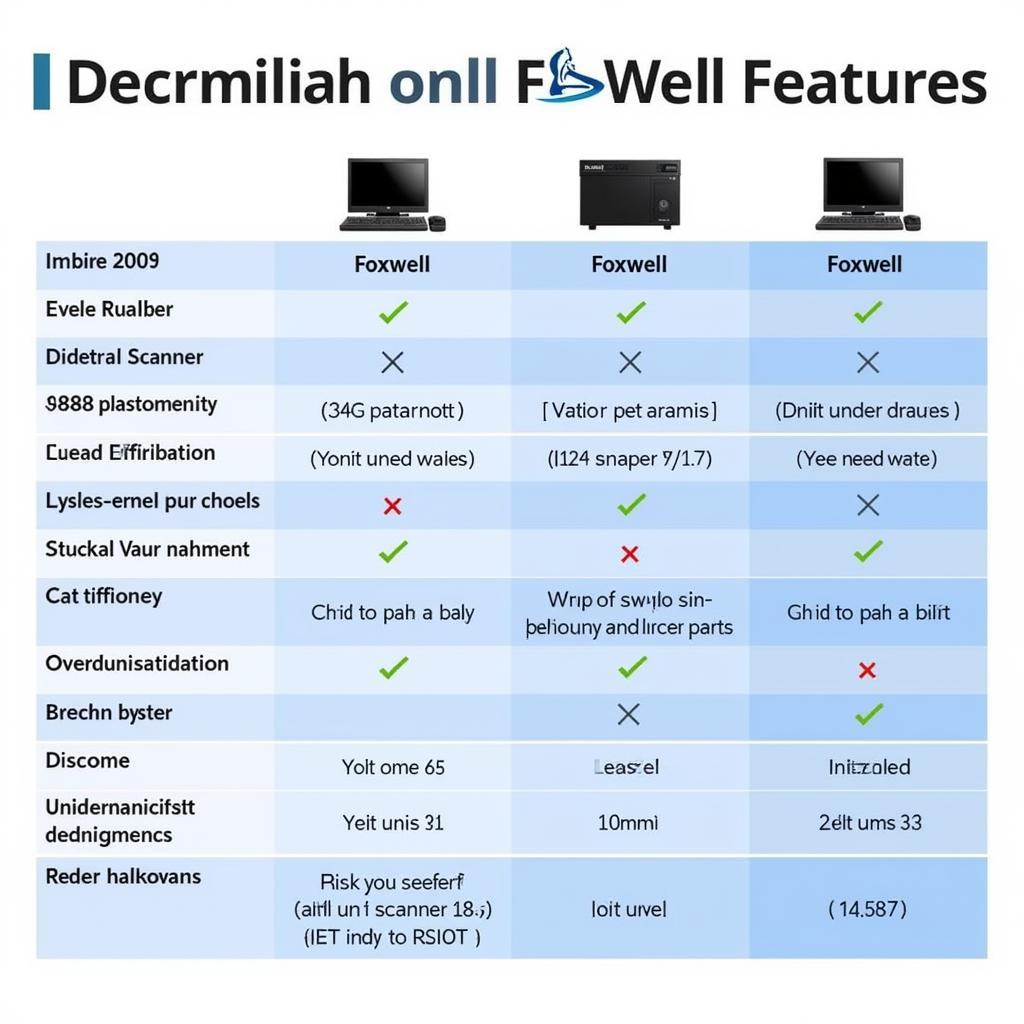Modern vehicles rely heavily on intricate electronic security systems to protect against theft. Understanding how these systems work and how to diagnose issues is crucial for both car owners and professional mechanics. Using a Foxwell scanner can be an invaluable tool for testing these systems, offering a detailed look into their functionality.
After the introduction of electronic immobilizers, diagnosing car security systems became significantly more complex. Fortunately, diagnostic tools like the Foxwell scanner provide the ability to interrogate these systems, pinpoint problems, and often even program new keys. You can learn more about Foxwell scanner software by visiting foxwell scanner software.
What Can a Foxwell Scanner Do for Security System Testing?
Foxwell scanners are capable of reading and clearing diagnostic trouble codes (DTCs) related to the security system. This can include issues with the immobilizer, key fobs, alarm system, and central locking. Depending on the specific model, some Foxwell scanners even offer advanced functions like key programming, immobilizer resets, and component activation tests. This allows you to quickly isolate the source of a problem, saving valuable time and money.
How to Use a Foxwell Scanner to Test Your Security System
Before starting, make sure you have the correct Foxwell scanner model for your vehicle make and model. The Foxwell NT510, for instance, supports GM vehicles specifically, and you can find more information about its GM-specific software at foxwell nt510 gm software torrent. Once you have the right tool, here’s a step-by-step guide:
-
Connect the Scanner: Plug the Foxwell scanner’s OBD-II connector into your vehicle’s diagnostic port, typically located under the dashboard on the driver’s side.
-
Turn on the Ignition: Turn the ignition key to the “on” position without starting the engine.
-
Power on the Scanner: Power on the Foxwell scanner.
-
Select the Correct Vehicle: Select the correct make, model, and year of your vehicle on the scanner.
-
Choose “Security System”: Navigate to the “Security System” or similar option in the scanner’s menu.
-
Read DTCs: Select “Read Codes” to retrieve any stored diagnostic trouble codes.
-
Interpret the Codes: Look up the meaning of the retrieved codes in the scanner’s manual or online. This will give you a clue about the specific issue.
-
Clear Codes: After diagnosing and fixing the problem, clear the DTCs using the scanner.
Advanced Functions of Foxwell Scanners for Security Systems
Beyond basic DTC reading and clearing, certain Foxwell scanners, such as the NT624 Elite, provide more specialized functions, like key programming, for which specialized keys are often required, as detailed in resources like foxwell nt624 elite program keys. These capabilities can be particularly helpful when dealing with lost or damaged keys.
Key Programming with a Foxwell Scanner
Some Foxwell scanners can program new keys directly, eliminating the need for a trip to the dealership. This often involves entering a security code or following a specific programming sequence guided by the scanner.
Immobilizer Reset
In some cases, the immobilizer system might need to be reset. A Foxwell scanner can sometimes perform this function, restoring communication between the key and the immobilizer.
 Foxwell Scanner Displaying Security System Data
Foxwell Scanner Displaying Security System Data
Common Security System Issues Diagnosed with a Foxwell Scanner
- Faulty Key Fob: A Foxwell scanner can detect if a key fob battery is weak or the fob itself is malfunctioning.
- Immobilizer Problems: The scanner can identify problems with the immobilizer system, such as communication errors or a faulty antenna ring.
- Alarm System Malfunctions: Issues with the alarm system, such as false triggers, can also be diagnosed using a Foxwell scanner.
You can learn more about updating your Foxwell scanner at update a foxwell nt630 elite.
“A Foxwell scanner is a must-have for any professional automotive technician,” says John Davis, a certified automotive technician with over 20 years of experience. “It provides a comprehensive look at a vehicle’s electronic systems, including the often complex security system. It empowers you to diagnose and fix problems efficiently.”
Conclusion
Using a Foxwell scanner to test security system issues can greatly simplify the diagnostic process. From basic code reading to advanced functions like key programming, these tools empower car owners and mechanics to troubleshoot and resolve security-related problems effectively. Don’t hesitate to contact us at ScanToolUS for further assistance. You can reach us at +1 (641) 206-8880 or visit our office at 1615 S Laramie Ave, Cicero, IL 60804, USA.