Keeping your Foxwell NT630 Pro updated is crucial for accessing the latest features, vehicle coverage, and ensuring accurate diagnostics. This guide will walk you through the update process, explain its importance, and answer common questions. See how easy it is to keep your diagnostic tool running smoothly with the latest Foxwell NT630 Pro update.
For those looking to upgrade their diagnostic tools or explore different options, check out the foxwell nt630 plus review.
Why Update Your Foxwell NT630 Pro?
Regular updates are essential for any diagnostic tool, including the Foxwell NT630 Pro. These updates not only expand the vehicle coverage but also provide access to the latest diagnostic features, fix bugs, and enhance the overall performance of the tool. Staying up-to-date ensures you can diagnose the newest car models and access the most current troubleshooting information, saving you valuable time and effort in the long run.
How to Update Your Foxwell NT630 Pro: A Step-by-Step Guide
Updating your Foxwell NT630 Pro is a straightforward process. Here’s a step-by-step guide to help you:
- Register your device: Before you can update your NT630 Pro, ensure it’s registered on the Foxwell website.
- Download the update software: Download the Foxwell update software from the official Foxwell website onto your computer.
- Connect your device: Connect your NT630 Pro to your computer using the supplied USB cable.
- Launch the update software: Open the Foxwell update software on your computer.
- Follow the on-screen prompts: The software will guide you through the update process.
- Keep your device connected: Ensure the NT630 Pro remains connected to your computer throughout the update process.
- Restart your device: Once the update is complete, restart your NT630 Pro.
Following these steps will ensure your Foxwell NT630 Pro is running the latest software and is ready for any diagnostic task.
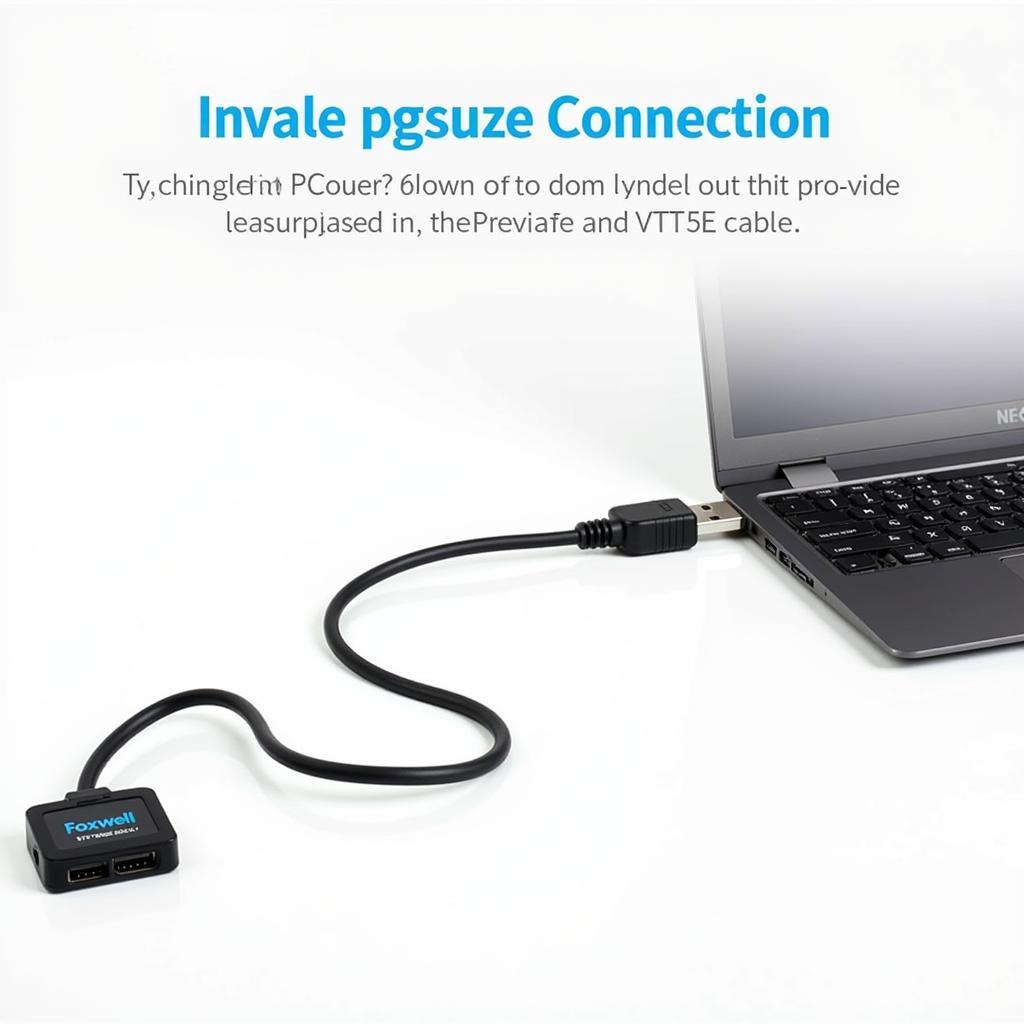 Foxwell NT630 Pro Connected to Computer
Foxwell NT630 Pro Connected to Computer
Troubleshooting Common Update Issues
Sometimes, you may encounter issues during the update process. Here are some common problems and their solutions:
- Connectivity issues: Check your USB connection and ensure the cable is functioning correctly.
- Software errors: Try reinstalling the Foxwell update software.
- Device not recognized: Ensure your device is registered and the drivers are correctly installed.
If you’re considering other models, compare the foxwell nt630 elite vs plus for a comprehensive overview.
Foxwell NT630 Pro Update Frequency
How often should you update your Foxwell NT630 Pro? Ideally, it’s best to check for updates every few months to ensure you have the latest software and vehicle coverage. Foxwell often releases updates with new features and expanded vehicle compatibility, so staying updated ensures optimal performance.
Benefits of Using an Updated Foxwell NT630 Pro
“Using an updated Foxwell NT630 Pro gives technicians a significant edge,” says automotive expert David Miller. “It ensures accurate diagnostics and saves time by providing access to the latest vehicle information.”
Another expert, Sarah Johnson, adds, “Staying updated is crucial for staying ahead in the automotive industry. The NT630 Pro’s regular updates keep technicians informed about the latest technological advancements in vehicles.”
Update Foxwell NT630 Pro: Essential for Modern Vehicles
Modern vehicles are becoming increasingly complex, incorporating advanced electronic systems and sophisticated diagnostics. Keeping your foxwell nt630 elite updates is essential to stay compatible with these advancements and ensure efficient troubleshooting.
Conclusion
Updating your Foxwell NT630 Pro is crucial for maximizing its diagnostic capabilities and maintaining its effectiveness with modern vehicles. By following the simple steps outlined in this guide, you can ensure your tool is always equipped with the latest software, vehicle coverage, and features, giving you a distinct advantage in the automotive world. If you need further assistance or have questions regarding your Foxwell NT630 Pro update or are interested in the foxwell nt630 elite for sale, don’t hesitate to connect with the experts at ScanToolUS. Contact us at +1 (641) 206-8880 or visit our office at 1615 S Laramie Ave, Cicero, IL 60804, USA.


