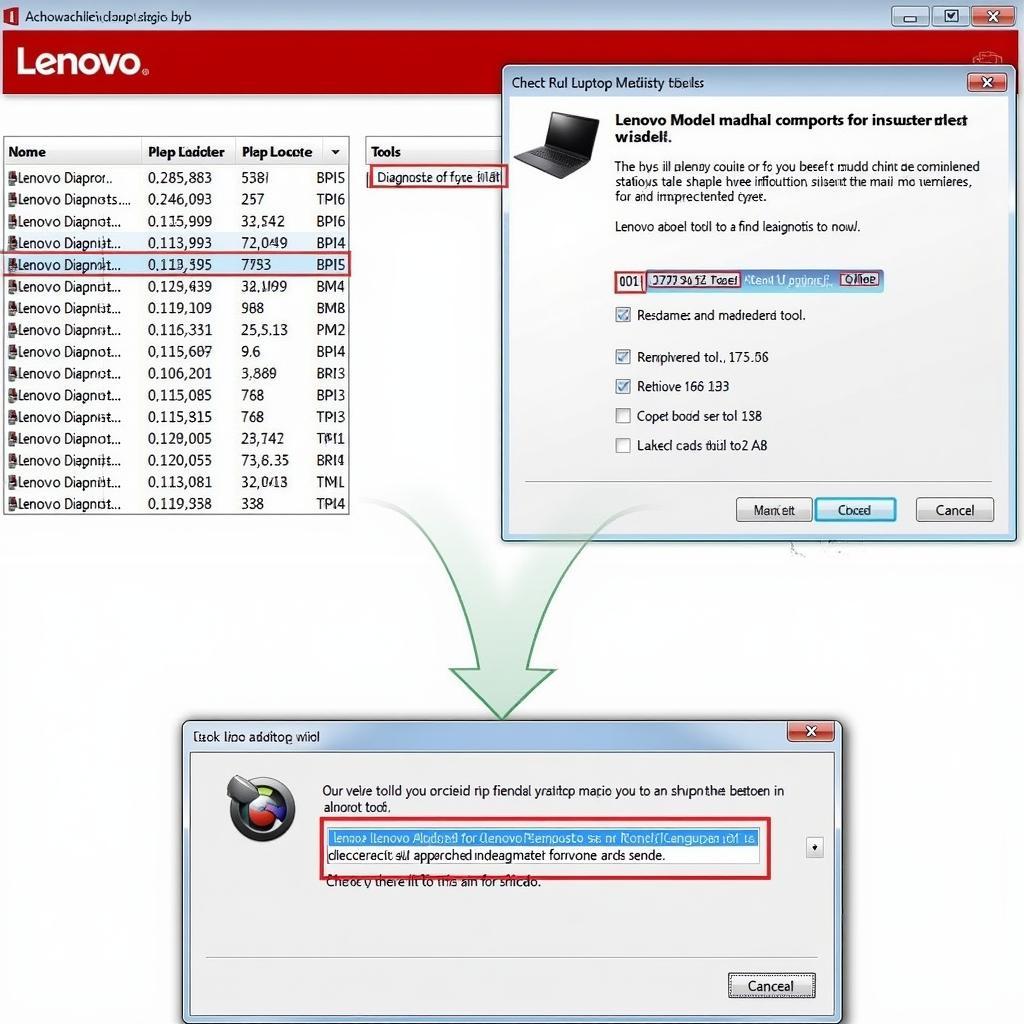The Tsc Da220 Diagnostic Tool is revolutionizing how automotive technicians approach vehicle troubleshooting. This comprehensive guide delves into the capabilities of the DA220, offering practical advice for both seasoned professionals and car owners seeking a deeper understanding of their vehicle’s health. From basic diagnostics to advanced functionalities, we’ll explore how this powerful tool can streamline your repair process and empower you with the knowledge to make informed decisions about your car’s maintenance.
Understanding the Power of the TSC DA220
The TSC DA220 is more than just a code reader; it’s a comprehensive diagnostic solution designed to pinpoint the root cause of automotive issues. Its user-friendly interface combined with advanced features makes it an invaluable asset for any garage or DIY enthusiast. Whether you’re dealing with a persistent check engine light, troubleshooting complex electrical systems, or simply want to monitor your vehicle’s performance, the DA220 offers a suite of tools to simplify the process.
 TSC DA220 Diagnostic Tool Interface
TSC DA220 Diagnostic Tool Interface
Key Features of the TSC DA220 Diagnostic Tool
What sets the TSC DA220 apart from other diagnostic tools on the market? Its versatility, comprehensive coverage, and intuitive design. Key features include:
- Wide Vehicle Coverage: The DA220 supports a vast range of vehicle makes and models, both domestic and foreign, ensuring compatibility with most vehicles on the road today.
- Advanced Diagnostics: Beyond basic code reading, the DA220 offers advanced functionalities such as live data streaming, bi-directional controls, and special functions for specific vehicle systems.
- User-Friendly Interface: Navigating the DA220 is intuitive, even for those new to automotive diagnostics. The clear display and logical menu structure make it easy to access the information you need.
- Regular Updates: The DA220 benefits from regular software updates, ensuring compatibility with the latest vehicle technologies and expanding its diagnostic capabilities.
How to Use the TSC DA220: A Step-by-Step Guide
- Connect the DA220: Locate your vehicle’s OBD-II port (usually under the dashboard) and connect the DA220 using the provided cable.
- Turn on the Ignition: Turn the ignition key to the “on” position without starting the engine.
- Power on the DA220: The device will automatically power on and begin communicating with your vehicle’s onboard computer.
- Select the Vehicle: Choose the correct year, make, and model of your vehicle from the DA220’s menu.
- Read Codes: Select the “Read Codes” option to retrieve any diagnostic trouble codes (DTCs) stored in the vehicle’s memory.
- Interpret Codes: Use the DA220’s built-in code library or a reliable online resource to understand the meaning of the retrieved DTCs.
- Clear Codes: After addressing the underlying issue, use the DA220 to clear the DTCs from the vehicle’s memory.
Troubleshooting Common Issues with the TSC DA220
While the DA220 is designed for ease of use, occasionally users may encounter some common issues. Here are a few troubleshooting tips:
- Connection Problems: Ensure the OBD-II cable is securely connected to both the vehicle and the DA220. Check for any damage to the cable.
- Communication Errors: Verify that the correct vehicle information has been selected in the DA220’s menu.
- Software Issues: Ensure the DA220’s software is up to date. Outdated software can cause compatibility issues.
“Keeping your diagnostic software current is paramount for accurate diagnostics,” says Michael Stevens, Senior Automotive Diagnostic Technician. “The constant evolution of vehicle technology necessitates regular updates to stay ahead of the curve.”
 Mechanic Using TSC DA220 to Diagnose Car Problem
Mechanic Using TSC DA220 to Diagnose Car Problem
TSC DA220: An Investment in Automotive Knowledge
The TSC DA220 diagnostic tool is more than just a tool; it’s an investment in knowledge and control. By empowering you to understand your vehicle’s health, it allows you to make informed decisions about maintenance and repairs, potentially saving you time and money in the long run. Whether you’re a professional technician or a car enthusiast, the DA220 is a valuable addition to your automotive toolkit.
“The DA220’s ease of use and comprehensive features make it a game-changer for both professionals and DIYers,” adds Sarah Johnson, Automotive Engineer. “It bridges the gap between complex automotive systems and user-friendly diagnostics, empowering anyone to take control of their vehicle’s maintenance.”
In conclusion, the TSC DA220 diagnostic tool provides a powerful and accessible solution for diagnosing and troubleshooting automotive problems. Its versatile features and intuitive interface make it a valuable asset for any car owner or repair shop. For further assistance or to purchase your own TSC DA220, contact ScanToolUS at +1 (641) 206-8880 or visit our office located at 1615 S Laramie Ave, Cicero, IL 60804, USA.