Troubleshooting car problems used to involve a lot of guesswork. Thankfully, those days are long gone. The automotive world has gone digital, and with that comes the rise of powerful Troubleshooting Diagnostic Tools. These tools provide a window into the inner workings of your car, empowering mechanics and DIY enthusiasts alike to diagnose and repair issues with accuracy and efficiency.
Understanding the Power of Diagnostic Tools
Modern vehicles are complex machines controlled by intricate networks of sensors and electronic control units (ECUs). These ECUs generate a constant stream of data about the engine, transmission, brakes, emissions, and more. Troubleshooting diagnostic tools act as the bridge between this complex electronic world and the human eye.
 Car Diagnostic Tool Connected to OBD-II Port
Car Diagnostic Tool Connected to OBD-II Port
By plugging into your vehicle’s OBD-II port (usually found under the dashboard), these tools can read and interpret the data generated by the ECUs. This allows you to:
- Retrieve Diagnostic Trouble Codes (DTCs): DTCs are like your car’s error messages. They pinpoint specific areas where a fault has been detected.
- View Live Data Streams: Want to know your engine’s RPM, coolant temperature, or oxygen sensor readings in real-time? Diagnostic tools can provide that.
- Perform Actuator Tests: These tools can activate components like fuel injectors, solenoids, or even the ABS system to verify their operation.
- Access Advanced Functions: Depending on the tool and vehicle, you might be able to reset service lights, program keys, and perform other specialized tasks.
Types of Troubleshooting Diagnostic Tools
There’s a wide array of diagnostic tools available, each catering to different needs and budgets. Let’s break down the most common types:
1. Basic Code Readers
As the name suggests, these are entry-level tools that primarily focus on reading and clearing DTCs. They’re affordable and user-friendly, making them suitable for car owners who want to get a basic understanding of what might be wrong with their vehicle.
2. OBD-II Scanners
These tools offer more features than basic code readers. They can often display live data streams, provide some manufacturer-specific codes, and may include features like freeze frame data (a snapshot of sensor readings when a fault occurred). OBD-II scanners are a popular choice for DIY enthusiasts and small workshops.
 Mechanic Examining Diagnostic Results on Tablet
Mechanic Examining Diagnostic Results on Tablet
3. Professional-Grade Scan Tools
These are the heavy hitters used by dealerships and professional mechanics. Professional-grade tools offer comprehensive coverage, advanced functionalities, and often come with subscriptions for software updates and access to repair databases. These tools can be quite an investment, but they are indispensable for serious automotive repair work.
4. PC-Based Diagnostic Tools
These tools connect your computer to your car’s OBD-II port, leveraging the processing power and display capabilities of your PC. They offer a balance between affordability and features, making them popular among experienced DIYers.
Choosing the Right Diagnostic Tool
Selecting the appropriate diagnostic tool depends on your needs, skill level, and budget:
- Casual Car Owner: A basic code reader or a budget-friendly OBD-II scanner might suffice for checking engine codes and getting a general sense of potential issues.
- DIY Enthusiast: An OBD-II scanner with live data capabilities and some manufacturer-specific code support will provide a deeper understanding of your vehicle’s systems.
- Professional Mechanic: A professional-grade scan tool with comprehensive coverage, bi-directional controls, and access to repair information is essential.
Common Troubleshooting Scenarios
Here are a few examples of how diagnostic tools can be used to troubleshoot common car problems:
- Check Engine Light On: A diagnostic tool can quickly identify the source of the problem, whether it’s a faulty oxygen sensor, a loose gas cap, or something more serious.
- Misfiring Engine: By monitoring live data streams like ignition timing and fuel trim, mechanics can pinpoint the cause of a misfire.
- Transmission Issues: Diagnostic tools can read transmission codes and analyze data related to gear shifting, helping to diagnose slipping transmissions or solenoid problems.
 Car Dashboard Illuminated with Multiple Warning Lights
Car Dashboard Illuminated with Multiple Warning Lights
Tips for Effective Troubleshooting
- Consult Your Vehicle’s Repair Manual: This invaluable resource provides specific information about your car’s systems, DTCs, and diagnostic procedures.
- Start with a Clear DTC History: After reading codes, clear them and see if they return. This helps identify intermittent issues.
- Focus on the System, Not Just the Code: A single DTC might be triggered by multiple underlying problems. Use the code as a starting point for further investigation.
- Don’t Be Afraid to Seek Professional Help: If you’re unsure about a diagnosis or repair, it’s always best to consult a qualified mechanic.
Conclusion
Troubleshooting diagnostic tools have revolutionized automotive repair. They empower car owners and mechanics alike to diagnose problems accurately and efficiently, saving time and money. Whether you’re a DIY enthusiast or a seasoned professional, understanding these tools and how to use them is essential in today’s technologically advanced automotive world.
For all your diagnostic tool needs, visit ScanToolUS or call us at +1 (641) 206-8880. Our team is ready to help you find the perfect tool for your needs.
FAQs
1. Are diagnostic tools universal?
While most vehicles use the standard OBD-II port, the level of access and data available can vary between manufacturers and models.
2. Can I use a diagnostic tool to program my car keys?
Some advanced diagnostic tools offer key programming functions, but this capability is highly vehicle-specific.
3. Will clearing DTCs fix my car problems?
Clearing codes simply erases the error messages. It does not address the underlying mechanical or electrical issue.
4. Can I damage my car by using a diagnostic tool incorrectly?
It’s unlikely to cause damage with basic use. However, accessing certain advanced functions without proper knowledge could potentially lead to issues.
5. How often should I use a diagnostic tool?
It’s a good practice to scan your vehicle periodically, even if there are no apparent issues, to catch potential problems early on.


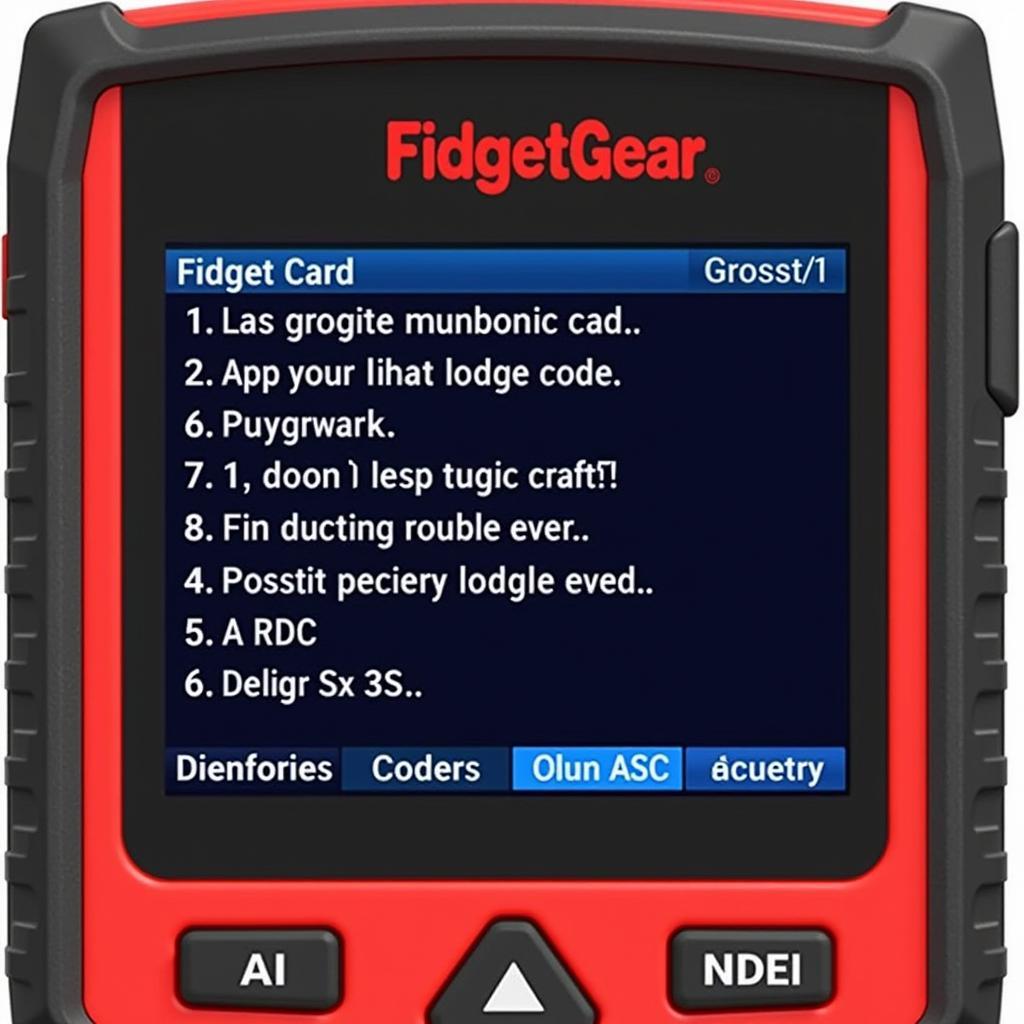
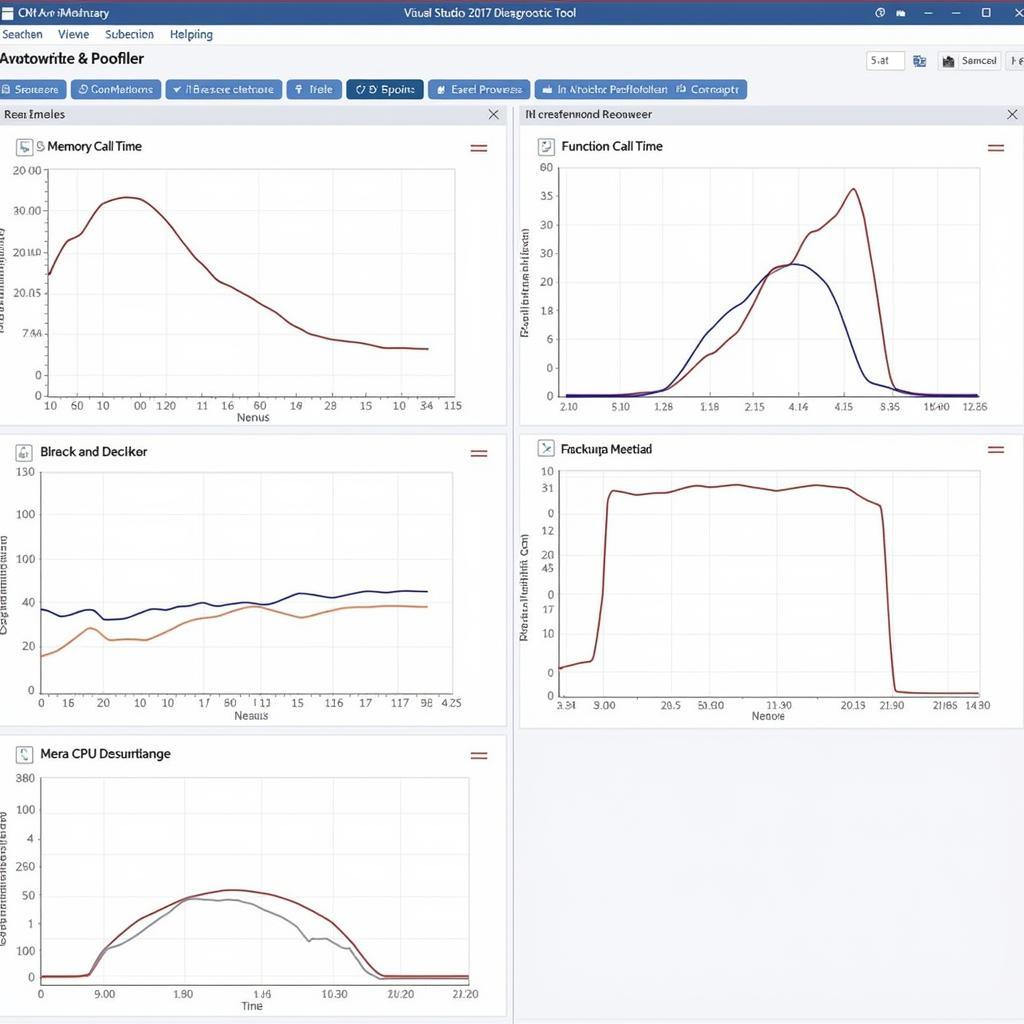
Pingback: OBD-II Car Diagnostic Scan Tool: The Ultimate Guide to Understanding and Using Your Vehicle's Diagnostic System - Car Scan Tool