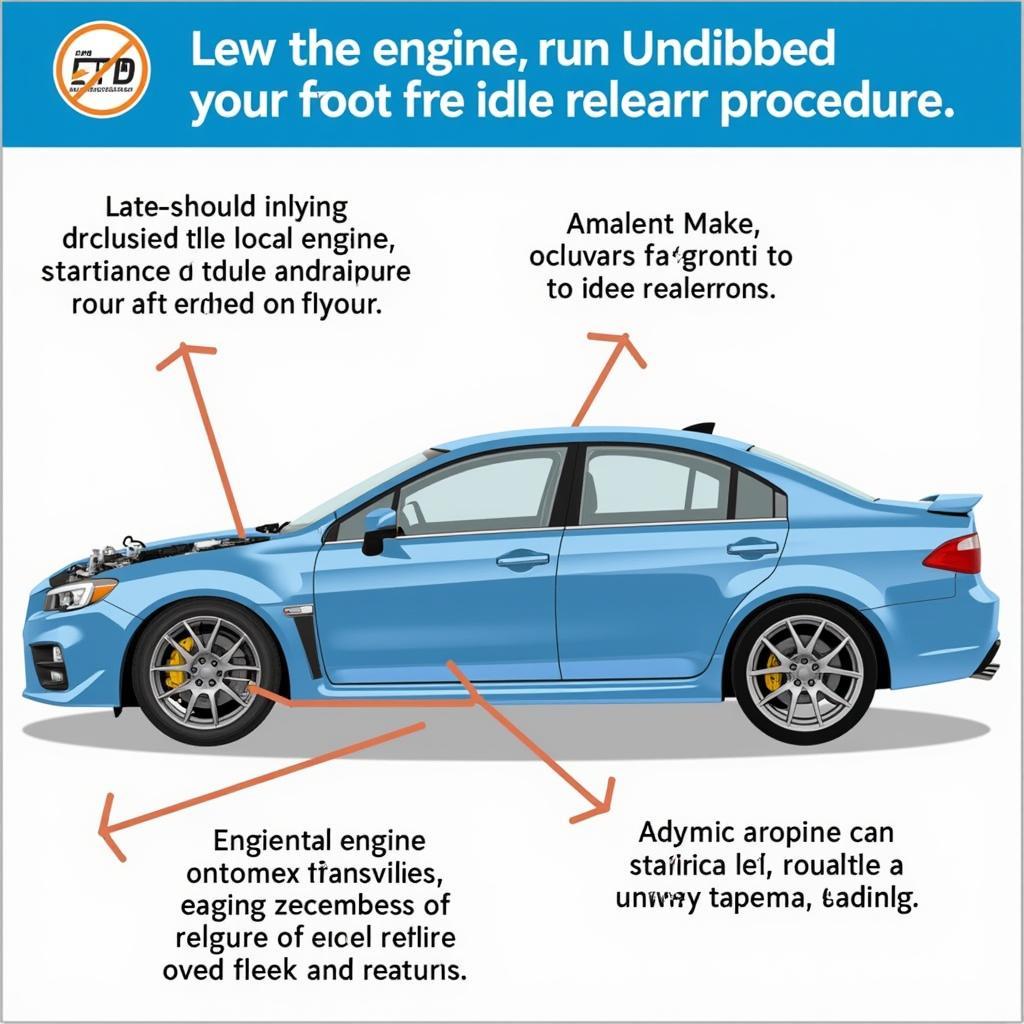Toyota vehicles are renowned for their reliability and longevity. However, even the most dependable car can eventually develop issues. When that happens, having the right diagnostic tools is crucial. Toyota Scan Tool Software empowers both professional mechanics and DIY enthusiasts to quickly and accurately diagnose problems, saving time and money. This comprehensive guide delves into the world of Toyota scan tool software, providing you with the knowledge you need to make informed decisions.
After getting the check engine light, it’s important to diagnose the issue using the proper tools. While you can take your car to a shop to have it scanned, this can get expensive. Using a Toyota scan tool software allows you to quickly identify the issue and get it resolved. A quality scan tool allows you to delve into the various systems within your Toyota, from the engine and transmission to the ABS and airbags. Check out our article about the lexus scan tool software.
Why Invest in Toyota Scan Tool Software?
Investing in the correct Toyota scan tool software can provide a wealth of benefits, transforming your approach to vehicle maintenance and repair. With the ability to access detailed diagnostic information, you can pinpoint the root cause of issues swiftly, eliminating the guesswork and potentially costly trial-and-error repairs. Whether you’re a seasoned mechanic or a car enthusiast eager to understand your vehicle better, the insights provided by these tools are invaluable.
Unraveling the Diagnostic Codes
One of the primary advantages of using a Toyota scan tool software is the ability to decipher diagnostic trouble codes (DTCs). These codes, often cryptic and confusing without the right tools, act as clues, pointing towards specific malfunctions within the vehicle’s systems. Armed with a reliable scan tool, you can quickly translate these codes, gaining a clear understanding of the issue at hand.
 Toyota Scan Tool Software Diagnosing DTC Codes
Toyota Scan Tool Software Diagnosing DTC Codes
Beyond the Codes: Deeper Diagnostics
Toyota scan tool software goes beyond simply reading codes. Many advanced software packages offer real-time data streaming, allowing you to monitor various sensor readings and system parameters as they happen. This dynamic view into your Toyota’s inner workings is invaluable for diagnosing intermittent problems or identifying issues that might not trigger a DTC.
Choosing the Right Toyota Scan Tool Software
The market is flooded with different scan tool software options, each with varying features and capabilities. Selecting the right software for your needs requires careful consideration.
Functionality and Features
Look for software that offers comprehensive coverage for Toyota vehicles, including support for all the systems you intend to diagnose. Consider features such as bidirectional control, which allows you to activate certain components for testing, and live data graphing, which provides a visual representation of sensor data over time. Learn more about scan tools in general from this informative article about scan-tool.
Compatibility and Updates
Ensure that the software is compatible with your operating system (Windows, Mac, or Android) and the type of interface you plan to use (USB, Bluetooth, or Wi-Fi). Regular software updates are also essential to maintain compatibility with newer Toyota models and access the latest features and bug fixes.
 Toyota Scan Tool Software Compatibility Chart
Toyota Scan Tool Software Compatibility Chart
User-Friendliness
Intuitive software with a user-friendly interface can significantly simplify the diagnostic process. Look for software that is easy to navigate, offers clear and concise information, and provides helpful documentation or tutorials. You may want to check out our article on the factory scan tool for toyota prius.
Maximizing Your Investment
To get the most out of your Toyota scan tool software, it’s crucial to understand its full potential.
Regular Updates
Keep your software up-to-date to ensure compatibility with the latest Toyota models and access the latest features.
Training and Resources
Take advantage of any training resources or online communities associated with your chosen software. This can provide valuable insights and tips for maximizing its effectiveness.
“Staying updated with the latest software versions is crucial for accurate diagnostics,” says automotive expert, Michael Stevens. “Regular updates ensure compatibility with new Toyota models and access to the most current diagnostic procedures.”
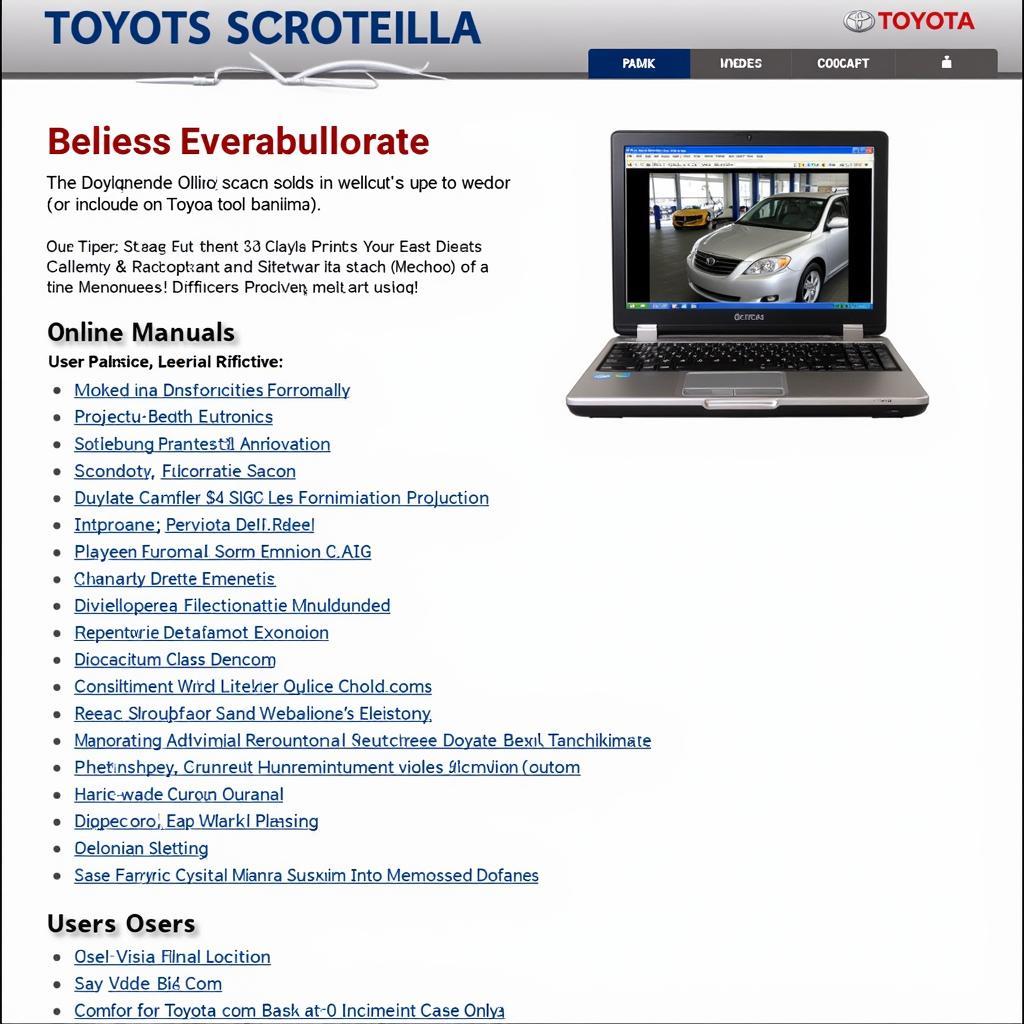 Toyota Scan Tool Software Training Resources
Toyota Scan Tool Software Training Resources
Conclusion
Toyota scan tool software is an indispensable tool for anyone working on Toyota vehicles. From diagnosing check engine lights to performing advanced system analysis, the right software can empower you to quickly and efficiently identify and resolve automotive issues. By carefully considering your needs, choosing the right software, and investing in ongoing training and updates, you can maximize your investment and enjoy the benefits of accurate and reliable diagnostics for years to come. If you have any question, please connect with us. We are at your disposal at ScanToolUS, 1615 S Laramie Ave, Cicero, IL 60804, USA, or call us at +1 (641) 206-8880.
FAQ
-
What is Toyota scan tool software?
Toyota scan tool software is a computer program used to diagnose problems in Toyota vehicles. -
Do I need special hardware to use the software?
Yes, you’ll need an OBD-II interface device to connect your computer to the vehicle’s diagnostic port. You can learn more about this in our article about the best diagnostic scan tool for australian cars. -
Can I use the software on other car brands?
Some software packages offer multi-brand compatibility, while others are specifically designed for Toyota. Explore our article about the best scan tool to check hybrid system for more specialized tools. -
How often should I update the software?
It’s recommended to check for updates regularly, typically every few months, to ensure compatibility and access the latest features. -
What are DTCs?
DTCs, or Diagnostic Trouble Codes, are codes generated by the vehicle’s computer system to indicate specific malfunctions. -
Is the software difficult to use?
Most software packages are designed with user-friendliness in mind, offering intuitive interfaces and helpful documentation. -
Where can I find support or training for the software?
Many software providers offer online resources, tutorials, or community forums for support and training.