Network traffic analysis is crucial for maintaining network security, optimizing performance, and troubleshooting issues. A key tool in achieving this is a “Tool To Scan Traffic Of A Network.” These tools provide valuable insights into the data flowing through your network, allowing you to identify bottlenecks, security threats, and bandwidth hogs.
Understanding Network Traffic Scanners
Network traffic scanners, also known as network analyzers or packet sniffers, capture and analyze network packets. These packets contain the information being transmitted over your network, including the source and destination of the data, the type of data, and the amount of data.
Why Use a Tool to Scan Traffic of a Network?
There are several reasons why you might need a tool to scan traffic of a network:
- Security Monitoring: Identify suspicious activity, such as malware infections, data breaches, or unauthorized access attempts.
- Performance Optimization: Identify bandwidth-intensive applications, devices, or protocols that may be slowing down your network.
- Troubleshooting: Diagnose and resolve network connectivity issues, application errors, and other network problems.
- Compliance: Meet regulatory requirements for data security and privacy.
 Network Security Monitoring Dashboard
Network Security Monitoring Dashboard
Types of Network Traffic Scanning Tools
Several types of network traffic scanning tools are available, each with its own strengths and weaknesses. Some common types include:
- Port scanning tools: These tools scan a network to identify open ports and services running on each device. This information can be used to identify potential security vulnerabilities.
- Packet Analyzers: These tools capture and analyze individual network packets, providing detailed information about the data flowing through your network.
- Flow Collectors: Flow collectors gather and aggregate network traffic data from various sources, allowing for analysis of network traffic patterns over time.
- Intrusion Detection Systems (IDS): IDS tools monitor network traffic for malicious activity and can alert administrators or block the traffic automatically.
Key Features to Look for in a Network Traffic Scanner
When choosing a tool to scan traffic of a network, consider the following features:
- Ease of Use: The tool should have a user-friendly interface that makes it easy to capture, filter, and analyze network traffic.
- Real-time Monitoring: The ability to view network traffic in real-time is crucial for troubleshooting and security monitoring.
- Deep Packet Inspection: The tool should be able to analyze the contents of network packets, not just the header information.
- Reporting and Alerting: The tool should generate comprehensive reports and alerts on network activity.
- Customization Options: The ability to customize the tool to fit your specific needs, such as filtering traffic by protocol or source IP address.
“Selecting the right network traffic scanner can be the difference between a secure and efficient network and one plagued with vulnerabilities and performance issues,” says John Smith, a Senior Network Security Analyst at SecureTech Solutions.
Best Practices for Using Network Traffic Scanners
To get the most out of your network traffic scanner, follow these best practices:
- Establish a Baseline: Before you can identify anomalies, it’s essential to establish a baseline of normal network traffic.
- Filter Traffic Effectively: Filter traffic based on specific criteria, such as IP addresses, protocols, or applications, to focus your analysis.
- Use Alerts Wisely: Configure alerts for critical events, such as suspicious activity or performance thresholds, to avoid alert fatigue.
- Regularly Review Logs and Reports: Regularly review logs and reports generated by the scanner to identify trends and potential issues.
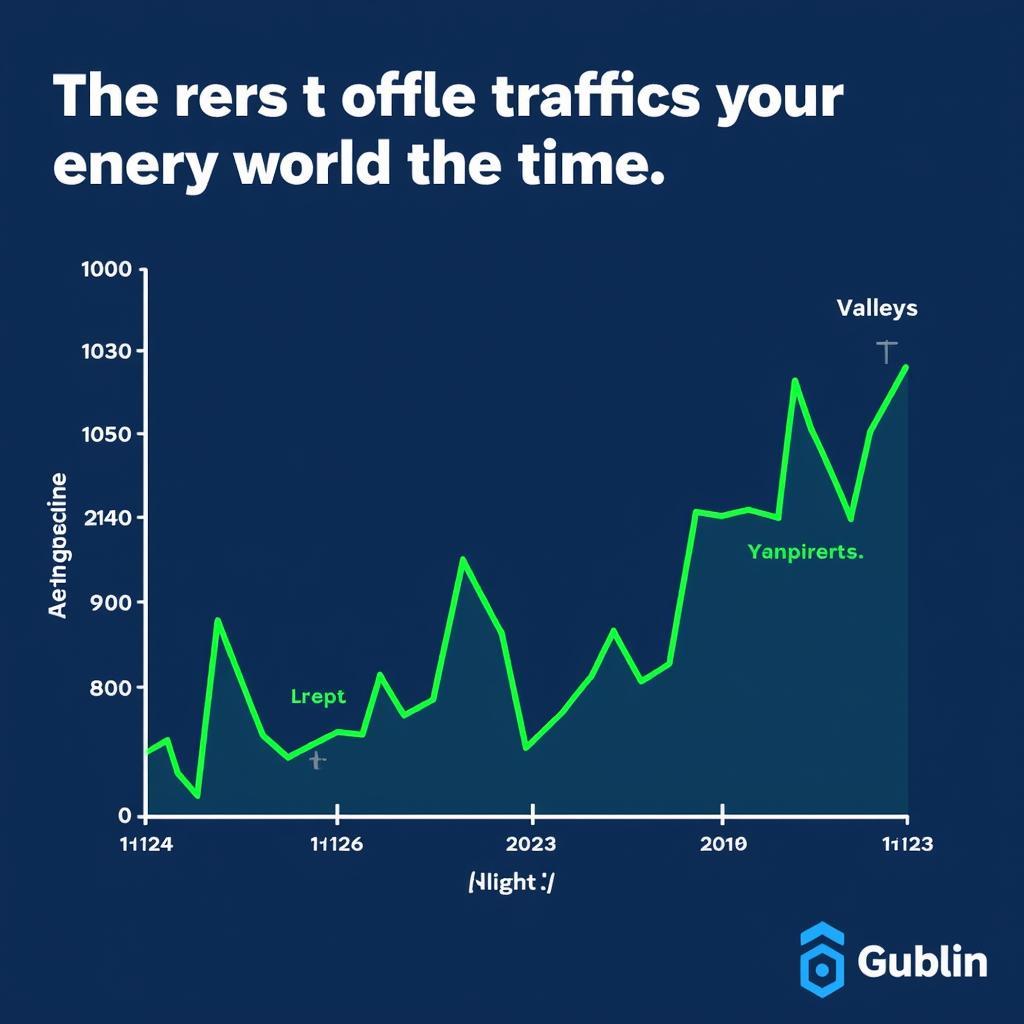 Network Traffic Analysis Graph
Network Traffic Analysis Graph
Conclusion
A tool to scan traffic of a network is an invaluable asset for anyone responsible for maintaining a secure, reliable, and high-performing network. By understanding the different types of scanners available, the key features to consider, and best practices for use, you can select the right tool for your needs and leverage its capabilities to ensure the optimal health of your network.
If you’re looking for professional network scanning tools and support, ScanToolUS offers a range of solutions to meet your needs. Contact us today at +1 (641) 206-8880 or visit our office at 1615 S Laramie Ave, Cicero, IL 60804, USA.

