Oxygen sensors are essential components of your BMW’s engine management system. They measure the oxygen content in the exhaust gases, providing crucial data to the Engine Control Unit (ECU). This data allows the ECU to adjust the air-fuel mixture, optimizing engine performance and minimizing emissions. When oxygen sensors malfunction, it can lead to decreased fuel economy, increased emissions, and even engine damage. This is where a Foxwell BMW scan tool comes in handy, empowering you to diagnose and troubleshoot oxygen sensor issues accurately.
 Foxwell BMW Scan Tool Diagnosing Oxygen Sensor
Foxwell BMW Scan Tool Diagnosing Oxygen Sensor
Understanding Oxygen Sensors and Their Importance
Before diving into the testing process, let’s briefly discuss the two main types of oxygen sensors found in most modern BMWs:
- Pre-catalytic converter oxygen sensor (Upstream): Located before the catalytic converter, this sensor primarily monitors the air-fuel ratio entering the exhaust system. It helps the ECU fine-tune the mixture for optimal combustion.
- Post-catalytic converter oxygen sensor (Downstream): Positioned after the catalytic converter, this sensor measures the oxygen content after the exhaust gases have passed through it. Its primary role is to monitor the catalytic converter’s efficiency in reducing harmful emissions.
Symptoms of a Failing Oxygen Sensor
Recognizing the symptoms of a failing oxygen sensor is crucial for early detection and prevention of further engine problems. Here are some common indicators:
- Check Engine Light Illumination: A illuminated check engine light on your BMW’s dashboard is often the first sign of an oxygen sensor issue.
- Decreased Fuel Economy: A malfunctioning oxygen sensor can disrupt the air-fuel ratio, leading to a richer mixture and consequently, increased fuel consumption.
- Rough Engine Idling: If you notice your BMW’s engine idling roughly or experiencing occasional misfires, a faulty oxygen sensor could be the culprit.
- Increased Emissions: As the oxygen sensor plays a vital role in emission control, a failing sensor can lead to increased tailpipe emissions.
How to Test Oxygen Sensors with a Foxwell BMW Scan Tool
A Foxwell BMW scan tool provides a user-friendly and efficient way to test your oxygen sensors. Here’s a step-by-step guide:
- Connect the Foxwell Scan Tool: Locate your BMW’s OBD-II port, usually found under the dashboard on the driver’s side. Connect the Foxwell scan tool to the port.
- Turn on the Ignition: Turn the ignition key to the “on” position without starting the engine. This will power up the scan tool and establish communication with your BMW’s ECU.
- Access the Engine Control Module: Navigate through the scan tool’s menu and select the “Engine” or “Engine Control Module” option. This will display a list of engine-related parameters.
- Select “Oxygen Sensor Data”: Scroll down the list and choose the option related to “Oxygen Sensor Data” or “O2 Sensor Readings.” This will show you the live data from your oxygen sensors.
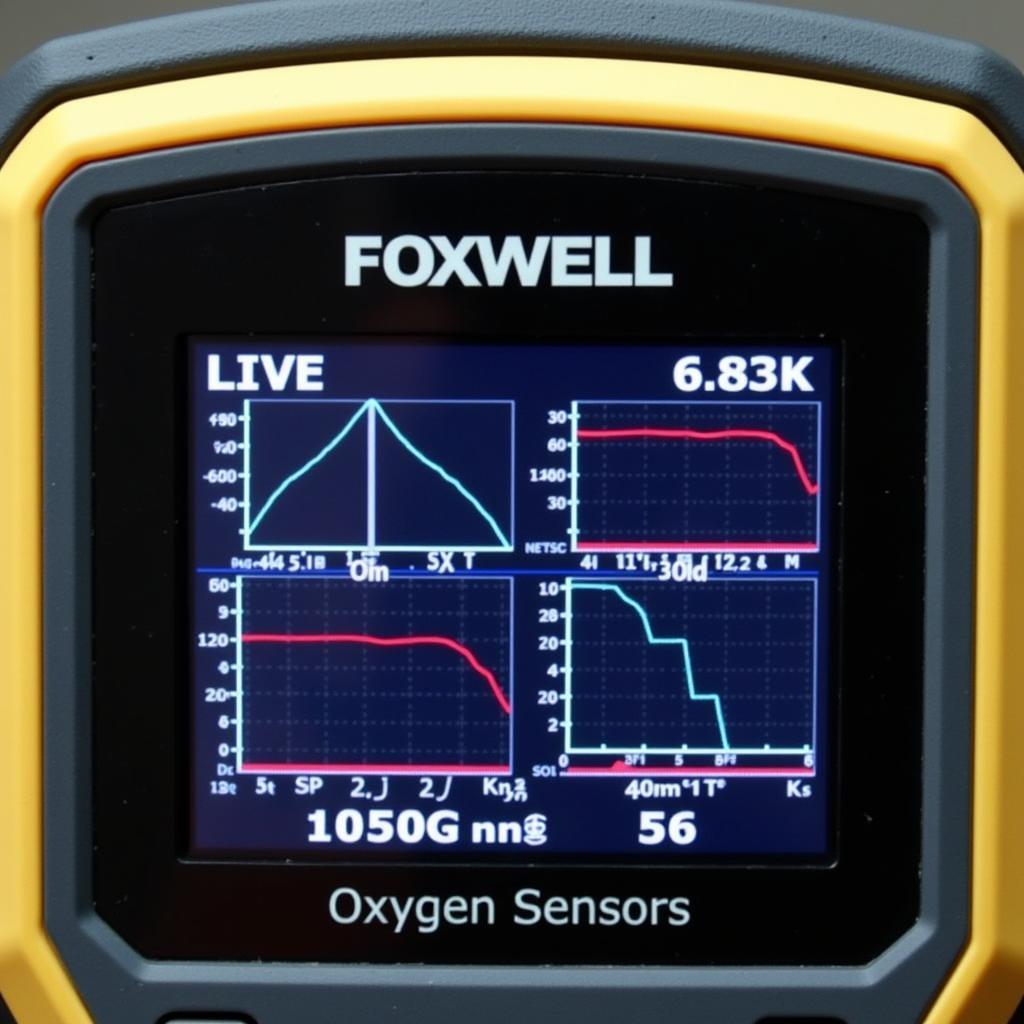 Foxwell Scan Tool Displaying Oxygen Sensor Data
Foxwell Scan Tool Displaying Oxygen Sensor Data
-
Analyze the Sensor Readings: Pay close attention to the voltage readings of both the upstream and downstream oxygen sensors.
- Upstream Sensor (Pre-catalytic converter): A healthy upstream sensor should fluctuate between 0.1 volts (lean mixture) and 0.9 volts (rich mixture) during normal engine operation. This fluctuation indicates that the sensor is actively responding to changes in the air-fuel ratio.
- Downstream Sensor (Post-catalytic converter): A properly functioning downstream sensor should show a relatively steady voltage reading, typically around 0.45 volts. This indicates that the catalytic converter is efficiently reducing harmful emissions.
-
Interpreting the Results: If the voltage readings deviate significantly from the expected ranges or show no fluctuation, it could indicate a problem with the corresponding oxygen sensor. For instance, a consistently low voltage reading from the upstream sensor might suggest a faulty sensor or a wiring issue.
Common Oxygen Sensor Fault Codes
During your diagnosis, the Foxwell BMW scan tool might display specific fault codes related to oxygen sensors. Here are some common codes and their interpretations:
- P0130 – P0135: These codes indicate a problem with the oxygen sensor circuit in Bank 1, Sensor 1 (upstream sensor on the side of the engine with cylinder #1).
- P0136 – P0141: These codes refer to issues with the oxygen sensor circuit in Bank 1, Sensor 2 (downstream sensor on the side of the engine with cylinder #1).
- P0150 – P0155: Similar to the P0130-P0135 codes, but these indicate problems with the oxygen sensor circuit in Bank 2, Sensor 1.
- P0156 – P0161: These codes indicate issues with the oxygen sensor circuit in Bank 2, Sensor 2.
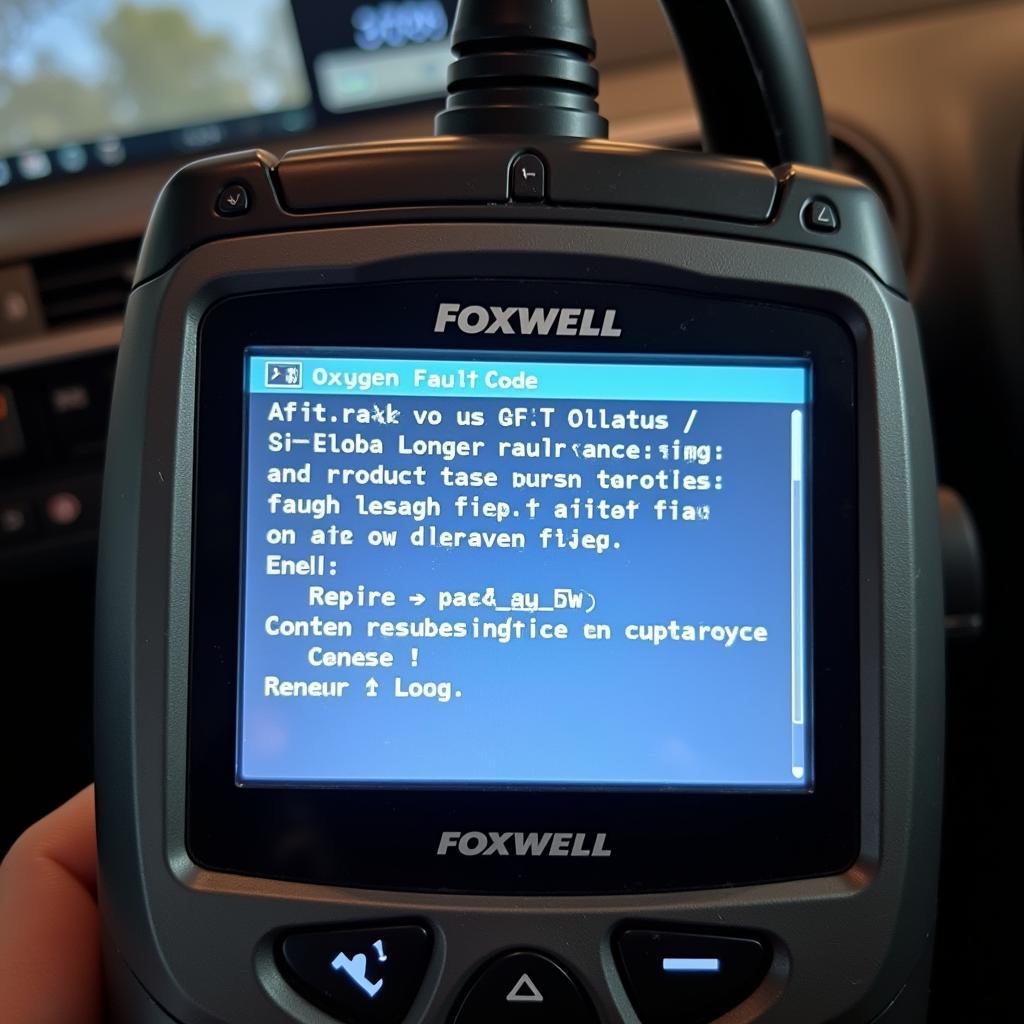 Foxwell Scan Tool Displaying Oxygen Sensor Fault Codes
Foxwell Scan Tool Displaying Oxygen Sensor Fault Codes
It’s important to note that these are just a few examples, and the specific codes may vary depending on your BMW model and the scan tool you’re using. Always refer to your vehicle’s service manual or the scan tool’s documentation for a complete list of fault codes and their meanings.
Conclusion
Testing your BMW’s oxygen sensors with a Foxwell scan tool is a straightforward process that can save you time, money, and potential engine problems. By understanding the role of oxygen sensors, recognizing the symptoms of failure, and correctly interpreting the data from your scan tool, you can ensure your BMW runs smoothly, efficiently, and with minimal impact on the environment. Remember to consult your vehicle’s service manual or seek professional assistance if you encounter any difficulties during the testing process or require further guidance.
At Foxwell Motorsports, we understand the importance of reliable diagnostic tools for maintaining your BMW’s performance. Our team is dedicated to providing you with the best tools and support for all your automotive needs. Contact us today at +1 (641) 206-8880 or visit our office at 1615 S Laramie Ave, Cicero, IL 60804, USA for expert advice and assistance.



Pingback: Unlock Your Car's Secrets: A Deep Dive into Foxwell Monitors Inc. - Car Scan Tool