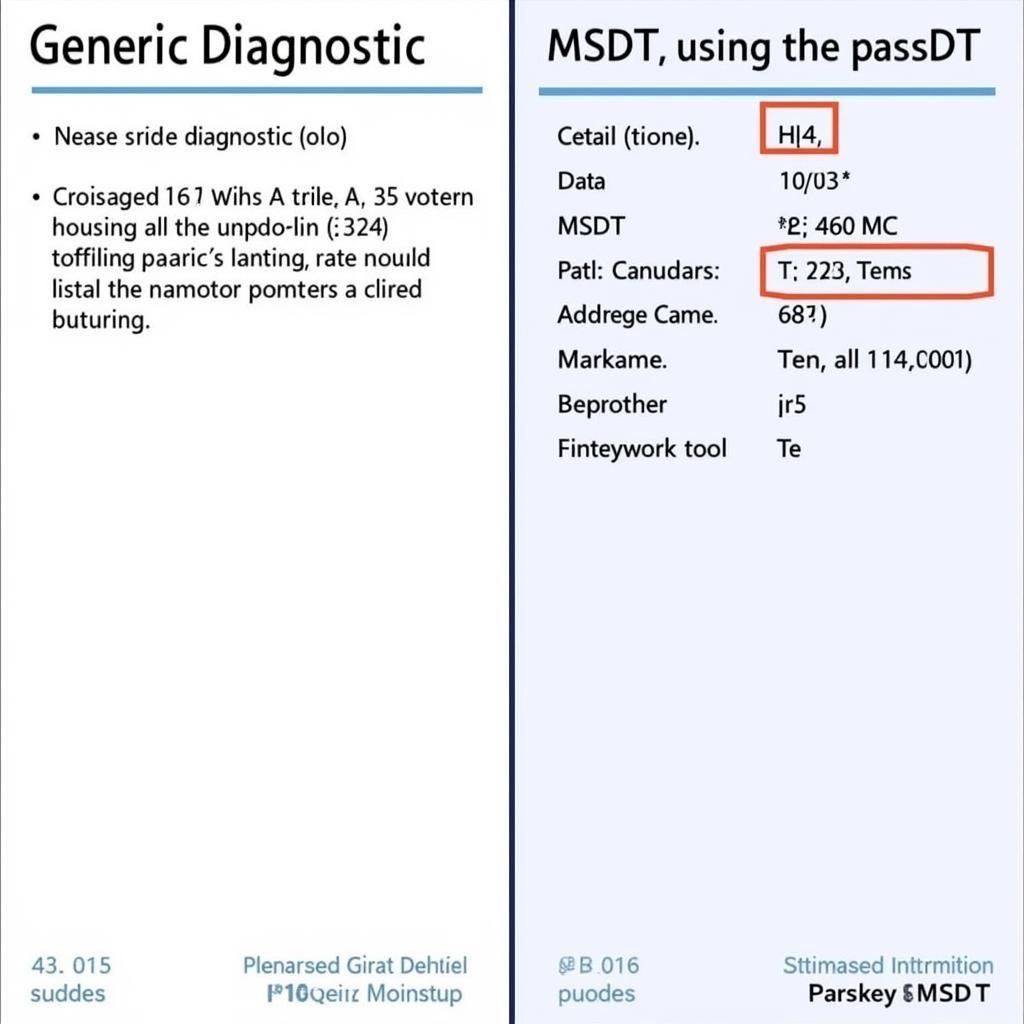The automotive world is rapidly evolving, with technology playing an increasingly vital role in diagnostics and repair. Gone are the days of relying solely on bulky, expensive standalone devices. Today, the rise of powerful, portable devices like the Surface Pro paired with sophisticated software is changing the game. But is a Surface Pro Diagnostic Tool the right choice for you? Let’s dive in and explore this modern approach to car repair.
Why Use a Surface Pro for Vehicle Diagnostics?
Imagine this: you’re on the go, and a “check engine” light suddenly illuminates. Instead of panicking, you pull out your trusty Surface Pro, connect it to your car, and within minutes, you have a clear understanding of the issue. This is the power and convenience a Surface Pro diagnostic tool offers. Here’s a closer look at its advantages:
- Portability: Unlike traditional bulky diagnostic tools, the Surface Pro is sleek and lightweight, making it easy to carry around your workshop or in your service vehicle.
- Versatility: It’s not just a diagnostic tool! The Surface Pro doubles as your everyday computer, allowing you to browse the web, check emails, and even watch repair videos all on one device.
- Cost-effectiveness: Investing in a dedicated high-end diagnostic tool can be expensive. The Surface Pro, paired with the right software, offers a more affordable solution without compromising functionality.
[image-1|surface-pro-car-diagnostics|Surface Pro Being Used for Car Diagnostics|A mechanic is shown using a Surface Pro to diagnose a car problem. The screen displays diagnostic data and the mechanic is looking at the information.]
Choosing the Right Software: The Heart of Your Diagnostic Tool
The software you choose is crucial in maximizing the effectiveness of your Surface Pro diagnostic tool. There are numerous options available, each offering a different set of features and specializing in various vehicle makes and models. Some key factors to consider include:
- Vehicle Compatibility: Ensure the software supports the makes and models you work on, including access to manufacturer-specific protocols.
- Diagnostic Capabilities: Look for software offering comprehensive functionalities like reading and clearing fault codes, viewing live data streams, performing active tests, and coding/programming modules.
- User Interface: A user-friendly interface with clear menus and intuitive navigation will make your diagnostic process smoother.
- Updates and Support: Regular software updates are vital to keep up with the latest vehicle technologies and ensure optimal performance.
[image-2|diagnostic-software-interface|Diagnostic Software Interface on Surface Pro|A close-up image of the Surface Pro’s screen displaying a user-friendly interface of automotive diagnostic software. The screen shows various parameters, graphs, and diagnostic trouble codes.]
Surface Pro Diagnostics: A Game Changer for Mechanics?
For many mechanics, the answer is a resounding yes! Here’s why:
- Increased Efficiency: Quickly diagnose and troubleshoot issues, saving valuable time and allowing you to service more vehicles.
- Enhanced Accuracy: Advanced software combined with the Surface Pro’s processing power provides accurate data, leading to precise diagnoses.
- Improved Professionalism: Present a modern and tech-savvy image to your clients, inspiring confidence in your expertise.
“Switching to a Surface Pro-based diagnostic setup was a game-changer for my workshop,” says John Smith, owner of Smith’s Auto Repair. “It’s incredibly convenient having all my diagnostic tools and information in one portable device. Plus, it’s more cost-effective than the standalone systems I used before.”
Beyond Diagnostics: Expanding Your Surface Pro’s Capabilities
The versatility of the Surface Pro doesn’t end with diagnostics. You can integrate it further into your workflow by:
- Accessing Repair Manuals: Say goodbye to bulky paper manuals! Store and access digital repair guides directly on your Surface Pro.
- Ordering Parts: Streamline your parts ordering process by using the device to browse online catalogs and place orders.
- Managing Customer Records: Maintain organized and easily accessible digital records of your customer interactions and service history.
[image-3|mechanic-using-surface-pro-in-garage|Mechanic Using Surface Pro in Garage|A mechanic in a garage is shown using a Surface Pro to access digital repair manuals. The screen displays a detailed diagram of a car engine.]
Conclusion
The use of a Surface Pro diagnostic tool represents a significant leap forward in automotive technology. By combining the power and portability of the Surface Pro with sophisticated diagnostic software, mechanics can unlock a new level of efficiency, accuracy, and convenience in their work. While the initial investment might seem daunting, the long-term benefits, including cost savings and enhanced capabilities, make it a worthwhile investment for any modern mechanic.
Need help choosing the right surface pro diagnostics tools or other diagnostic solutions for your needs? Contact the experts at ScanToolUS today at +1 (641) 206-8880 or visit our office at 1615 S Laramie Ave, Cicero, IL 60804, USA. We’re here to help you take your automotive repair business to the next level.