SSL certificates are the backbone of secure online communication, especially crucial for websites hosted on IIS (Internet Information Services). A faulty SSL configuration can lead to frustrating “Not Secure” warnings, impacting user trust and potentially harming your website’s SEO. Thankfully, various SSL diagnostics tools exist to help pinpoint and resolve these issues quickly.
Understanding the Importance of SSL Diagnostics for IIS
Ensuring a seamless and secure connection for your website visitors is paramount. An SSL diagnostic tool for IIS can be your best friend in this endeavor. These tools analyze your SSL setup, flagging potential vulnerabilities and providing actionable insights to fix them. From certificate chain errors to cipher suite mismatches, these tools can identify a wide range of issues that might otherwise go unnoticed.
Common SSL Issues and How to Diagnose Them Using an SSL Diagnostics Tool for IIS
Several SSL-related problems can plague an IIS server. Here are some of the most frequent ones:
- Certificate Chain Errors: A broken certificate chain means the browser cannot verify the authenticity of your SSL certificate. This often occurs when intermediate certificates are missing or improperly installed. An SSL diagnostic tool will clearly identify any gaps in the chain.
- Expired Certificates: An expired certificate will trigger warnings and prevent users from accessing your site securely. A diagnostic tool will immediately flag an expired certificate.
- Name Mismatch Errors: The certificate’s common name (CN) or subject alternative name (SAN) must match the website’s domain name. A mismatch will lead to browser warnings. An SSL diagnostic tool will quickly highlight any discrepancies.
- Cipher Suite Mismatches: Browsers and servers negotiate which cipher suites (encryption algorithms) to use. If the server doesn’t support the cipher suites preferred by the browser, secure connections might fail. An SSL diagnostic tool can analyze supported cipher suites and identify potential conflicts.
- Weak Ciphers: Using outdated or weak cipher suites can make your server vulnerable to attacks. A diagnostic tool can identify weak ciphers and recommend stronger alternatives.
Choosing the Right SSL Diagnostics Tool for IIS
Finding the ideal SSL diagnostic tool depends on your specific needs and technical expertise. Some tools offer a simple web interface, while others provide more advanced command-line functionalities. Consider factors like ease of use, the depth of analysis, and the specific types of SSL/TLS protocols supported.
Online SSL Diagnostic Tools
Several online tools allow you to quickly check your SSL configuration without installing any software. These are often a good starting point for basic troubleshooting.
Server-Based SSL Diagnostic Tools
For more in-depth analysis and ongoing monitoring, consider server-based tools. These can be integrated directly into your IIS environment.
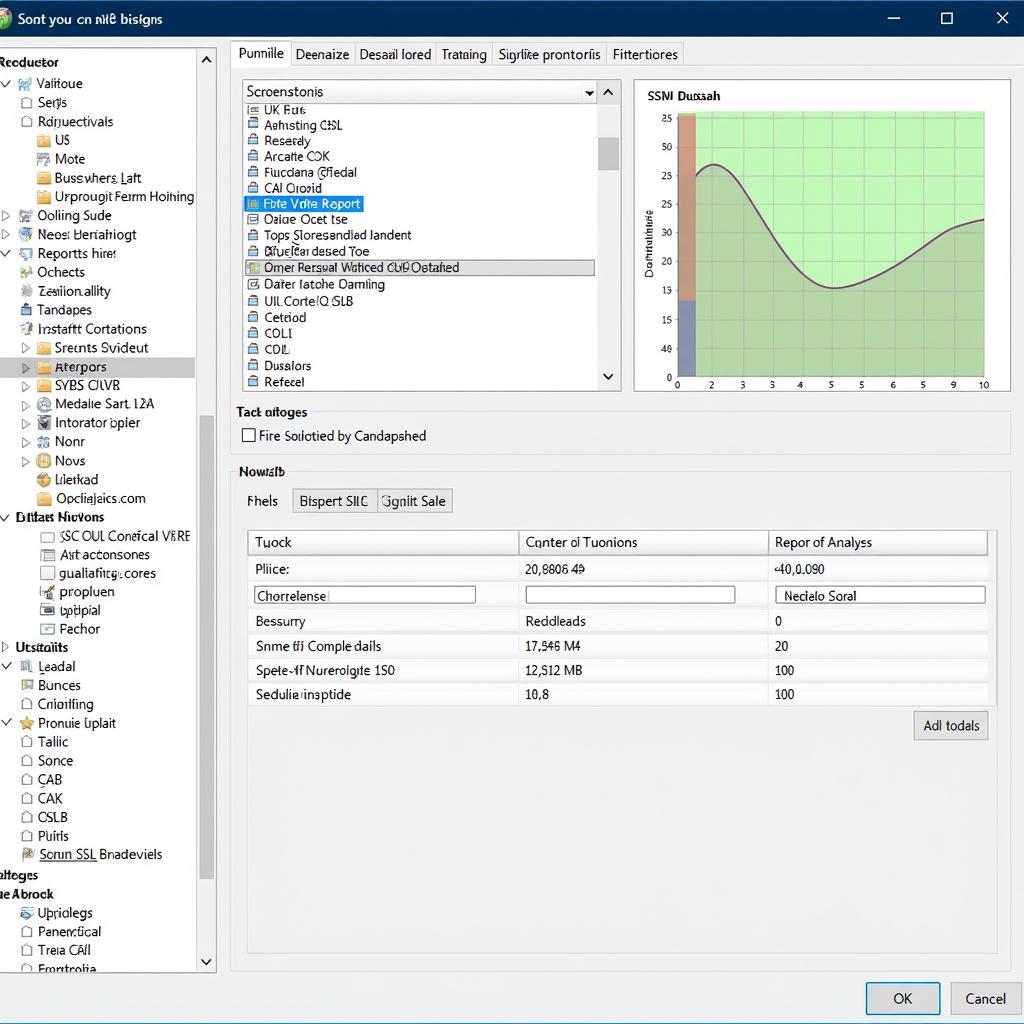 Server-Based SSL Diagnostic Tool Interface
Server-Based SSL Diagnostic Tool Interface
Best Practices for Using an SSL Diagnostics Tool for IIS
To maximize the effectiveness of your SSL diagnostics tool, follow these best practices:
- Regularly scan your website: Don’t wait for problems to arise. Schedule regular scans to proactively identify and address potential issues.
- Test from different browsers and devices: Ensure your SSL configuration works correctly across various browsers and operating systems.
- Address all identified issues promptly: Don’t ignore warnings or errors. Fix them as soon as possible to maintain a secure environment.
- Keep your SSL certificates up to date: Renew your certificates before they expire to avoid disruptions.
- Stay informed about the latest SSL/TLS best practices: The security landscape is constantly evolving. Keep yourself updated on the latest recommendations and best practices.
Case Study: Troubleshooting a Certificate Chain Error
Imagine a scenario where users are getting “Not Secure” warnings when accessing your website. You run an SSL diagnostic tool for IIS and discover a certificate chain error. The tool reveals that an intermediate certificate is missing. By installing the missing intermediate certificate, you resolve the issue and restore secure access to your website.
Conclusion
An SSL diagnostic tool for IIS is an essential tool for maintaining a secure and trustworthy online presence. By regularly using these tools and following best practices, you can proactively address potential vulnerabilities and ensure a seamless browsing experience for your users. By investing in robust SSL diagnostic tools, you’re investing in the security and reputation of your online platform. For further assistance, connect with the experts at ScanToolUS at +1 (641) 206-8880 or visit our office at 1615 S Laramie Ave, Cicero, IL 60804, USA. We can help you navigate the complexities of SSL diagnostics and ensure your IIS server is configured for optimal security.
FAQ
- What is an SSL diagnostic tool for IIS? An SSL diagnostic tool helps identify and troubleshoot problems with SSL certificates on IIS servers.
- Why do I need an SSL diagnostic tool? To ensure your website is secure and avoid browser warnings that could deter visitors.
- How often should I use an SSL diagnostic tool? Regularly, ideally on a scheduled basis, to proactively identify potential issues.
- What are common SSL issues diagnosed by these tools? Expired certificates, certificate chain errors, name mismatches, and weak ciphers.
- Are there free SSL diagnostic tools available? Yes, several online tools offer basic SSL checking functionalities.
- Can SSL diagnostic tools help with other security aspects? Some tools may offer additional security checks beyond SSL certificates.
- Where can I find reliable SSL diagnostic tools? Search online for “SSL diagnostic tools for IIS” or consult with cybersecurity experts.



