Sql Diagnostic Tools are essential for database administrators and developers to identify and resolve performance bottlenecks, troubleshoot issues, and ensure optimal database health. Whether you’re dealing with a slow query, a sudden spike in CPU usage, or a mysterious deadlock, the right diagnostic tool can save you valuable time and effort. This article will delve into the world of SQL diagnostic tools, exploring various types, functionalities, and best practices for effective database management.
Understanding the Need for SQL Diagnostic Tools
Database performance issues can significantly impact application performance and user experience. Slow response times, application crashes, and data inconsistencies can lead to frustration and lost productivity. SQL diagnostic tools provide the necessary insights to pinpoint the root cause of these problems, allowing for quick and efficient resolution. They enable proactive monitoring, identifying potential issues before they escalate into major problems. Early detection not only minimizes downtime but also prevents data loss and corruption.
For example, imagine a large e-commerce platform experiencing slow checkout times during peak hours. Without diagnostic tools, pinpointing the cause could be like searching for a needle in a haystack. However, with the right tools, administrators can quickly identify the bottleneck, whether it’s a poorly optimized query, insufficient indexing, or a resource contention issue.
 SQL Diagnostic Tools Performance Analysis
SQL Diagnostic Tools Performance Analysis
Exploring Different Types of SQL Diagnostic Tools
A wide range of SQL diagnostic tools are available, each catering to specific needs and functionalities. Some tools focus on performance monitoring, while others specialize in deadlock detection or query analysis. Choosing the right tool depends on the specific requirements of your database environment. Some common categories include:
- Profilers: These tools capture and analyze query execution statistics, providing insights into query performance bottlenecks.
- Performance Monitors: These tools monitor server resources like CPU, memory, and I/O, allowing you to identify resource contention issues.
- Deadlock Detectors: These tools specifically detect and analyze deadlocks, which occur when two or more processes are blocked indefinitely waiting for each other.
- Trace Tools: These tools capture a sequence of database events, allowing you to analyze the flow of execution and identify potential issues.
open source mssql diagnostic tools are particularly beneficial for organizations with limited budgets or those seeking community-supported solutions. Similarly, exploring free sql diagnostic tools can be a cost-effective way to begin implementing diagnostic capabilities.
Best Practices for Using SQL Diagnostic Tools
Effectively utilizing SQL diagnostic tools requires a strategic approach. Simply running a tool without a clear understanding of its functionalities can lead to misinterpretations and wasted effort. Here are some best practices to ensure you get the most out of your diagnostic tools:
- Establish a Baseline: Before diagnosing issues, establish a performance baseline for your database. This baseline serves as a reference point for comparison and helps you identify deviations from normal behavior.
- Focus on Specific Issues: Don’t try to diagnose everything at once. Focus on specific performance problems or error messages to narrow down your investigation.
- Use Multiple Tools: Often, using a combination of tools provides a more comprehensive understanding of the issue. For example, you might use a profiler to identify slow queries and then use a performance monitor to investigate resource usage during query execution.
- Analyze Results Carefully: Don’t jump to conclusions based on initial findings. Carefully analyze the results and consider all possible explanations.
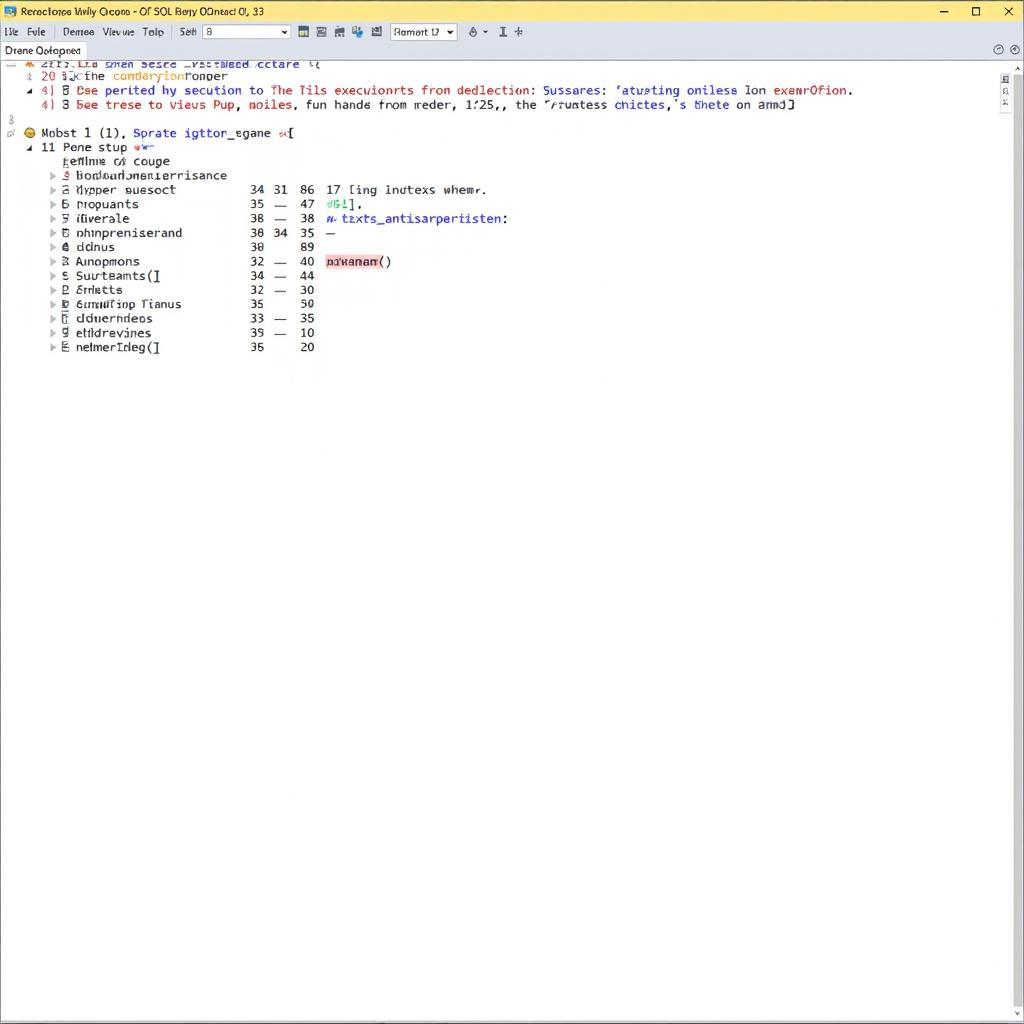 SQL Server Diagnostic Tools Query Analysis
SQL Server Diagnostic Tools Query Analysis
How Can a SQL Diagnostic Tool Help Identify Bottlenecks?
Identifying bottlenecks is a crucial aspect of database performance tuning. A sql diagnostic tool can help you pinpoint these bottlenecks by providing detailed information about query execution, resource usage, and wait statistics. By analyzing this data, you can identify specific areas that are impacting performance, such as:
- Long-running Queries: Diagnostic tools can identify queries that are taking an excessive amount of time to execute.
- Missing Indexes: The tools can highlight tables that lack appropriate indexes, leading to slow data retrieval.
- Resource Contention: Diagnostic tools can reveal resource bottlenecks, such as high CPU usage or disk I/O contention.
“Effective database management relies heavily on the ability to quickly identify and resolve performance issues,” says John Smith, Senior Database Administrator at Acme Corporation. “SQL diagnostic tools provide the necessary visibility to achieve this, enabling proactive monitoring and efficient troubleshooting.”
PostgreSQL Diagnostic Tools: A Deeper Look
PostgreSQL, a popular open-source database, offers its own set of diagnostic tools. postgresql diagnostic tools provide valuable insights into database performance and help administrators troubleshoot issues specific to the PostgreSQL environment. These tools often include functionalities like:
- Logging: Detailed logging of database events and errors.
- Performance Monitoring: Real-time monitoring of server resources and query execution statistics.
- Extension Support: A rich ecosystem of extensions that extend the diagnostic capabilities of PostgreSQL.
 PostgreSQL Diagnostic Tools Monitoring
PostgreSQL Diagnostic Tools Monitoring
SQL Server Performance Diagnostic Tool: Advanced Analysis
Microsoft SQL Server provides a robust sql server performance diagnostic tool that offers advanced analysis capabilities. This tool integrates seamlessly with the SQL Server Management Studio, providing a user-friendly interface for diagnosing performance problems. Key features include:
- Data Collection: Automated data collection of performance metrics and wait statistics.
- Analysis Reports: Comprehensive reports highlighting performance bottlenecks and recommendations for optimization.
- Integration with other SQL Server tools: Seamless integration with other SQL Server tools for a holistic approach to performance management.
“Proactive monitoring is essential for maintaining a healthy database environment,” says Jane Doe, Database Consultant at Global Tech Solutions. “Utilizing diagnostic tools allows us to anticipate potential problems and address them before they impact our clients.”
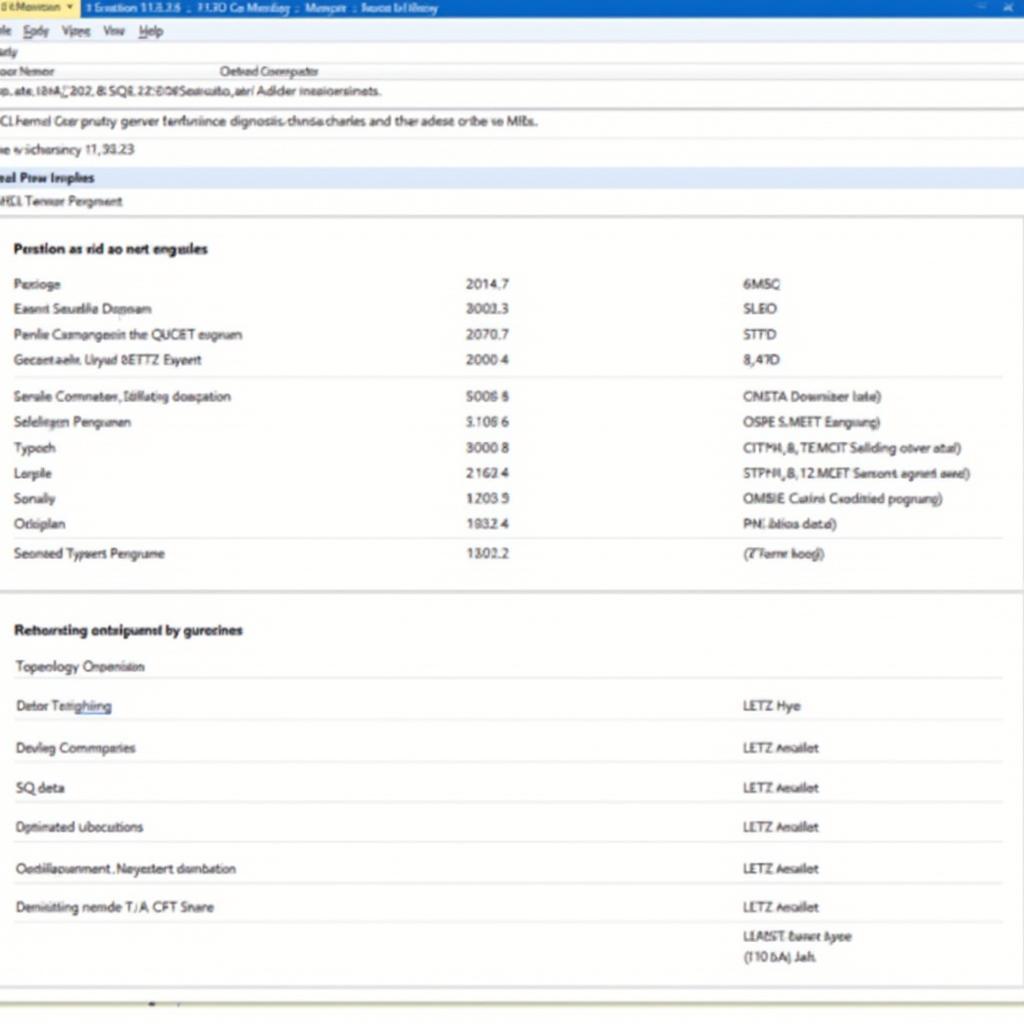 SQL Server Performance Diagnostic Tool Report
SQL Server Performance Diagnostic Tool Report
Conclusion
SQL diagnostic tools are indispensable for effective database management. By understanding the different types of tools, their functionalities, and best practices for their use, you can ensure optimal database performance and minimize downtime. From open-source solutions to enterprise-grade tools, there’s a solution for every need and budget. Reach out to ScanToolUS at +1 (641) 206-8880 or visit our office at 1615 S Laramie Ave, Cicero, IL 60804, USA for further assistance.

