Foxwell scan tools are renowned for their diagnostic prowess, empowering mechanics and car enthusiasts alike to delve into the intricate systems of modern vehicles. However, the true potential of these tools is unlocked through their accompanying software. Whether you’re a seasoned technician or a DIY enthusiast, understanding and utilizing the right software for your Foxwell scanner can significantly elevate your diagnostic and repair capabilities.
Why Software Matters for Your Foxwell Scanner
Think of your Foxwell scanner as the hardware muscle, and the software as the brains of the operation. The software is what translates the raw data from your vehicle’s computer into comprehensible information. This information is crucial for:
- Accurate Diagnosis: Pinpoint the root cause of issues instead of relying on guesswork.
- Enhanced Functionality: Unlock advanced features like coding, programming, and bi-directional controls, expanding your diagnostic and repair arsenal.
- Regular Updates: Keep pace with the constantly evolving automotive landscape with the latest software updates, ensuring compatibility with newer vehicle models and systems.
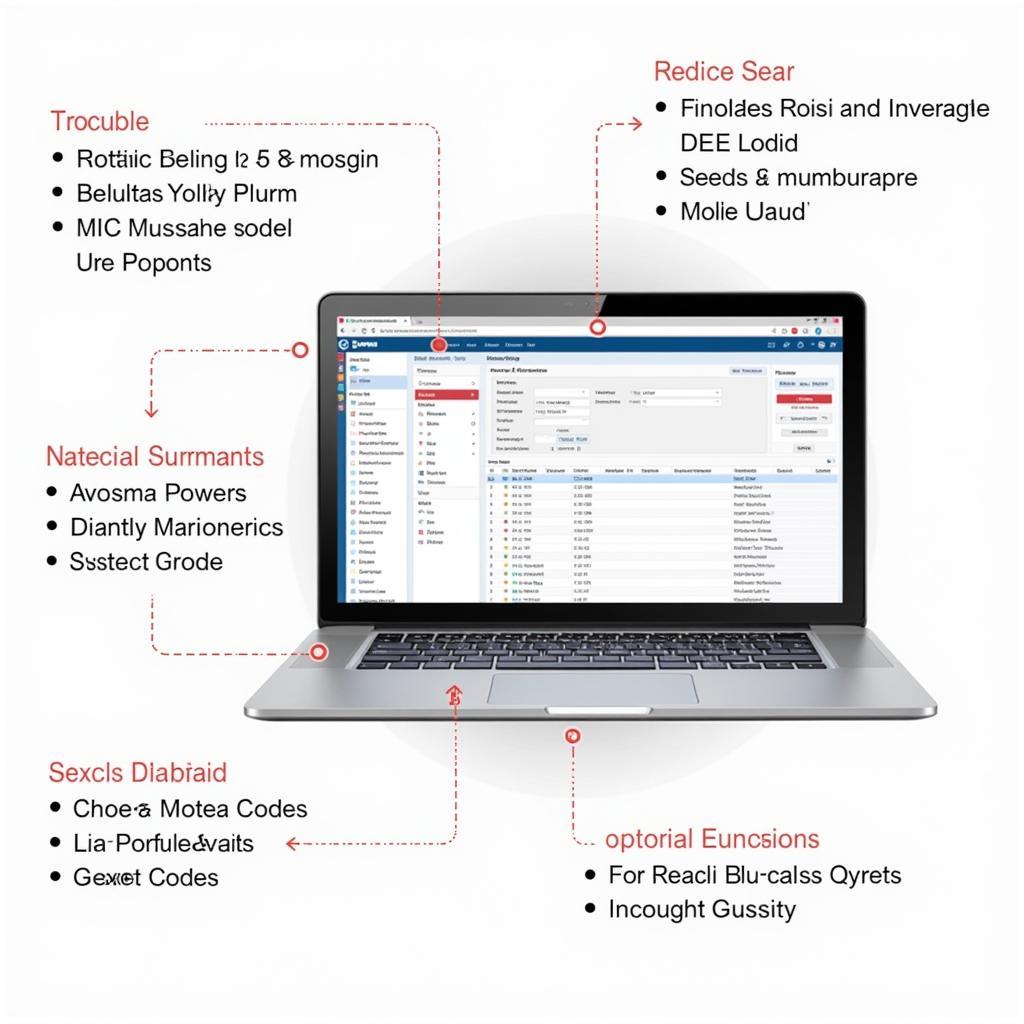 Modern Foxwell Software Interface
Modern Foxwell Software Interface
Choosing the Right Software for Your Needs
Foxwell offers a range of software options tailored to different needs and budgets. Here’s a breakdown to help you choose:
1. Basic Diagnostic Software: This entry-level software provides essential functionalities like reading and clearing diagnostic trouble codes (DTCs), viewing live data streams, and performing basic system tests. Ideal for DIYers and small workshops.
2. Advanced Diagnostic Software: This tier unlocks a broader spectrum of functions, including:
- ECU Coding: Modify vehicle settings to customize features or adapt to aftermarket components.
- Key Programming: Program new keys and immobilizers.
- Bi-Directional Controls: Actively test components like actuators, solenoids, and relays.
3. Manufacturer-Specific Software: Foxwell also offers software tailored to specific car manufacturers. This provides enhanced coverage and functionalities for a particular brand, making it a valuable asset for specialized workshops.
“Investing in the right Foxwell software is like giving your toolbox an upgrade. You gain access to more specialized tools, empowering you to tackle even the most complex automotive challenges,” says John Miller, a seasoned automotive electrical engineer at ScanToolUS.
Maximizing Your Software Experience
Here are some tips to get the most out of your Foxwell software:
- Regular Updates: Ensure your software is always up-to-date to benefit from the latest features, bug fixes, and vehicle coverage.
- Explore Features: Don’t be afraid to delve into the different functionalities your software offers. Experiment with live data, try bi-directional controls, and familiarize yourself with the coding options.
- Online Resources: Foxwell provides comprehensive online resources, including user manuals, software download links, and FAQs, to guide you through any challenges.
- Seek Support: If you encounter any difficulties, don’t hesitate to reach out to Foxwell’s customer support or consult online forums for assistance.
 Updating Foxwell Software
Updating Foxwell Software
Common Questions About Foxwell Software
Q1: Is Foxwell software compatible with all Foxwell scanners?
A: Not necessarily. Software compatibility varies depending on the Foxwell scanner model. Always check the product specifications or contact Foxwell support to confirm compatibility.
Q2: Can I use the same Foxwell software on multiple devices?
A: Foxwell software is typically licensed for use on a single device. However, some software licenses may allow installation on multiple devices with certain restrictions.
Q3: How often is Foxwell software updated?
A: Foxwell releases software updates periodically to include new features, bug fixes, and expanded vehicle coverage. It’s recommended to check for updates regularly, especially before working on newer car models.
Q4: What are the system requirements for running Foxwell software?
A: System requirements vary depending on the specific software version. Typically, you’ll need a Windows-based computer with a stable internet connection for software installation and updates.
Q5: Can I get a refund if I’m unsatisfied with the Foxwell software?
A: Foxwell usually offers a refund period for software purchases, subject to their terms and conditions. Contact their customer support for details regarding refunds.
Conclusion
Software is the backbone of your Foxwell scan tool, empowering you with the knowledge and capabilities to efficiently diagnose and repair modern vehicles. By understanding the different software options, regularly updating, and utilizing the available resources, you can transform your Foxwell scanner into an indispensable tool for any automotive enthusiast or professional.
Need assistance choosing the right Foxwell software or scanner for your needs? Contact the experts at ScanToolUS today at +1 (641) 206-8880 or visit our office at 1615 S Laramie Ave, Cicero, IL 60804, USA. We’re here to help you take your automotive diagnostics to the next level!



