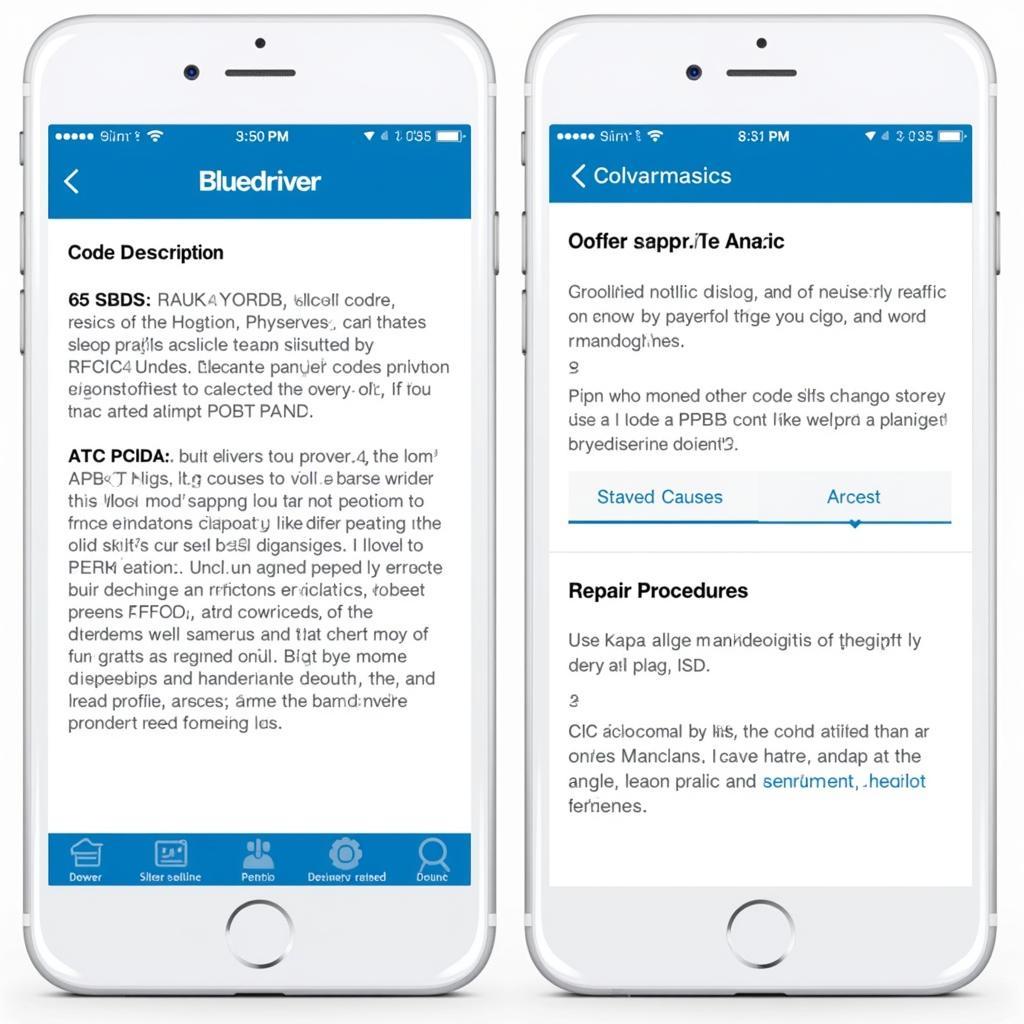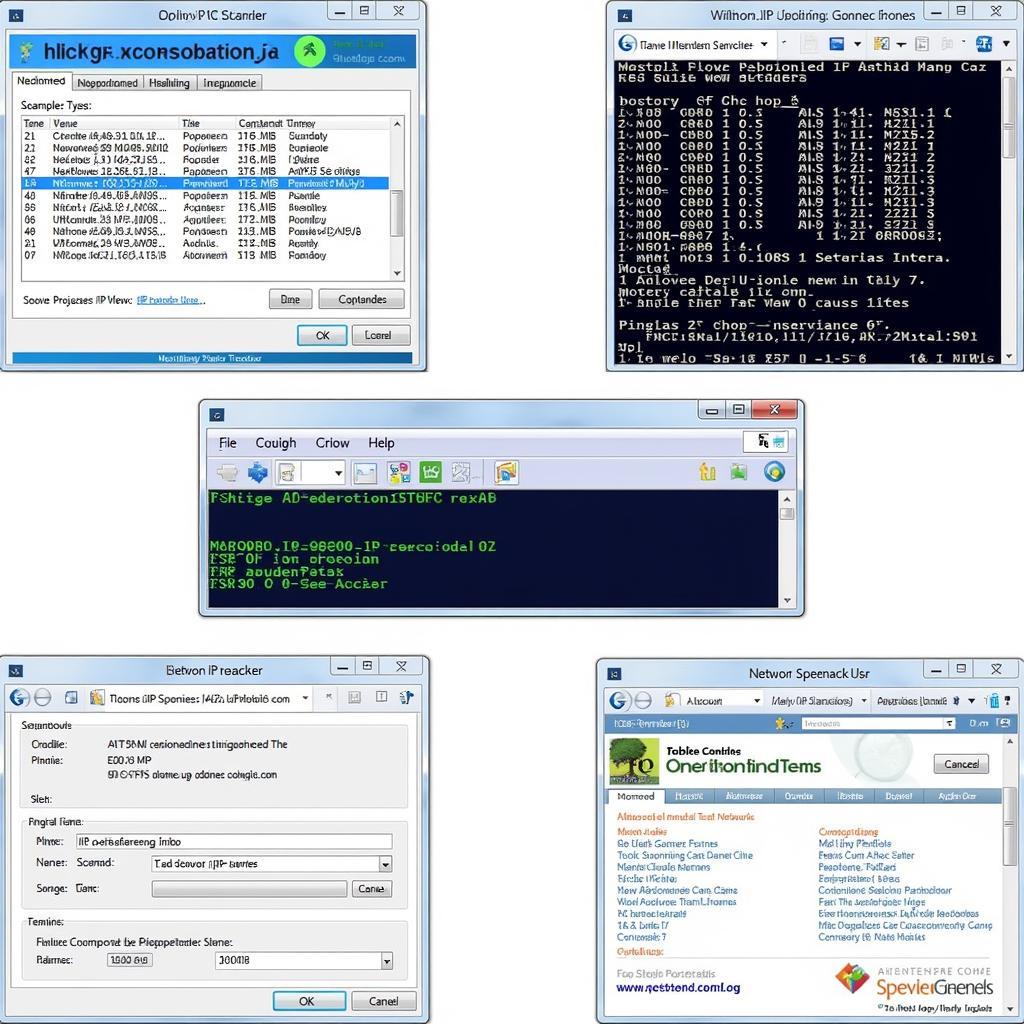You’re ready to dive into diagnosing your car’s issue, but there’s a problem – your scanner won’t communicate with the car. This can be incredibly frustrating, especially when you’re eager to pinpoint the problem and get back on the road. Don’t worry, this comprehensive guide will walk you through the common causes and provide practical solutions to help you get your scanner talking to your car again.
Why Won’t My Scanner Communicate With My Car?
There are several reasons why your scanner might not be communicating with your car. Let’s explore some of the most frequent culprits:
1. OBD2 Port Issues
The OBD2 port, often located under the driver’s side dashboard, is the communication gateway for your scanner.
- Dirty or Damaged Port: Accumulated dust, debris, or bent pins can hinder the connection.
- Blown Fuse: A blown fuse in the OBD2 port circuit can cut off power to the port.
Solution:
- Inspect the port: Check for any visible damage or debris. Use compressed air or a cotton swab with rubbing alcohol to clean it gently.
- Check your fuse box: Consult your car’s manual to locate the OBD2 port fuse and replace it if necessary.
 Inspecting the OBD2 Port
Inspecting the OBD2 Port
2. Faulty Scanner or Cable
Sometimes, the problem lies with your diagnostic tool itself.
- Defective Scanner: The scanner itself might be malfunctioning, especially if it’s older or has been subject to impact.
- Damaged Cable: A frayed, cut, or loose connection in the scanner cable can disrupt communication.
Solution:
- Test the Scanner: Try connecting your scanner to another vehicle. If it fails to connect, it’s likely an issue with the scanner.
- Inspect the Cable: Carefully examine the entire length of the cable for any visible damage. If you discover any issues, replace the cable.
 Testing the Scanner on a Different Car
Testing the Scanner on a Different Car
3. Software or Compatibility Issues
The digital age introduces its own set of challenges.
- Outdated Scanner Software: Your scanner might require a software update to be compatible with your car’s system.
- Vehicle Compatibility: Not all scanners are compatible with every car make and model, particularly older vehicles.
Solution:
- Update Scanner Software: Check the manufacturer’s website for the latest software updates for your scanner model.
- Verify Compatibility: Consult the scanner’s documentation or the manufacturer’s website to ensure it supports your car’s make, model, and year.
can you use a scan tool in old cars
4. Car Battery or Electrical Problems
A vehicle’s electrical system plays a crucial role in scanner communication.
- Weak Battery: A low car battery can disrupt the electrical signals necessary for communication.
- Wiring Issues: Damaged or corroded wiring within the car’s electrical system can interrupt the flow of information.
Solution:
- Check Battery Voltage: Use a multimeter to check your car battery voltage. It should read around 12.6 volts when the engine is off.
- Inspect Wiring: Examine visible wiring around the OBD2 port and related components for any signs of damage or corrosion.
 Mechanic Inspecting Car Battery
Mechanic Inspecting Car Battery
5. ECU Problems
The Engine Control Unit (ECU) is your car’s brain, and any issues with it can cause communication breakdowns.
- ECU Malfunction: A malfunctioning ECU can disrupt communication with the scanner.
- Programming Errors: In some cases, errors in the ECU’s programming can interfere with scanner connectivity.
Solution:
- ECU Diagnosis: This requires specialized equipment and expertise. Consult a qualified mechanic or dealership for proper diagnosis and potential reprogramming.
Still Having Trouble?
If you’ve exhausted these troubleshooting steps and your scanner still won’t communicate with your car, don’t hesitate to seek professional assistance. A qualified mechanic or dealership can provide advanced diagnostics and solutions tailored to your vehicle’s specific make and model.
“In my experience, the most common reason for scanner communication problems is often overlooked – a simple loose connection at the OBD2 port,” says John Smith, a certified automotive electrician with over 15 years of experience. “Always start with the basics before assuming a more complex issue.”
Frequently Asked Questions
1. Can I drive my car with the OBD2 scanner plugged in?
While it’s generally safe to drive short distances with the scanner connected, it’s recommended to unplug it for extended driving. can i start car while obd2 scanner is plugged in
2. Does the ignition need to be on for the scanner to connect?
Most scanners require the ignition to be in the “on” position (engine not running) to establish communication with the car’s computer.
3. Can a dead car battery prevent the scanner from connecting?
Yes, a dead battery will not provide enough power for the scanner to communicate with the car’s system.
4. Are all OBD2 scanners the same?
No, OBD2 scanners vary in features, capabilities, and compatibility with different vehicle makes and models. diagnostic scan tool for all cars 2019 – under 300
5. Can I damage my car by using an incompatible scanner?
It’s highly unlikely to damage your car by using an incompatible scanner. However, an incompatible scanner simply might not connect or provide accurate readings.
6. Do I need a special scanner for my specific car model?
While some scanners are designed for specific car makes, many universal scanners are compatible with a wide range of vehicles.
7. My scanner worked before, but now it’s not connecting. What could be the problem?
If your scanner previously worked but now fails to connect, it could be due to a blown fuse, a loose connection, a faulty cable, or a problem with the car’s electrical system.
Need Help?
If you’re still encountering issues with your scanner not communicating with your car, ScanToolUS is here to help. Contact us at +1 (641) 206-8880 or visit our office located at 1615 S Laramie Ave, Cicero, IL 60804, USA. Our team of experts can assist you in diagnosing the problem and finding the right solution for your needs.