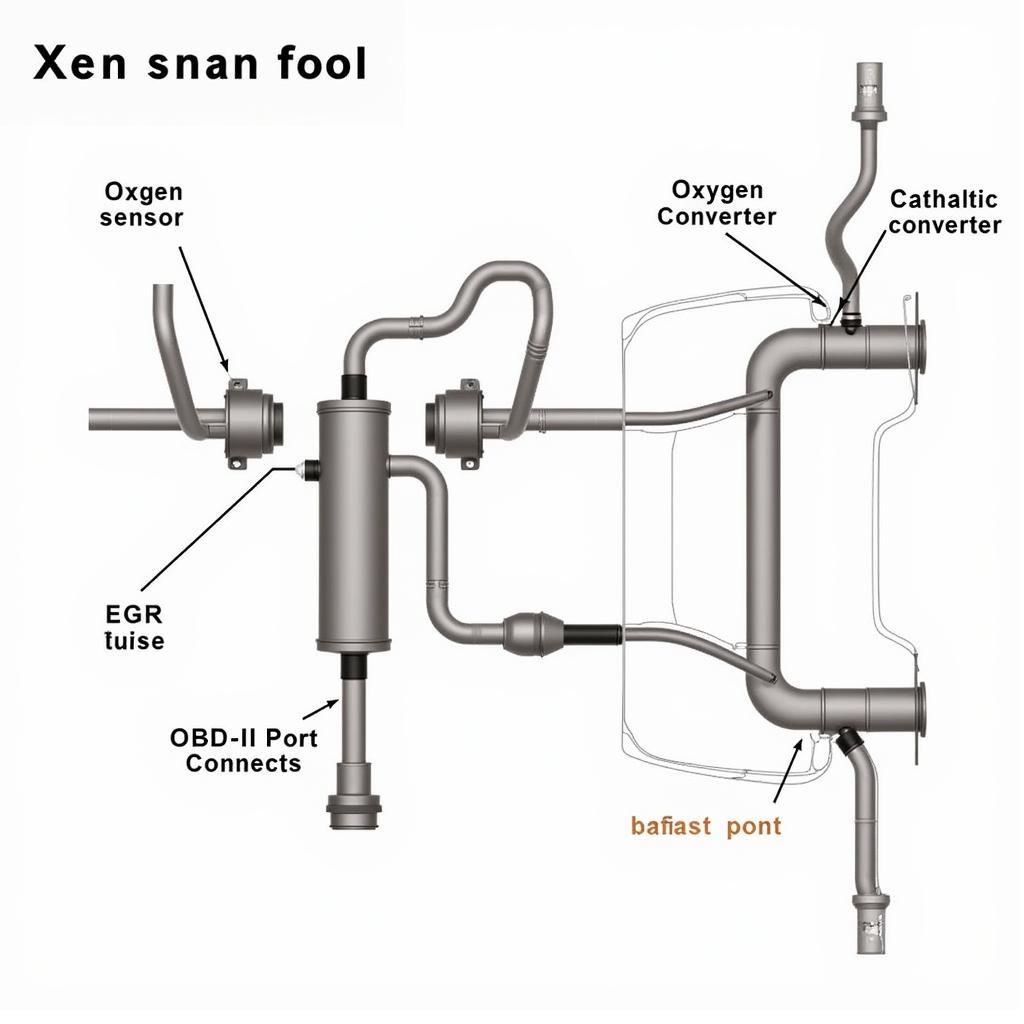Imagine this: your check engine light is on, you pull out your trusty OBD scanner, ready to diagnose the problem, but it refuses to connect to your car. Frustrating, right? “Scanner Not Communicating With Car” is a common issue faced by car owners and mechanics alike. This guide will walk you through the common causes and provide practical solutions to get you back on the road quickly.
Understanding the Basics: How Car Scanners Work
Before diving into troubleshooting, it’s helpful to understand the basics of how car scanners communicate with your vehicle.
Modern vehicles have an onboard computer system known as the Engine Control Unit (ECU), which continuously monitors various systems. The scanner acts as a bridge, allowing you to access the ECU and read diagnostic trouble codes (DTCs) that indicate the source of a problem. This communication happens through the OBD-II port, typically located under the driver’s side dashboard.
Common Reasons Why Your Scanner Won’t Communicate and How to Fix Them
There are several reasons why your car auto diagnostic scanner might not be communicating with your car. Let’s explore the most common culprits and their solutions:
1. Faulty OBD-II Connection
The most obvious reason is a poor connection between the scanner and the OBD-II port.
Solution:
- Check the OBD-II port for any visible damage or debris. Bent pins or accumulated dirt can disrupt the connection.
- Ensure the scanner is properly plugged in. You should hear a click when it’s securely connected.
- Try a different OBD-II port if your vehicle has more than one.
2. Blown Fuse
A blown fuse in your vehicle’s power system, particularly the one related to the OBD-II port or cigarette lighter (often on the same circuit), can prevent the scanner from receiving power.
Solution:
- Locate your vehicle’s fuse box (usually under the hood or dashboard).
- Consult your owner’s manual to identify the correct fuse for the OBD-II port or cigarette lighter.
- Inspect the fuse visually for a broken wire or a discolored section, which indicates a blown fuse.
- Replace a blown fuse with a new one of the same amperage.
3. Dead Car Battery
Car scanners require power from your vehicle’s battery to operate. A dead or weak battery may not provide sufficient power for communication.
Solution:
- Check your car battery’s voltage. A reading below 12 volts usually indicates a weak or dead battery.
- Try jump-starting your car or charging the battery to see if it resolves the issue.
4. Damaged Scanner Cable
A damaged or faulty cable connecting the scanner to the OBD-II port can disrupt communication.
Solution:
- Visually inspect the cable for any cuts, frays, or bends.
- Try using a different OBD-II cable if you have one available.
5. Incompatible Scanner
While most modern cars use the OBD-II standard, older vehicles (pre-1996) might have different diagnostic connectors or protocols. Additionally, some scanners are designed for specific car makes or models and might not be compatible with your vehicle.
Solution:
- Verify your car’s OBD-II compliance. This information is usually found in the owner’s manual or on a sticker under the hood.
- Ensure your simplest car scanner is compatible with your car’s make, model, and year. This information is typically available in the scanner’s user manual or on the manufacturer’s website.
6. Software or Firmware Issues
Outdated firmware in your scanner or software conflicts can lead to communication problems.
Solution:
- Check the manufacturer’s website for any firmware updates for your specific scanner model and follow the instructions to update the device.
- If using a Bluetooth or Wi-Fi scanner, ensure your phone or tablet’s Bluetooth or Wi-Fi is enabled and that the scanner app has the necessary permissions.
7. ECU Problems
In rare cases, the problem might lie with the vehicle’s ECU itself. A malfunctioning ECU might not respond to the scanner’s requests.
Solution:
- If you suspect an ECU issue, it’s best to consult a qualified mechanic. They have the expertise and tools to diagnose and address ECU problems.
Expert Insights:
“Many times, the issue is a simple fix like a loose connection or blown fuse,” says John Smith, a senior automotive electrician at ScanToolUS. “However, we do see cases where the problem is more complex and requires professional diagnosis. Don’t hesitate to reach out for help if you’ve exhausted basic troubleshooting steps.”
When to Seek Professional Help
While many scanner communication issues can be resolved with basic troubleshooting, some situations warrant professional assistance:
- You’ve tried all the above steps, but the scanner still won’t communicate.
- You suspect a problem with your vehicle’s ECU.
- You’re uncomfortable performing the troubleshooting steps yourself.
Conclusion
A car scanner that’s not communicating can be a frustrating experience, but with a little patience and the right approach, you can often pinpoint and resolve the issue. By following the steps outlined in this guide, you can increase your chances of successfully diagnosing and fixing the problem yourself. Remember, always prioritize safety, and when in doubt, don’t hesitate to seek help from a qualified mechanic.
For expert assistance with car diagnostic tools or troubleshooting car problems, feel free to contact ScanToolUS at +1 (641) 206-8880 or visit our office at 1615 S Laramie Ave, Cicero, IL 60804, USA. We are here to help you get back on the road safely!