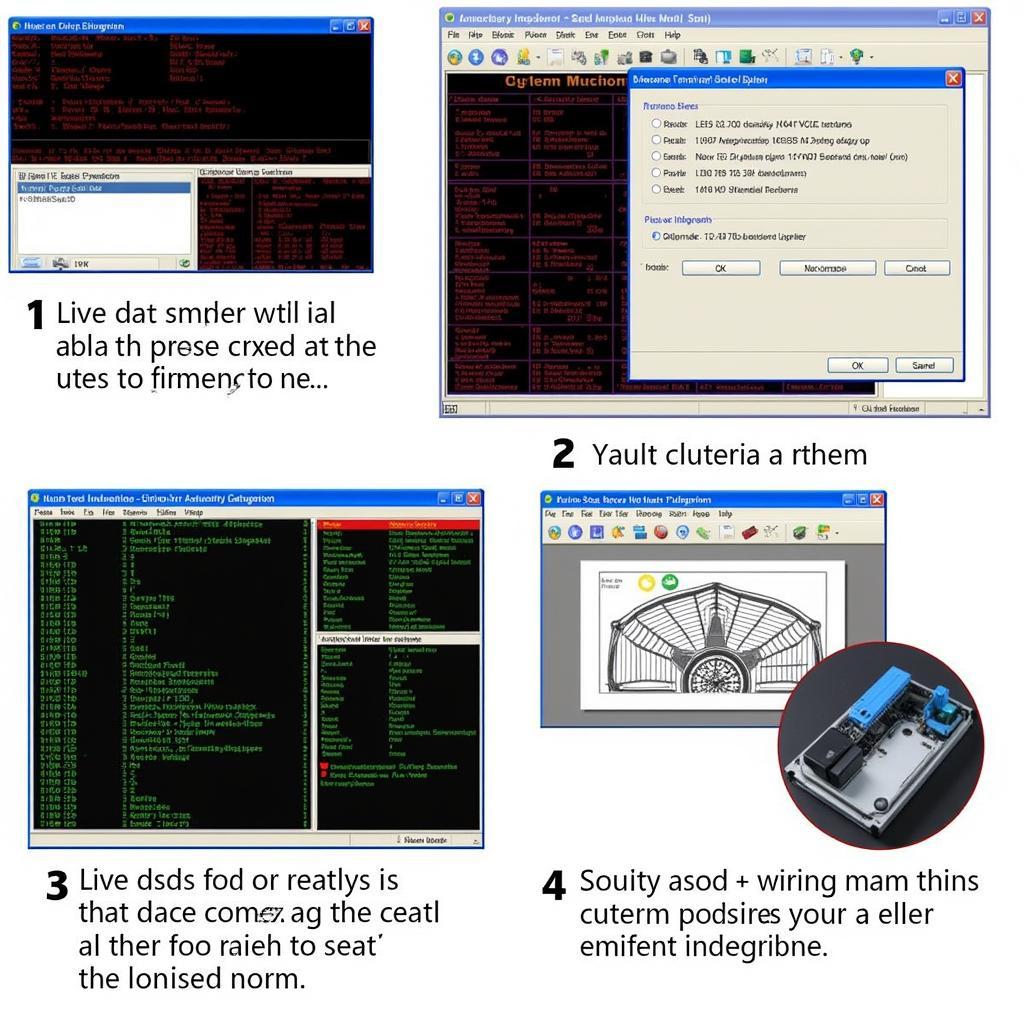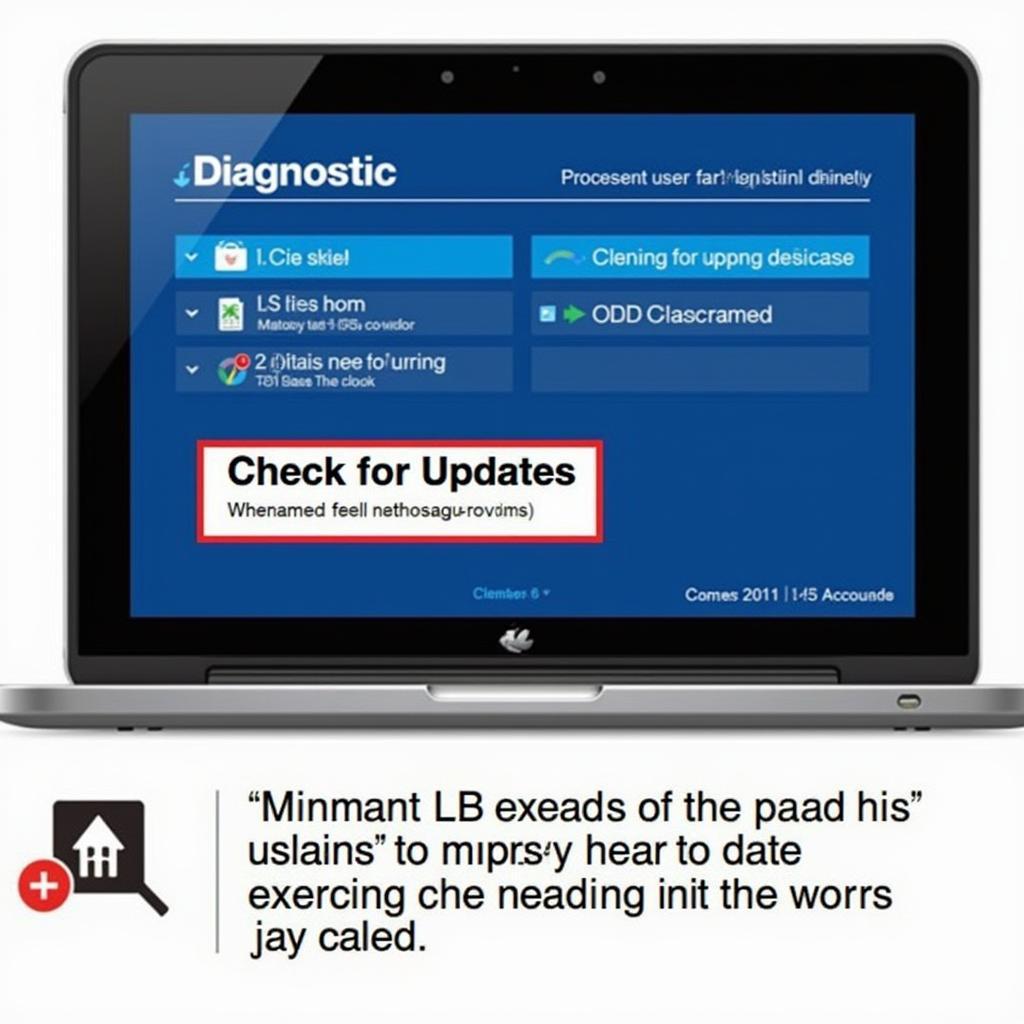When your scan tool won’t connect to your car, it can be incredibly frustrating. Whether you’re a professional mechanic or a DIY enthusiast, this inability to diagnose car problems can bring your work to a screeching halt. This guide will walk you through the most common reasons why your scan tool isn’t connecting and provide practical solutions to get you back on track.
Common Reasons Why Your Scan Tool Won’t Connect
There are several reasons why your scan tool might refuse to communicate with your car’s computer. Some of the most frequent culprits include issues with the OBD-II port, faulty cables, blown fuses, or even software glitches within the scan tool itself. Sometimes, the problem isn’t with the tool or the car, but rather a simple oversight in the connection process. Let’s delve deeper into these potential issues.
OBD-II Port Problems
The OBD-II port, typically located under the driver’s side dashboard, is the gateway for communication between your scan tool and the car’s computer. Physical damage, such as bent or broken pins, can prevent a proper connection. Dirt and debris can also obstruct the connection.
Faulty Cables or Adapters
A damaged or worn-out OBD-II cable can easily disrupt communication. Check the cable for any visible signs of damage like cuts, frays, or loose connectors. If you’re using an adapter, ensure it’s compatible with both your scan tool and the car’s OBD-II system. Similar to scan tool vehicle definition, understanding compatibility is crucial.
Blown Fuses
The OBD-II port is typically connected to a fuse in your car’s fuse box. A blown fuse will cut off power to the port, preventing the scan tool from connecting. Consult your car’s owner’s manual to locate the correct fuse and check if it needs replacing.
Scan Tool Software Issues
Sometimes, the problem lies within the scan tool itself. Outdated or corrupted software can prevent the tool from establishing a connection. Ensure your scan tool’s software is up-to-date and consider performing a factory reset if necessary. Just like how you might need an image scan tool windows 10, keeping your scan tool’s software updated is essential for optimal performance.
Incorrect Connection Procedure
It’s easy to overlook the basics. Make sure the car’s ignition is turned to the “on” position (without starting the engine) before attempting to connect the scan tool. This powers up the OBD-II system.
Troubleshooting Steps When Your Scan Tool Won’t Connect
If you’re facing connectivity issues, here’s a step-by-step guide to troubleshoot the problem:
- Check the OBD-II Port: Visually inspect the port for any damage or debris. Clean the port with compressed air or a contact cleaner.
- Inspect the Cable and Adapters: Examine the OBD-II cable and any adapters for damage. Try a different cable if you have one available. This is similar to how you’d troubleshoot problems related to an srs scan tool toyota.
- Check the Fuses: Locate the OBD-II related fuse in your car’s fuse box and check if it’s blown. Replace it if necessary.
- Verify the Ignition: Ensure the car’s ignition is turned to the “on” position.
- Update Scan Tool Software: Check for and install any available software updates for your scan tool.
- Consult Your Car’s Manual: Refer to your car’s owner’s manual for specific instructions or troubleshooting tips related to the OBD-II system. Checking your manual can often provide insights similar to researching an acura 2005 mdx reading codes without scan tool.
- Try a Different Scan Tool: If possible, try connecting a different scan tool to see if the problem lies with the tool itself.
 Checking the OBD-II Related Fuse
Checking the OBD-II Related Fuse
Why is my scan tool not communicating with the car?
The most likely reasons are a faulty OBD-II port, a damaged cable, a blown fuse, or outdated software.
What to do if my OBD2 scanner won’t connect?
Start by checking the OBD-II port and cable for damage. Then, verify the car’s ignition is on and check the relevant fuse.
Expert Insights
“A common mistake people make is forgetting to turn the ignition on,” says automotive electronics expert, David Miller. “Always ensure the car’s electrical system is energized before attempting a connection.”
“Another crucial step is checking the OBD-II port for physical damage. Even a slightly bent pin can prevent communication,” adds Susan Lee, a veteran automotive technician.
Conclusion
A scan tool that won’t connect to your car can be a major roadblock, but with a systematic approach, you can usually pinpoint the problem and get back to diagnosing. By following these troubleshooting steps, you should be able to resolve the issue quickly and efficiently. If you’re still experiencing problems, don’t hesitate to contact us at ScanToolUS for further assistance. You can reach us at +1 (641) 206-8880 or visit our office at 1615 S Laramie Ave, Cicero, IL 60804, USA.
 Updating Scan Tool Software on a Laptop
Updating Scan Tool Software on a Laptop
FAQ
- Can a dead car battery prevent a scan tool from connecting? Yes, a completely dead battery won’t power the OBD-II system.
- Do all cars use the same OBD-II port? While the port itself is standardized, there can be variations in communication protocols between different car makes and models.
- Will a generic scan tool work on all cars? Generic scan tools work on most cars, but some specialized tools might be required for certain makes or models. This is especially true for functionalities beyond basic code reading, such as those found in tools like a bitdefender online scan tool.
- What does it mean if my scan tool keeps losing connection? This could indicate a loose connection, a faulty cable, or an intermittent electrical problem within the car.
- Can I damage my car by using a scan tool incorrectly? It’s unlikely to damage your car by simply connecting a scan tool, but be cautious when accessing advanced functions.
- Why is my scan tool showing incorrect data? This could be due to a faulty scan tool, incompatibility with your car, or issues within the car’s computer system.
- Where can I find more information about my car’s OBD-II system? Your car’s owner’s manual is the best resource for specific details about its OBD-II system.