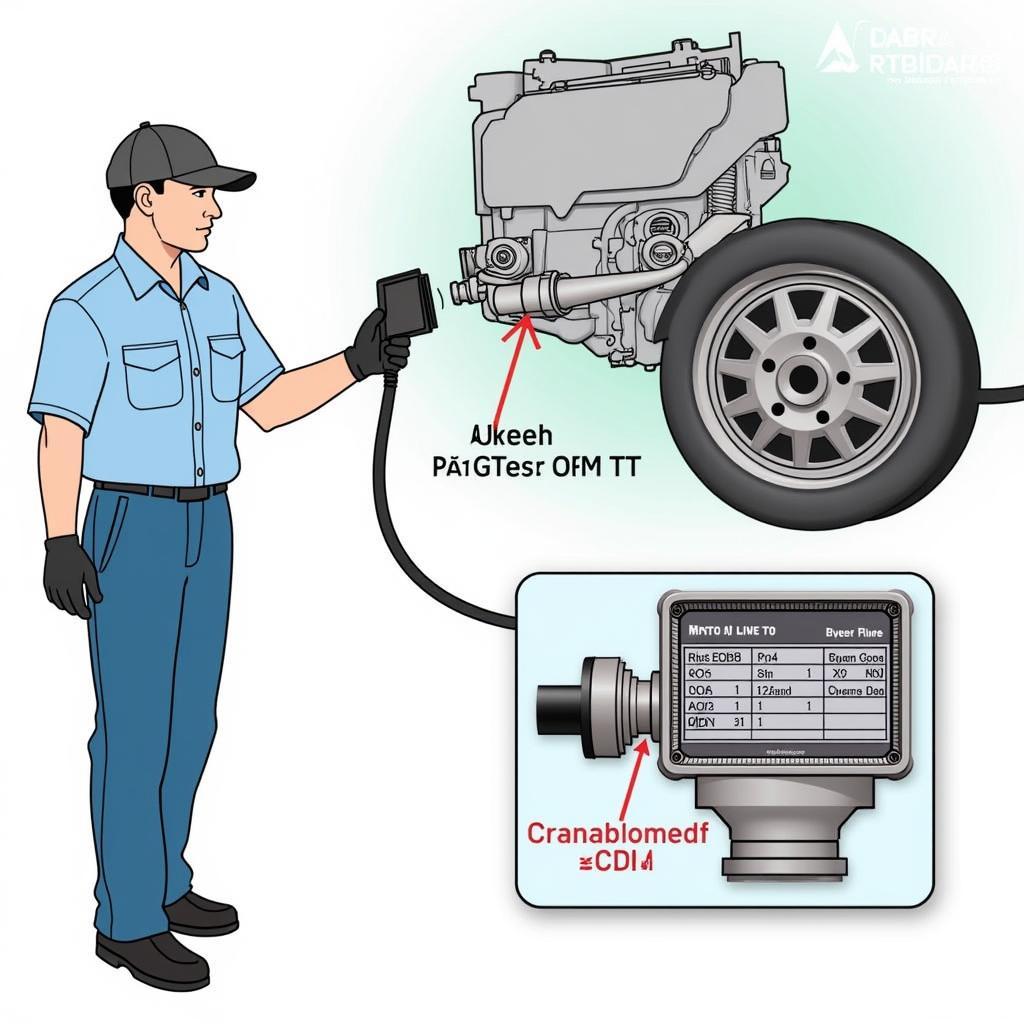Choosing the right scan tool and adapter for your vehicle can feel like navigating a maze. You need a device that not only reads your car’s codes but also offers compatibility with a wide range of apps to enhance your diagnostic capabilities. This is where Foseal scanners come in, providing a powerful combination of hardware and software compatibility. This guide explores the world of Foseal scanner adapters and their compatible apps, empowering you to make an informed decision for your automotive needs.
Understanding Foseal Scanner Adapters
Foseal scanner adapters are compact devices that bridge the gap between your vehicle’s OBD-II port and your smartphone or tablet. They utilize Bluetooth technology to transmit data wirelessly, allowing you to access a wealth of information about your car’s health and performance.
Why Choose a Foseal Scanner Adapter?
Affordability: Foseal scanners offer a cost-effective solution compared to traditional, standalone scan tools, making professional-grade diagnostics accessible to DIYers and mechanics alike.
User-Friendly Design: Their intuitive design and plug-and-play functionality make them incredibly easy to use, even for beginners.
Wide Compatibility: Foseal adapters are compatible with both Android and iOS devices, giving you the flexibility to use your preferred platform.
Comprehensive App Ecosystem: One of the key strengths of Foseal adapters lies in their compatibility with a diverse range of diagnostic apps. This opens a world of possibilities for customizing your diagnostic experience.
 Foseal Scanner Adapter Connected to Car OBD-II Port
Foseal Scanner Adapter Connected to Car OBD-II Port
Exploring Compatible Apps for Foseal Scanners
Choosing the right app can significantly enhance the functionality of your Foseal scanner. Let’s delve into some of the most popular and highly-rated apps:
1. Torque Pro (Android)
Torque Pro is a powerhouse app for Android users, offering a plethora of features, including:
- Real-time Data Monitoring: View live data from your vehicle’s sensors, such as engine RPM, coolant temperature, and oxygen sensor readings, displayed in customizable gauges and graphs.
- Fault Code Reading and Clearing: Read and clear diagnostic trouble codes (DTCs) to identify and address issues. Torque Pro provides detailed code descriptions to aid in diagnosis.
- Performance Testing: Conduct acceleration tests, measure horsepower and torque, and track your vehicle’s performance over time.
- Customizable Dashboards: Create personalized dashboards to display the data points most relevant to your needs.
2. OBD Fusion (iOS and Android)
OBD Fusion is a versatile app available for both iOS and Android devices, offering a comprehensive suite of features:
- Enhanced Diagnostics: Access manufacturer-specific codes and data beyond standard OBD-II parameters.
- GPS Tracking and Logging: Log your trips, monitor driving behavior, and analyze fuel efficiency with integrated GPS tracking.
- Customizable Gauges and Themes: Personalize your experience with a wide range of gauge styles, themes, and data display options.
3. Car Scanner ELM OBD2 (Android)
Car Scanner ELM OBD2 is an intuitive and user-friendly app for Android, ideal for both beginners and experienced users. Its notable features include:
- Simplified Interface: Navigate easily through the app’s menus and functions with its clean and well-organized layout.
- DTC Lookup: Quickly identify the meaning of fault codes and access potential solutions.
- Live Data Recording: Record and save live data streams for later analysis, helping you pinpoint intermittent issues.
 Mechanic Utilizing Foseal Scanner and Tablet for Car Diagnostics
Mechanic Utilizing Foseal Scanner and Tablet for Car Diagnostics
Choosing the Right App for Your Needs
Selecting the ideal app depends on your specific requirements and preferences. Consider the following factors:
- Operating System: Ensure the app is compatible with your device’s operating system (Android or iOS).
- Features: Prioritize apps that offer the specific features you need, whether it’s in-depth diagnostics, performance monitoring, or customization options.
- User Interface: Opt for an app with an intuitive and user-friendly interface that suits your comfort level.
- Reviews and Ratings: Read user reviews and check app ratings to gauge the experiences of other users.
“It’s crucial to select an app that aligns with your specific needs and skill level. Start with the basics, explore different apps, and don’t be afraid to experiment to discover the best fit for your diagnostic workflow.” – Mark Stevenson, Senior Automotive Engineer
Maximizing Your Diagnostic Potential
- Regular Vehicle Scans: Incorporate regular scans into your vehicle maintenance routine to detect potential issues early on.
- Keep Apps Updated: Regularly update your chosen app to benefit from the latest features, bug fixes, and performance improvements.
- Research Fault Codes: Take the time to research and understand the fault codes displayed by your scanner, as this knowledge is essential for accurate diagnosis.
 Variety of Diagnostic Data on Tablet Screen
Variety of Diagnostic Data on Tablet Screen
Conclusion
Foseal scanner adapters and their compatible apps provide a powerful and accessible way to unlock the secrets beneath your car’s hood. Whether you’re a seasoned mechanic or a DIY enthusiast, these tools empower you to take control of your vehicle’s maintenance and diagnostics.
For expert advice and top-quality Foseal scanners, contact ScanToolUS at +1 (641) 206-8880 or visit our office at 1615 S Laramie Ave, Cicero, IL 60804, USA. We’re here to help you choose the perfect solution for your automotive needs.