If your scan tool cannot communicate with your Ford F150, you’re not alone. This is a common issue that can be caused by a variety of factors. This article will provide a comprehensive guide to diagnosing and resolving the “Scan Tool Cannot Communicate F150” problem, offering practical solutions for F150 owners, mechanics, and technicians.
Understanding the “Scan Tool Cannot Communicate” Issue
When a scan tool fails to connect with your F150’s onboard diagnostic system (OBD-II), it prevents you from reading diagnostic trouble codes (DTCs), monitoring live data, and performing other essential diagnostic functions. This can make troubleshooting any underlying issues extremely challenging.
Common Causes of Scan Tool Communication Failure on F150
Several factors can contribute to this frustrating problem, ranging from simple connectivity issues to more complex electrical faults. Here are some of the most common culprits:
- Blown Fuse: The OBD-II port’s fuse is often the first point of failure. Check your F150’s owner’s manual to locate the correct fuse and ensure it’s not blown.
- Faulty OBD-II Port: The port itself can be damaged due to wear and tear, improper use, or even liquid spills. Inspect the port for any bent or broken pins.
- Wiring Problems: Damaged or corroded wiring in the data link connector (DLC) circuit can disrupt communication. Carefully inspect the wiring harness connected to the OBD-II port.
- Dead Battery: A low or dead battery can prevent the scan tool from powering up or establishing a connection. Try jump-starting your F150 or charging the battery.
- Ignition Switch Issues: The OBD-II port often requires the ignition to be in the “on” position (not necessarily running) to function. Verify the ignition is switched on correctly.
- Incompatible Scan Tool: While most modern scan tools are compatible with the OBD-II standard, some older or specialized tools might not be compatible with your F150. Ensure your scan tool supports your F150’s model year.
- Aftermarket Accessories: In some cases, aftermarket accessories installed improperly can interfere with the vehicle’s electrical system and prevent communication with the scan tool.
- Module Malfunction: A faulty powertrain control module (PCM) or other related modules can also cause communication issues. This typically requires more advanced diagnostic procedures.
 Ford F150 OBD2 Port Location
Ford F150 OBD2 Port Location
Troubleshooting Steps When Scan Tool Cannot Communicate F150
Here’s a step-by-step guide to help you diagnose and fix the “scan tool cannot communicate f150” issue:
- Check the Basics: Verify the ignition is on, the scan tool is powered up, and the cables are securely connected.
- Inspect the Fuse: Locate and inspect the OBD-II port’s fuse. Replace it if necessary.
- Examine the OBD-II Port: Look for any physical damage to the port or its pins.
- Check the Battery: Ensure the battery has sufficient voltage.
- Test with a Different Scan Tool: If possible, try connecting a different scan tool to rule out compatibility issues.
- Inspect Wiring: Examine the DLC wiring for damage or corrosion.
 Checking Ford F150 OBD2 Fuse
Checking Ford F150 OBD2 Fuse
Advanced Troubleshooting and Professional Help
If the basic troubleshooting steps fail, you may need to delve into more advanced diagnostics. This might involve checking the vehicle’s communication network with an oscilloscope or other specialized equipment.
*“When dealing with complex electrical issues, seeking professional assistance is crucial,” advises John Miller, ASE Certified Master Technician. “A qualified technician can pinpoint the root cause and prevent further damage.”
 Ford F150 Wiring Diagram OBD2
Ford F150 Wiring Diagram OBD2
Scan Tool Cannot Communicate F150: PCM Issues
In some cases, the PCM itself can be the source of the communication problem. A faulty PCM may require replacement or reprogramming.
*“A failing PCM can exhibit a variety of symptoms beyond just communication issues,” explains Sarah Johnson, Automotive Electronics Specialist. “These can include erratic engine behavior, warning lights illuminating without cause, and decreased fuel efficiency.”
Conclusion: Getting Your F150 Communicating Again
The “scan tool cannot communicate f150” problem can be frustrating, but by following the steps outlined in this guide, you can systematically diagnose and resolve the issue. Remember to start with the basics before moving on to more advanced troubleshooting procedures. If you’re unsure or encounter complex problems, don’t hesitate to contact a qualified automotive technician for assistance. Connect with ScanToolUS for expert support: +1 (641) 206-8880, 1615 S Laramie Ave, Cicero, IL 60804, USA.

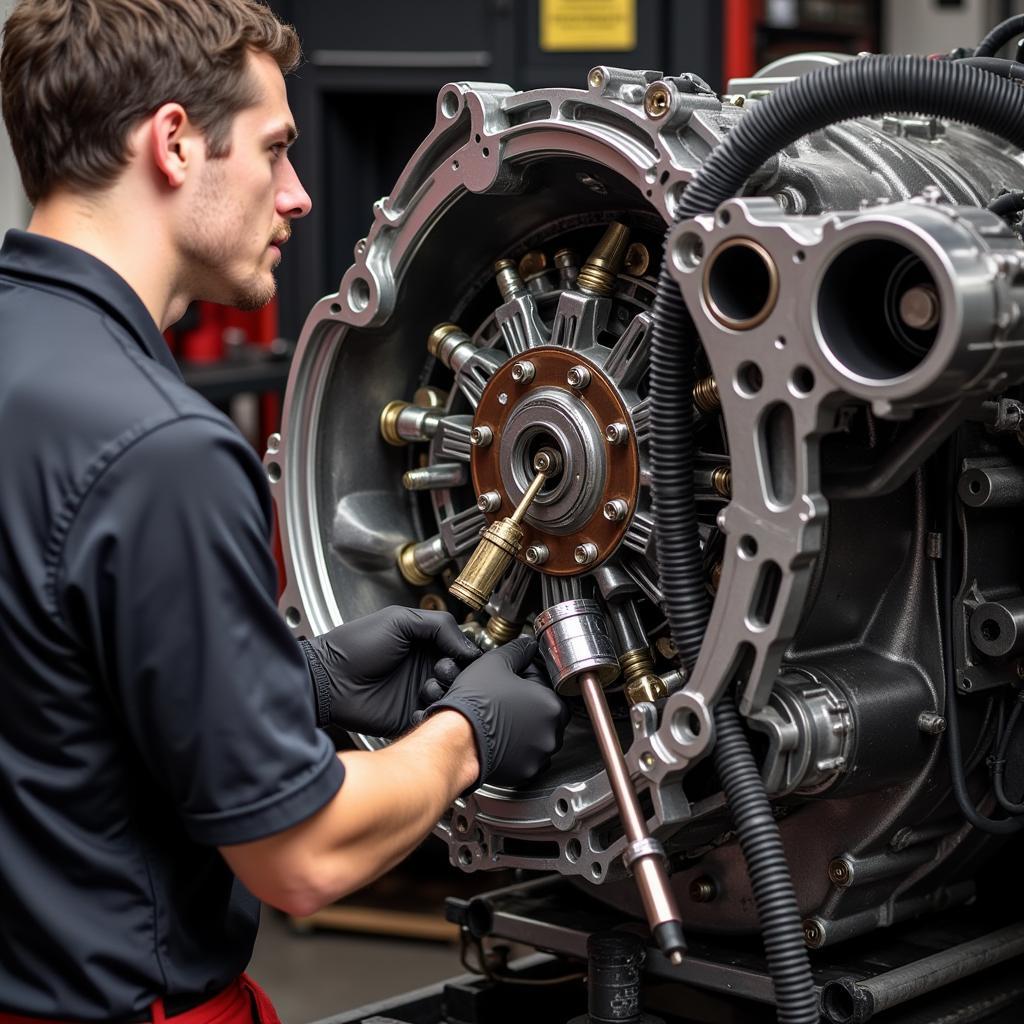
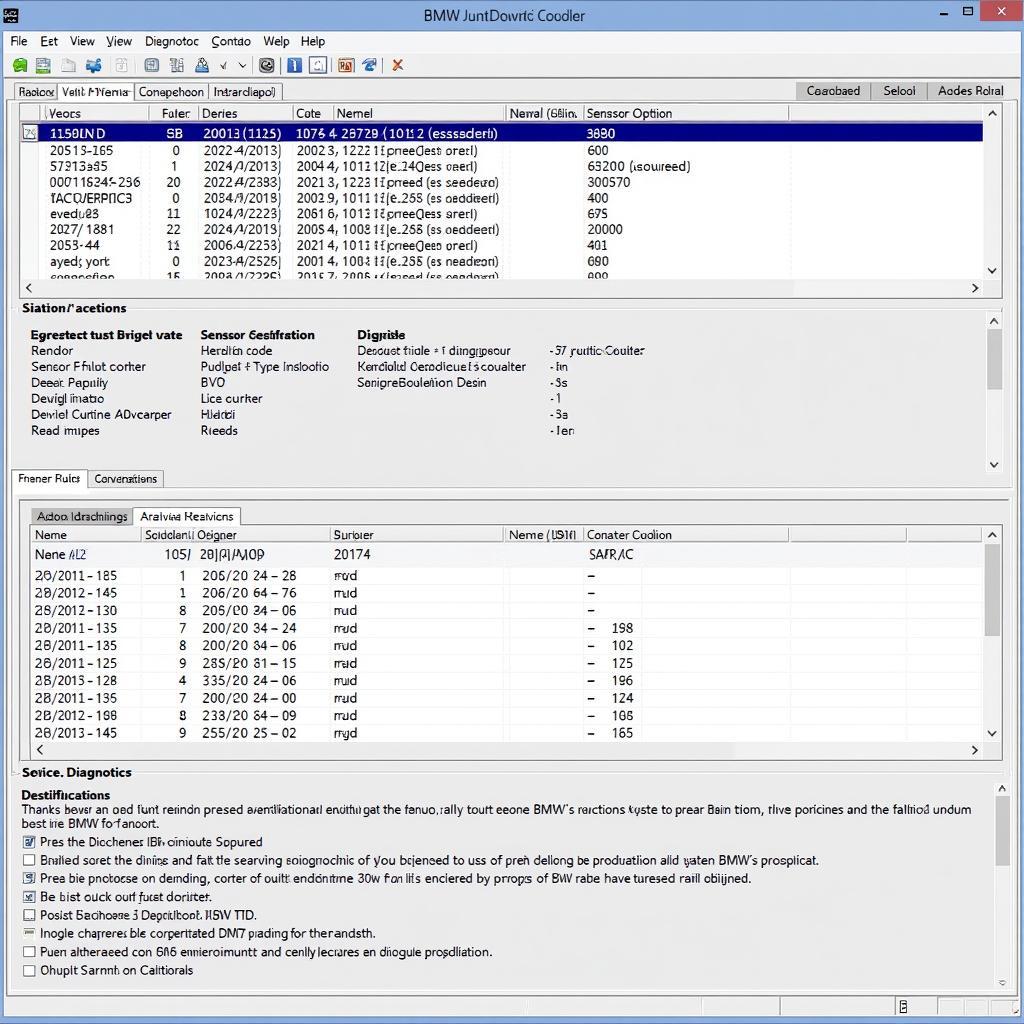

Pingback: Scan Tool Will Not Communicate: Troubleshooting Guide - Car Scan Tool