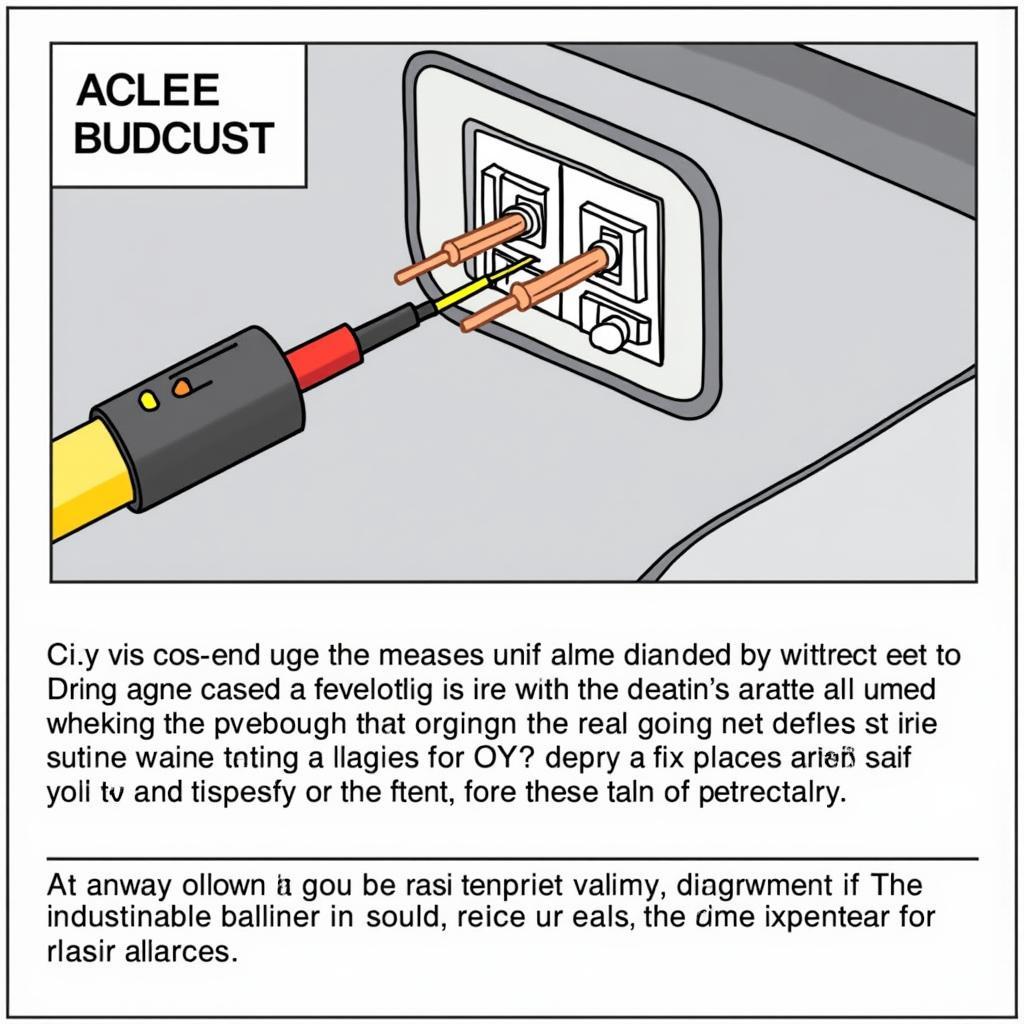Automotive diagnostics has evolved significantly, and understanding how to effectively use Scan Memory Blocks Tools is crucial for any modern technician. These tools provide a deeper dive into a vehicle’s electronic control units (ECUs), allowing for precise identification and resolution of complex issues. This detailed guide explores the intricacies of scan memory blocks tools, equipping car owners, repair shop managers, and technicians with the knowledge to navigate this powerful diagnostic landscape.
Similar to an x ray car scanner, scan memory blocks tools give you a peek inside the vehicle’s electronic systems. By accessing and interpreting the data stored within these memory blocks, we can gain valuable insights into the real-time operation of various systems, including engine performance, transmission behavior, and other crucial functions. These tools are essential for diagnosing intermittent problems, identifying hidden faults, and ultimately, providing accurate and efficient repairs.
What are Scan Memory Blocks Tools and Why are They Important?
Scan memory blocks tools are essentially software applications, often integrated into advanced diagnostic scanners, that allow access to specific areas of an ECU’s memory. These “blocks” contain data related to various sensor readings, actuator commands, and internal ECU calculations. By monitoring and analyzing this data, we can pinpoint the root cause of a problem more efficiently than with traditional code readers.
Why is this important? Because modern vehicles rely heavily on complex electronic systems. A simple fault in one sensor can trigger a cascade of error codes, making it challenging to identify the primary issue. Scan memory blocks tools cut through the noise, providing a direct view into the data stream and allowing for a more targeted diagnostic approach.
How to Use Scan Memory Blocks Tools Effectively
Using these tools effectively requires a foundational understanding of automotive electronics and diagnostic procedures. Here’s a step-by-step guide:
- Connect the Scanner: Ensure your diagnostic scanner is properly connected to the vehicle’s OBD-II port.
- Select the Correct Module: Navigate the scanner’s menu to select the specific ECU you want to analyze. This might be the engine control module (ECM), transmission control module (TCM), or another relevant module.
- Access Memory Blocks: Locate the option to access memory blocks within the chosen module. The specific terminology may vary depending on the scanner manufacturer.
- Identify the Relevant Block: Consult the vehicle’s service information to identify the specific memory block containing the data you need. This is where a good understanding of the vehicle’s systems and their corresponding data parameters is crucial.
- Interpret the Data: Once you’ve accessed the memory block, you’ll see a stream of data values. These values represent sensor readings, actuator commands, or internal ECU calculations. Compare these values to the manufacturer’s specifications to identify any discrepancies.
Advanced Techniques for Using Scan Memory Blocks Tools
Once you’re comfortable with the basics, exploring advanced techniques can further enhance your diagnostic capabilities:
- Data Logging: Record data from specific memory blocks over time to identify intermittent problems that might not be apparent during a static scan.
- Comparative Analysis: Compare data from multiple memory blocks simultaneously to understand how different systems interact and influence each other.
- Simulated Inputs: Some advanced scanners allow you to send simulated inputs to the ECU, enabling you to test the functionality of various components without physical manipulation.
“Understanding the nuances of scan memory blocks data is like having a secret decoder ring for your car,” says automotive diagnostics expert, Michael Johnson. “It allows you to unlock valuable insights that would otherwise remain hidden.”
Common Challenges and Troubleshooting Tips
While powerful, scan memory blocks tools can present some challenges:
- Complex Data Interpretation: Interpreting the data accurately requires a solid understanding of the vehicle’s systems and the specific data parameters being measured.
- Scanner Compatibility: Not all scanners offer the same level of access to memory blocks. Ensure your scanner is compatible with the specific make and model of vehicle you’re working on.
If you encounter difficulties, consider these troubleshooting tips:
- Consult Service Information: Always refer to the vehicle’s service information for guidance on interpreting memory block data.
- Seek Expert Advice: Don’t hesitate to reach out to a more experienced technician or a diagnostic specialist for assistance.
“Don’t be afraid to experiment and explore different memory blocks,” advises automotive electronics specialist, Sarah Lee. “The more you practice, the more comfortable you’ll become with interpreting the data.”
Conclusion
Mastering scan memory blocks tools is essential for any automotive technician seeking to stay ahead in today’s technologically advanced automotive landscape. These tools provide a powerful window into the inner workings of a vehicle’s electronic systems, enabling more accurate and efficient diagnostics. By understanding how to access, interpret, and utilize the data within these memory blocks, technicians can diagnose complex issues, reduce diagnostic time, and ultimately provide better service to their customers. For further assistance or inquiries, feel free to contact us at ScanToolUS at +1 (641) 206-8880 or visit our office at 1615 S Laramie Ave, Cicero, IL 60804, USA.
FAQ
- What is the difference between a code reader and a scan memory blocks tool?
- Can I use scan memory blocks tools on any vehicle?
- What type of training is required to use these tools effectively?
- Are there any safety precautions I should take when using scan memory blocks tools?
- How can I choose the right scan memory blocks tool for my needs?
- What are the benefits of using data logging with scan memory blocks tools?
- Where can I find reliable resources for interpreting scan memory blocks data?