A failing hard drive can be a nightmare, especially in a data-driven world. Whether it’s your trusty laptop or a crucial server, a malfunctioning Samsung SATA hard drive can bring everything to a standstill. Thankfully, there are specialized diagnostic tools available to help you identify and potentially resolve the issue. This guide will delve into the world of Samsung Sata Hard Drive Diagnostic Tools, providing you with the knowledge to tackle hard drive problems head-on.
Understanding the Importance of Hard Drive Diagnostics
Before we dive into the specifics of Samsung SATA hard drive diagnostic tools, it’s crucial to understand why they are essential:
- Early Problem Detection: Diagnostic tools act like an early warning system. They can detect minor issues before they escalate into major failures, potentially saving you from data loss and costly repairs.
- Accurate Diagnosis: Pinpointing the exact cause of a hard drive problem can be tricky. Diagnostic tools perform comprehensive checks, providing specific error codes and reports that help you understand the root of the problem.
- Data Recovery Possibilities: In some cases, a diagnostic tool can help you recover data from a failing hard drive. This is particularly valuable if you haven’t backed up your important files.
- Informed Decision Making: Armed with a detailed diagnostic report, you can make informed decisions about data recovery, repair, or replacement of your Samsung SATA hard drive.
Types of Samsung SATA Hard Drive Diagnostic Tools
There’s a variety of tools at your disposal, each with its own strengths:
1. Samsung’s Built-in Diagnostic Software
- Samsung Magician: This software is designed specifically for Samsung SSDs but also offers limited diagnostic capabilities for SATA hard drives. It can perform basic health checks, firmware updates, and performance optimizations.
- HUTIL: This command-line utility, available on Samsung’s website, provides more advanced diagnostic options for experienced users.
2. Third-Party Diagnostic Software
Many excellent third-party options cater to a broader range of hard drives, including Samsung SATA models:
- CrystalDiskInfo: A user-friendly tool that displays vital hard drive information, including health status, temperature, and error rates.
- HD Tune: A powerful diagnostic and benchmarking tool that performs various tests to assess hard drive performance and identify potential issues.
- SeaTools: Though developed by Seagate, SeaTools offers compatibility with most hard drive brands, including Samsung. It provides a comprehensive suite of diagnostic tests.
[image-1|samsung-sata-hard-drive-diagnostic-software|Samsung SATA Hard Drive Diagnostic Software Screenshot|A screenshot showcasing a popular Samsung SATA hard drive diagnostic software in action. The image highlights key features like health status, error scanning, and temperature monitoring, offering viewers a visual representation of the software’s capabilities.]
3. Hardware Diagnostic Tools
For more hands-on diagnostics, consider these hardware options:
- SATA Hard Drive Docking Station: These stations allow you to connect your hard drive to a computer via USB, making it easier to run diagnostic software. Some docking stations even have built-in diagnostic features.
- PCIe SATA Controller Card: If your motherboard’s SATA ports are malfunctioning, a dedicated controller card can help you isolate the problem and test your hard drive.
How to Choose the Right Diagnostic Tool
Selecting the most effective tool depends on your technical expertise and the specific issue you’re facing:
- For basic checks and casual users: Samsung Magician or CrystalDiskInfo provide user-friendly interfaces and essential diagnostic information.
- For advanced users and in-depth analysis: HUTIL, HD Tune, or SeaTools offer a wider range of diagnostic tests and detailed reports.
- For suspected hardware issues: Consider a SATA hard drive docking station or a PCIe SATA controller card to isolate and test your hard drive.
[image-2|technician-using-sata-hard-drive-docking-station|Technician Using SATA Hard Drive Docking Station|An image depicting a technician utilizing a SATA hard drive docking station to diagnose a hard drive. The image showcases the connection process and emphasizes the practicality of hardware-based diagnostic tools.]
Common Samsung SATA Hard Drive Issues and Solutions
Here are some frequently encountered problems and potential solutions:
1. Slow Performance:
- Defragmentation: Over time, files can become fragmented, slowing down access times. Defragmenting your hard drive can improve performance.
- Disk Cleanup: Removing temporary files and unnecessary data can free up space and enhance performance.
- Upgrading to an SSD: For a significant speed boost, consider replacing your traditional hard drive with a Samsung SATA SSD.
2. Strange Noises:
- Clicking or Grinding Sounds: These noises often indicate a mechanical failure, requiring immediate data recovery and hard drive replacement.
- Whining or Buzzing Sounds: While less alarming than clicking, these sounds can signal an impending failure and warrant further investigation.
3. Blue Screen of Death (BSOD):
- Run a CHKDSK Scan: This built-in Windows utility checks for and attempts to repair file system errors that might be causing the BSOD.
- Update Drivers: Outdated or corrupted hard drive drivers can lead to system instability. Updating drivers to the latest versions can resolve the issue.
Expert Insights
John Miller, Senior Hardware Technician at ScanToolUS, emphasizes the importance of preventive measures: “Regularly backing up your data is the single most crucial step in mitigating the risks associated with hard drive failure. Additionally, running periodic diagnostic checks with tools like HD Tune can help identify potential issues before they escalate.”
Conclusion
A malfunctioning Samsung SATA hard drive can be a significant setback, but with the right diagnostic tools and knowledge, you can diagnose and potentially resolve the issue. Remember to choose the tool that aligns with your technical expertise and the specific problem you’re encountering. Proactive diagnostics, coupled with regular data backups, can save you from data loss and keep your digital life running smoothly.
For expert assistance with your Samsung SATA hard drive or any other automotive diagnostic needs, reach out to ScanToolUS at +1 (641) 206-8880 or visit our office located at 1615 S Laramie Ave, Cicero, IL 60804, USA.
Frequently Asked Questions
1. How often should I run a diagnostic test on my Samsung SATA hard drive?
It’s recommended to run a diagnostic check at least once a month, especially if you notice any performance issues or strange noises.
2. Can I recover data from a failed Samsung SATA hard drive?
Data recovery might be possible depending on the severity of the failure. Specialized data recovery services can increase your chances of retrieving lost files.
3. Are Samsung SATA hard drives reliable?
Samsung is known for producing reliable storage devices. However, like all hard drives, they have a limited lifespan and are susceptible to eventual failure.
4. What is the difference between a SATA and SSD?
SATA is an interface that connects hard drives to a computer, while SSD (Solid State Drive) is a type of storage technology that uses flash memory for faster performance.
5. Can I install a Samsung SATA SSD in my laptop?
Most laptops that accommodate SATA hard drives can also support SATA SSDs. However, it’s essential to check your laptop’s specifications for compatibility.

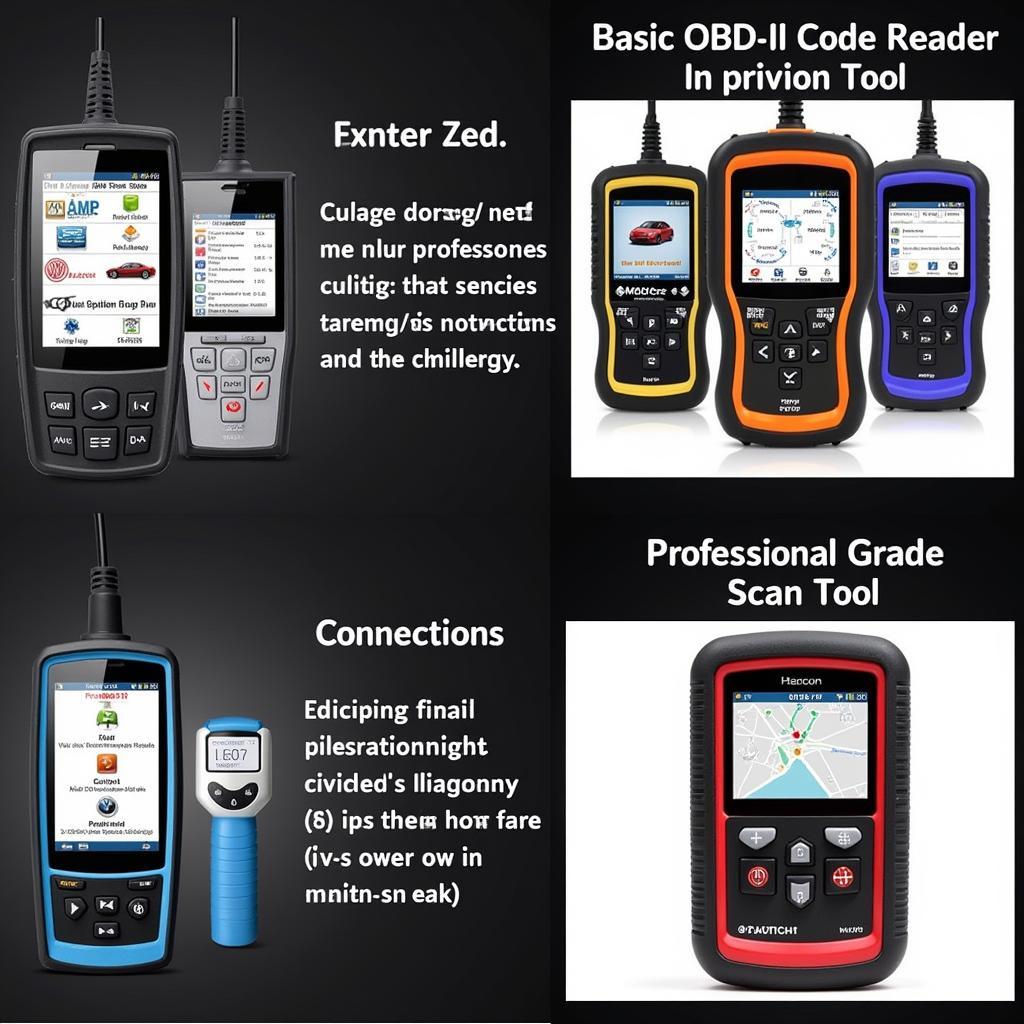

Pingback: Samsung Laptop Diagnostics Tool: Your Go-To Guide for Troubleshooting - Car Scan Tool