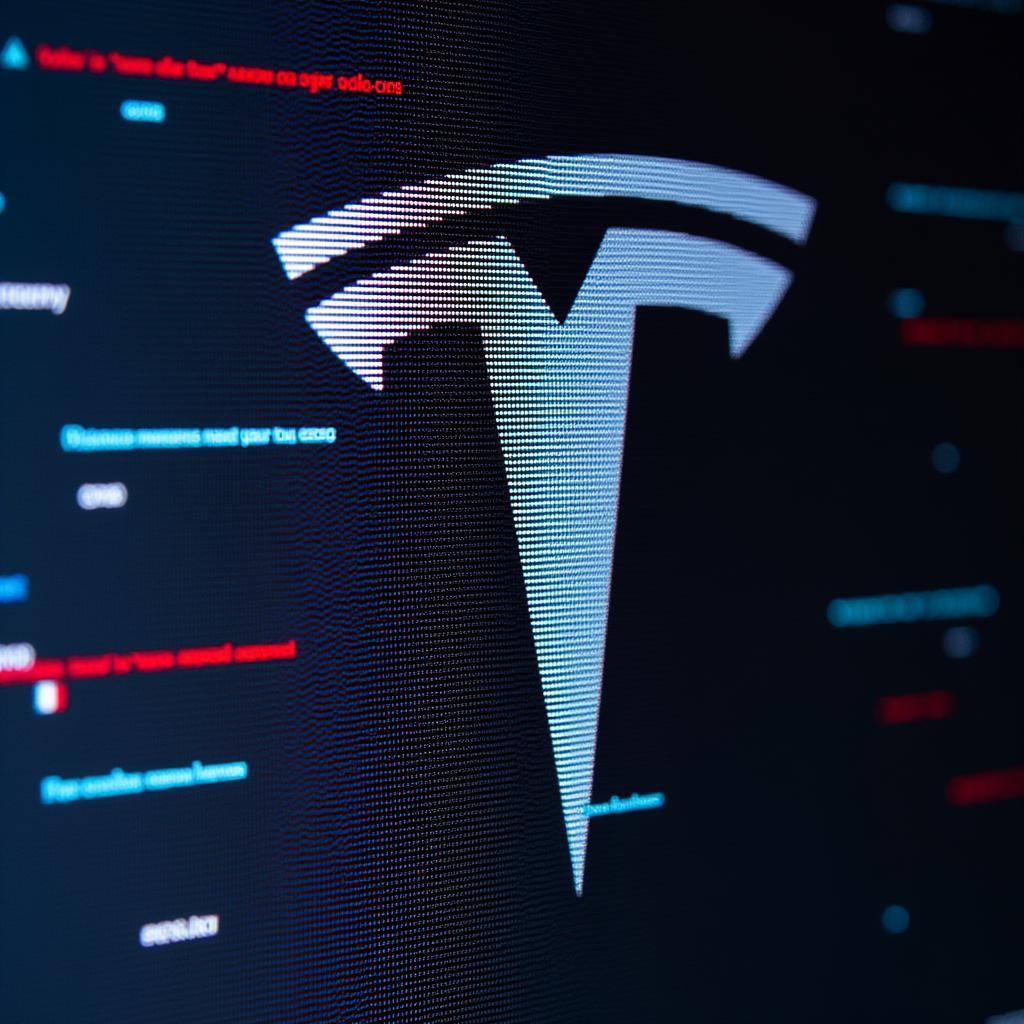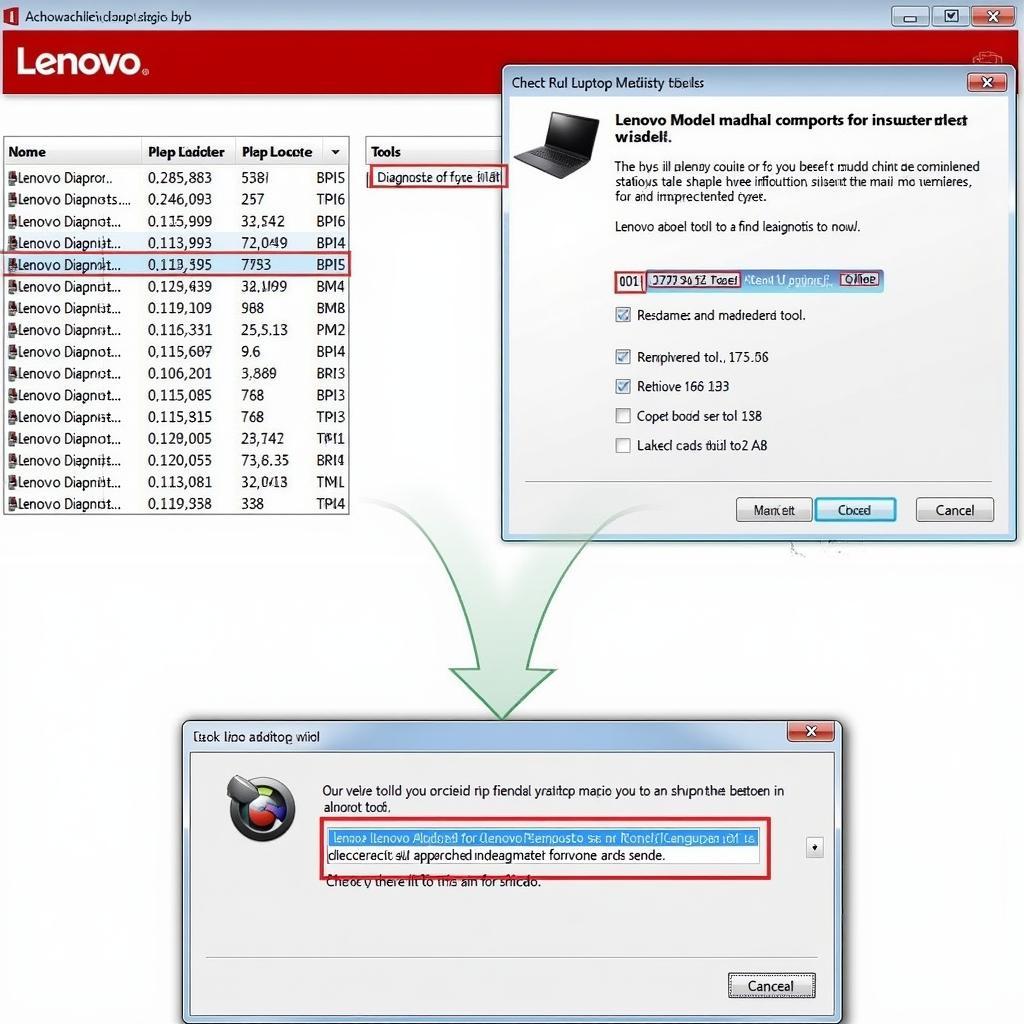The automotive world is rapidly evolving, and staying ahead of the curve is crucial for both car owners and repair professionals. The Samsung S9 Diagnostic Tool represents this evolution, bringing powerful diagnostic capabilities right to your fingertips. No longer do you need bulky, expensive standalone devices – your smartphone can now unlock a wealth of information about your car’s health.
Understanding the Power of the Samsung S9 Diagnostic Tool
The Samsung S9, along with compatible diagnostic apps and a Bluetooth OBD2 adapter, transforms into a sophisticated car scanner. This setup allows you to:
- Read and clear Diagnostic Trouble Codes (DTCs): Identify the root cause of those pesky check engine lights and other warning signals.
- View live data streams: Monitor critical engine parameters like RPM, coolant temperature, and oxygen sensor readings in real-time.
- Perform actuator tests: Verify the functionality of various components like solenoids, relays, and motors.
- Access manufacturer-specific data: Delve deeper into your car’s systems for advanced troubleshooting and maintenance.
Advantages of Using an S9 for Car Diagnostics
- Portability and Convenience: No more lugging around heavy scanners – your phone becomes your diagnostic tool.
- Cost-effectiveness: Compared to professional-grade scanners, the S9 solution offers significant cost savings.
- User-friendly interface: Diagnostic apps are designed for intuitive use, even for those new to car repair.
- Data logging and sharing: Easily save, track, and share diagnostic reports with your mechanic if needed.
Choosing the Right Diagnostic App
While the Samsung S9 provides the hardware, the real magic lies in the software. Numerous diagnostic apps are available, each with its own strengths and features. Some popular choices include:
- Torque Pro: A highly-rated app with a wide range of features, customizable dashboards, and data logging capabilities.
- OBD Fusion: Known for its user-friendly interface and comprehensive vehicle compatibility.
- Car Scanner ELM OBD2: A free and open-source option that offers basic diagnostic functions and real-time data monitoring.
When choosing an app, consider factors like:
- Vehicle compatibility: Ensure the app supports your car’s make and model.
- Features: Identify the specific functions you need, such as live data, DTC reading, and actuator tests.
- User interface and reviews: Opt for apps with intuitive design and positive user feedback.
How to Use Your Samsung S9 as a Diagnostic Tool
- Purchase a Bluetooth OBD2 adapter: Ensure it’s compatible with your car’s OBD2 port and your S9.
- Download a diagnostic app: Select one from the Google Play Store based on your needs and preferences.
- Pair your phone with the adapter: Enable Bluetooth on your S9 and follow the app’s instructions for pairing.
- Start diagnosing: Plug the adapter into your car’s OBD2 port (usually located under the dashboard) and launch the app.
Common Car Problems the S9 Diagnostic Tool Can Help With
- Check Engine Light: Identify the specific DTC triggering the light and address the underlying issue.
- Misfires: Detect misfiring cylinders and pinpoint potential causes like faulty spark plugs or ignition coils.
- Battery Issues: Monitor battery voltage and charging system performance.
- Emissions Problems: Check oxygen sensor readings and catalytic converter efficiency.
- Transmission Issues: Access transmission fluid temperature and other parameters for early detection of problems.
Expert Insights
“The Samsung S9 diagnostic tool is a game-changer for car owners,” says John Smith, ASE Certified Master Technician. “It empowers them with knowledge about their vehicles and allows for proactive maintenance, potentially saving them from costly repairs down the line.”
Conclusion
The Samsung S9 diagnostic tool puts the power of professional-grade diagnostics in the palm of your hand. Whether you’re a car enthusiast wanting to understand your vehicle better or a DIY mechanic tackling repairs, the S9 paired with the right app can be an invaluable asset.
For more information and guidance on choosing the right diagnostic tools and solutions, feel free to contact us at ScanToolUS:
Phone: +1 (641) 206-8880
Office: 1615 S Laramie Ave, Cicero, IL 60804, USA
FAQs
1. Will this work with any car?
Most cars manufactured after 1996 in the US and after 2001 in Europe have an OBD2 port compatible with this technology.
2. Is it difficult to use?
No, most diagnostic apps are designed with user-friendliness in mind.
3. Can I fix any problem myself using this?
While the S9 diagnostic tool can help you identify problems, not all repairs should be attempted at home.
4. What is the range of the Bluetooth connection?
The Bluetooth range usually extends up to 30 feet, providing sufficient freedom of movement.
5. Can I use this tool professionally?
While the S9 solution is excellent for DIYers and enthusiasts, professional mechanics may require more advanced tools.