“S7 wont let me access diagnostic tool” – a frustrating phrase familiar to many Audi S7 owners. You’re ready to delve into your car’s brain, pinpoint the issue, and get back on the road. But, your diagnostic tool refuses to connect, leaving you in a technological deadlock. Don’t worry, this troubleshooting guide will help you diagnose and potentially fix the problem.
Common Causes and Solutions
There are various reasons why your diagnostic tool might be failing to connect to your S7. Let’s explore some of the most common culprits and their solutions:
1. OBD-II Port Issues
Problem: A dirty, damaged, or loose OBD-II port can prevent a successful connection.
Solution:
- Inspect the Port: Visually check the port for any debris, bent pins, or damage.
- Clean the Port: Use compressed air or a specialized OBD-II port cleaner to remove dust or debris.
- Check the Connection: Ensure the diagnostic tool is securely plugged into the port.
2. Faulty Diagnostic Tool
Problem: A malfunctioning or incompatible diagnostic tool can be the root cause.
Solution:
- Test on Another Vehicle: Verify if your diagnostic tool functions correctly with another vehicle.
- Update Firmware: Outdated firmware can cause compatibility issues. Consult your tool’s manufacturer website for updates.
- Consider a Different Tool: If you suspect your current tool is faulty, try a different one, ideally a high-quality, professional-grade option.
3. Fuse Problem
Problem: A blown fuse related to the OBD-II port or the car’s communication network (often labeled as “DLC” or “Data Link Connector”) can disrupt the connection.
Solution:
- Locate the Fuse Box: Refer to your owner’s manual to find the fuse box(es) in your S7.
- Identify the OBD-II Fuse: Consult the fuse diagram in your owner’s manual to identify the correct fuse.
- Inspect and Replace: Carefully remove the fuse and inspect it for damage. If blown, replace it with a new one of the same amperage.
4. Software or Module Issues
Problem: Software glitches or problems within the car’s control modules can prevent communication with diagnostic tools.
Solution:
- Check for Software Updates: Audi occasionally releases software updates that address communication issues. Consult your dealer or Audi’s website.
- Module Reset: Disconnecting the car’s battery for a short period (10-15 minutes) can sometimes reset the modules and resolve communication problems. Proceed with caution as this can reset other settings in your vehicle.
- Professional Diagnostics: If software or module issues persist, a visit to an Audi dealership or a qualified mechanic specializing in Audi diagnostics is recommended.
 Audi S7 Diagnostic Port
Audi S7 Diagnostic Port
Understanding Diagnostic Tools and Your S7
Modern cars, like your S7, are complex machines with sophisticated computer systems. Diagnostic tools act as the bridge between you and your car’s brain, allowing you to:
- Read and Clear Trouble Codes: Identify the root cause of warning lights on your dashboard.
- Monitor Live Data: Observe real-time sensor readings to assess engine performance, emissions, and other vital systems.
- Perform Advanced Functions: Depending on the tool, you can access functions like adaptations, coding, and module programming.
Choosing the Right Diagnostic Tool
Not all diagnostic tools are created equal. When selecting a tool for your S7, consider the following:
- Compatibility: Ensure the tool is explicitly compatible with Audi vehicles, particularly the S7 model and its specific year.
- Functionality: Determine the features you need, ranging from basic code reading to advanced programming.
- Quality and Reputability: Invest in a reputable brand known for accuracy, reliability, and regular software updates.
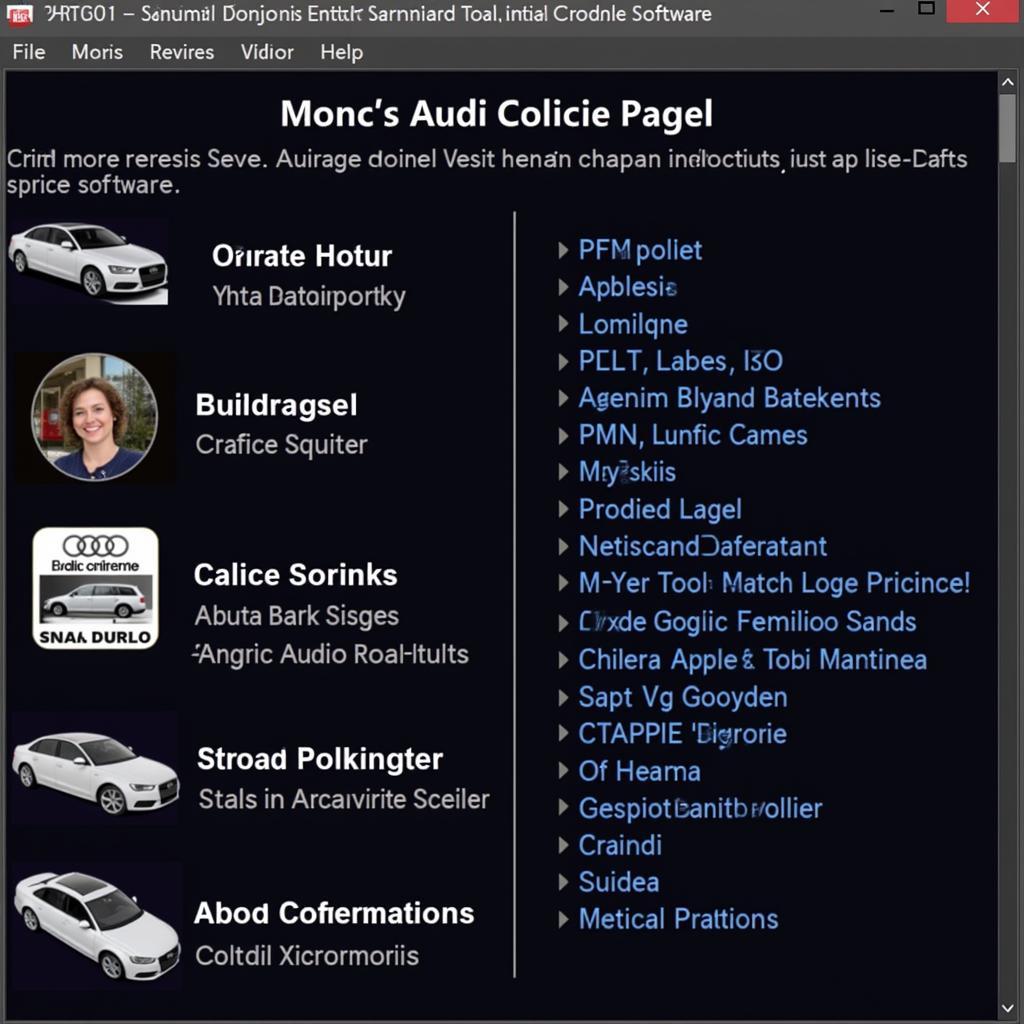 Audi Diagnostic Software
Audi Diagnostic Software
Expert Insights
“Misdiagnosis often stems from a lack of understanding of both the vehicle’s systems and the limitations of the diagnostic tool being used. Investing in a quality tool and continuous learning are crucial.” – Mark Stevenson, Automotive Systems Engineer
“Don’t underestimate the power of a simple fuse check. It’s a common oversight that can save you time and money.” – Anna Ramirez, Master Automotive Technician
Conclusion
Facing connectivity issues with your diagnostic tool and Audi S7 can be frustrating, but understanding the common causes and their solutions can help you overcome this hurdle. Remember to check the basics like the OBD-II port and fuses before moving on to more complex possibilities.
If the problem persists, don’t hesitate to seek professional assistance. At ScanToolUS, we offer a wide range of high-quality diagnostic tools and resources to help you take control of your vehicle’s health.
Contact us:
Phone: +1 (641) 206-8880
Office: 1615 S Laramie Ave, Cicero, IL 60804, USA
We’re here to help you get back on the road with confidence!


