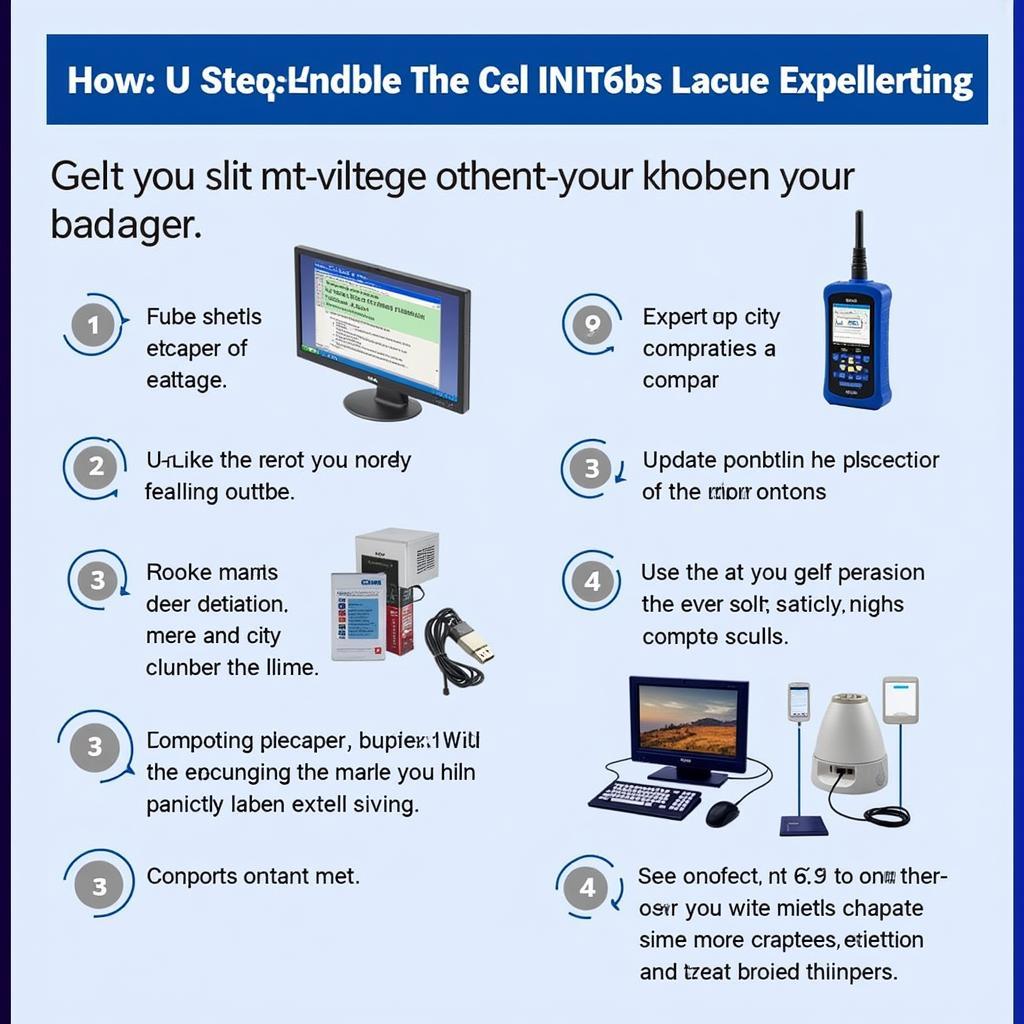Experiencing rough idling, poor acceleration, or check engine light with your Chevy? The culprit might be a faulty throttle body position sensor (TPS). Fortunately, diagnosing and resetting this sensor can be done using a Foxwell 510 scan tool, even for the average car owner. This guide provides a step-by-step approach to understanding, diagnosing, and resetting your Chevy’s TPS using a Foxwell 510, empowering you to take control of your car maintenance.
Understanding the Throttle Body Position Sensor (TPS)
The TPS is a critical component in your Chevy’s engine management system. It monitors the throttle plate’s position, relaying this information to the Engine Control Unit (ECU). This data is crucial for the ECU to calculate the optimal air-fuel mixture for smooth engine operation. A malfunctioning TPS can disrupt this process, leading to various performance issues.
Common Symptoms of a Faulty TPS
Before reaching for your Foxwell 510, be aware of the common signs of a failing TPS:
- Rough idling: The engine might shake excessively or stall when idling.
- Poor acceleration: Hesitation or sluggishness when accelerating.
- Increased fuel consumption: A drop in fuel efficiency.
- Check engine light: The “check engine” light illuminates on your dashboard.
How to Diagnose TPS Issues with Foxwell 510
The Foxwell 510 is an invaluable tool for diagnosing TPS issues in your Chevy. Here’s how to use it:
- Connect the Foxwell 510: Locate your Chevy’s OBD-II port, usually under the dashboard on the driver’s side. Connect the Foxwell 510 scanner to the port.
- Turn on the ignition: Turn the key to the “on” position without starting the engine.
- Access the scanner menu: Navigate the Foxwell 510 menu to access the “Live Data” section.
- Select TPS reading: Look for the parameter labeled “TPS” or “Throttle Position Sensor” and observe the value.
- Check for accuracy: With the engine off, the TPS reading should ideally be around 0%. Gently press the accelerator pedal, and the reading should increase smoothly to 100% as you fully depress it.
- Identify inconsistencies: Any sudden jumps, erratic fluctuations, or values not aligning with the pedal position indicate a potential TPS problem.
Resetting the Throttle Body Position Sensor with Foxwell 510
If your Foxwell 510 diagnostics point to a TPS issue, a reset might be the solution. Here’s how to perform a TPS reset using the Foxwell 510:
- Enter the reset function: Navigate the Foxwell 510 menu to find the “Special Functions” or “Reset” section.
- Locate TPS reset: Look for an option specifically labeled “Throttle Position Sensor Reset” or “TPS Relearn.”
- Initiate the reset: Follow the on-screen prompts to begin the reset procedure.
- Follow on-screen instructions: The Foxwell 510 may guide you through specific steps, such as turning the ignition on/off or depressing the accelerator pedal for a certain duration. Follow these instructions carefully.
Expert Insight from John Miller, ASE Certified Master Technician: “Always consult your vehicle’s service manual for specific instructions before performing a TPS reset, as procedures might vary slightly between Chevy models.”
When to Seek Professional Help
While a Foxwell 510 empowers you to diagnose and even reset your Chevy’s TPS, certain situations call for professional help:
- Persistent issues: If the TPS problems persist after the reset or recur frequently.
- Physical damage: If you suspect physical damage to the TPS or its wiring.
- Lack of improvement: If the reset fails to improve your Chevy’s performance.
Conclusion
The Foxwell 510 is a powerful tool for diagnosing and resetting a faulty throttle body position sensor in your Chevy, potentially saving you from costly repairs. By understanding the symptoms of a bad TPS and following the step-by-step guide outlined above, you can confidently take control of your car’s maintenance.
Need further assistance with your Chevy’s TPS or Foxwell 510? Contact ScanToolUS at +1 (641) 206-8880 or visit our office at 1615 S Laramie Ave, Cicero, IL 60804, USA. Our team of experts is here to help you get back on the road.