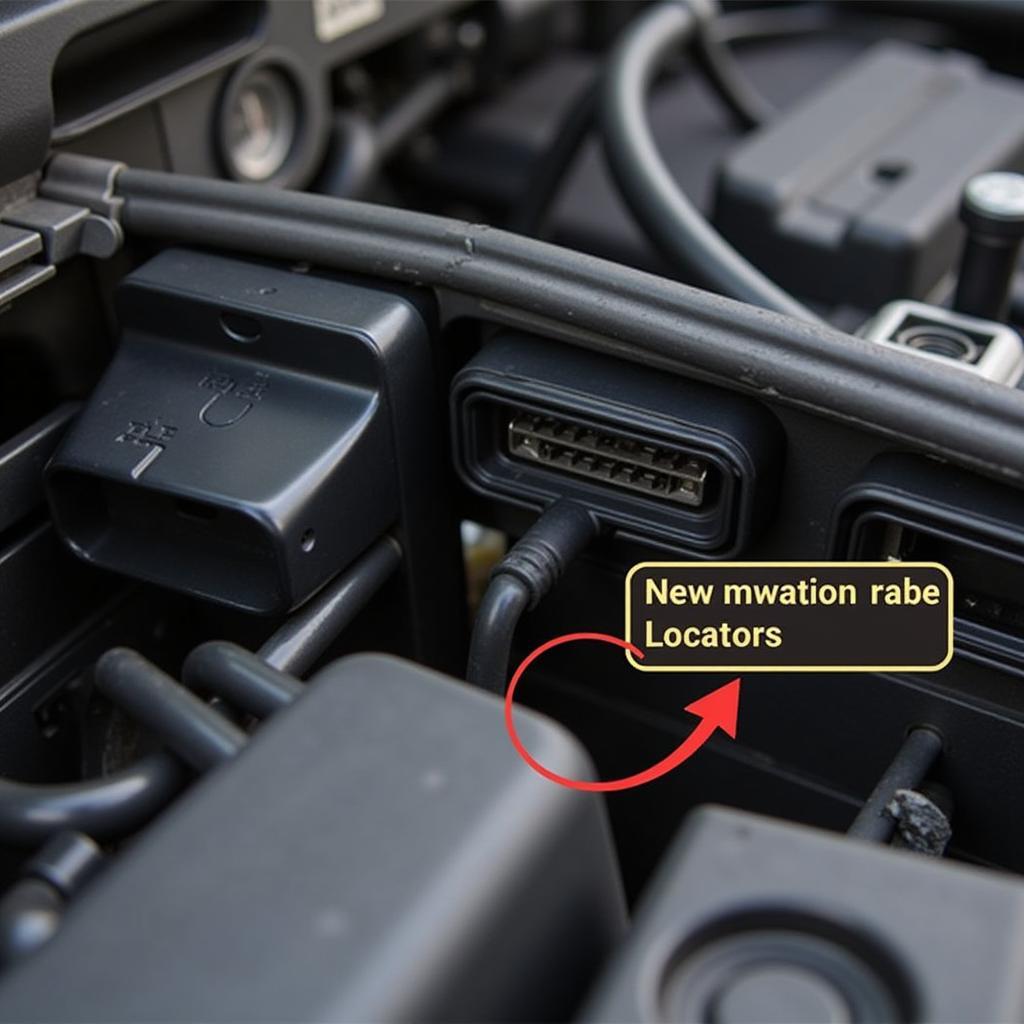The Renault Clip Diagnostic Tool is an essential piece of equipment for any garage or individual looking to diagnose and repair Renault vehicles in the UK. This sophisticated tool provides access to a wealth of information about your vehicle’s systems, allowing you to pinpoint and resolve issues with greater accuracy and efficiency.
What is a Renault Clip Diagnostic Tool?
A Renault Clip Diagnostic Tool is a specialized electronic device designed to communicate with the onboard computer system of Renault vehicles. It acts as a window into the inner workings of your car, truck, or van, providing valuable data about its health and performance.
Why is a Renault Clip Diagnostic Tool Essential in the UK?
The UK has a substantial number of Renault vehicles on the road. As these vehicles age, the need for accurate and efficient diagnostic tools becomes paramount. The Renault Clip shines in this area, enabling mechanics and car enthusiasts to:
- Read and clear fault codes: Identify the root cause of warning lights and error messages.
- View live data streams: Monitor real-time sensor readings to analyze system performance.
- Perform actuator tests: Verify the functionality of various components, such as injectors, solenoids, and motors.
- Conduct ECU programming and configuration: Update software, adjust settings, and reprogram modules.
Benefits of Using a Renault Clip Diagnostic Tool
- Accurate Diagnostics: Get to the bottom of complex electronic issues with precise fault code identification and detailed data analysis.
- Time-Saving Efficiency: Streamline the diagnostic process, saving valuable time and effort in pinpointing problems.
- Cost-Effective Repairs: Avoid unnecessary component replacements by accurately identifying the source of the issue.
- Enhanced Vehicle Performance: Optimize your Renault’s performance through precise software updates and system configurations.
- Increased Resale Value: Maintaining a well-documented service history with the Clip can enhance your vehicle’s resale value.
Choosing the Right Renault Clip Diagnostic Tool in the UK
When selecting a Renault Clip Diagnostic Tool in the UK, consider the following factors:
- Vehicle Coverage: Ensure the tool supports the specific make, model, and year range of your Renault vehicle.
- Software Version: Opt for the latest software version to access the most up-to-date features and vehicle compatibility.
- Hardware Quality: Choose a tool with durable construction and high-quality components for long-lasting performance.
- User Interface: A user-friendly interface with intuitive menus and clear instructions will make diagnostics more straightforward.
- Technical Support: Access to reliable technical support can be invaluable when encountering challenges.
Using the Renault Clip Diagnostic Tool
- Connect the interface: Locate the OBD-II port on your Renault, usually under the dashboard on the driver’s side.
- Power on the tool: Switch on the ignition or connect the interface to a power source.
- Launch the software: Install and run the Renault Clip software on your laptop or PC.
- Select your vehicle: Choose the correct make, model, and year of your Renault.
- Begin diagnostics: Navigate through the software menus to read fault codes, view live data, perform tests, or access other functions.
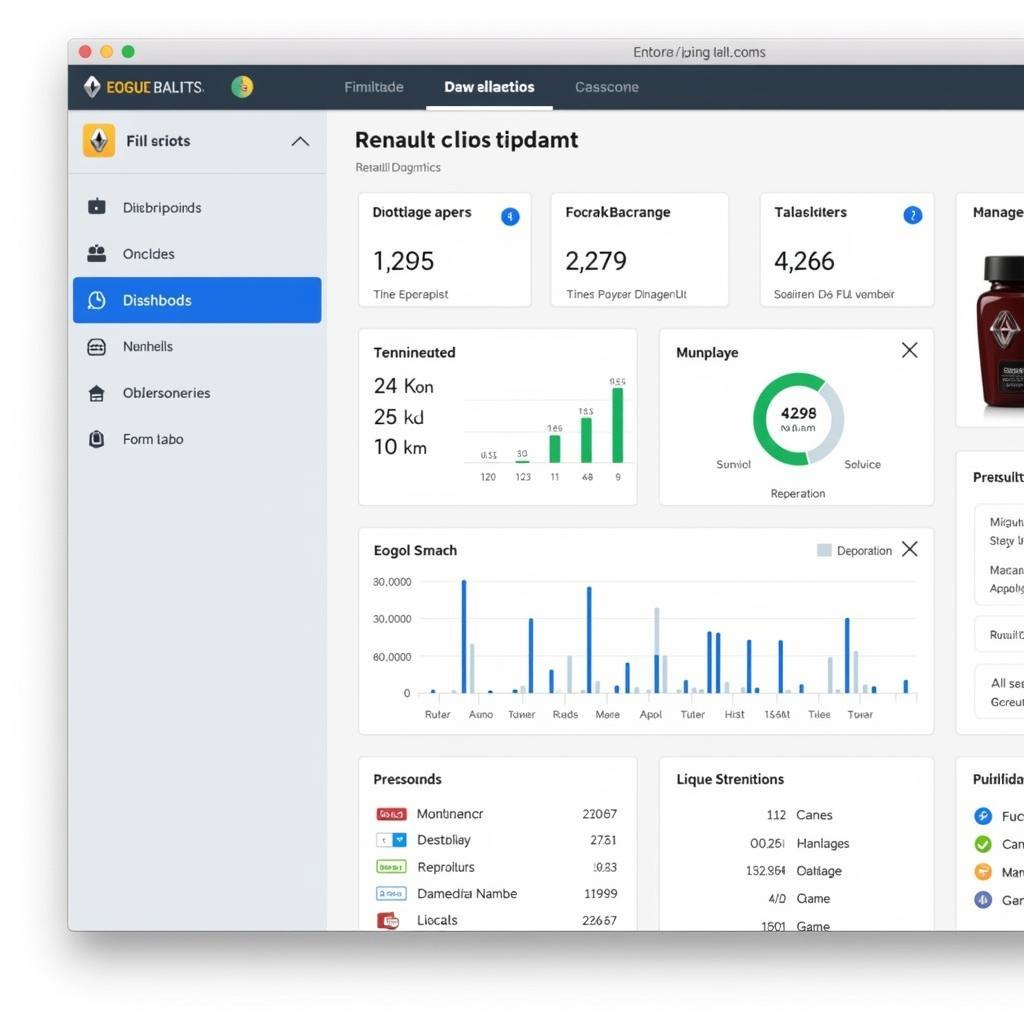 Renault Clip Software Dashboard
Renault Clip Software Dashboard
Common Issues Resolved with the Renault Clip
- Engine management problems (e.g., check engine light, misfires, poor performance)
- Transmission faults (e.g., slipping, rough shifting, warning lights)
- ABS and ESP issues (e.g., warning lights, malfunctioning sensors)
- Airbag system faults (e.g., warning lights, faulty sensors)
- Electronic handbrake malfunctions
- Keyless entry and start problems
- Climate control system issues
“The Renault Clip has been a game-changer for our workshop. It allows us to diagnose and repair Renault vehicles with unparalleled accuracy and efficiency. The time we save translates directly into cost savings for our customers.” – John Smith, Senior Technician at ABC Auto Services
Tips for Using the Renault Clip Diagnostic Tool
- Keep the software updated: Regularly update the software to ensure compatibility with the latest vehicle models and access new features.
- Consult repair manuals: Use the diagnostic tool in conjunction with reliable repair manuals for comprehensive troubleshooting.
- Document your findings: Keep a record of fault codes, live data readings, and performed actions for future reference.
- Seek professional help: If you encounter complex issues or are unsure about a repair procedure, consult a qualified Renault specialist.
Conclusion
The Renault Clip Diagnostic Tool is an invaluable asset for anyone looking to diagnose and repair Renault vehicles in the UK. Its ability to access and analyze critical vehicle data empowers mechanics and enthusiasts to resolve issues effectively and efficiently. By investing in a Renault Clip, you gain the power to keep your Renault running smoothly for years to come.
For expert advice on choosing the right Renault Clip Diagnostic Tool for your needs, contact the specialists at ScanToolUS at +1 (641) 206-8880 or visit our office at 1615 S Laramie Ave, Cicero, IL 60804, USA.
Frequently Asked Questions
1. Can I use the Renault Clip on other car brands?
The Renault Clip is specifically designed for Renault vehicles and may not be compatible with other makes.
2. Is the Renault Clip easy to use for beginners?
While the Clip offers user-friendly features, some technical knowledge is recommended for optimal use.
3. Can I update the software on my Renault Clip?
Yes, software updates are typically available from the manufacturer or authorized dealers.
4. What is the warranty on a Renault Clip Diagnostic Tool?
Warranty periods may vary depending on the seller and manufacturer. Check the product details for specific information.
5. Can I program new keys with the Renault Clip?
Yes, the Renault Clip can be used for key programming, but specific procedures may vary depending on the model.