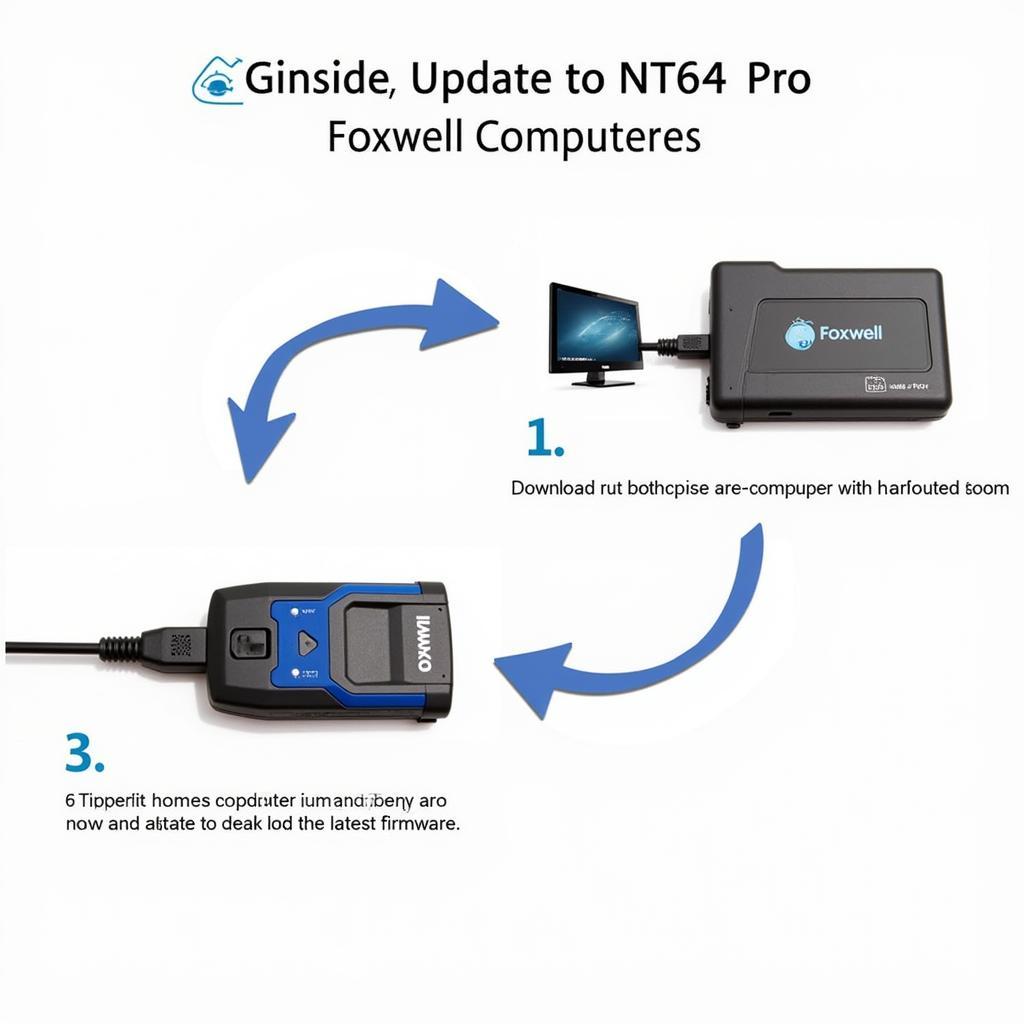If you’re a BMW owner who has recently replaced your car battery, you might have heard about the importance of registration. But did you know that you can bypass the trip to the dealership and Register Bmw Battery Foxwell scan tools? That’s right, this comprehensive guide will walk you through everything you need to know about using a Foxwell scanner for BMW battery registration, empowering you to take control of your vehicle’s maintenance.
 BMW Battery Registration
BMW Battery Registration
Why Register Your BMW Battery?
Modern BMWs rely on sophisticated energy management systems that constantly monitor the battery’s state of health and charge level. When you replace the battery, the system needs to be updated to recognize the new battery’s specifications. Failure to do so can lead to:
- Inaccurate battery charging: The system might overcharge or undercharge the new battery, reducing its lifespan and performance.
- Reduced vehicle functionality: Certain electrical components may malfunction or operate erratically.
- Warning lights on the dashboard: The battery warning light or other related warnings may illuminate, causing unnecessary concern.
Traditionally, BMW battery registration required a visit to the dealership, costing you both time and money. However, with a compatible Foxwell scan tool, you can easily perform this procedure yourself.
Foxwell Scan Tools for BMW Battery Registration
Foxwell offers a range of diagnostic tools suitable for BMW battery registration. Some of the popular options include:
- Foxwell NT510 Elite: This versatile scanner boasts comprehensive diagnostic capabilities, including battery registration, for various BMW models. You can learn more about Foxwell NT510 Elite BMW battery registration in our dedicated guide.
- Foxwell NT530: Specifically designed for BMW and Mini vehicles, this scanner provides advanced functions like battery registration and coding.
- Foxwell NT520 Pro: This all-system scanner covers a wide range of BMW models and offers comprehensive diagnostic and programming functions, including battery registration.
 Foxwell Scan Tools Comparison
Foxwell Scan Tools Comparison
Can I register a BMW battery with Foxwell NT510? Yes, the Foxwell NT510 is a capable tool that allows you to register BMW battery with Foxwell NT510.
How to Register BMW Battery with Foxwell
Before you begin, ensure you have the following:
- A compatible Foxwell scan tool (refer to your scanner’s documentation for compatibility)
- The new battery’s specifications (Ah rating, battery type, etc.)
Here’s a step-by-step guide on how to register your BMW battery using a Foxwell scanner:
- Connect the Foxwell scanner: Locate your BMW’s OBD-II port, usually found under the dashboard on the driver’s side. Connect the Foxwell scanner to the port.
- Turn on the ignition: Turn the ignition key to position 2 (do not start the engine). This powers up the scanner and allows it to communicate with the vehicle’s systems.
- Launch the software: Turn on the Foxwell scanner and navigate to the BMW software. Select your vehicle’s model and year.
- Access battery registration: Navigate to the “Service” or “Maintenance” menu and select “Battery Registration.”
- Enter battery information: The scanner will prompt you to enter the new battery’s specifications, such as Ah rating and battery type. Enter the information accurately.
- Initiate registration: Once you have entered all the required information, select “Register” or “Confirm” to start the registration process.
- Complete registration: The scanner will communicate with the vehicle’s systems and register the new battery. Follow any on-screen instructions.
“When using a Foxwell scan tool for BMW battery registration, always double-check the entered battery specifications,” advises John Miller, a senior automotive electrician at Miller’s Auto Tech. “Accurate information ensures optimal battery management and performance.”
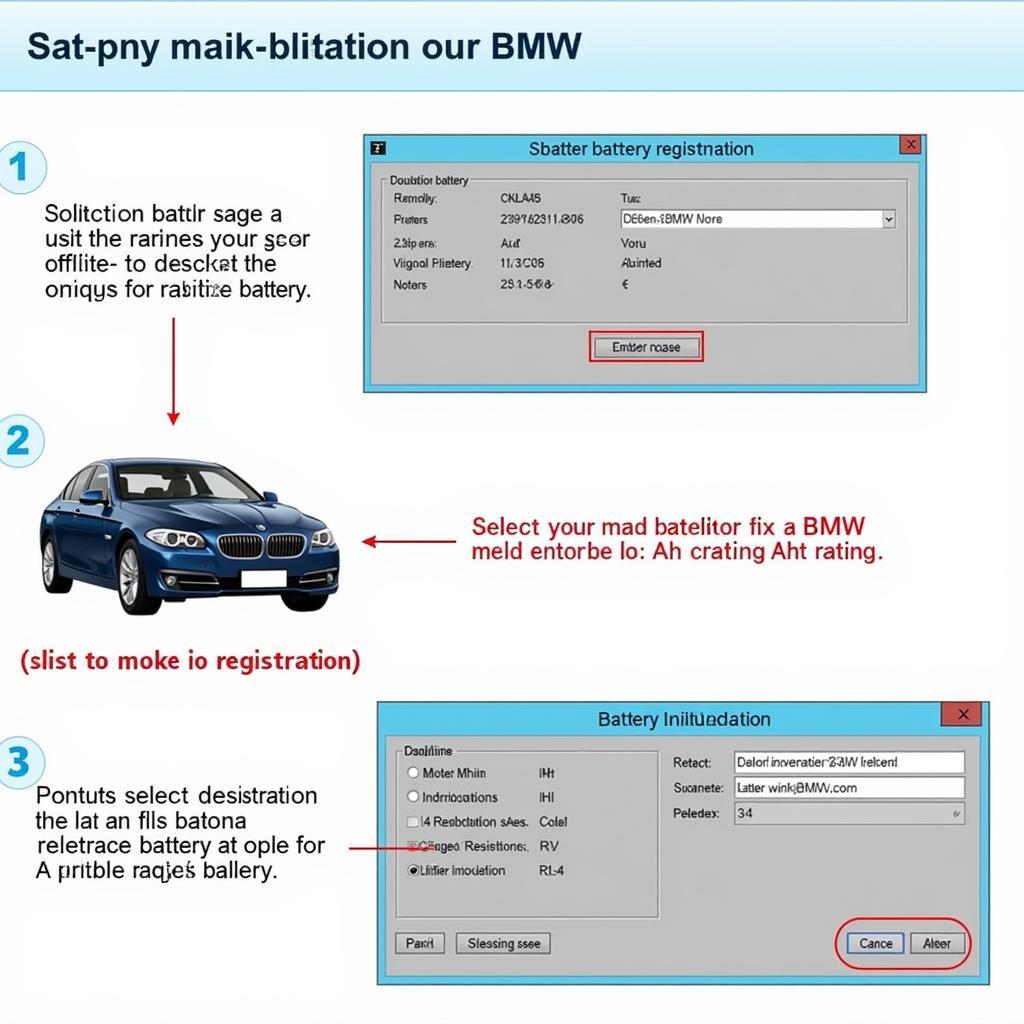 Foxwell Battery Registration Process
Foxwell Battery Registration Process
Benefits of Using Foxwell for BMW Battery Registration
- Cost-effective: Save money on dealership visits and register your battery yourself.
- User-friendly: Foxwell scanners are designed with intuitive interfaces, making them easy to use even for beginners.
- Comprehensive coverage: Foxwell supports a wide range of BMW models, ensuring compatibility with your vehicle.
- Additional features: Many Foxwell scanners offer additional diagnostic capabilities, allowing you to troubleshoot other potential issues.
Foxwell SAS: Expanding Your Diagnostic Capabilities
For professional mechanics and advanced DIYers, the Foxwell SAS (Special Function Activation Service) takes your diagnostic capabilities to the next level. This subscription-based service unlocks advanced functions within your compatible Foxwell scanner, including:
- Electronic parking brake (EPB) service: Perform various EPB functions, such as replacing brake pads and calipers.
- Steering angle sensor (SAS) calibration: Calibrate the SAS after wheel alignment or suspension repairs.
- Diesel particulate filter (DPF) regeneration: Initiate forced DPF regeneration to clear accumulated soot.
Conclusion
Registering your BMW battery is crucial for maintaining the optimal performance and longevity of your vehicle’s electrical system. With a Foxwell scan tool, you can avoid the hassle and expense of dealership visits and complete this essential maintenance task yourself. By following the step-by-step guide and utilizing the user-friendly features of Foxwell scanners, you can ensure your BMW continues to run smoothly for years to come.
Need assistance choosing the right Foxwell scan tool for your BMW or have questions about the registration process? Contact ScanToolUS today at +1 (641) 206-8880 or visit our office at 1615 S Laramie Ave, Cicero, IL 60804, USA. We’re here to help you keep your BMW in top condition!