In today’s digital age, a computer’s RAM is crucial for smooth and efficient operation. Slow processing speeds, frequent crashes, and error messages can all indicate an issue with your RAM. This is where a Ram Diagnostic Tool becomes your best friend. This comprehensive guide will walk you through everything you need to know about RAM diagnostic tools, from their importance to their effective usage.
Understanding the Importance of RAM and Its Diagnostics
RAM, or Random Access Memory, is your computer’s short-term memory. It stores data that the CPU actively needs to access quickly, ensuring your applications run smoothly. If your RAM isn’t functioning correctly, it can lead to a multitude of problems, significantly impacting your computer’s performance.
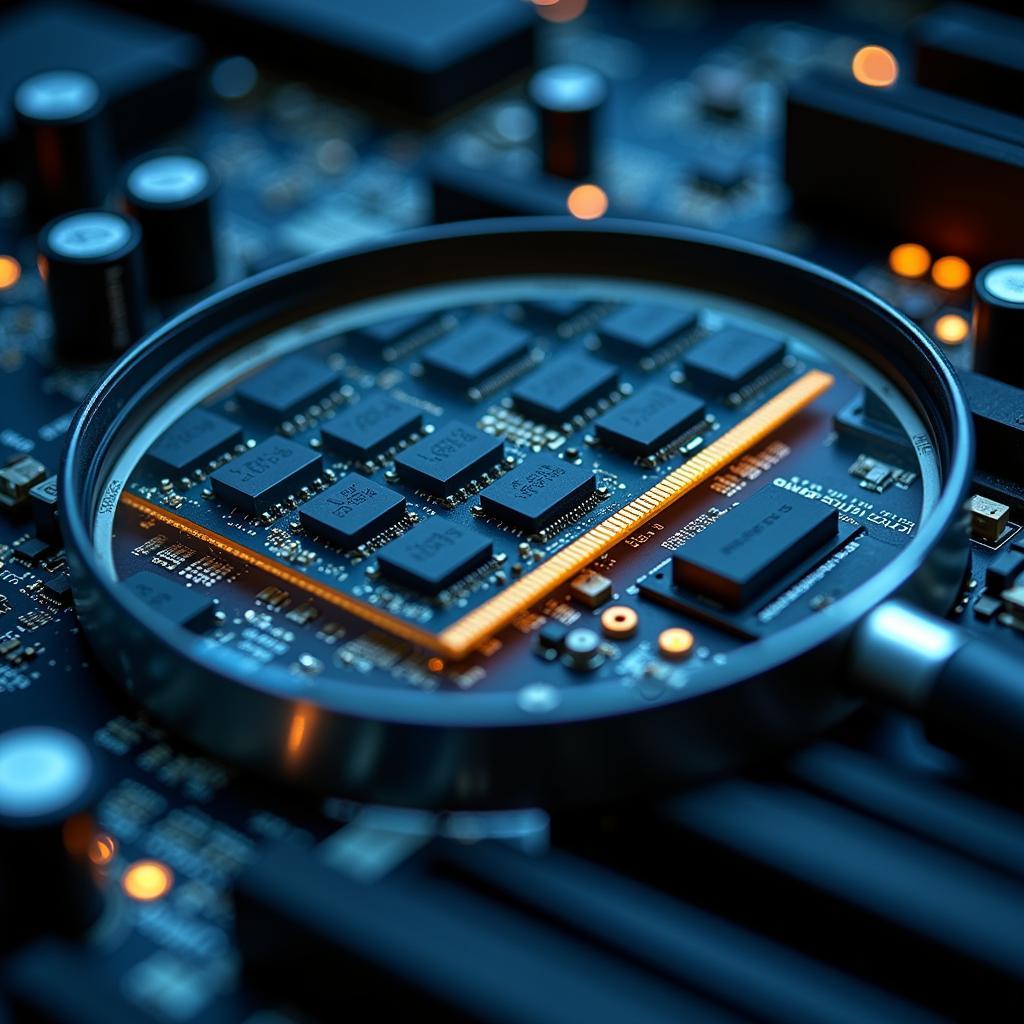 RAM Diagnostics in Action
RAM Diagnostics in Action
Why You Need a RAM Diagnostic Tool
A RAM diagnostic tool is a software utility designed to thoroughly test your computer’s RAM for any errors. It writes and reads data to and from your RAM, checking for any discrepancies or failures. Here’s why you need one:
- Accurate Problem Identification: Pinpoint whether your RAM is the root cause of system instability, crashes, or slow performance.
- Prevent Data Loss: Faulty RAM can lead to data corruption. Early detection with a diagnostic tool helps you back up important data before it’s too late.
- Save Money and Time: By identifying RAM issues early on, you can avoid costly repairs or unnecessary component replacements.
Types of RAM Diagnostic Tools
There are two main types of RAM diagnostic tools:
1. Software-Based Tools: These are downloadable programs or built-in utilities within your operating system. They are user-friendly and accessible to most users. Examples include:
- Windows Memory Diagnostic: A built-in tool in Windows operating systems.
- MemTest86: A popular and reliable third-party tool.
2. Hardware-Based Tools: These are physical devices that you connect to your computer’s motherboard. They offer more comprehensive testing but are typically used by professionals.
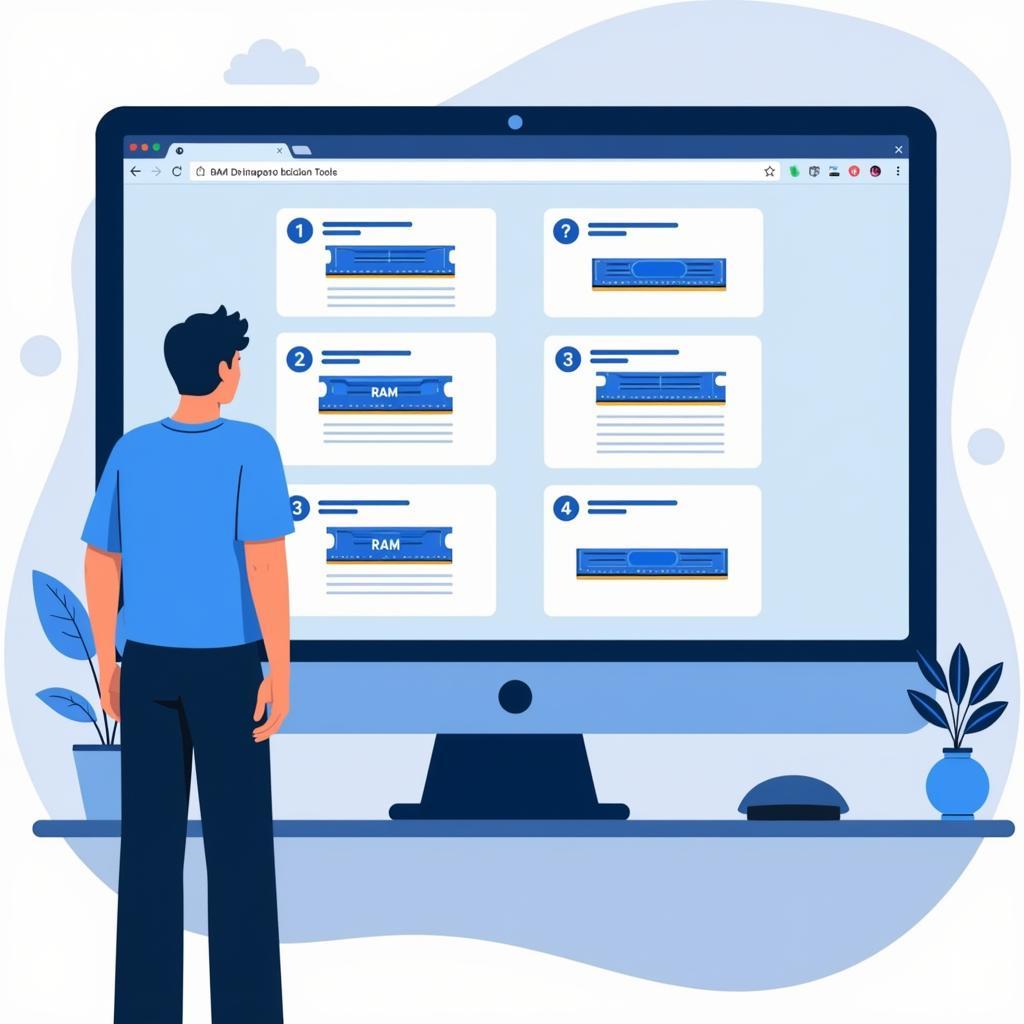 Choosing the Right RAM Diagnostic Tool
Choosing the Right RAM Diagnostic Tool
How to Use a RAM Diagnostic Tool
While specific instructions vary depending on the tool you choose, the general process is as follows:
- Choose and Download/Access Your Tool: For software-based tools, download a reputable one or access the built-in utility on your operating system.
- Close All Programs: Ensure no other programs are running before initiating the test.
- Run the Diagnostic: Follow the on-screen instructions provided by the tool.
- Be Patient: RAM tests can take some time to complete.
- Review the Results: The tool will display a report after the test. Any errors found indicate a problem with your RAM.
Will windows memory diagnostics tool checjk my ram? This is a question many users have.
Interpreting the Results
Understanding the test results is crucial. Here’s a simple guide:
- No Errors: Your RAM is functioning correctly.
- Errors Found: Your RAM has issues. The report may provide error codes that can help you diagnose the specific problem.
What to Do if Errors Are Found
If the diagnostic tool detects errors, it’s crucial to take action:
- Try Reseating the RAM: Turn off your computer and carefully reseat the RAM modules. This can sometimes resolve connection issues.
- Run Multiple Tests: Run the diagnostic multiple times to confirm the errors.
- Replace Faulty RAM: If errors persist, you likely need to replace the faulty RAM module(s).
DirectX diagnostic tool results 8gb ram
This can give you further insights into your RAM configuration.
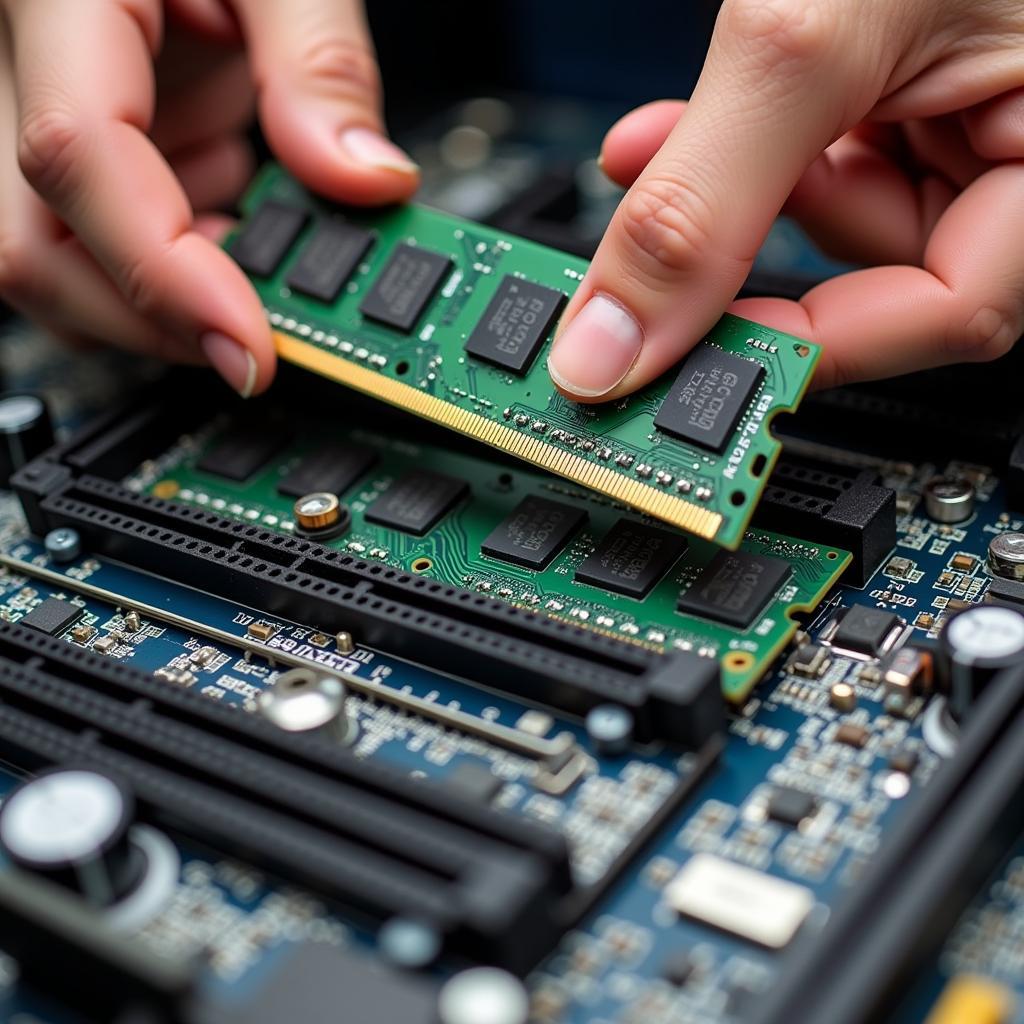 Fixing RAM Issues
Fixing RAM Issues
Preventive Measures: Keeping Your RAM Healthy
While diagnostic tools are great for troubleshooting, here are some proactive steps to keep your RAM healthy:
- Ensure Proper Ventilation: Adequate airflow in your computer case prevents overheating, which can damage RAM.
- Avoid Overclocking: Overclocking can put stress on your RAM and lead to premature failure.
- Use a Surge Protector: Power surges can damage RAM and other components. A surge protector provides a layer of protection.
Conclusion
A RAM diagnostic tool is an invaluable asset for any computer user. It empowers you to diagnose and address RAM issues efficiently, ensuring your computer operates at its best. By understanding the importance of RAM diagnostics and utilizing these tools effectively, you can enjoy a smoother, faster, and more reliable computing experience. Remember, regular checks and proactive care can go a long way in extending the lifespan of your RAM and overall system performance.
For expert assistance with automotive diagnostics and programming tools, contact ScanToolUS at +1 (641) 206-8880 or visit our office at 1615 S Laramie Ave, Cicero, IL 60804, USA.
FAQs
1. How often should I run a RAM diagnostic test?
It’s generally recommended to run a test every few months or if you experience any system instability, crashes, or slowdowns.
2. Can I use a RAM diagnostic tool on a laptop?
Yes, most RAM diagnostic tools are compatible with both desktops and laptops.
3. Are a diagnostic and a programmer tool similar?
They serve different purposes. A diagnostic tool identifies problems, while a programmer tool writes new software or data to a device.
4. What is the difference between a physical and a logical RAM error?
A physical error indicates a problem with the RAM module itself, while a logical error suggests an issue with how the data is being written to or read from the RAM.
5. Can a RAM diagnostic tool fix errors?
While it can identify errors, it typically cannot fix them. You may need to reseat or replace faulty RAM modules.
6. Subaru Diagnostic Tool Key Programming
This is useful for addressing car key-related issues.
7. Auto diagnostic and programming tool
This can be helpful for various car-related diagnostic and programming needs.

