A scan tool is essential for diagnosing modern vehicles. Knowing the correct procedure finding trouble code using a scan tool can save you time and money. This guide will walk you through the process, from connecting the tool to interpreting the codes. This knowledge empowers you to address car issues effectively, whether you’re a professional mechanic or a DIY enthusiast.
Finding the right scan tool for your needs is crucial. Check out resources like the top rated class 8 scan tool for recommendations.
Understanding Diagnostic Trouble Codes (DTCs)
DTCs are alphanumeric codes that represent specific malfunctions detected by your vehicle’s onboard computer. These codes are standardized, meaning a P0300 code signifies a random/multiple cylinder misfire across different vehicle makes and models. Understanding this standardized system is the cornerstone of using a scan tool effectively.
Types of DTCs
There are four main types of DTCs:
- P Codes (Powertrain): Related to the engine, transmission, and emissions systems.
- B Codes (Body): Related to body functions like airbags, power windows, and central locking.
- C Codes (Chassis): Related to systems like anti-lock brakes, traction control, and suspension.
- U Codes (Network): Related to communication issues between different control modules within the vehicle.
Connecting the Scan Tool
Locate the OBD-II port, usually under the dashboard on the driver’s side. Plug the scan tool into the port. Turn the ignition key to the “on” position without starting the engine. This powers up the scan tool and allows it to communicate with the vehicle’s computer.
Do you have an older car and don’t know how to check codes without a scanner? Here’s a guide on how can i check my dtc codes without scan tool.
Retrieving Trouble Codes
Once the scan tool is connected and powered up, follow the on-screen prompts to access the “Read Codes” or similar function. This command instructs the tool to retrieve any stored DTCs from the vehicle’s memory. The scan tool will then display the retrieved codes on its screen.
Interpreting the Codes
After retrieving the codes, don’t jump to conclusions. Use a reliable resource, like a repair manual or a reputable online database, to look up the specific meaning of each code. Understanding the code definition is crucial for accurate diagnosis.
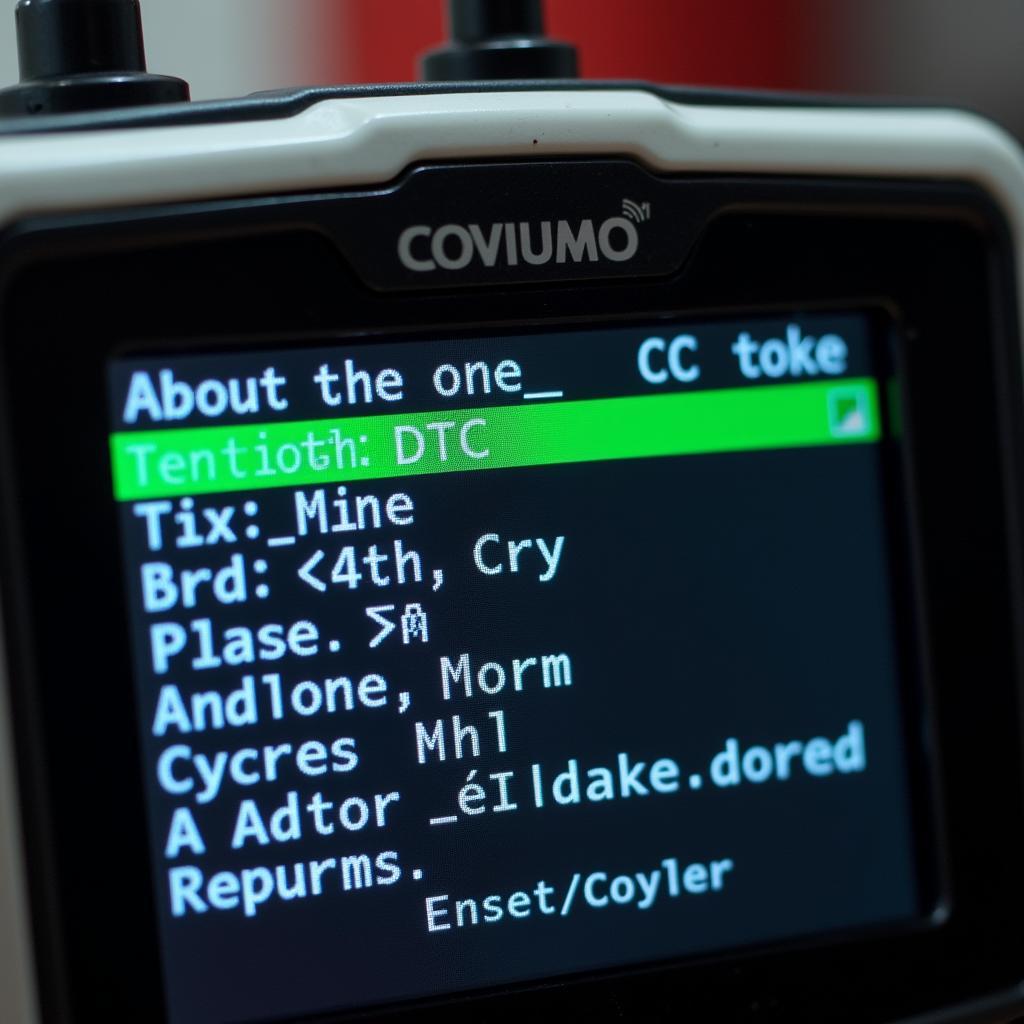 Scan Tool Displaying DTC
Scan Tool Displaying DTC
Clearing Trouble Codes
Once you’ve addressed the issue related to a specific DTC, you can clear the code using the scan tool’s “Clear Codes” function. This removes the code from the vehicle’s memory. However, remember that clearing the code doesn’t fix the underlying problem.
Looking for a scan tool for a specific make? Consider a ford 2012 scan tool or a professional porsche scan tool.
Advanced Scan Tool Features
Many scan tools offer advanced features beyond basic code retrieval and clearing. These can include live data streaming, which allows you to monitor real-time sensor readings, and bi-directional controls, which enable you to activate certain components for testing purposes. These advanced features can be invaluable for diagnosing complex issues.
“Understanding the data provided by your scan tool is just as important as knowing how to use it. Don’t just read the codes; analyze the context they provide.” – John Miller, Automotive Diagnostics Specialist
 Mechanic Using Scan Tool
Mechanic Using Scan Tool
Conclusion
Using a scan tool effectively is a fundamental skill for modern automotive repair and maintenance. Mastering the procedure finding trouble code using a scan tool empowers you to diagnose and address car problems more efficiently. If you have any questions or need assistance, don’t hesitate to contact us at ScanToolUS. Our phone number is +1 (641) 206-8880 and our office is located at 1615 S Laramie Ave, Cicero, IL 60804, USA.
“Remember, a scan tool is a powerful diagnostic tool, but it’s only as good as the user’s ability to interpret the information it provides.” – Sarah Williams, Certified Automotive Technician
FAQ
-
What does “Check Engine” light mean? The “Check Engine” light indicates that the vehicle’s computer has detected a potential issue. Use a scan tool to retrieve the specific trouble code.
-
Can I fix my car just by clearing the codes? No. Clearing codes only erases them from the vehicle’s memory; it doesn’t fix the underlying problem.
-
Are all scan tools the same? No, scan tools vary in features and capabilities. Some offer basic code reading and clearing, while others provide advanced functionalities like live data streaming.
-
Do I need a professional-grade scan tool? It depends on your needs. For basic diagnostics, a less expensive tool might suffice. For more advanced troubleshooting, a professional-grade scan tool is recommended.
-
Can a scan tool diagnose all car problems? No. While scan tools are powerful diagnostic aids, they can’t detect every possible issue. Some problems might require more in-depth mechanical inspection.
-
What is a pending code? A pending code indicates a potential problem that the vehicle’s computer has detected but hasn’t yet confirmed. The code may become active if the problem persists.
-
Where can I find reliable information about DTCs? Repair manuals, reputable online databases, and automotive forums are good resources for information about DTCs. Consider checking out a sidchrome scan tool.

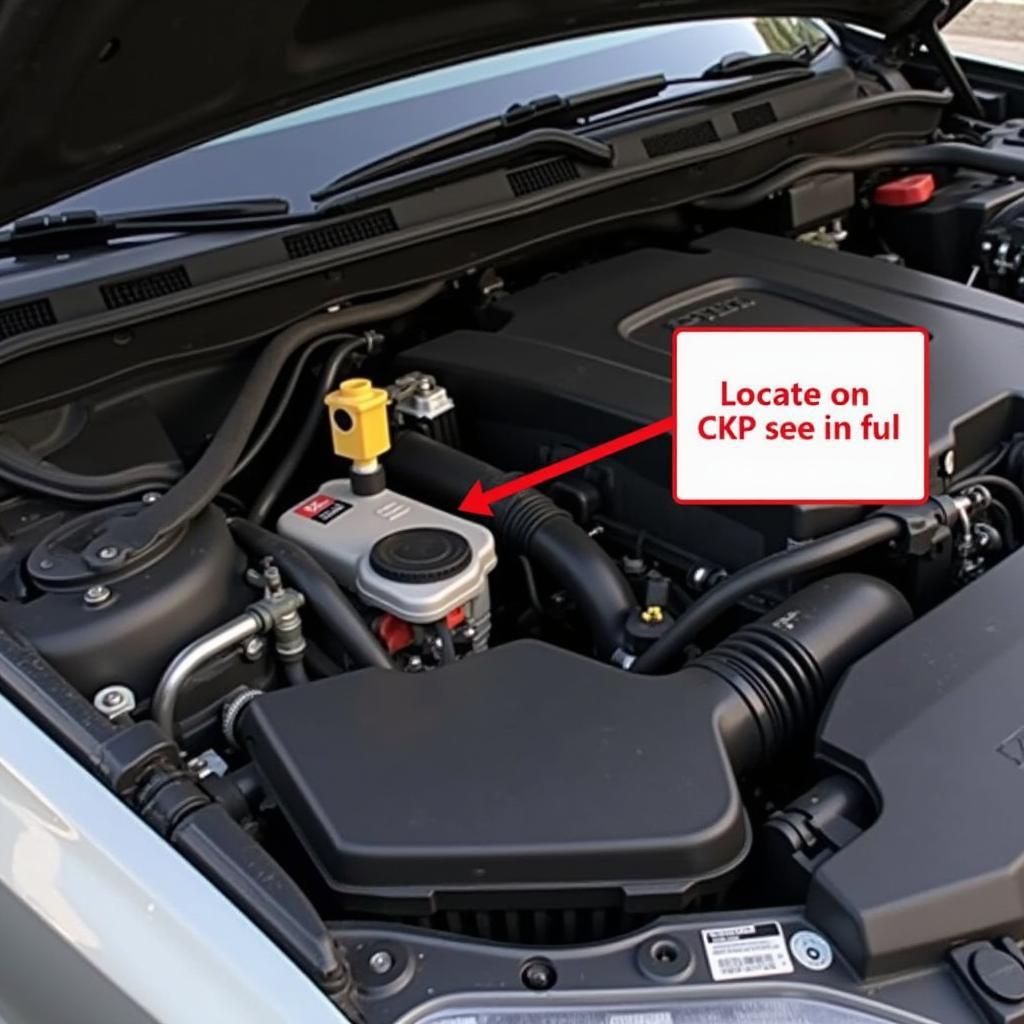

Pingback: What Does MOD 12 Stand For Auto Scan Tool? - Car Scan Tool