The Peugeot Planet Diagnostic Tool is an essential piece of equipment for any Peugeot owner, mechanic, or technician. It provides in-depth access to the vehicle’s electronic control units (ECUs), allowing you to diagnose and troubleshoot a wide range of issues quickly and efficiently. This guide dives deep into the world of the Peugeot Planet tool, offering practical advice, troubleshooting tips, and expert insights.
Understanding the Power of the Peugeot Planet Diagnostic Tool
The Peugeot Planet tool is more than just a code reader; it’s a comprehensive diagnostic system. It allows you to access various vehicle systems, including engine management, transmission, ABS, airbags, and more. Using this tool, you can read and clear fault codes, view live data streams, perform actuator tests, and even program new ECUs. This powerful functionality makes the Peugeot Planet tool invaluable for both simple and complex repairs. Whether you’re a DIY enthusiast or a professional technician, understanding its capabilities is crucial for effective vehicle maintenance.
Key Features and Benefits of the Peugeot Planet Tool
The Peugeot Planet tool offers a number of key features and benefits that make it a must-have for anyone working on Peugeot vehicles. These include:
- Comprehensive Diagnostics: Diagnose issues across multiple vehicle systems.
- Fault Code Reading and Clearing: Identify and clear fault codes stored in the ECUs.
- Live Data Streaming: Monitor real-time data from various sensors and systems.
- Actuator Tests: Test individual components like injectors, solenoids, and motors.
- ECU Programming: Program new or replacement ECUs.
- User-Friendly Interface: Easy to navigate and use, even for beginners.
Common Issues Diagnosed with the Peugeot Planet Tool
What can you actually do with the Peugeot Planet tool? A lot! It can diagnose a wide array of common Peugeot issues, such as:
- Engine Misfires: Identify faulty spark plugs, ignition coils, or fuel injectors.
- Transmission Problems: Diagnose slipping gears, harsh shifting, or other transmission malfunctions.
- ABS Faults: Pinpoint issues with wheel speed sensors, ABS modules, or hydraulic components.
- Airbag System Errors: Diagnose faulty airbag sensors, modules, or wiring.
- Electronic Parking Brake Problems: Troubleshoot issues with the electronic parking brake system.
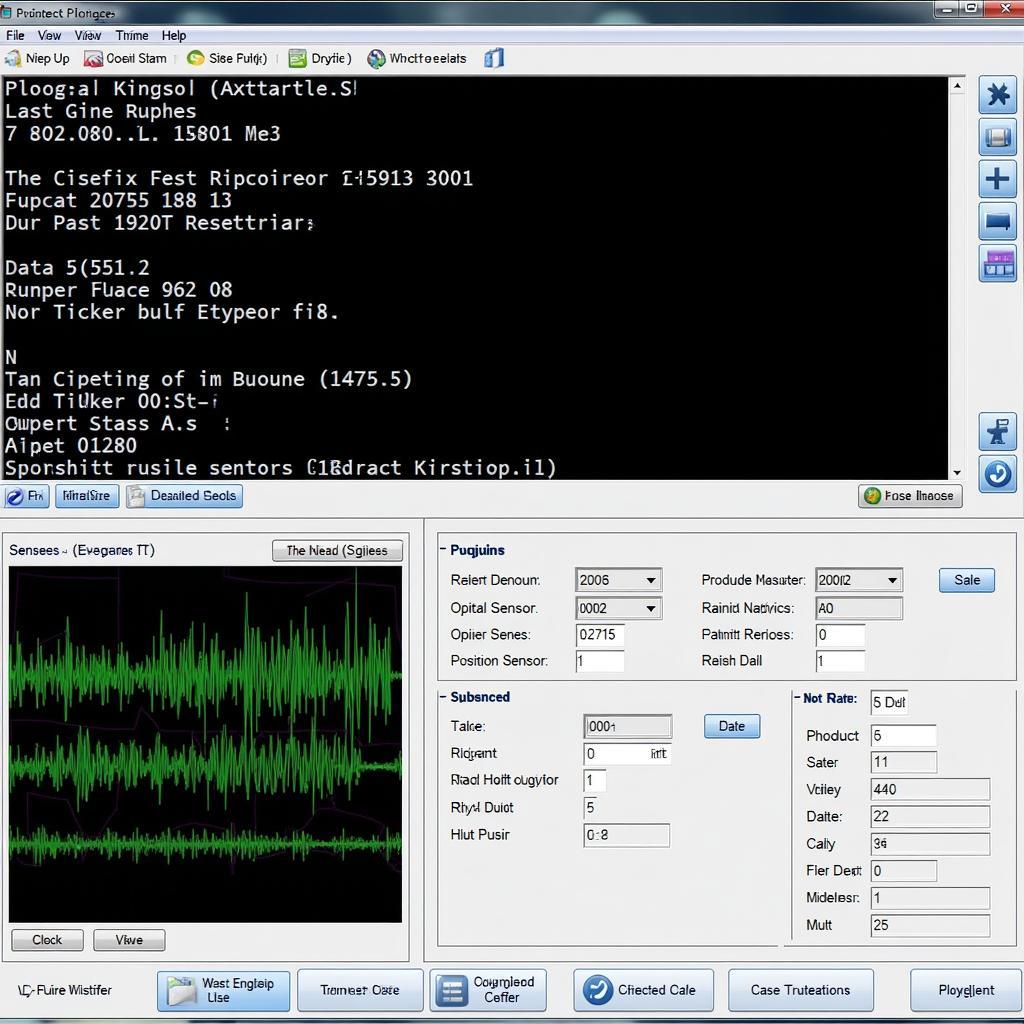 Peugeot Planet Diagnosing Engine Misfire
Peugeot Planet Diagnosing Engine Misfire
How to Use the Peugeot Planet Diagnostic Tool: A Step-by-Step Guide
Using the Peugeot Planet tool might seem daunting at first, but the process is fairly straightforward. Here’s a simplified guide:
- Connect the Interface: Connect the Peugeot Planet interface cable to your vehicle’s OBD-II port and your computer.
- Install the Software: Install the Peugeot Planet software on your computer.
- Launch the Software: Open the Peugeot Planet software and select your vehicle model.
- Select the System: Choose the system you want to diagnose (e.g., engine, transmission, ABS).
- Read Fault Codes: Read the fault codes stored in the selected system’s ECU.
- Diagnose the Issue: Use the fault codes and live data to diagnose the problem.
- Clear Fault Codes: After repairing the issue, clear the fault codes from the ECU.
Tips and Tricks for Using the Peugeot Planet Tool
Here are some helpful tips to maximize your effectiveness with the Peugeot Planet tool:
- Keep the Software Updated: Regularly update the software to ensure compatibility with newer vehicle models and access the latest features.
- Consult the User Manual: Refer to the user manual for detailed instructions and troubleshooting tips.
- Use a Reliable Computer: Ensure your computer meets the minimum system requirements for the software.
“Regular software updates are crucial for ensuring your Peugeot Planet tool is compatible with the latest vehicle models and features,” says John Miller, a seasoned automotive diagnostician. “Staying updated allows you to leverage the full potential of the tool and stay ahead of evolving automotive technology.”
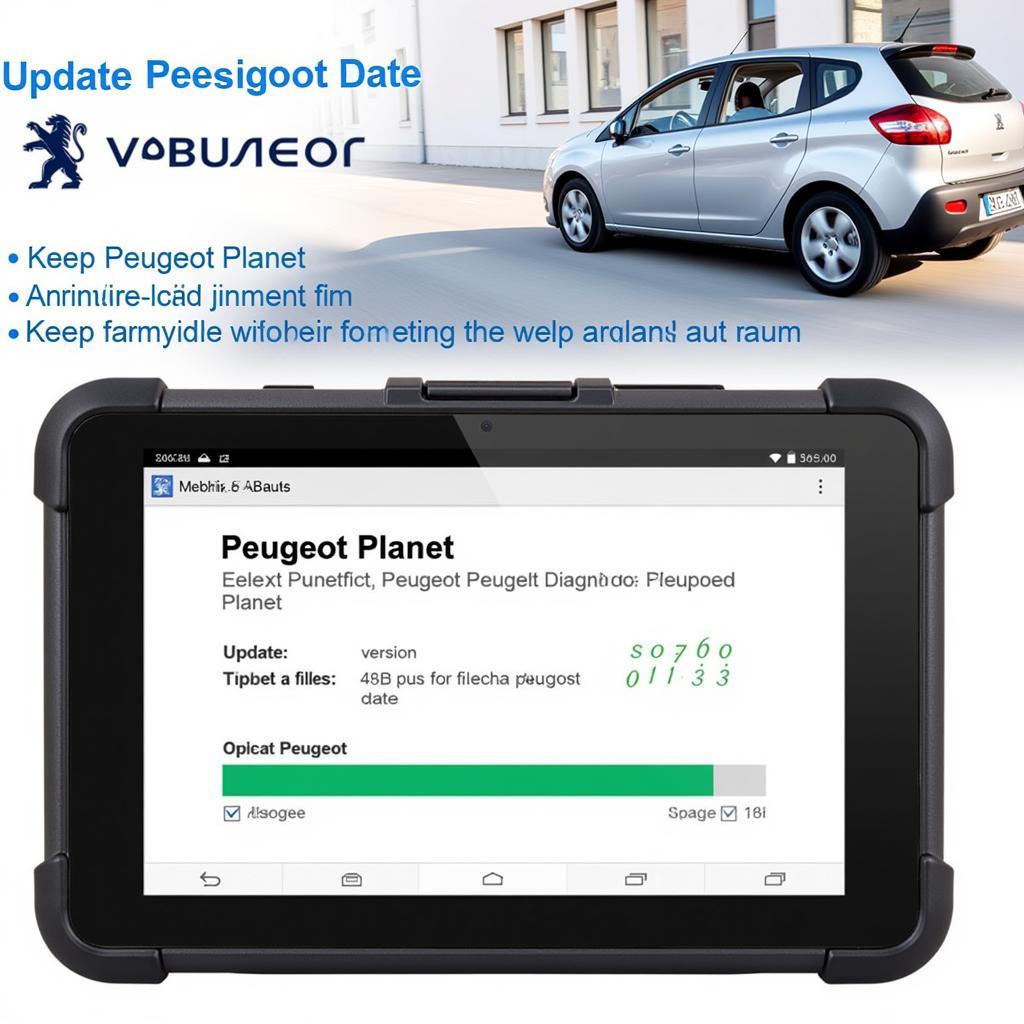 Peugeot Planet Software Update
Peugeot Planet Software Update
Peugeot Planet vs. Other Diagnostic Tools: A Comparison
While several diagnostic tools are available on the market, the Peugeot Planet tool stands out due to its specialized focus on Peugeot vehicles. This specialized focus allows for deeper integration with the vehicle’s systems, providing more comprehensive diagnostics and functionality compared to generic OBD-II scanners.
“The Peugeot Planet tool’s dedicated design for Peugeot vehicles gives it a significant edge over generic OBD-II scanners,” explains Sarah Chen, a leading automotive software engineer. “Its ability to access Peugeot-specific systems and parameters makes it an indispensable tool for anyone serious about diagnosing and repairing these vehicles.”
Conclusion
The Peugeot Planet diagnostic tool is an essential tool for anyone working on Peugeot vehicles. Its comprehensive diagnostic capabilities, user-friendly interface, and specific design for Peugeot vehicles make it a valuable asset for both DIY enthusiasts and professional technicians. Contact ScanToolUS at +1 (641) 206-8880 or visit our office at 1615 S Laramie Ave, Cicero, IL 60804, USA, for any inquiries or assistance.
FAQ
- Is the Peugeot Planet tool compatible with all Peugeot models? While it covers a wide range of models, compatibility varies. Consult the software documentation for a comprehensive list of supported vehicles.
- Can I use the Peugeot Planet tool on other car brands? No, the Peugeot Planet tool is specifically designed for Peugeot vehicles.
- What are the minimum system requirements for the Peugeot Planet software? System requirements vary depending on the software version. Refer to the software documentation for specific details.
- Where can I purchase the Peugeot Planet diagnostic tool? You can purchase the tool from various online retailers and automotive parts suppliers.
- Can I update the Peugeot Planet software myself? Yes, software updates are typically available for download and can be installed by the user.
- Is there a user manual available for the Peugeot Planet tool? Yes, a user manual is provided with the software and can also be found online.
- What should I do if I encounter problems using the Peugeot Planet tool? Consult the user manual or contact the tool’s manufacturer for technical support.
