Keeping your Pegisys Scan Tool Updated is crucial for accurate diagnostics and efficient vehicle repair. This comprehensive guide will walk you through the importance of updates, the update process, and address common questions.
Why are Pegisys Scan Tool Updates Important?
Imagine this: you’re trying to diagnose a complex electrical issue in a late-model vehicle. Your Pegisys scan tool, however, is outdated and lacks the latest software to interpret the vehicle’s data. This scenario can lead to inaccurate diagnostics, wasted time, and frustrated customers.
Pegisys scan tool updates are essential for several reasons:
- Access to Latest Features: Updates often include new features, parameters, and functionalities, expanding your diagnostic capabilities.
- Improved Vehicle Coverage: As car manufacturers release new models and update existing ones, your scan tool needs to keep pace. Updates ensure compatibility with the latest vehicles entering your workshop.
- Bug Fixes and Enhancements: Software updates often address known bugs, improve performance, and optimize existing features for a smoother user experience.
- Accurate Diagnostics: Outdated software can lead to misinterpretations of vehicle data, resulting in inaccurate diagnoses and potentially ineffective repairs.
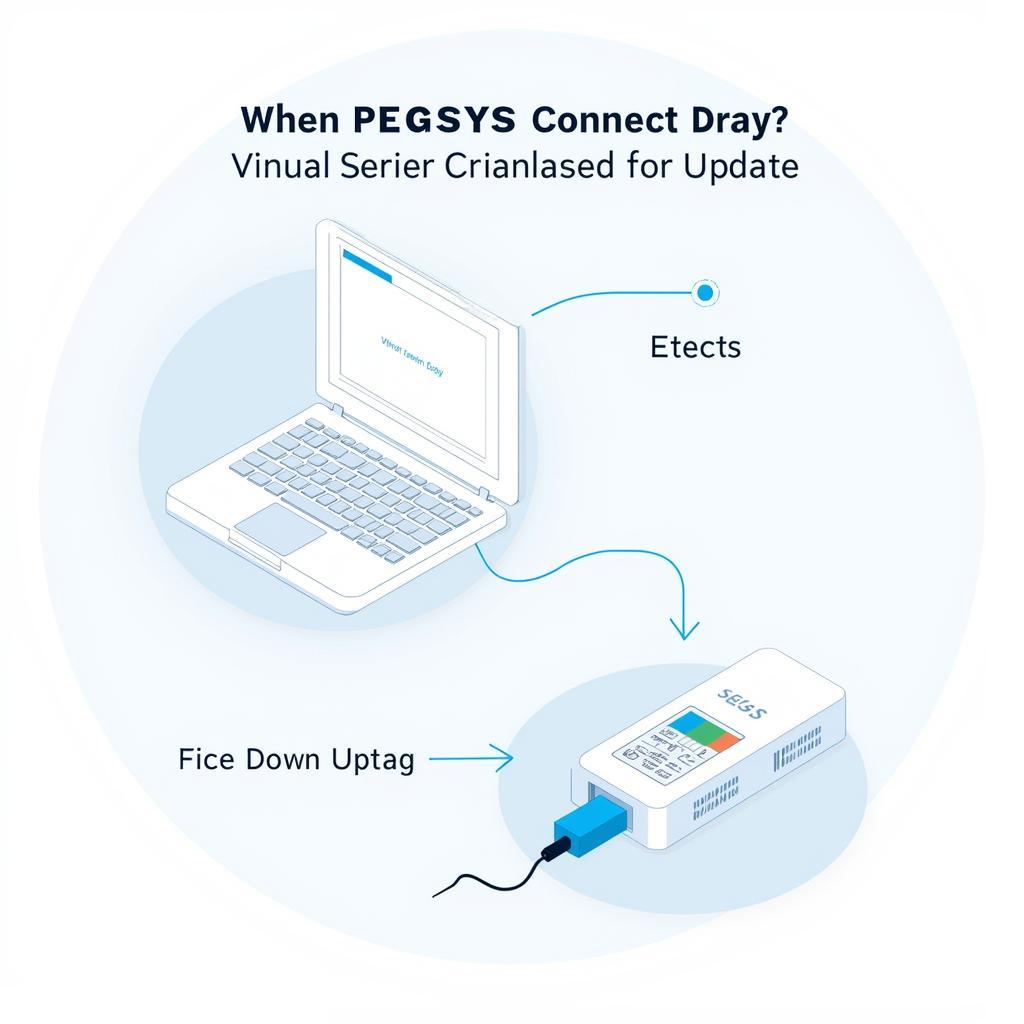 Pegisys Scan Tool Update Process
Pegisys Scan Tool Update Process
How to Update Your Pegisys Scan Tool
Updating your Pegisys scan tool is typically straightforward. While specific steps may vary depending on your tool model, here’s a general guideline:
- Gather Your Materials: You’ll need your Pegisys scan tool, a computer with internet access, and the tool’s USB cable.
- Visit the OTC Website: Navigate to the official OTC website and locate the support or downloads section.
- Find Your Tool: Search for your specific Pegisys model number to access the available downloads.
- Download the Update: Download the latest software update file to your computer. Make sure it’s compatible with your tool’s model number.
- Connect Your Tool: Connect your Pegisys scan tool to your computer using the USB cable.
- Run the Update File: Locate the downloaded update file on your computer and run it. Follow the on-screen prompts to install the update on your tool.
- Wait for Completion: The update process may take some time. Avoid disconnecting the tool or interrupting the process.
- Verify the Update: Once complete, safely disconnect your scan tool and turn it on. Check the tool’s settings or “About” section to confirm the update was successful.
 Connecting Pegisys Scan Tool to Computer
Connecting Pegisys Scan Tool to Computer
Troubleshooting Common Pegisys Scan Tool Update Issues
While generally straightforward, you might encounter a few hiccups during the update process. Here are some common issues and troubleshooting tips:
Problem: Update file won’t download or downloads incompletely.
Solution: Check your internet connection, ensure enough storage space on your computer, and try downloading the file again.
Problem: Scan tool is not recognized by the computer.
Solution: Try a different USB port or cable. Ensure the drivers for your scan tool are correctly installed on your computer.
Problem: Update process freezes or fails.
Solution: Avoid interrupting the update process. If it freezes, try disconnecting and reconnecting the tool, then restart the update. If the issue persists, contact OTC support for further assistance.
Expert Insights on Pegisys Scan Tool Updates
“Keeping your Pegisys scan tool current is non-negotiable in today’s automotive landscape,” says John Miller, a veteran automotive electrician with over 20 years of experience. “The pace of technological advancements in vehicles demands that our diagnostic tools keep up. Regular updates ensure we’re equipped to handle any vehicle that rolls into the shop.”
OTC Pegisys Scan Tool: A Wise Investment for Your Workshop
Investing in a high-quality scan tool like the OTC Pegisys is essential for any serious automotive repair shop. The Pegisys line is known for its user-friendly interface, comprehensive coverage, and reliable performance. Remember, regular Pegisys scan tool battery maintenance is also essential for optimal tool performance.
Conclusion
Staying up-to-date with your Pegisys scan tool ensures accurate diagnostics, access to the latest features, and compatibility with a wide range of vehicles. By following the outlined steps and troubleshooting tips, you can keep your tool running smoothly and enhance your automotive repair capabilities. If you need expert assistance, don’t hesitate to contact ScanToolUS at +1 (641) 206-8880 or visit our office at 1615 S Laramie Ave, Cicero, IL 60804, USA.
Frequently Asked Questions
1. How often should I update my Pegisys scan tool?
It’s recommended to check for updates at least every three months. OTC often releases updates more frequently to accommodate new vehicle models and features.
2. Can I update my Pegisys scan tool wirelessly?
Update methods vary by model, but most Pegisys scan tools require a wired connection to a computer for software updates.
3. What happens if my Pegisys scan tool update fails?
If the update fails, try the troubleshooting steps mentioned earlier. If issues persist, contact OTC customer support for assistance.
4. Do I have to pay for Pegisys scan tool updates?
Software updates are often included for a certain period after purchasing your tool. Check with OTC or your tool distributor for information on update subscription options.
5. Can I use my Pegisys scan tool on any vehicle?
While Pegisys scan tools offer wide vehicle coverage, it’s essential to check the tool’s specifications and compatibility with your intended vehicle makes and models.

