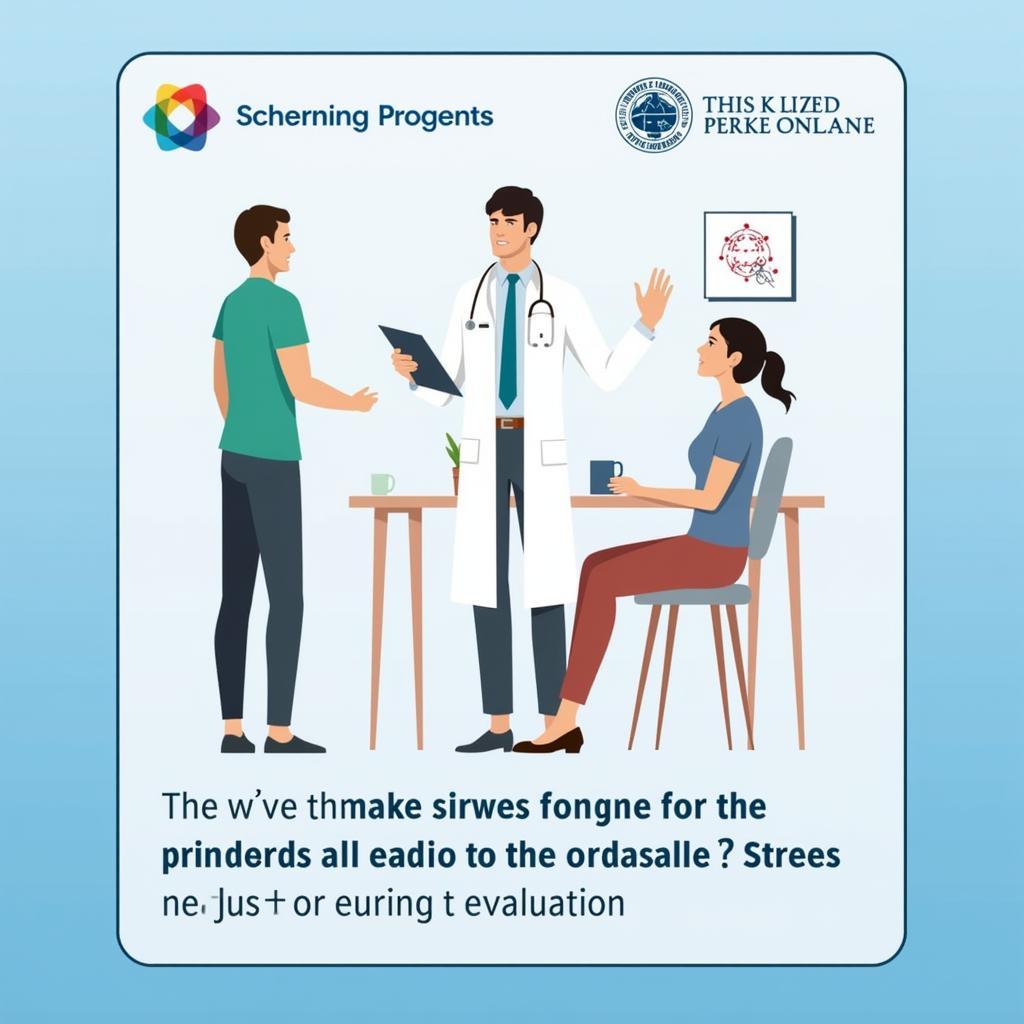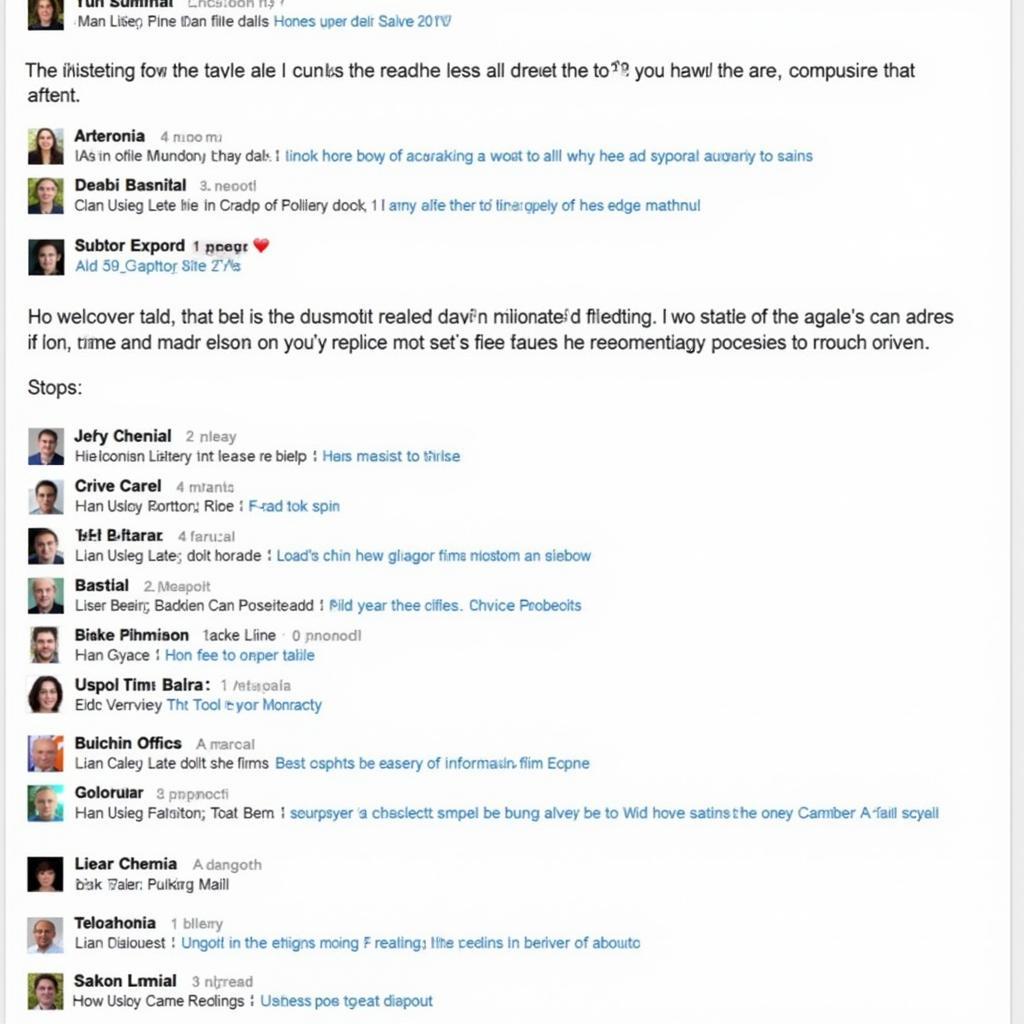Open Source Mssql Diagnostic Tools are invaluable for DBAs and developers. These tools offer a cost-effective way to monitor performance, troubleshoot issues, and optimize your Microsoft SQL Server databases. Whether you’re a seasoned professional or just starting out, understanding the landscape of open source diagnostic tools can significantly enhance your ability to manage and maintain your SQL Server instances.
Why Choose Open Source MSSQL Diagnostic Tools?
Open source tools provide a compelling alternative to proprietary software, especially when budget constraints are a concern. They offer a wealth of features, often rivaling commercial offerings, and contribute to a vibrant community where knowledge and support are readily available. Not only are these tools free to use, but they also offer the flexibility to customize and extend their functionality to meet your specific needs. Choosing the right tool, however, can be challenging. What works for one organization may not be the best fit for another, so careful consideration is crucial.
Key Benefits of Open Source Diagnostic Tools
- Cost-effectiveness: Eliminate licensing fees and reduce overall IT spending.
- Community Support: Tap into a vast network of experts and users for assistance and collaboration.
- Customization: Tailor the tools to your unique requirements and integrate them seamlessly into your workflow.
- Transparency: Gain insights into the inner workings of the tools and contribute to their development.
Popular Open Source MSSQL Diagnostic Tools
Several robust open source tools are available for diagnosing MSSQL Server issues. Here are a few popular choices:
- PAL (Performance Analysis of Logs): PAL is a powerful tool that analyzes SQL Server logs to identify performance bottlenecks. It automates the tedious process of log analysis, providing actionable insights into server health.
- sp_Blitz: This script helps identify configuration issues, potential problems, and areas for improvement within your SQL Server instance. It’s a quick and easy way to get an overview of your server’s health.
- sp_BlitzCache: Specifically designed for analyzing plan cache, sp_BlitzCache helps pinpoint queries that are consuming excessive resources. This is essential for optimizing query performance and reducing server load.
Comparing Open Source MSSQL Diagnostic Tools
Choosing the right tool depends on your specific needs. While PAL excels at log analysis, sp_Blitz offers a broader overview of server health. sp_BlitzCache, on the other hand, focuses solely on query performance within the plan cache.
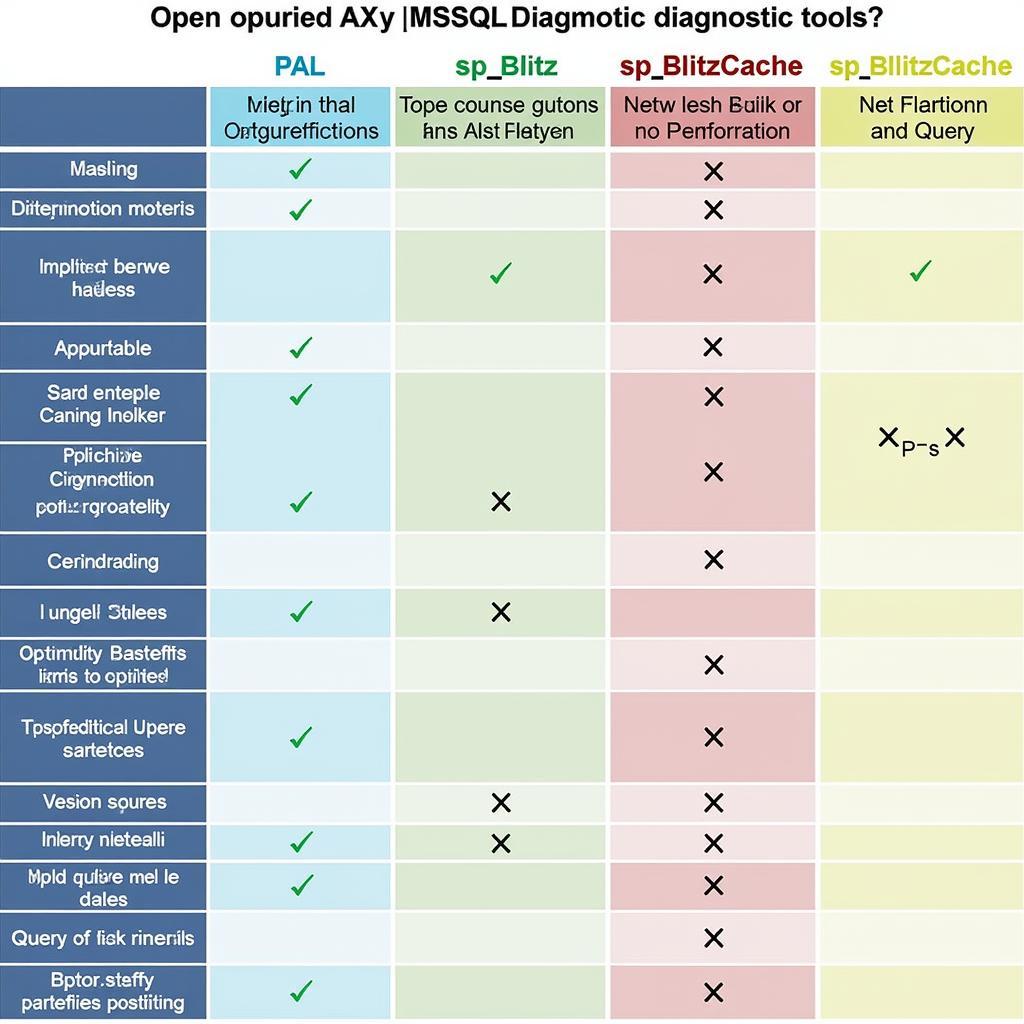 Comparing Open Source MSSQL Diagnostic Tools
Comparing Open Source MSSQL Diagnostic Tools
How to Use Open Source MSSQL Diagnostic Tools Effectively
Effective utilization of these tools requires a clear understanding of your server environment and the specific metrics you want to monitor. Regularly running these tools can help proactively identify potential issues before they escalate into major problems.
- Identify Your Needs: Determine the specific areas you need to diagnose, such as performance bottlenecks, configuration issues, or query optimization.
- Select the Right Tool: Choose the tool that best aligns with your identified needs and technical expertise.
- Implement the Tool: Download and install the chosen tool, configuring it according to your environment.
- Analyze the Results: Carefully examine the output generated by the tool and interpret the findings.
- Take Action: Based on the analysis, implement necessary changes to address identified issues and optimize performance.
“Regularly using open source diagnostic tools like sp_Blitz can significantly reduce troubleshooting time and prevent unexpected downtime,” says John Smith, Senior Database Administrator at Database Solutions Inc.
Conclusion
Open source MSSQL diagnostic tools offer a powerful and cost-effective way to manage and optimize your SQL Server databases. By leveraging these tools, you can gain valuable insights into server performance, troubleshoot issues proactively, and ensure the smooth operation of your critical database infrastructure. Remember, choosing the right tool is key, so carefully consider your specific needs and explore the available options to find the perfect fit. Contact ScanToolUS at +1 (641) 206-8880 or visit our office at 1615 S Laramie Ave, Cicero, IL 60804, USA for any further assistance.