An Onboard Diagnostic Scan Tool, often referred to as an OBD or OBD2 scanner, is an essential tool for anyone who owns, repairs, or works on cars. It provides a window into your vehicle’s computer system, revealing hidden issues and helping you diagnose problems quickly and efficiently. This powerful technology empowers you to take control of your car’s maintenance, saving you time and money in the long run.
Similar to a obd2 scan tool comparison, understanding the features and benefits of an onboard diagnostic scan tool can significantly improve your car maintenance experience.
What is an Onboard Diagnostic Scan Tool?
An onboard diagnostic scan tool is an electronic device that connects to your car’s OBD-II port, typically located under the dashboard on the driver’s side. This port allows the scan tool to communicate with the vehicle’s onboard computer, retrieving diagnostic trouble codes (DTCs), sensor data, and other vital information about the car’s systems.
What does an onboard diagnostic scan tool do? It retrieves diagnostic trouble codes (DTCs), which are standardized codes that indicate specific malfunctions within the vehicle’s systems. These codes are like clues, pointing you towards the source of the problem.
Why Use an Onboard Diagnostic Scan Tool?
Using an onboard diagnostic scan tool offers a multitude of benefits. Firstly, it allows for early detection of potential issues. By regularly scanning your car, you can catch problems before they escalate into major repairs. This proactive approach saves you money and prevents unexpected breakdowns. Secondly, an OBD scanner gives you more control over your vehicle’s maintenance. No longer are you entirely reliant on a mechanic for diagnostics. You can gain valuable insights into your car’s health and make informed decisions about repairs. Lastly, it’s a valuable tool for DIY enthusiasts. For those who enjoy working on their own cars, an onboard diagnostic scan tool is an invaluable asset. It empowers you to troubleshoot problems, perform repairs, and monitor the performance of various systems.
 Mechanic Using OBD2 Scanner on Car
Mechanic Using OBD2 Scanner on Car
Types of Onboard Diagnostic Scan Tools
There are various types of onboard diagnostic scan tools available, ranging from basic code readers to advanced professional-grade scanners. Basic code readers are affordable and primarily display DTCs, while more advanced models offer live data streaming, graphing, and other features. Some scan tools even connect to your smartphone or tablet, providing a convenient and user-friendly interface. Choosing the right scan tool depends on your needs and budget. A car system scanner can provide a comprehensive diagnosis of various vehicle systems.
- Basic Code Readers: Displays DTCs
- Mid-Range Scanners: Offer live data and some bi-directional controls
- Professional-Grade Scanners: Provide advanced features like graphing, bi-directional controls, and specialized functions.
 Different Types of OBD2 Scanners
Different Types of OBD2 Scanners
“A reliable onboard diagnostic scan tool is an investment that pays for itself many times over,” says Michael Johnson, Automotive Engineer at Advance Auto Solutions. “It’s like having a personal mechanic in your pocket.”
How to Use an Onboard Diagnostic Scan Tool
Using an onboard diagnostic scan tool is generally straightforward. First, locate your car’s OBD-II port. Next, plug the scan tool into the port and turn on the ignition. The scanner will then communicate with your car’s computer. Follow the prompts on the scanner to retrieve DTCs or access other data. Some scan tools might require you to input your vehicle’s year, make, and model.
Thinking of using a PC-based scan tool? Check out our resources on pc scan tool and best pc scan tool software. These provide valuable insights into using computer-based diagnostic tools.
Interpreting the Results
Once you’ve retrieved the DTCs, you’ll need to interpret them. Each code corresponds to a specific problem within a particular system. You can find the meaning of each code in your vehicle’s repair manual or online resources. Be sure to consult reliable sources for accurate information. Remember, the codes are clues, not diagnoses. Further investigation may be required to pinpoint the exact cause of the problem.
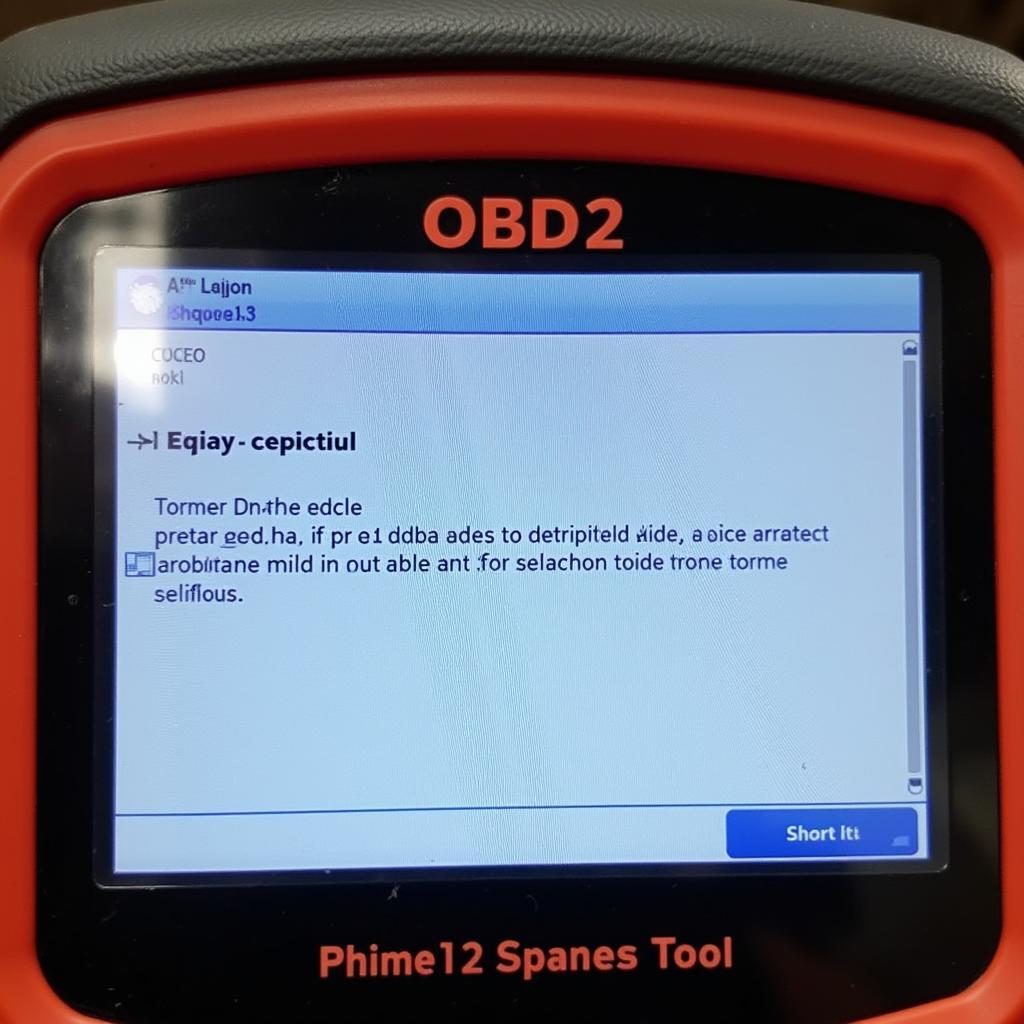 OBD2 Scan Tool Displaying DTC
OBD2 Scan Tool Displaying DTC
Choosing the Right Onboard Diagnostic Scan Tool
With so many options available, choosing the right obd scanner scan tool can feel overwhelming. Consider your needs and budget. A basic code reader is sufficient for retrieving DTCs, while a more advanced scanner might be necessary for live data streaming and other functions. Do your research, read reviews, and compare features before making a purchase.
“Investing in a quality onboard diagnostic scan tool is a smart move for any car owner,” adds Susan Davis, Certified Automotive Technician. “It not only saves you money but also gives you peace of mind knowing you’re on top of your car’s health.”
Conclusion
An onboard diagnostic scan tool is an invaluable tool for anyone interested in understanding and maintaining their vehicle. From DIY enthusiasts to professional mechanics, an OBD scanner provides access to vital information about a car’s health, empowering users to diagnose problems, prevent costly repairs, and take control of their car’s maintenance. Investing in a quality onboard diagnostic scan tool is an investment in your car’s longevity and your peace of mind.
For further assistance or information, please connect with ScanToolUS at +1 (641) 206-8880. Our office is located at 1615 S Laramie Ave, Cicero, IL 60804, USA. We’re here to help you keep your car running smoothly.


