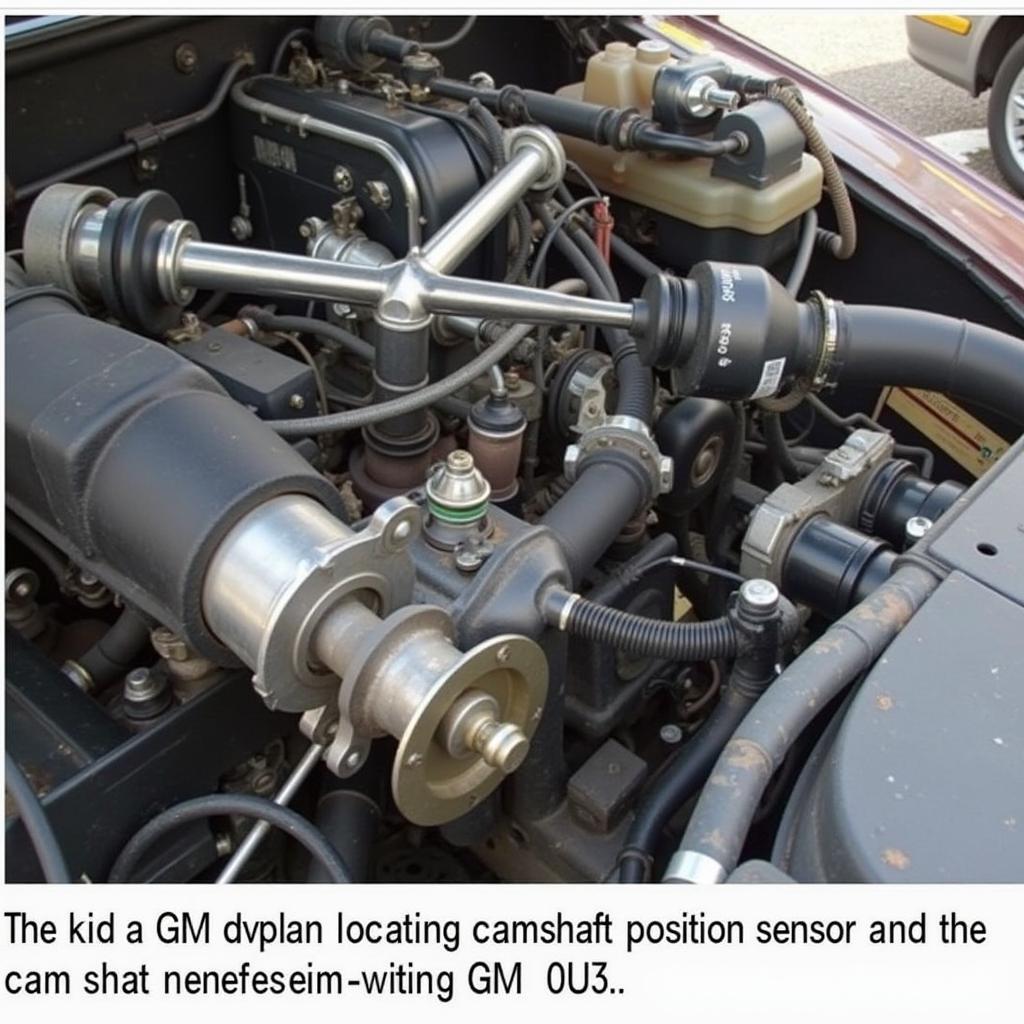Obd2 Scanning Tools are essential for both professional mechanics and car owners. These handy devices provide a window into your vehicle’s computer system, allowing you to diagnose and potentially fix issues before they escalate into costly repairs. From understanding basic trouble codes to advanced diagnostics, an OBD2 scanning tool empowers you to take control of your car’s maintenance.
Similar to the craftsman obd2 auto diagnostic scanning tool, most OBD2 scanners offer a range of functionalities, making them indispensable tools for any car enthusiast. This article will delve into the world of OBD2 scanning tools, providing a comprehensive guide to their features, benefits, and practical applications.
What is an OBD2 Scanning Tool?
An OBD2 (On-Board Diagnostics II) scanning tool is an electronic device that connects to your car’s OBD2 port, typically located under the dashboard on the driver’s side. This port allows the scanner to communicate with the vehicle’s computer, retrieving diagnostic trouble codes (DTCs), real-time data, and other valuable information about the car’s various systems.
What are the benefits of using an OBD2 scanner? OBD2 scanners empower you to identify issues early, saving you time and money on potential repairs. They also give you greater control over your vehicle’s maintenance, allowing you to make informed decisions about your car’s care.
Different Types of OBD2 Scanning Tools
There are various types of OBD2 scanning tools available, each catering to different needs and budgets. From basic code readers to advanced professional-grade scan tools, understanding the differences is crucial for selecting the right tool for you.
- Basic Code Readers: These entry-level scanners are affordable and primarily designed to retrieve and clear DTCs. They are ideal for car owners who want to understand basic engine issues.
- Mid-Range Scan Tools: These scanners offer more advanced features, including live data streaming, freeze frame data, and the ability to access multiple vehicle systems beyond the engine.
- Professional-Grade Scan Tools: These high-end scanners provide comprehensive diagnostic capabilities, including bi-directional control, advanced coding functions, and access to manufacturer-specific data. These are typically used by professional mechanics.
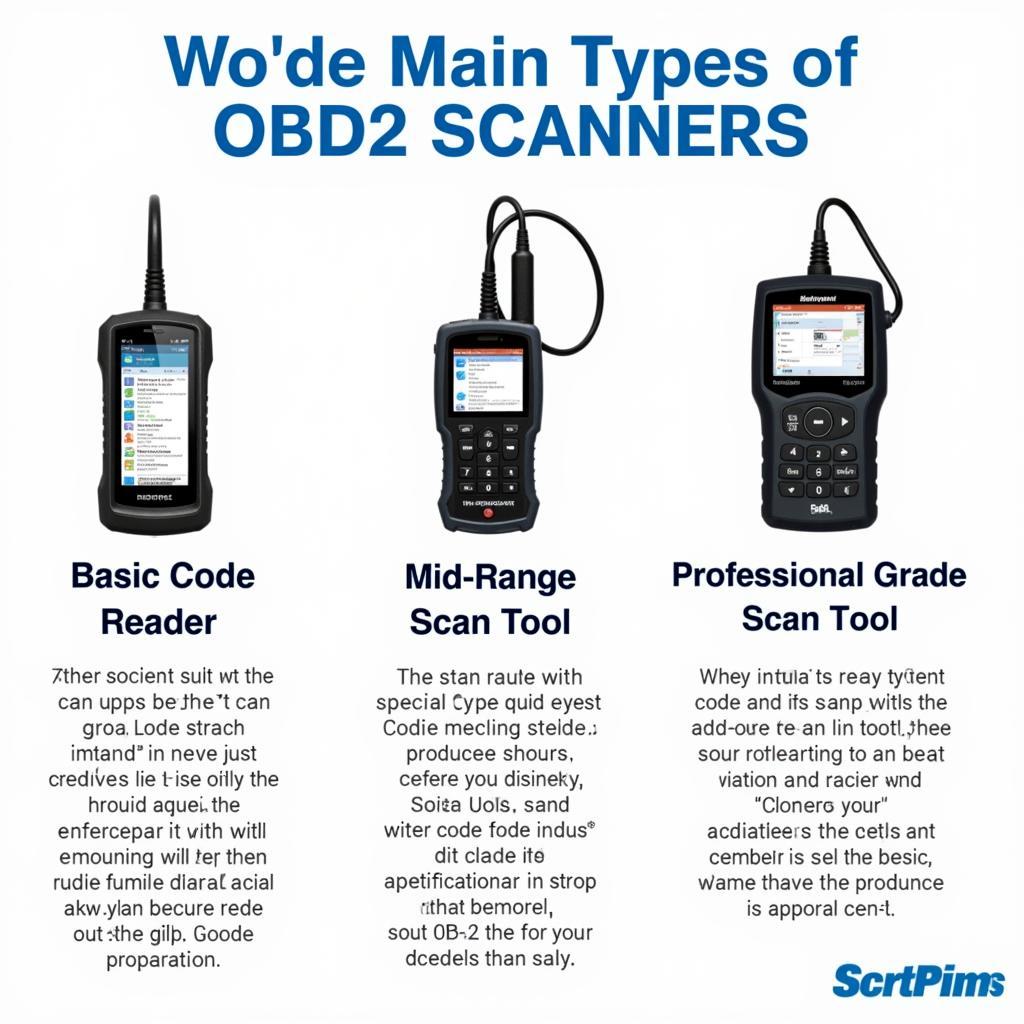 Types of OBD2 Scanners: Basic, Mid-Range, and Professional
Types of OBD2 Scanners: Basic, Mid-Range, and Professional
How to Use an OBD2 Scanning Tool
Using an OBD2 scanning tool is generally straightforward. First, locate the OBD2 port in your vehicle. Next, plug the scanner into the port and turn the ignition on. The scanner will then power on and begin communicating with the vehicle’s computer. You can then navigate through the scanner’s menu to retrieve DTCs, view live data, or access other functions.
Where is the OBD2 port located? Typically, the OBD2 port is located under the dashboard on the driver’s side. However, the location can vary depending on the make and model of your vehicle.
Interpreting OBD2 Trouble Codes
Once you’ve retrieved DTCs, understanding what they mean is crucial for proper diagnosis. While some scanners provide brief descriptions of the codes, consulting a reliable online database or repair manual will give you more detailed information about the potential causes and solutions.
Can I clear trouble codes with an OBD2 scanner? Yes, most OBD2 scanners allow you to clear trouble codes. However, it’s important to address the underlying issue causing the code before clearing it. Simply clearing the code without fixing the problem will likely result in the code reappearing.
 Understanding OBD2 Trouble Codes with a Scanner
Understanding OBD2 Trouble Codes with a Scanner
Choosing the Right OBD2 Scanning Tool
Choosing the right cr pro scan tool depends on your needs and budget. If you’re a car owner looking for basic diagnostics, a basic code reader may suffice. However, for more advanced diagnostics and functionalities, a mid-range or professional-grade scanner would be a better investment.
What factors should I consider when buying an OBD2 scanner? Consider your budget, the level of functionality you need, and the compatibility of the scanner with your vehicle. Some scanners are designed for specific makes and models, while others are more universal.
Advanced Features of OBD2 Scanning Tools
Many OBD2 scanning tools offer advanced features beyond basic code reading. These can include live data streaming, which allows you to monitor various sensor readings in real-time, freeze frame data, which captures the vehicle’s data at the moment a fault occurred, and bi-directional control, which allows you to test components by activating them through the scanner.
 Advanced Features of an OBD2 Diagnostic Scanner
Advanced Features of an OBD2 Diagnostic Scanner
As an expert in automotive electrical engineering, specializing in software and tools for car repair, I always recommend scan tool mobile diagnostics. This type of scanner has revolutionized the industry.
“Having the ability to view live data and perform bi-directional controls is a game-changer for diagnosing complex issues,” says John Smith, a seasoned automotive technician with over 20 years of experience. “It saves me valuable time and allows for more precise repairs.”
intey obd ii diagnostic airbag scan tool are especially useful for diagnosing issues with safety systems. “Modern cars heavily rely on sophisticated electronics,” adds Jane Doe, an automotive electronics expert. “A good scanning tool is essential for understanding and addressing these complex systems.”
Conclusion
OBD2 scanning tools are valuable assets for any car owner or mechanic. They provide a powerful way to diagnose and troubleshoot vehicle issues, saving you time and money in the long run. By understanding the different types of scanners and their features, you can choose the right tool to meet your needs and take control of your car’s maintenance.
For further assistance or inquiries regarding OBD2 scanning tools, please connect with us at ScanToolUS. We are dedicated to providing expert advice and support for all your automotive diagnostic needs.
Contact us at +1 (641) 206-8880 or visit our office at 1615 S Laramie Ave, Cicero, IL 60804, USA.
Similar to scanning tools benchmarking, understanding the various features and capabilities of different OBD2 scanners will help you select the right tool for your specific diagnostic needs.