An OBD2 scanner is an essential tool for diagnosing car problems, but what happens when your bluetooth obd2 car auto diagnostic scanner won’t connect to your car? This can be a frustrating experience, especially when you’re trying to troubleshoot a check engine light or other automotive issues. This article will guide you through the common reasons why your OBD2 scanner might not be connecting and provide you with practical solutions to get you back on track.
Common Reasons Why Your OBD2 Scanner Won’t Connect
There are several reasons why your OBD2 scanner might not be communicating with your car. Here are some of the most common culprits:
- Faulty OBD2 Port: The OBD2 port is the point of connection between your car’s computer and the scanner. Over time, this port can become damaged or clogged with dirt and debris, preventing a secure connection.
- Blown Fuse: The OBD2 port is usually connected to a fuse in your car’s fuse box. If this fuse blows, the port won’t receive power, rendering it unusable.
- Incompatible Scanner: Not all OBD2 scanners are created equal. Some scanners are only compatible with certain car makes, models, or years. Using an incompatible scanner can lead to connection issues.
- Software Issues: Outdated or corrupted software in your OBD2 scanner can interfere with its ability to connect to your car. This is particularly common with Bluetooth OBD2 scanners.
- Wiring Problems: Damaged or corroded wiring in the OBD2 port or within the car’s electrical system can disrupt communication between the scanner and the car’s computer.
- Dead Car Battery: Your car’s battery powers the OBD2 port. If your battery is dead or very low, the scanner won’t have enough power to connect.
 Inspecting the OBD2 Port
Inspecting the OBD2 Port
Troubleshooting Steps
Before you panic, there are a number of troubleshooting steps you can take to try and fix the issue:
-
Check the OBD2 Port: Begin by visually inspecting the OBD2 port for any visible damage, such as bent or broken pins. If the port appears dirty or obstructed, use a can of compressed air or a cotton swab with rubbing alcohol to clean it carefully.
-
Verify Fuse: Consult your car’s owner’s manual to locate the fuse box and identify the fuse associated with the OBD2 port. Using a fuse tester or by visually inspecting the fuse, check if it’s blown. If you find a blown fuse, replace it with a new one of the same amperage.
-
Confirm Compatibility: Ensure that your OBD2 scanner is compatible with your car’s make, model, and year. You can find compatibility information in the scanner’s user manual or on the manufacturer’s website. Consider a scanner won’t communicate with car solution if you are unsure.
-
Update Scanner Software: If you’re using a Bluetooth OBD2 scanner, check for any available software updates. Outdated software can cause compatibility issues and prevent connection. Visit the manufacturer’s website or use their dedicated app (if applicable) to download and install the latest software version.
-
Inspect Wiring: If you’re comfortable working with car electronics, you can visually inspect the wiring around the OBD2 port for any signs of damage, loose connections, or corrosion. However, if you’re not familiar with car wiring, it’s best to leave this step to a professional mechanic.
-
Test the Battery: Make sure your car battery is charged. You can try jump-starting your car or using a multimeter to check the battery voltage. A healthy car battery should read around 12.6 volts.
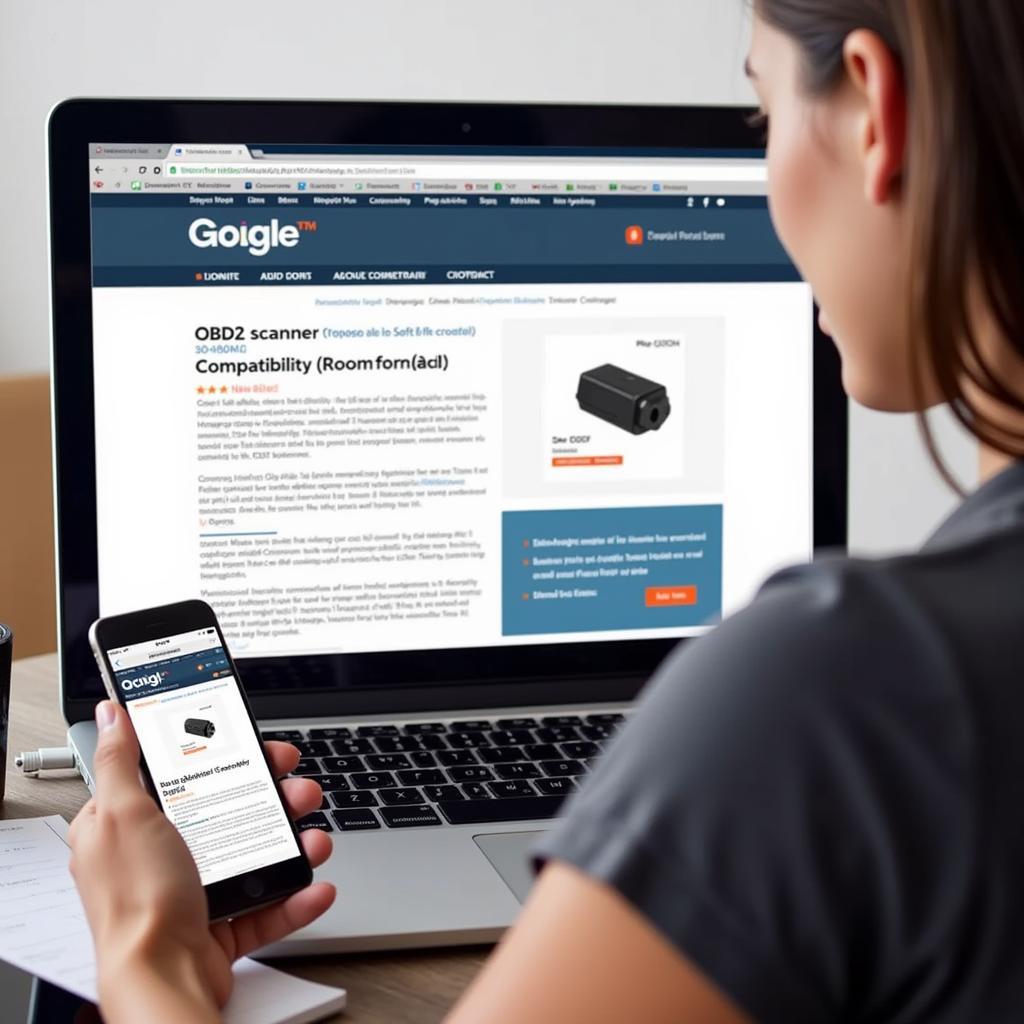 Checking OBD2 Scanner Compatibility
Checking OBD2 Scanner Compatibility
When to Seek Professional Help
If you’ve tried all the troubleshooting steps above and your OBD2 scanner still won’t connect, it’s best to seek help from a qualified automotive electrician or mechanic. More complex electrical problems or internal computer issues might be at play, requiring specialized knowledge and tools to diagnose and repair.
“Many times, the issue isn’t with the scanner itself but with a deeper electrical problem in the vehicle,” says John Smith, Senior Automotive Electrician at XYZ Auto Repair. “It’s crucial to get these issues diagnosed properly to avoid causing further damage.”
Preventing Future Connection Problems
Once you’ve successfully connected your OBD2 scanner, keep these tips in mind to prevent similar issues in the future:
-
Keep the OBD2 Port Clean: Regularly inspect the OBD2 port for dirt, debris, or moisture. Clean it as needed with compressed air or a cotton swab and rubbing alcohol.
-
Be Mindful of Fuse: Avoid using incompatible devices or forcing connections with the OBD2 port, as this can blow the fuse.
-
Store Scanner Properly: Store your OBD2 scanner in a clean, dry place to protect it from damage and keep the connection pins free from dust and debris.
-
Regularly Update Software: Stay updated with the latest software versions for your OBD2 scanner to ensure compatibility and optimal performance.
Conclusion
An OBD2 scanner that won’t connect to your car can be frustrating, but by understanding the common causes and following the troubleshooting steps outlined in this guide, you can often resolve the issue yourself. Remember to prioritize safety and seek professional help if needed, especially when dealing with electrical components or complex car systems.
For expert assistance with OBD2 scanners and car diagnostic tools, contact ScanToolUS at +1 (641) 206-8880 or visit our office at 1615 S Laramie Ave, Cicero, IL 60804, USA.
FAQs
1. Can I use any OBD2 scanner on any car?
No, not all OBD2 scanners are universally compatible. Make sure to check the scanner’s compatibility with your car’s make, model, and year before purchasing or using it.
2. What does it mean if my OBD2 scanner keeps disconnecting?
Frequent disconnections could indicate a loose connection at the OBD2 port, a faulty scanner, or a problem with your car’s electrical system.
3. Can a bad OBD2 port drain my car battery?
A damaged OBD2 port itself is unlikely to drain your battery. However, if there is a short circuit in the port or related wiring, it could potentially contribute to battery drain.
4. Is it safe to drive my car if the OBD2 scanner won’t connect?
In most cases, a disconnected OBD2 scanner shouldn’t prevent your car from running. However, if you’re experiencing other car problems alongside the connection issue, it’s essential to get them checked by a mechanic.
5. Can I clean the OBD2 port myself?
Yes, you can safely clean the OBD2 port using compressed air or a cotton swab and rubbing alcohol. Be gentle and avoid using sharp objects that could damage the pins.

