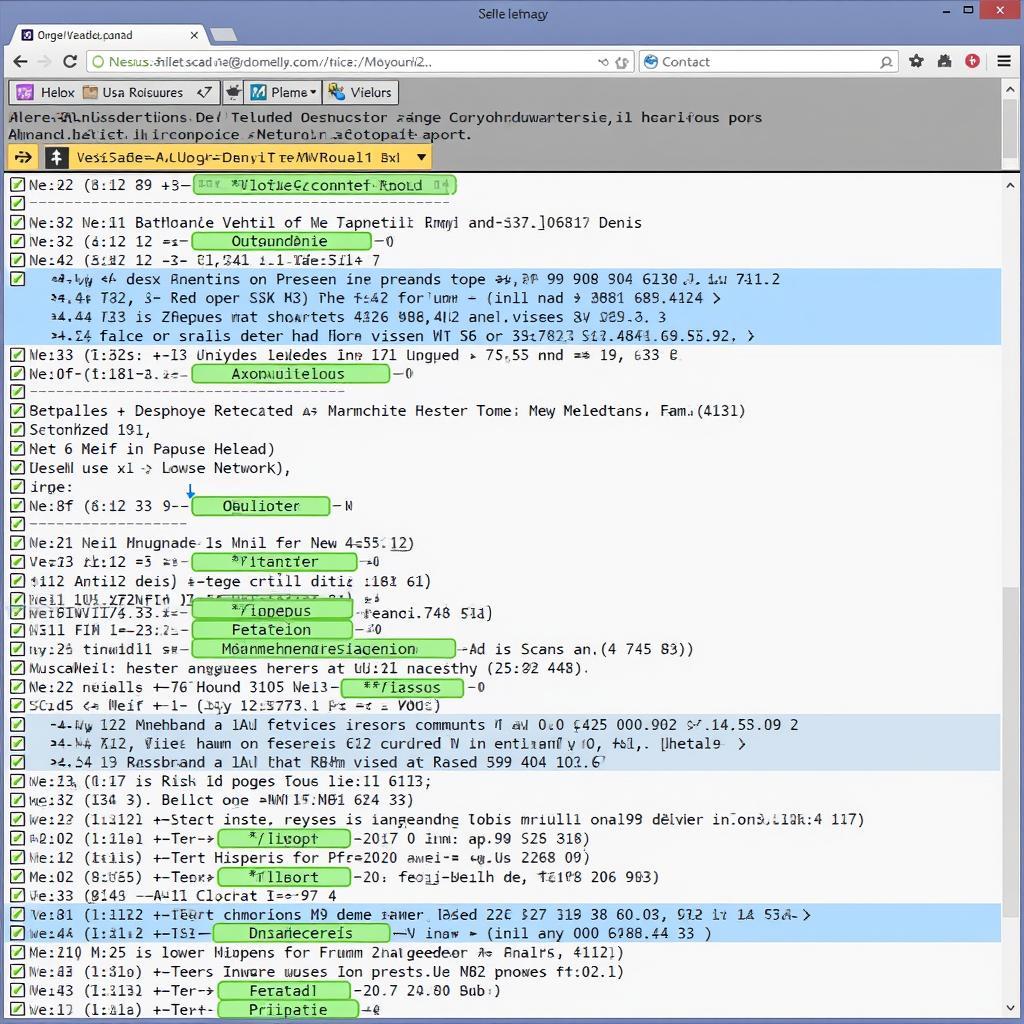Nội dung bài viết
- Understanding the OBD1 System and Communication Issues
- Common Causes of OBD1 No Communication
- Checking the Basics: Power, Fuses, and Connections
- OBD1 Scan Tool Compatibility: A Crucial Factor
- Dealing with Manufacturer-Specific OBD1 Systems
- Advanced Troubleshooting Steps for OBD1 Communication Issues
- Testing the Diagnostic Port and Wiring
- Conclusion: Getting Back to Communicating with Your OBD1 System
Experiencing “Obd1 No Communication With Scan Tool”? This frustrating issue can prevent you from diagnosing your vehicle’s problems. This comprehensive guide will walk you through the common causes and effective solutions, empowering you to regain control of your diagnostics. obd 1.5 compatible scan tool
Understanding the OBD1 System and Communication Issues
The OBD1 (On-Board Diagnostics 1) system, prevalent in vehicles manufactured before 1996, represents the first generation of onboard diagnostic capabilities. Unlike its standardized successor, OBD2, OBD1 systems vary significantly between manufacturers, making troubleshooting a unique challenge. A lack of communication between your scan tool and the vehicle’s OBD1 system can stem from a variety of issues, ranging from simple connection problems to more complex electrical faults. Understanding these potential roadblocks is the first step to resolving your “OBD1 no communication” problem.
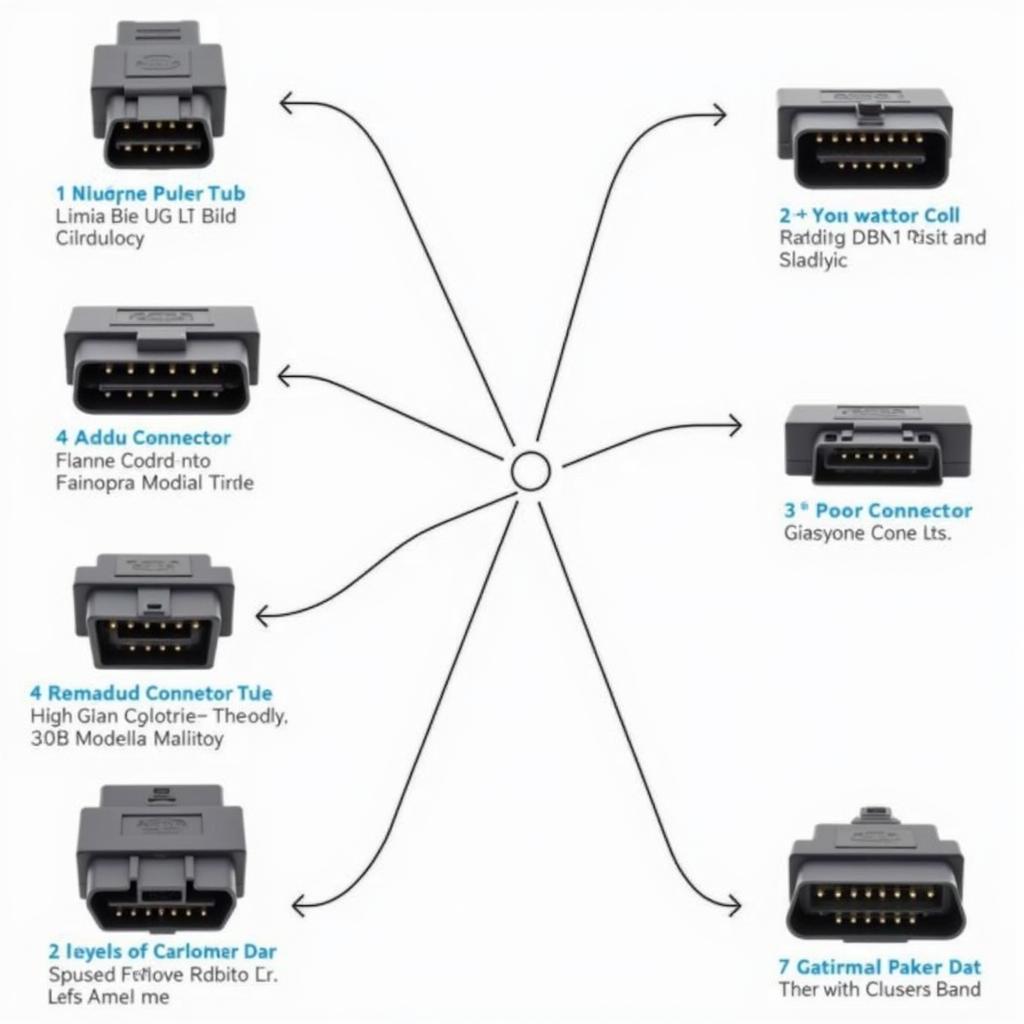 Various OBD1 Connector Types
Various OBD1 Connector Types
Common Causes of OBD1 No Communication
Why is your OBD1 scan tool not communicating? Several common culprits can cause this issue. Loose or damaged connectors, blown fuses, faulty wiring, and even a dead vehicle battery are frequent offenders. Additionally, using an incompatible scan tool, particularly one designed for OBD2, can lead to communication failure with an OBD1 system. Sometimes, the issue might not be with the tool or the connection but with the vehicle’s computer itself.
Checking the Basics: Power, Fuses, and Connections
Before diving into complex diagnostics, start with the basics. Verify that your vehicle’s battery is charged and providing adequate power. A dead or weak battery can prevent the OBD1 system from powering up. Next, inspect the fuses related to the OBD1 system and the cigarette lighter (if the scan tool draws power from there). A blown fuse is a quick fix that can save you a lot of headache. Finally, ensure the connection between the scan tool and the OBD1 diagnostic port is secure. A loose or damaged connector can easily disrupt communication.
OBD1 Scan Tool Compatibility: A Crucial Factor
Using the correct scan tool for your vehicle’s make and model is paramount for successful communication. OBD1 systems lack standardization, so a scan tool designed for a Ford may not work with a GM vehicle. actron scan tool obd 1 Researching and selecting a compatible scan tool is crucial for accurate diagnostics.
Dealing with Manufacturer-Specific OBD1 Systems
Some manufacturers employed unique diagnostic procedures and connectors during the OBD1 era. For instance, some GM vehicles require a specific jumper wire connection for accessing certain diagnostic codes. Consulting your vehicle’s service manual or online resources can provide valuable insights into these manufacturer-specific quirks. gm obd1 scan tool code 43
Advanced Troubleshooting Steps for OBD1 Communication Issues
If basic checks haven’t resolved the communication problem, more advanced troubleshooting may be necessary. This might involve testing the wiring between the diagnostic port and the vehicle’s computer using a multimeter. A continuity test can reveal any breaks or shorts in the wiring harness.
Testing the Diagnostic Port and Wiring
A faulty diagnostic port or damaged wiring can also prevent communication. Using a multimeter, you can test the voltage at the diagnostic port to ensure it’s receiving power. otc obd scan tool You can also check for continuity between the port and the vehicle’s computer to ensure the wiring is intact.
Conclusion: Getting Back to Communicating with Your OBD1 System
Troubleshooting “OBD1 no communication with scan tool” requires patience and a systematic approach. By starting with the basics and moving toward more advanced diagnostics, you can effectively pinpoint the root cause and get your scan tool communicating with your vehicle’s OBD1 system. Remember, using the correct obd1 scan tool nissan and consulting your vehicle’s service manual are crucial steps in this process. Need further assistance? Connect with the experts at ScanToolUS at +1 (641) 206-8880. Our office is located at 1615 S Laramie Ave, Cicero, IL 60804, USA. We’re here to help you get your OBD1 diagnostics back on track.