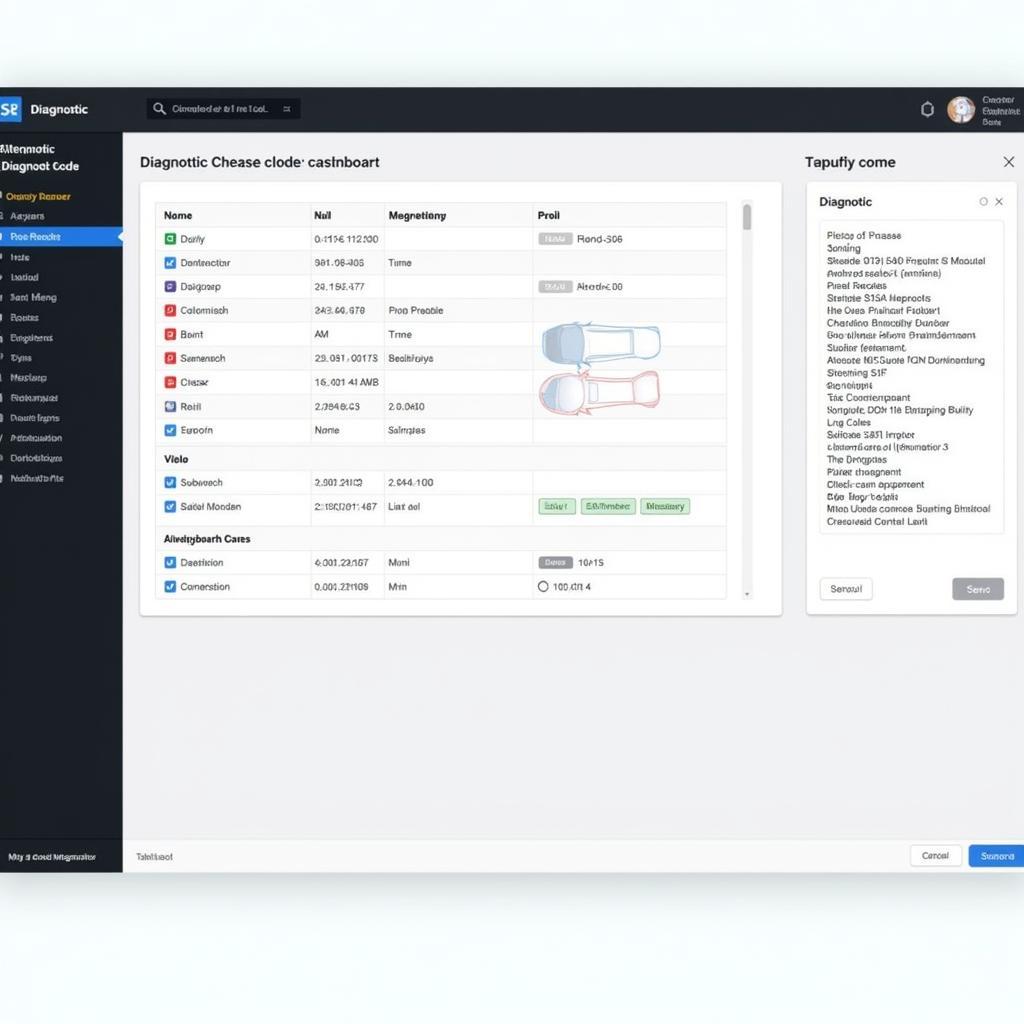The Nissan Consult 3 Iii Professional Diagnostic Tool is a powerful asset for anyone working with Nissan vehicles. Whether you’re a seasoned mechanic, a DIY enthusiast, or a shop owner, this comprehensive guide will delve into the capabilities of the Consult 3 III, offering practical advice and insightful tips to maximize its potential for accurate diagnostics and efficient repairs.
Understanding the Power of the Nissan Consult 3 III
The Consult 3 III is more than just a code reader; it’s a comprehensive diagnostic system designed specifically for Nissan and Infiniti vehicles. It offers a wide range of functionalities, from reading and clearing diagnostic trouble codes (DTCs) to performing complex system tests and reprogramming modules. This advanced tool empowers users to pinpoint issues quickly, saving valuable time and resources. The Consult 3 III’s user-friendly interface allows technicians of all skill levels to navigate its features efficiently.
Key Features and Benefits of the Consult 3 III
This diagnostic tool offers a plethora of features that streamline the troubleshooting process. Some of the key advantages include:
- Comprehensive System Coverage: From engine management and transmission control to airbag systems and anti-lock brakes, the Consult 3 III provides access to a wide array of vehicle systems.
- Real-time Data Monitoring: Observe live data streams from various sensors, allowing you to identify irregularities and pinpoint the root cause of problems.
- Accurate Diagnostics: The Consult 3 III provides precise diagnostic trouble codes and detailed descriptions, eliminating guesswork and ensuring accurate repairs.
- ECU Reprogramming: Update vehicle modules with the latest software, ensuring optimal performance and compatibility with new features.
- Bi-directional Control: Actively test components and systems by sending commands from the tool, allowing for more thorough diagnostics.
How to Use the Nissan Consult 3 III for Effective Troubleshooting
Using the Consult 3 III effectively requires understanding its functionalities and following a systematic approach. Here’s a step-by-step guide to help you troubleshoot effectively:
- Connect the Consult 3 III: Connect the device to the vehicle’s OBD-II port and power on the tool.
- Select the Vehicle: Choose the correct year, make, and model of the vehicle.
- Read DTCs: Initiate a scan to retrieve any stored diagnostic trouble codes.
- Analyze the Codes: Research the meaning of each DTC and its potential causes.
- Data Monitoring: Use live data monitoring to observe relevant sensor readings and identify any anomalies.
- Perform System Tests: Utilize bi-directional control to test specific components and systems.
- Clear DTCs: After repairs are completed, clear the codes and verify the issue is resolved.
Common Issues and Troubleshooting Tips with Consult 3 III
Even with a powerful tool like the Consult 3 III, users might encounter occasional challenges. Here are some common issues and tips to overcome them:
- Communication Errors: Ensure proper connection to the vehicle’s OBD-II port and check for any damaged cables.
- Software Updates: Regularly update the Consult 3 III software to ensure compatibility with newer vehicle models and access the latest features.
- Interpreting Data: Refer to service manuals and online resources for assistance in understanding complex data readings.
“Staying updated with the latest software versions is crucial for accurate diagnostics. Outdated software can lead to misinterpretations and incorrect repairs,” advises John Miller, Senior Automotive Diagnostic Technician at AutoTech Solutions.
 Nissan Consult 3 III Diagnosing Engine Problem
Nissan Consult 3 III Diagnosing Engine Problem
Nissan Consult 3 III: A Valuable Investment for Automotive Professionals
The Nissan Consult 3 III professional diagnostic tool is an indispensable asset for any workshop or individual specializing in Nissan vehicles. Its advanced capabilities, combined with user-friendly operation, make it a powerful tool for accurate diagnostics and efficient repairs.
“Investing in a high-quality diagnostic tool like the Consult 3 III is essential for staying competitive in the automotive repair industry. It allows technicians to quickly diagnose and resolve complex issues, ultimately saving time and increasing customer satisfaction,” says Maria Sanchez, Lead Instructor at the Automotive Training Institute.
In conclusion, the Nissan Consult 3 III professional diagnostic tool provides a comprehensive solution for addressing the complexities of modern Nissan vehicles. Its ability to provide in-depth diagnostics, reprogram modules, and offer bi-directional control makes it a valuable tool for any automotive professional. For any questions or support, feel free to reach out to us at ScanToolUS at +1 (641) 206-8880. Our office is located at 1615 S Laramie Ave, Cicero, IL 60804, USA.