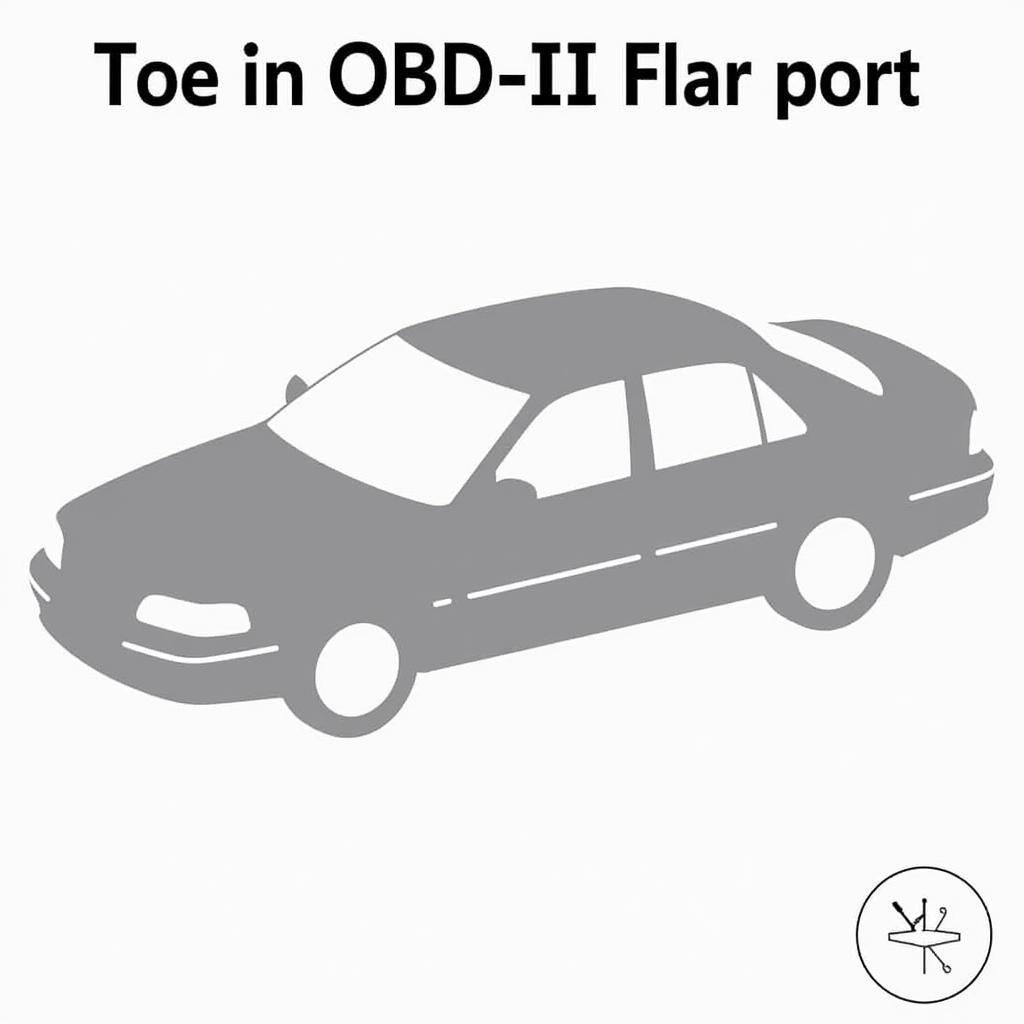The Nexiq Truck Diagnostic Tool is an indispensable asset for anyone who owns, repairs, or maintains heavy-duty trucks. This sophisticated tool unlocks a wealth of information about your vehicle’s systems, empowering you to diagnose and troubleshoot problems with accuracy and efficiency. Whether you’re a seasoned mechanic or a truck owner looking to take control of your vehicle’s health, understanding the capabilities of the Nexiq diagnostic tool can save you time, money, and unnecessary headaches.
Why Choose Nexiq for Truck Diagnostics?
[image-1|nexiq-truck-diagnostic-tool|Nexiq Truck Diagnostic Tool in Use|A close-up image of a mechanic using the Nexiq truck diagnostic tool on a heavy-duty truck engine. The tool’s screen displays diagnostic data, and the mechanic is using the navigation buttons to access specific information.]
Nexiq has earned a stellar reputation in the automotive industry for its commitment to quality and innovation. Here’s why the Nexiq truck diagnostic tool stands out:
- Comprehensive Coverage: Nexiq tools are designed to work seamlessly with a wide range of truck makes and models, including both domestic and import vehicles.
- Deep System Access: Go beyond basic engine codes. Nexiq allows you to delve into various systems, including transmission, brakes, ABS, emissions, and more.
- User-Friendly Interface: Navigate through menus and access data with ease. The intuitive design makes it straightforward even for those new to truck diagnostics.
- Regular Updates: Nexiq continuously updates its software to ensure compatibility with the latest vehicle models and technological advancements.
Exploring Key Features of the Nexiq Truck Diagnostic Tool
[image-2|nexiq-software-features|Nexiq Software Interface|A screenshot displaying the main dashboard of the Nexiq diagnostic software. Highlight key features such as real-time data monitoring, fault code reading and clearing, and access to various vehicle systems.]
The Nexiq truck diagnostic tool offers an array of features to streamline your troubleshooting process:
- Read and Clear Fault Codes: Quickly identify the source of warning lights and malfunctions by retrieving both active and stored fault codes. Easily clear codes after repairs.
- Live Data Streaming: Monitor critical vehicle parameters in real-time, such as engine RPM, temperatures, pressures, and sensor readings. This live feedback is invaluable for pinpointing intermittent issues and validating repairs.
- Bi-Directional Controls: Go beyond simply reading data. The Nexiq tool enables bi-directional communication, allowing you to perform tests on components like actuators, solenoids, and relays.
- Guided Diagnostics: Some Nexiq models provide step-by-step diagnostic procedures and troubleshooting tips, making complex repairs more manageable.
- Printable Reports: Generate professional reports of diagnostic findings, making it easier to track repairs, communicate with customers, or maintain detailed vehicle records.
Common Issues the Nexiq Truck Diagnostic Tool Can Help Resolve
[image-3|truck-engine-diagnostics|Truck Engine Diagnostics|An image showcasing a mechanic using the Nexiq tool to diagnose a problem with a truck’s engine. The image should highlight the connection between the tool and the truck’s diagnostic port.]
The Nexiq truck diagnostic tool proves invaluable in addressing a variety of truck issues:
- Engine Performance Problems: Diagnose issues like rough idling, misfires, loss of power, or poor fuel economy.
- Transmission Faults: Pinpoint the source of slipping gears, harsh shifting, or transmission warning lights.
- Brake System Malfunctions: Troubleshoot ABS problems, brake light issues, or electronic brake system faults.
- Emissions Control Problems: Diagnose and address issues related to the diesel particulate filter (DPF), exhaust gas recirculation (EGR) system, and other emissions components.
- Electrical System Faults: Identify shorts, open circuits, faulty sensors, or problems with wiring harnesses.
Maximizing Your Investment: Tips for Using the Nexiq Truck Diagnostic Tool
[image-4|mechanic-using-nexiq-tool|Mechanic Using Nexiq Tool|An image of a mechanic consulting the Nexiq software manual while using the diagnostic tool. This emphasizes the importance of understanding the tool’s full capabilities.]
To fully leverage the capabilities of your Nexiq tool:
- Familiarize Yourself with the Software: Invest time in exploring the software’s various features, menus, and settings. Understand how to navigate and access the information you need efficiently.
- Keep Software Updated: Regularly update the Nexiq software to benefit from the latest bug fixes, vehicle compatibility, and feature additions.
- Consult Online Resources: Utilize online forums, video tutorials, and manufacturer documentation to deepen your understanding of specific diagnostic procedures and troubleshooting techniques.
- Start with the Basics: If you’re new to truck diagnostics, begin by tackling simpler tasks like reading and clearing fault codes before moving on to more advanced functions like live data streaming or bi-directional controls.
Conclusion: Nexiq – Your Partner in Truck Diagnostics
The Nexiq truck diagnostic tool is a wise investment for anyone serious about maintaining the health and performance of their heavy-duty trucks. Its comprehensive capabilities, user-friendly interface, and commitment to staying ahead of industry advancements make it the go-to solution for accurate and efficient truck diagnostics.
Ready to enhance your truck maintenance capabilities? Contact ScanToolUS at +1 (641) 206-8880 or visit our office at 1615 S Laramie Ave, Cicero, IL 60804, USA, for expert advice and the best deals on Nexiq diagnostic tools.