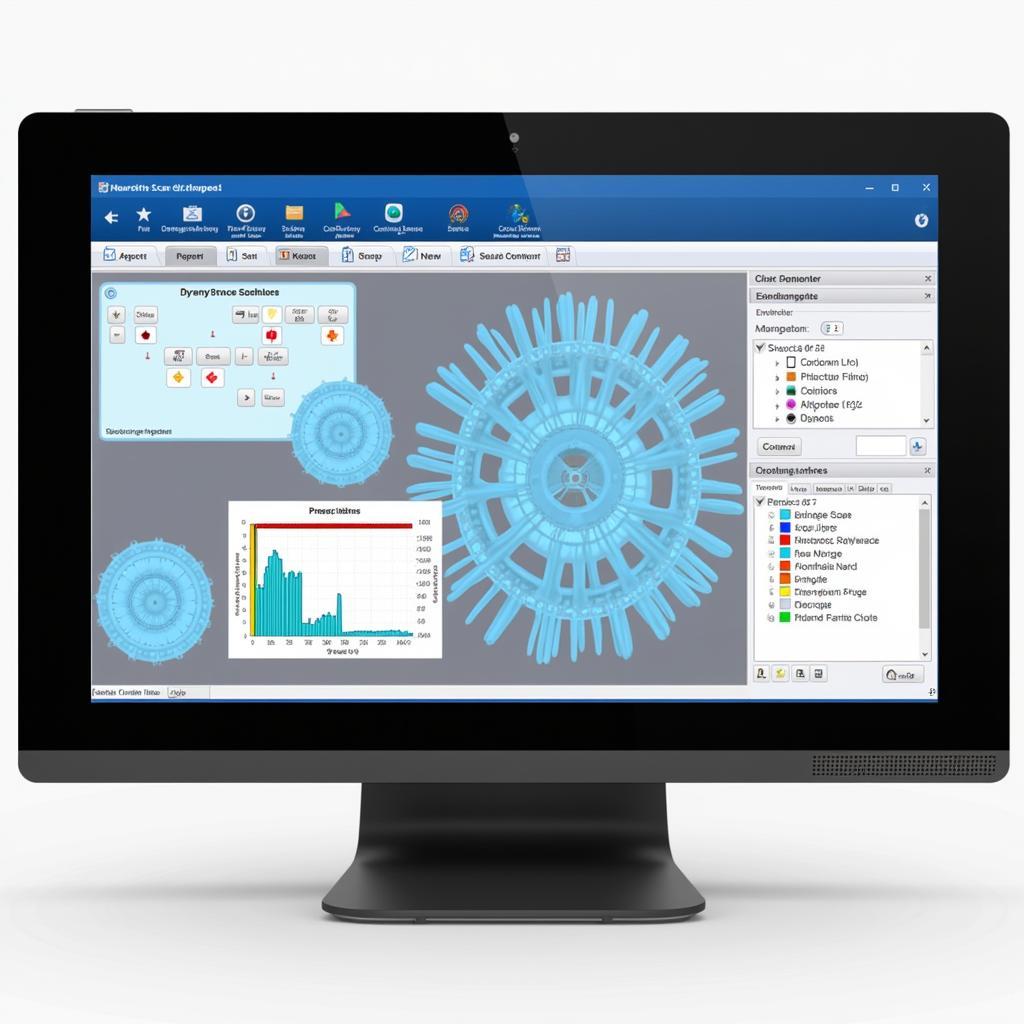A network scanner tool is essential for modern automotive diagnostics. It allows mechanics and technicians to quickly pinpoint issues within a vehicle’s complex electrical systems, saving both time and money. This article dives deep into the benefits and practical applications of using a network scanner tool.
Understanding the electrical architecture of modern vehicles is crucial for effective diagnostics. Gone are the days of simple carburetors and distributors; today’s cars are intricate networks of electronic control units (ECUs) communicating constantly. These ECUs manage everything from engine timing and fuel injection to safety features like anti-lock brakes and airbags. A network scanner tool acts as the bridge between these complex systems and the technician, providing a window into the vehicle’s electronic soul.
Why Use a Network Scanner Tool?
Using a network scanner tool goes far beyond simply reading and clearing diagnostic trouble codes (DTCs). It offers a multitude of functionalities that significantly enhance the diagnostic process. These include:
- Real-time data monitoring: Observe live sensor data, allowing technicians to analyze system performance under various operating conditions. This can help identify intermittent faults that might be missed during a static code scan.
- Bi-directional control: Activate various components like actuators, solenoids, and relays directly from the scanner, allowing technicians to test their functionality and pinpoint faulty components.
- Advanced coding and programming: Certain scanners can perform advanced functions like ECU programming, key fob coding, and other specialized tasks, further streamlining the repair process.
- System-specific diagnostics: Many network scanner tools offer specialized diagnostic procedures tailored to individual vehicle makes and models. This allows for targeted testing and more efficient troubleshooting.
How to Choose the Right Network Scanner Tool?
Selecting the appropriate network scanner tool depends on several factors, including your budget, the types of vehicles you work on, and the level of diagnostic capability you require. Here’s a breakdown to guide you:
- Entry-level scanners: Ideal for DIY enthusiasts and small garages, these scanners offer basic code reading and clearing capabilities.
- Mid-range scanners: Offer more advanced features like live data monitoring and bi-directional control, suitable for independent garages and mobile mechanics.
- High-end scanners: Packed with advanced features like ECU programming, specialized diagnostic procedures, and comprehensive vehicle coverage, these scanners are geared towards professional dealerships and specialized repair shops.
Tips for Effective Network Scanning
To maximize the effectiveness of your network scanner tool, consider these essential tips:
- Keep your software updated: Regular software updates ensure compatibility with the latest vehicle models and provide access to new features and functionalities.
- Understand your scanner’s capabilities: Familiarize yourself with all the features and functions of your specific scanner to leverage its full potential.
- Use a reliable power source: Ensure a stable power supply to the scanner to prevent interruptions during diagnostic procedures.
- Consult repair manuals: Cross-reference your scanner’s findings with reliable repair manuals to ensure accurate diagnosis and repair.
Troubleshooting Common Network Communication Issues
Sometimes, you might encounter communication issues between the scanner and the vehicle’s network. Here are some common problems and solutions:
- Check the OBD-II connection: Ensure the scanner is properly connected to the vehicle’s OBD-II port.
- Verify power supply: Check that the scanner and the vehicle’s ignition are switched on.
- Inspect the OBD-II cable: Examine the cable for any damage or loose connections.
- Consult the vehicle’s wiring diagram: If the problem persists, refer to the vehicle’s wiring diagram to identify potential wiring issues.
The Future of Network Scanning
Network scanning technology continues to evolve, with new advancements constantly emerging. Future scanners are expected to incorporate even more sophisticated features, such as cloud-based diagnostics, predictive maintenance capabilities, and even augmented reality integration. This continuous evolution underscores the importance of staying updated with the latest tools and techniques.
 Modern Network Scanner Tool with Touchscreen Interface
Modern Network Scanner Tool with Touchscreen Interface
Conclusion
A network scanner tool is an indispensable asset for anyone working on modern vehicles. It empowers mechanics and technicians to efficiently diagnose and resolve complex electrical issues, saving time and money. By understanding the capabilities of your scanner and applying proper diagnostic techniques, you can significantly improve your automotive troubleshooting skills. For further assistance or inquiries, please contact ScanToolUS at +1 (641) 206-8880 or visit our office at 1615 S Laramie Ave, Cicero, IL 60804, USA.
 Automotive Technician Using Network Scanner Tool in Workshop
Automotive Technician Using Network Scanner Tool in Workshop
FAQ
-
What is a network scanner tool? A network scanner tool is a diagnostic device used to communicate with a vehicle’s electronic control units (ECUs) to retrieve diagnostic information.
-
Why do I need a network scanner tool? It allows you to diagnose complex electrical problems, access real-time data, and perform advanced functions like ECU programming.
-
How do I choose the right network scanner tool? Consider your budget, the types of vehicles you work on, and the level of diagnostic capability you need.
-
What is the OBD-II port? The OBD-II port is the standardized connector used to access a vehicle’s diagnostic system.
-
Can a network scanner tool fix problems? It primarily diagnoses problems; however, some scanners offer bi-directional control, which can be used to test components.
-
How often should I update my scanner’s software? Regular updates are crucial to maintain compatibility with the latest vehicle models and access new features.
-
Where can I get support for my network scanner tool? Contact the manufacturer or a reputable automotive diagnostic equipment supplier.