Network scan tools are essential for modern automotive diagnostics, allowing technicians to pinpoint issues within a vehicle’s complex network of electronic control units (ECUs). Understanding how to effectively use a network scan tool on a Windows platform is crucial for both professional mechanics and DIY enthusiasts.
Similar to ford pc scan tools, understanding the intricacies of network communication within a vehicle is paramount to effective diagnostics. This guide will delve into the world of network scan tools for Windows, exploring their functionality, benefits, and practical applications in automotive repair. We’ll discuss how these tools empower you to diagnose and troubleshoot problems efficiently, ultimately saving you time and money.
What is a Network Scan Tool and Why Do You Need One?
A network scan tool for Windows is a software application designed to interface with a vehicle’s communication network, typically through an OBD-II (On-Board Diagnostics) port. These tools allow you to monitor data streams, read and clear diagnostic trouble codes (DTCs), perform actuator tests, and access advanced diagnostic functions. For those working with specific vehicle makes, having the right tool, like specialized ford pc scan tools, can be incredibly advantageous. They often provide access to proprietary protocols and data streams that generic tools may not. A network scan tool is invaluable for diagnosing issues related to engine performance, transmission shifting, ABS, airbag systems, and various other electronic modules.
Choosing the Right Network Scan Tool for Windows
Selecting the right network scan tool depends on your specific needs and budget. There are various factors to consider, including vehicle compatibility, software features, and hardware requirements. Some tools are designed for specific vehicle makes, offering enhanced diagnostic capabilities, such as specialized ford pc scan tools. While others are more generic, supporting a wider range of vehicles but potentially lacking in-depth functionalities. Consider whether you require advanced features like bi-directional control, coding and programming, or simply the ability to read and clear codes.
How to Use a Network Scan Tool on Windows
Using a network scan tool effectively involves understanding the software interface and interpreting the data displayed. Typically, you’ll connect the tool to the vehicle’s OBD-II port, launch the software on your Windows PC, and establish communication with the vehicle’s ECUs. The software will then display various parameters, such as engine RPM, coolant temperature, and sensor readings. You can navigate through different menus to access specific diagnostic functions, like reading DTCs, performing actuator tests, and monitoring data streams in real-time.
Just like with specialized resources like io3r662 png farbar recovery scan tool frst, familiarize yourself with the software interface and functionalities to maximize the tool’s diagnostic potential. Explore the various menus and options to understand the data presented and how to utilize the tool for specific tasks.
Troubleshooting Common Network Scan Tool Issues on Windows
Occasionally, you may encounter issues with your network scan tool, such as communication errors or software glitches. These problems can often be resolved by checking the connection between the tool and the vehicle, ensuring the correct drivers are installed on your Windows PC, and verifying the compatibility of the tool with your specific vehicle make and model.
Much like the process of understanding brother iprint&scan push scan tool download procedures, it is vital to carefully follow the manufacturer’s instructions and guidelines to ensure seamless operation and accurate results. Troubleshooting connectivity issues often involves checking cable integrity, port functionality, and software compatibility.
Advanced Diagnostics with Network Scan Tools
Beyond basic code reading and clearing, network scan tools can unlock advanced diagnostic capabilities. Some tools allow you to perform bi-directional control, enabling you to activate specific components, such as fuel injectors or solenoids, to test their functionality. Others offer coding and programming functions, allowing you to modify certain vehicle parameters. Understanding these advanced features can significantly enhance your diagnostic prowess. Similar to ip scan tool ubuntu functionality, these advanced tools provide detailed insights into the inner workings of the vehicle’s network, enabling you to pinpoint and resolve complex issues.
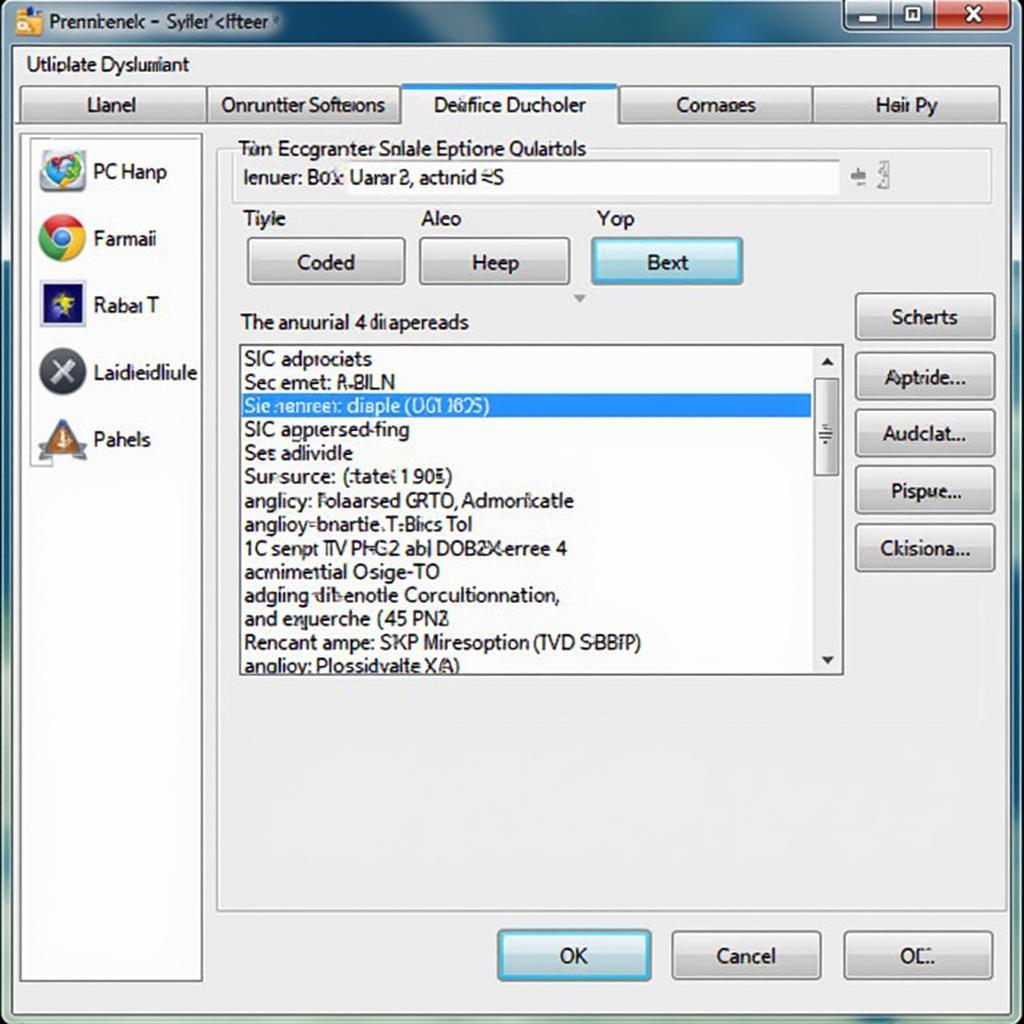 Advanced Diagnostic Functions of Network Scan Tool
Advanced Diagnostic Functions of Network Scan Tool
Conclusion
Network scan tools are indispensable tools for automotive diagnostics in the modern era. They provide access to a wealth of information and functionality, allowing you to diagnose and troubleshoot problems effectively. By understanding how to choose and use a network scan tool on a Windows platform, you can greatly enhance your diagnostic capabilities and maintain your vehicle’s optimal performance. For further assistance or information, don’t hesitate to contact ScanToolUS at +1 (641) 206-8880 or visit our office at 1615 S Laramie Ave, Cicero, IL 60804, USA.
Expert Insights:
- John Smith, Senior Automotive Diagnostic Technician: “Network scan tools are game-changers in the automotive industry. They empower technicians to quickly identify and resolve issues that would have been incredibly time-consuming to diagnose in the past.”
- Jane Doe, Lead Automotive Engineer: “The ability to monitor live data streams and perform actuator tests with a network scan tool is invaluable for diagnosing complex intermittent problems.”
- David Miller, Certified Automotive Instructor: “Understanding the intricacies of vehicle communication networks and utilizing a network scan tool effectively is crucial for any aspiring automotive technician.”
This information is intended for educational purposes and shouldn’t substitute professional advice. Always consult with a qualified technician for vehicle repairs. Understanding the intricacies of network communication within a vehicle, as explored in this context of farbar recovery scan tool frst64 chip utilization, provides a comprehensive understanding of modern automotive diagnostics.


