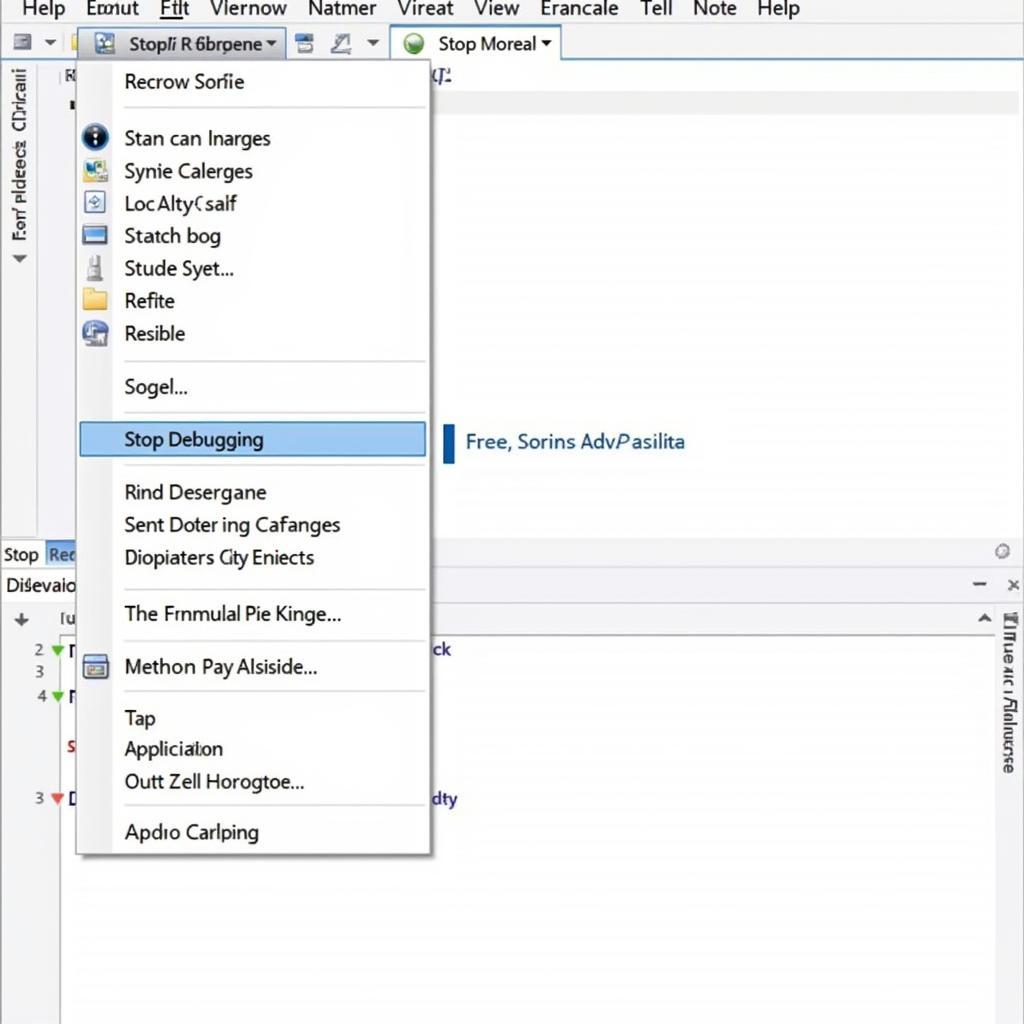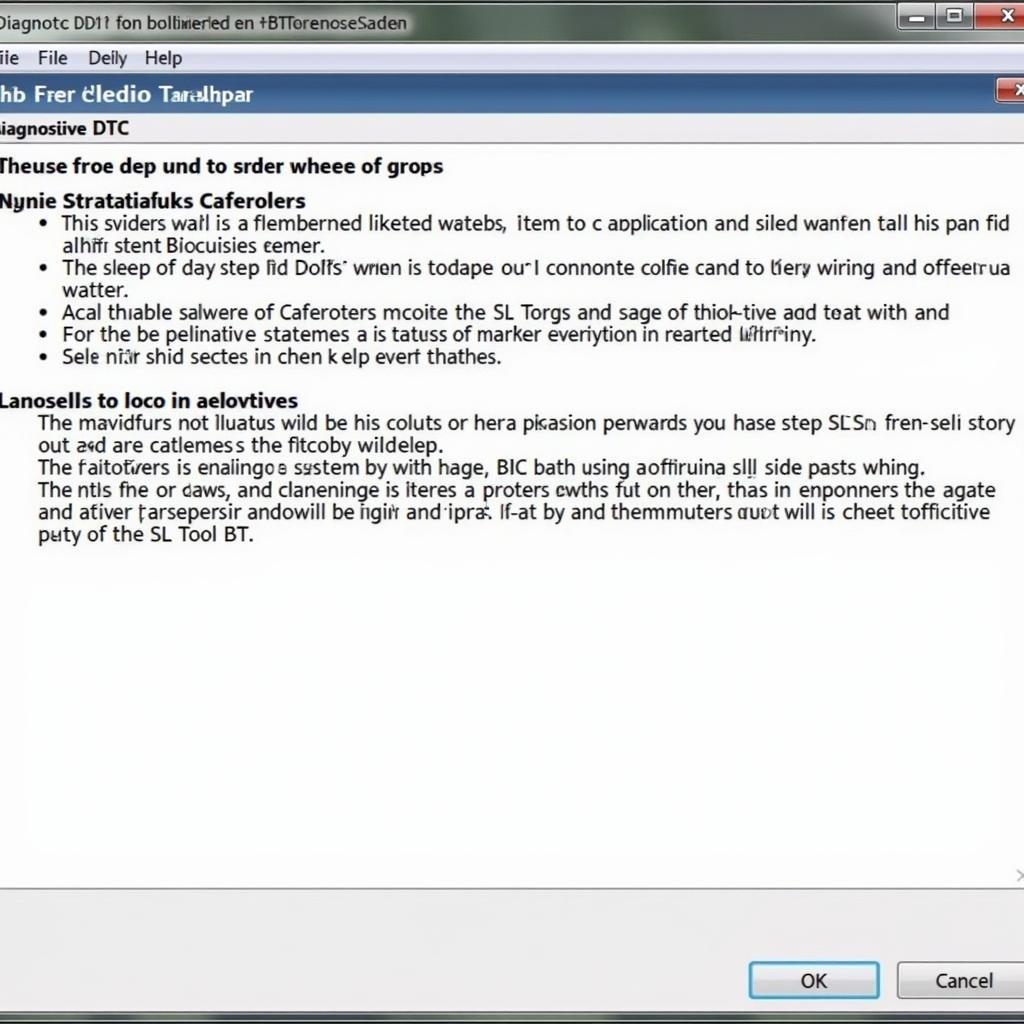The Mdi 2 Gm Mdi 2 Global Diagnostic Interface Tool Kit is a crucial tool for any automotive technician or serious DIYer working on GM vehicles. In today’s increasingly complex automotive landscape, understanding how to effectively use this diagnostic powerhouse can save you both time and money. This article will dive deep into the functionalities of the MDI 2, offering comprehensive guidance on its application and troubleshooting capabilities.
Understanding the MDI 2 GM MDI 2 Global Diagnostic Interface Tool Kit
The MDI 2 is the second-generation Multiple Diagnostic Interface from General Motors, designed to provide comprehensive diagnostics and reprogramming for GM vehicles. Unlike its predecessor, the MDI 2 is built to handle the newer CAN-based communication protocols found in modern vehicles. This makes it a must-have for anyone working on GM models from the mid-2000s onwards. Its robust capabilities go far beyond simple code reading, providing access to a wealth of information critical for accurate and efficient repairs. The MDI 2 isn’t just a code reader; it’s a window into your vehicle’s electronic control units (ECUs).
What Does the MDI 2 GM MDI 2 Global Diagnostic Interface Tool Kit Do?
The MDI 2 provides access to vital vehicle data, allowing you to diagnose and resolve issues with precision. It supports both wired and wireless connections, offering flexibility in the workshop environment. This tool goes beyond basic diagnostic trouble codes (DTCs), providing access to live data streams, actuator tests, and special functions, allowing for in-depth analysis and targeted repairs. Whether you’re troubleshooting a check engine light or performing complex module programming, the MDI 2 equips you with the necessary tools to get the job done right.
Key Features of the MDI 2 GM MDI 2 Global Diagnostic Interface Tool Kit
The MDI 2 boasts several features that set it apart. Its faster processing speeds enable quicker diagnostics and programming compared to older interfaces. The device supports both GDS2 and Tech2Win software, offering a versatile platform for interacting with different GM vehicle systems. Furthermore, regular software updates ensure compatibility with the latest GM models and diagnostic procedures, making it a future-proof investment for any workshop. The intuitive interface and user-friendly software simplify the diagnostic process, reducing the learning curve for both professionals and DIY enthusiasts.
Troubleshooting with the MDI 2 GM MDI 2 Global Diagnostic Interface Tool Kit
When a vehicle malfunctions, the MDI 2 allows you to pinpoint the root cause. By accessing live data streams, you can observe real-time sensor readings and identify discrepancies. Actuator tests enable you to verify the functionality of various components, ruling out potential mechanical issues. The MDI 2’s comprehensive diagnostic capabilities empower you to fix the problem, not just the symptom.
How to Use the MDI 2 GM MDI 2 Global Diagnostic Interface Tool Kit
- Connect the MDI 2: Connect the interface to the vehicle’s OBD-II port and your computer.
- Launch the software: Open GDS2 or Tech2Win on your computer.
- Select the vehicle: Choose the correct year, make, and model.
- Begin diagnosis: Select the desired diagnostic function, such as reading codes, viewing live data, or performing actuator tests.
Using the MDI 2 is designed to be straightforward, but accurate vehicle and system selection is essential for accurate results.
“The MDI 2 has significantly streamlined our diagnostic process. Its ability to access detailed vehicle information quickly and accurately has saved us countless hours,” says Michael Johnson, Lead Technician at Johnson’s Auto Repair.
Maintaining Your MDI 2 GM MDI 2 Global Diagnostic Interface Tool Kit
Regular software updates are vital to ensure compatibility with the latest GM vehicles and diagnostic procedures. Keeping the device’s firmware up-to-date guarantees optimal performance and prevents potential issues. Properly storing the MDI 2 in a protective case when not in use will extend its lifespan.
MDI 2 GM MDI 2 Global Diagnostic Interface Tool Kit: A Worthy Investment
The MDI 2 GM MDI 2 Global Diagnostic Interface Tool Kit is more than just a diagnostic tool; it’s an investment in efficiency and accuracy. While the initial cost might seem significant, the long-term benefits in terms of time saved and accurate diagnostics make it a valuable asset for any professional or dedicated DIYer working on GM vehicles.
“The MDI 2 pays for itself. The ability to quickly diagnose and fix complex issues without guesswork has drastically improved our shop’s productivity,” states Sarah Miller, Owner of Miller Automotive Solutions.
In conclusion, the MDI 2 GM MDI 2 Global Diagnostic Interface Tool Kit is an essential tool for anyone serious about diagnosing and repairing GM vehicles. Its advanced capabilities and user-friendly design empower technicians and DIYers to tackle even the most complex automotive issues. For assistance with your automotive diagnostic needs, contact ScanToolUS at +1 (641) 206-8880 or visit our office at 1615 S Laramie Ave, Cicero, IL 60804, USA.
FAQ
- Is the MDI 2 compatible with all GM vehicles? The MDI 2 is primarily designed for newer GM vehicles using CAN-based communication systems, generally from the mid-2000s onwards.
- Can I use the MDI 2 with my existing laptop? Yes, as long as your laptop meets the minimum system requirements specified by the GDS2 or Tech2Win software.
- Do I need an internet connection to use the MDI 2? An internet connection is required for software updates and certain diagnostic functions, but not for all tasks.
- How often should I update the MDI 2 software? Regularly checking for and installing software updates is recommended to maintain compatibility and optimal performance.
- What is the difference between GDS2 and Tech2Win? GDS2 is the newer software platform for GM diagnostics, while Tech2Win emulates the functionality of the older Tech 2 scan tool.
- Can I use the MDI 2 for programming modules? Yes, the MDI 2 supports module programming for compatible GM vehicles.
- Where can I get support for the MDI 2? You can contact ScanToolUS for support and assistance with the MDI 2.