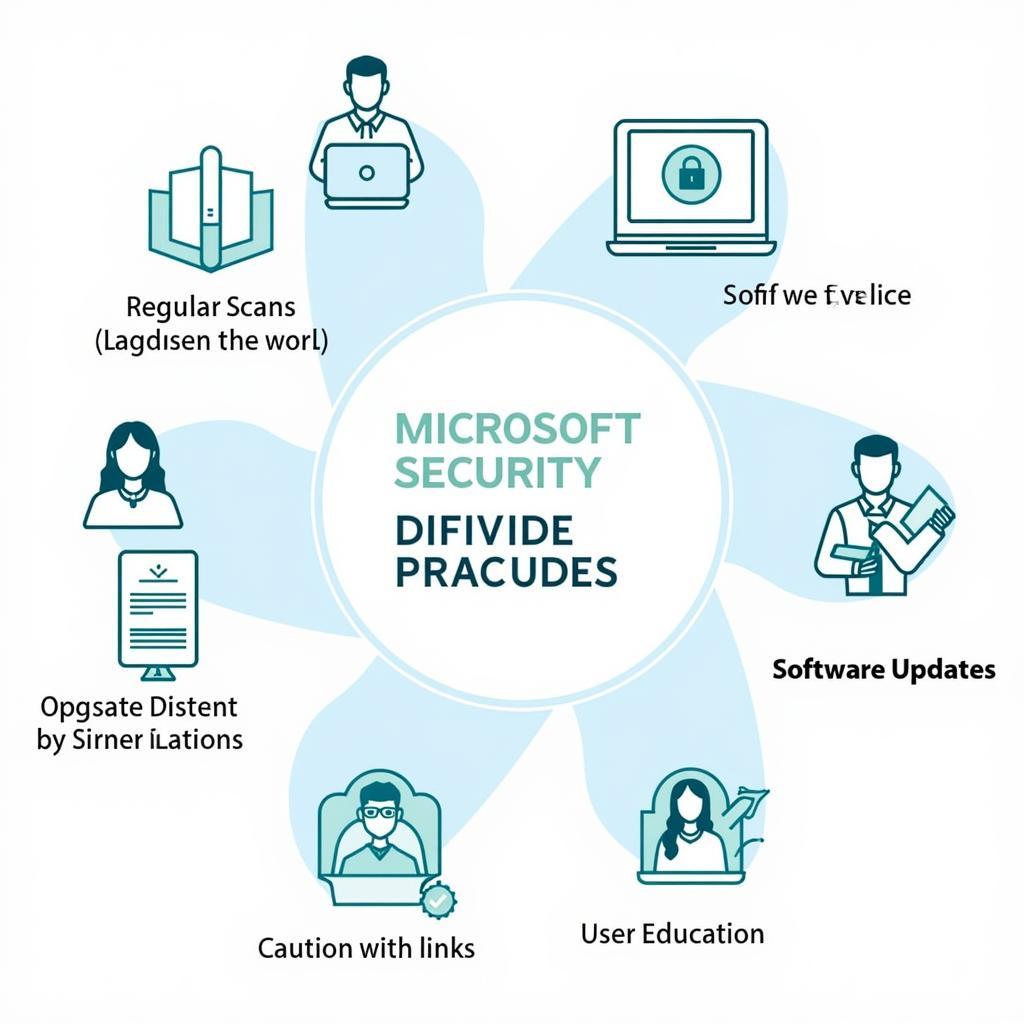Matco scan tools are renowned in the automotive industry, offering a wide range of diagnostic solutions for professionals. This comprehensive Matco Scan Tool Review explores their features, benefits, and why they’re a valuable investment for any mechanic or auto enthusiast. We’ll delve into various models, discuss their capabilities, and help you determine the right Matco scan tool for your needs.
Navigating the world of automotive diagnostics can be challenging. Choosing the right scan tool can be the difference between a quick fix and hours of frustrating guesswork. That’s why investing in a quality scan tool, such as those offered by Matco, is crucial. You can find more information about different scan tools at our scan tool lab.
Why Choose a Matco Scan Tool?
Matco has a long-standing reputation for producing high-quality tools, and their scan tools are no exception. They offer a range of models, from entry-level code readers to advanced diagnostic systems, catering to diverse needs and budgets. Matco scan tools are designed with the professional technician in mind, featuring robust construction, intuitive interfaces, and comprehensive diagnostic capabilities.
Key Features of Matco Scan Tools
- Extensive Vehicle Coverage: Matco scan tools support a wide range of domestic, Asian, and European vehicles, ensuring compatibility with most makes and models.
- Advanced Diagnostics: Perform complex tasks such as bi-directional controls, module coding, and key programming.
- User-Friendly Interface: Intuitive navigation and clear displays make using Matco scan tools easy, even for those new to diagnostic equipment.
- Durable Construction: Built to withstand the rigors of a professional shop environment.
- Regular Updates: Stay current with the latest vehicle technologies through software updates.
If you’re curious about where to find these valuable tools, check out our guide on where to buy automotive scan tools.
Matco Scan Tool Models: A Closer Look
Matco offers a variety of scan tools, each designed for specific applications. Choosing the right one depends on your individual needs and budget. Let’s explore some popular Matco scan tool models.
MaxPro vs. Maximus 2.0
Two of Matco’s flagship scan tools are the MaxPro and Maximus 2.0. The MaxPro is a powerful, all-in-one diagnostic solution packed with features. The Maximus 2.0 offers even more advanced capabilities, including enhanced graphing and data logging. Choosing between the two depends on the level of functionality you require.
How to Use a Matco Scan Tool
Using a Matco scan tool is straightforward. Connect the tool to the vehicle’s diagnostic port, turn on the ignition, and follow the on-screen prompts. The tool will automatically detect the vehicle and allow you to access various diagnostic functions.
Troubleshooting with a Matco Scan Tool
Matco scan tools are invaluable for troubleshooting car problems. They can read and clear diagnostic trouble codes (DTCs), display live data streams, and perform various tests to pinpoint the source of an issue. This saves valuable time and eliminates guesswork. You might even be interested in how to use a Matco scan tool for specific tasks, like Matco tools pro scan plus set timing.
Is a Matco Scan Tool Worth the Investment?
While Matco scan tools can be a significant investment, they offer long-term value for automotive professionals. The increased efficiency, accurate diagnostics, and time saved quickly offset the initial cost. A quality scan tool is an essential tool for any serious mechanic.
“A reliable scan tool is like having a second pair of eyes,” says seasoned mechanic, Robert Johnson. “It helps me pinpoint problems quickly and accurately, saving me time and money in the long run.”
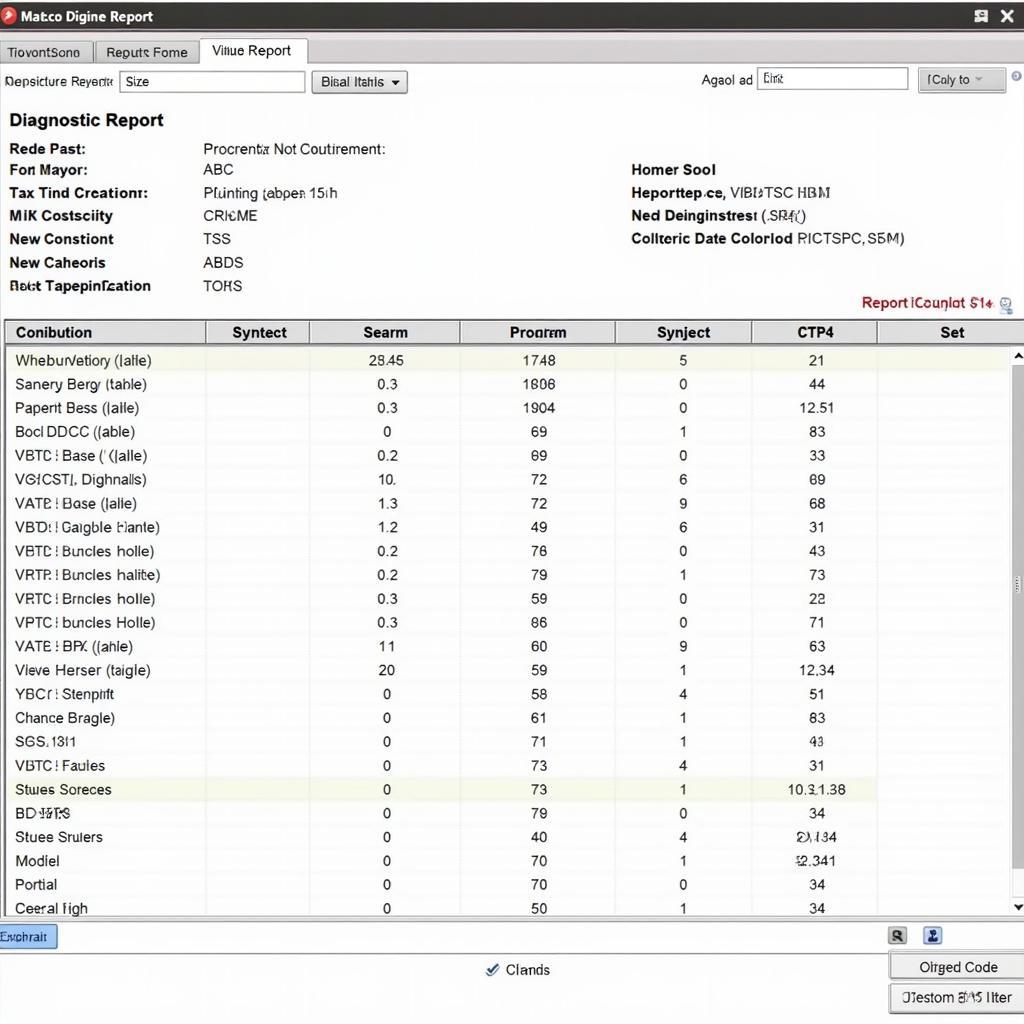 Matco Scan Tool Diagnostic Report Example
Matco Scan Tool Diagnostic Report Example
Matco Scan Tool: Bluetooth Connectivity
Many Matco scan tools now offer Bluetooth connectivity, enabling wireless communication with your diagnostic device. This enhances convenience and flexibility in the shop environment. If you’re curious about the pricing, you can find more details on Matco tools car scanner price for the only bluetooth.
Matco Scan Tool Review: Final Thoughts
Matco scan tools are a valuable asset for any automotive professional. Their comprehensive diagnostic capabilities, user-friendly interfaces, and durable construction make them a worthwhile investment. Whether you’re a seasoned mechanic or an auto enthusiast, a Matco scan tool can significantly enhance your diagnostic abilities.
This Matco scan tool review has explored the key features and benefits of these powerful diagnostic tools. By understanding the various models and their capabilities, you can make an informed decision and choose the best Matco scan tool for your needs. For further assistance or inquiries, feel free to connect with us at ScanToolUS. Our contact information is: +1 (641) 206-8880 and our office is located at 1615 S Laramie Ave, Cicero, IL 60804, USA.
FAQ
- What is a Matco scan tool? A Matco scan tool is a diagnostic device used to identify and troubleshoot problems in vehicles.
- How much does a Matco scan tool cost? The price of a Matco scan tool varies depending on the model and its features.
- Where can I buy a Matco scan tool? Matco scan tools can be purchased from authorized distributors.
- How do I update my Matco scan tool software? Matco provides software updates through their website or authorized service centers.
- What vehicles are compatible with Matco scan tools? Matco scan tools support a wide range of domestic, Asian, and European vehicles.
- Do Matco scan tools come with a warranty? Yes, Matco scan tools typically come with a manufacturer’s warranty.
- What are the benefits of using a Matco scan tool? Benefits include faster diagnostics, increased efficiency, and accurate troubleshooting.