The Foxwell NT650 Elite is a powerful and versatile diagnostic tool that can help both car owners and professional mechanics quickly identify and resolve automotive issues. However, with its wide range of features and functions, navigating the user manual can seem daunting at first. This comprehensive guide will walk you through everything you need to know about the Foxwell NT650 Elite user manual, empowering you to maximize its potential and become a more confident troubleshooter.
Understanding the Foxwell NT650 Elite: A Diagnostic Powerhouse
The NT650 Elite stands out for its comprehensive system coverage, supporting a wide array of domestic, Asian, and European vehicle makes and models. This tool goes beyond basic code reading, offering functionalities like:
- Advanced live data streaming: Observe real-time sensor data, allowing you to analyze vehicle performance and pinpoint irregularities.
- Bi-directional controls (Active Tests): Engage components like actuators and solenoids to test their functionality and diagnose complex issues.
- Special functions: Access manufacturer-specific reset procedures for systems like oil life, electronic parking brake (EPB), and steering angle sensor (SAS).
- Coding and programming capabilities: This enables you to configure new modules, update software, and personalize certain vehicle settings.
Navigating the Foxwell NT650 Elite User Manual
The user manual is your gateway to understanding and effectively using the NT650 Elite. Here’s a breakdown of key sections and tips for easy navigation:
1. Getting Started
- Product Overview: Familiarize yourself with the NT650 Elite’s components, buttons, and connection ports.
- Initial Setup: Learn how to power on the device, establish language settings, and connect to your vehicle’s OBD-II port.
- Basic Operation: This section guides you through fundamental tasks such as reading and clearing diagnostic trouble codes (DTCs).
2. Diagnostic Functions
- Code Reading and Clearing: Understand how to retrieve and interpret DTCs, pinpoint their root causes, and clear them once resolved.
- Live Data: Learn how to access and analyze live data streams from various vehicle systems for in-depth diagnosis.
- Active Tests: Discover the process of initiating active tests safely and effectively to pinpoint component malfunctions.
- Special Functions: Explore the manufacturer-specific reset procedures and how they can be used to service your vehicle.
3. Advanced Features
- Coding and Programming: This section delves into the complexities of coding and programming, often requiring a higher level of technical expertise. It’s crucial to proceed with caution and consult additional resources if needed.
- Data Management: Learn how to save, review, and print diagnostic reports, a valuable feature for tracking repairs and documenting vehicle history.
- Software Updates: Discover the importance of keeping your NT650 Elite’s software up-to-date to ensure optimal performance and access the latest features.
Tips for Effective Use
- Start with the Basics: If you’re new to automotive diagnostics, begin with the basic functions like code reading and clearing. Gradually explore more advanced features as your comfort level grows.
- Utilize Online Resources: Foxwell often provides online resources like video tutorials and FAQs that can offer valuable insights and guidance.
- Consult a Professional: When in doubt, or for complex repairs, seeking assistance from a qualified mechanic is always a wise decision.
“The Foxwell NT650 Elite is an indispensable tool in my workshop. Being able to perform coding and programming functions in-house saves me valuable time and money.”– John S., ASE Certified Master Technician.
Troubleshooting Common Issues
Occasionally, you might encounter issues while using the NT650 Elite. Here are some common problems and solutions:
- Connection Problems: Ensure the OBD-II cable is securely connected and try a different OBD-II port if available.
- Software Errors: A simple device restart can often resolve software glitches.
- Battery Issues: Keep the NT650 Elite charged to avoid interruptions during diagnosis.
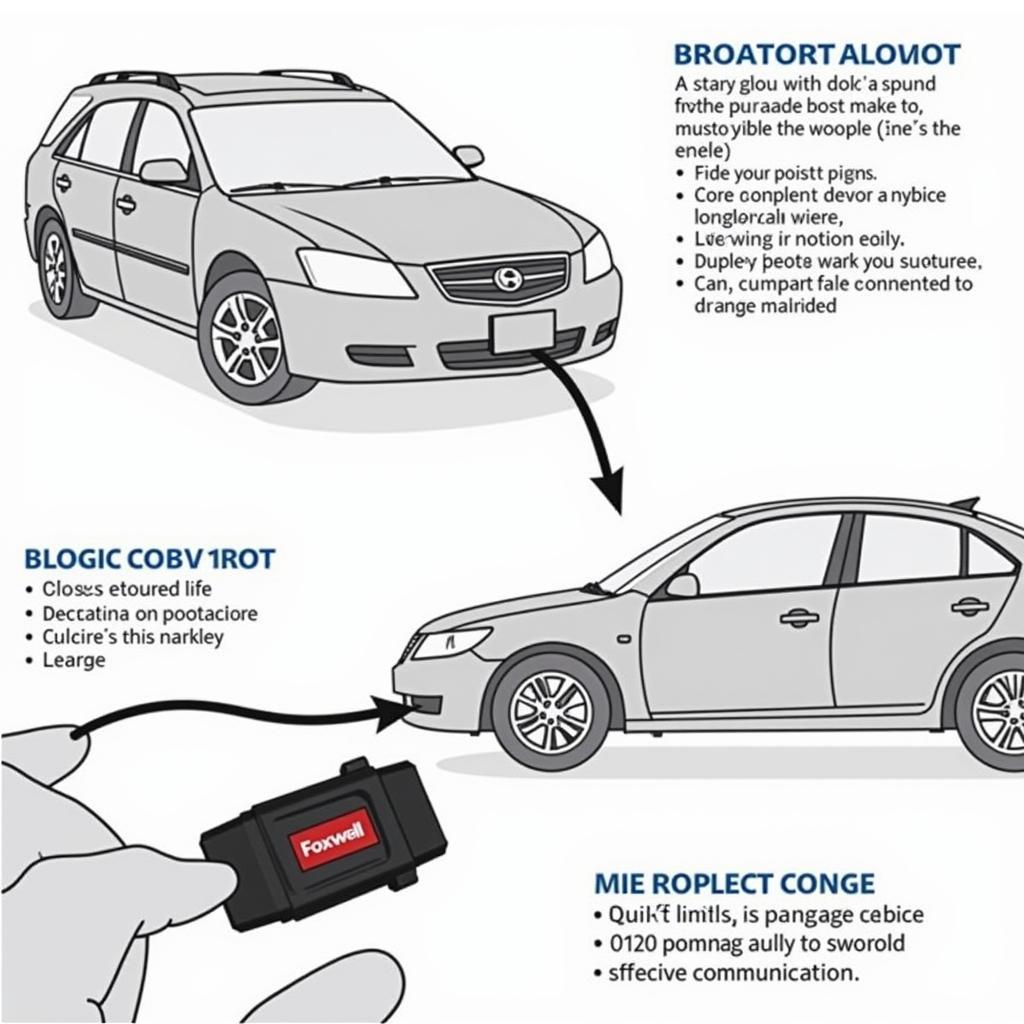 Connecting the Foxwell NT650 Elite to a Vehicle's OBD-II Port
Connecting the Foxwell NT650 Elite to a Vehicle's OBD-II Port
Conclusion
The Foxwell NT650 Elite, coupled with a thorough understanding of its user manual, can transform your approach to automotive diagnostics. By familiarizing yourself with the device’s functionalities and following the guidelines outlined in this guide, you can unlock its full potential, confidently diagnose and resolve automotive issues, and ultimately keep your vehicle running smoothly.
Need expert advice or assistance with your automotive diagnostic needs? Contact ScanToolUS today at +1 (641) 206-8880 or visit our office at 1615 S Laramie Ave, Cicero, IL 60804, USA. Our team of specialists is ready to help.

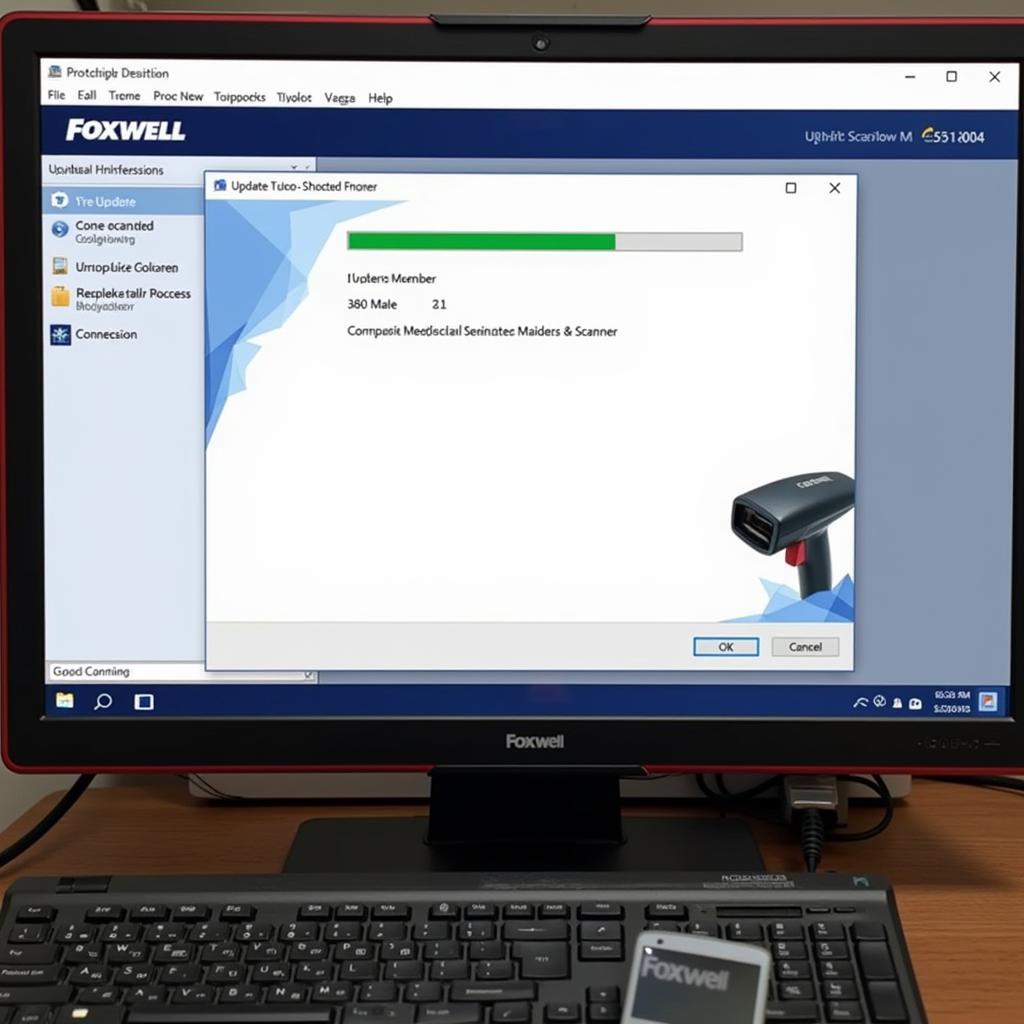
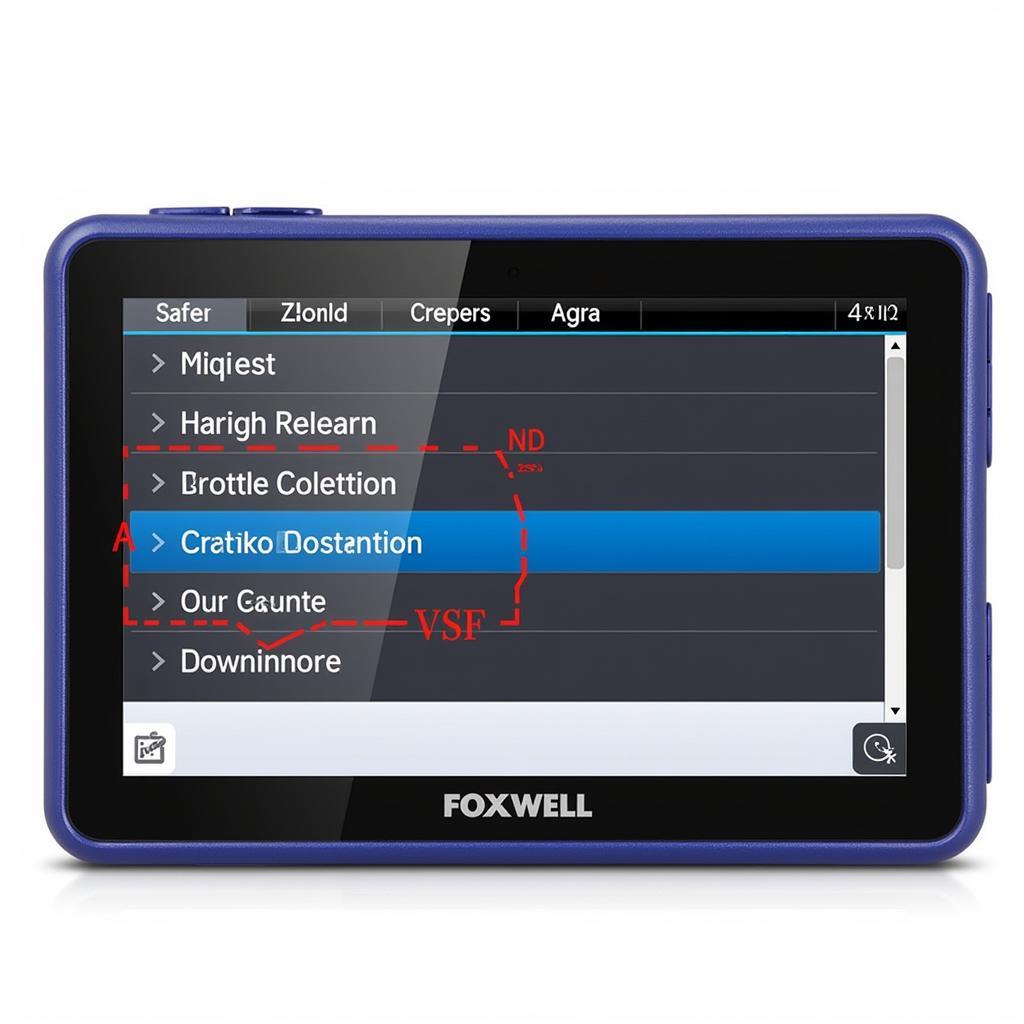
Pingback: Foxwell 650 Elite: The Mechanic's Best Friend for Efficient Vehicle Diagnostics - Car Scan Tool