The Looking Glass Blizzard Network Diagnostic Tool is a powerful resource for anyone experiencing connection issues with Blizzard Entertainment games. Whether you’re a seasoned technician or a casual gamer, understanding how to leverage this tool can significantly improve your troubleshooting capabilities. It’s like having a direct line to Blizzard’s servers, letting you peek behind the curtain and pinpoint the source of your lag, disconnections, or other network woes.
Unraveling Network Mysteries with the Looking Glass Tool
The Looking Glass Blizzard Network Diagnostic Tool allows users to perform traceroute and ping tests from Blizzard’s network perspective. This is crucial because standard traceroute and ping commands from your home network only show the path to Blizzard’s servers, not the complete picture of the connection. The Looking Glass tool provides a more comprehensive view, illuminating potential bottlenecks or disruptions along the entire network pathway.
Why is the Looking Glass Blizzard Network Diagnostic Tool Important?
Using this tool, you can identify whether the issue lies within your home network, your internet service provider (ISP), or even within Blizzard’s own infrastructure. This empowers you to take appropriate action, whether it’s contacting your ISP, adjusting your router settings, or waiting for Blizzard to resolve a server-side issue. Think of it as a detective’s magnifying glass, helping you zoom in on the culprit behind your connectivity problems.
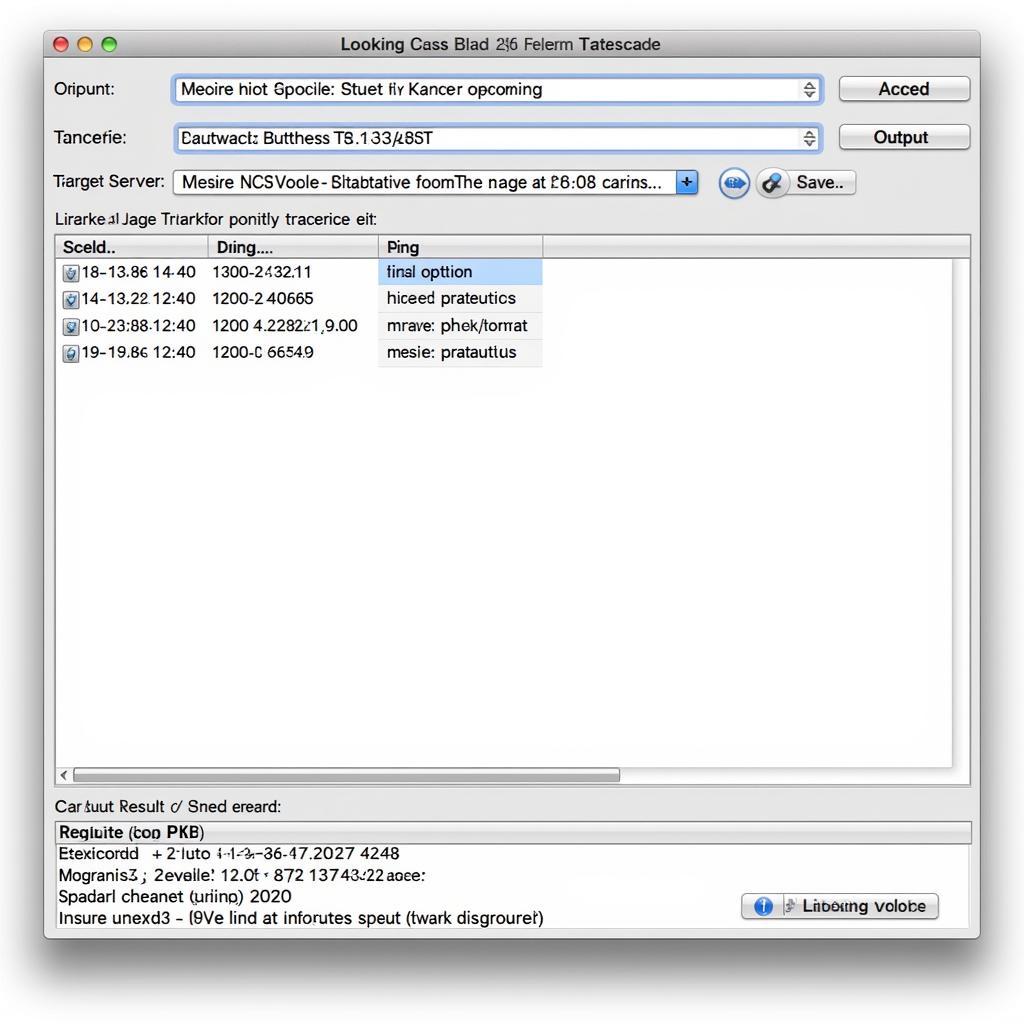 Looking Glass Tool Interface
Looking Glass Tool Interface
How to Use the Looking Glass Blizzard Network Diagnostic Tool
Using the tool is relatively straightforward. First, select the Blizzard game server closest to your location. Then, choose either the traceroute or ping test. The traceroute test will map the route your data takes to reach the server, highlighting each hop along the way. The ping test measures the latency (delay) between your connection and the server.
- Choose the Right Server: Selecting the correct server is vital for accurate results. Choose the server you typically connect to when playing your chosen Blizzard game.
- Traceroute: This reveals the path your data packets travel. Each “hop” represents a server or network device along the route. High latency or timeouts at a specific hop can indicate a problem area.
- Ping: This sends small data packets to the server and measures the time it takes for them to return. A consistent, low ping is ideal for smooth gameplay. High or fluctuating ping can indicate network instability.
“Understanding the information provided by the Looking Glass tool can significantly reduce troubleshooting time and frustration,” says John Smith, Senior Network Engineer at a leading gaming technology company. “It empowers players and technicians alike to take targeted action, rather than resorting to guesswork.”
Interpreting the Results: Decoding the Data
Interpreting the results requires a bit of networking know-how, but even beginners can glean valuable information. Look for patterns like consistently high latency at specific hops, timeouts, or large jumps in ping between hops. These can pinpoint problem areas.
What do High Latency and Timeouts Mean?
High latency at a specific hop suggests congestion or a slow connection at that point in the network path. Timeouts indicate that the connection to that hop failed completely, signifying a more serious issue.
“The Looking Glass tool isn’t just for experts,” adds Sarah Jones, a seasoned network technician specializing in online gaming optimization. “It’s a valuable resource for any gamer who wants to improve their online experience.” By learning to interpret the data, you can take proactive steps to minimize lag and improve your gaming performance.
Conclusion: Taking Control of Your Connection with the Looking Glass Blizzard Network Diagnostic Tool
The Looking Glass Blizzard Network Diagnostic Tool provides invaluable insights into your connection to Blizzard’s servers. By understanding how to use and interpret its results, you can take control of your online gaming experience and troubleshoot connection issues effectively. Whether you’re a professional technician or a passionate gamer, the Looking Glass tool is an essential asset in your arsenal. For further assistance or personalized support, contact ScanToolUS at +1 (641) 206-8880 or visit our office at 1615 S Laramie Ave, Cicero, IL 60804, USA.
FAQ
- What is the Looking Glass Blizzard Network Diagnostic Tool? It’s a tool that allows you to perform network diagnostics from Blizzard’s perspective, helping you pinpoint connection issues.
- How do I access the tool? You can find it on the Blizzard support website.
- What does traceroute do? Traceroute maps the path your data takes to reach the Blizzard server.
- What does ping measure? Ping measures the latency or delay between your connection and the server.
- What do high latency and timeouts indicate? High latency suggests congestion, while timeouts indicate a connection failure.
- Who can use this tool? Anyone experiencing connection issues with Blizzard games, from casual players to network professionals.
- Where can I get more help? Contact ScanToolUS at +1 (641) 206-8880 or visit our office at 1615 S Laramie Ave, Cicero, IL 60804, USA.

