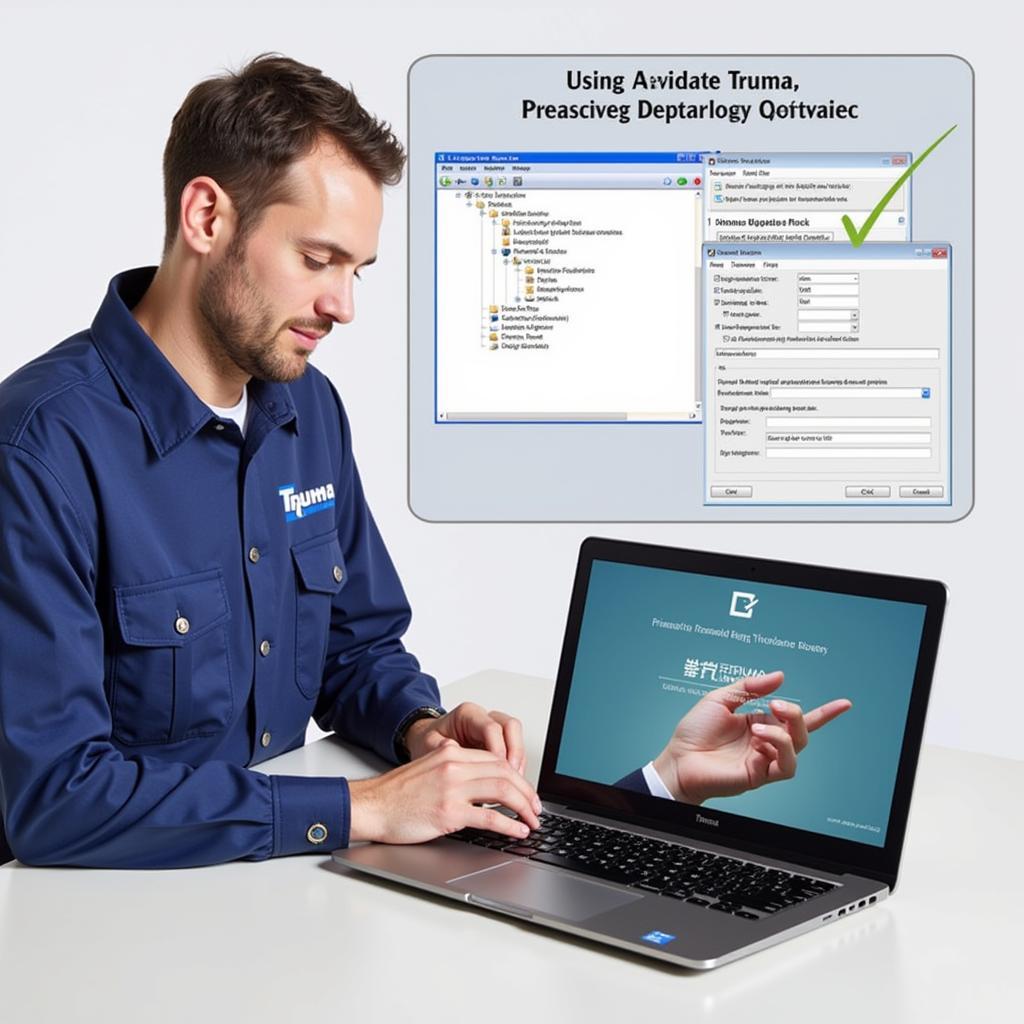The Launch X431 Pros Automotive Diagnostic Tool is a powerful and versatile solution for today’s automotive technicians. This comprehensive guide will delve into its features, benefits, and how it can revolutionize your diagnostic process, whether you’re a seasoned professional or a shop owner looking to invest in cutting-edge technology. This tool represents a significant advancement in automotive diagnostics, providing a comprehensive solution for a wide range of vehicle makes and models.
You may find that a dedicated scan tool offers superior performance for specific brands, as discussed in our article on the best mercedes diagnostic tool.
Understanding the Power of the Launch X431 Pros
The Launch X431 Pros offers extensive diagnostic capabilities, going beyond simple code reading to provide in-depth analysis of vehicle systems. From engine management to transmission control, ABS, airbags, and more, the X431 Pros provides the information you need to accurately diagnose and repair complex issues. Its intuitive interface and user-friendly design make it a valuable asset for technicians of all skill levels. With regular updates and a vast vehicle coverage database, the X431 Pros ensures you’re always equipped to handle the latest automotive technologies.
Key Features and Benefits of the Launch X431 Pros Automotive Diagnostic Tool
- Comprehensive System Coverage: Diagnose a wide range of vehicle systems, including engine, transmission, ABS, SRS, and more.
- Advanced Diagnostics: Perform functions like bi-directional control, coding, and adaptations.
- User-Friendly Interface: Navigate easily through menus and access information quickly.
- Wireless Connectivity: Enjoy the flexibility of wireless diagnostics.
- Regular Updates: Stay up-to-date with the latest vehicle software and diagnostic capabilities.
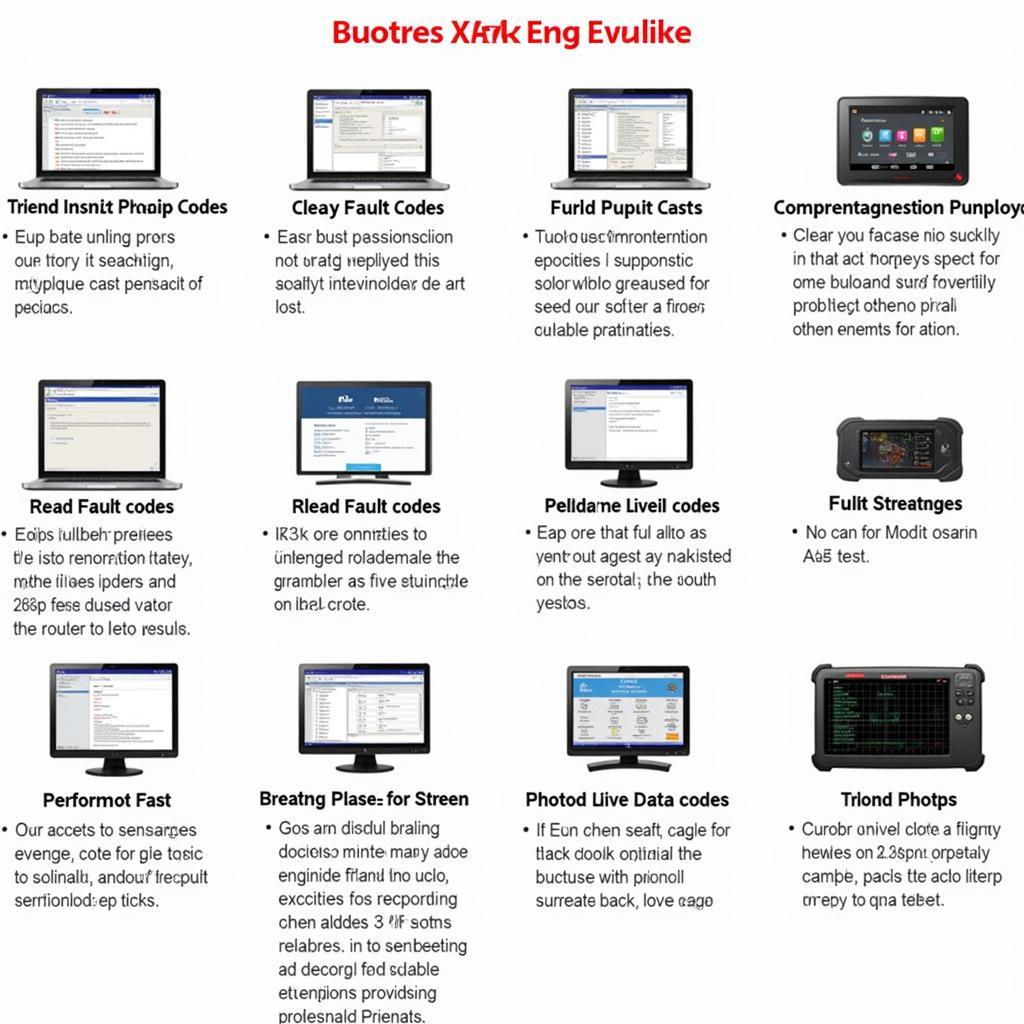 Launch X431 Pros Diagnostic Functions
Launch X431 Pros Diagnostic Functions
Why Choose the Launch X431 Pros?
The Launch X431 Pros isn’t just another diagnostic tool; it’s an investment in efficiency and accuracy. It empowers technicians to quickly and accurately identify the root cause of vehicle problems, saving valuable time and reducing diagnostic errors. This leads to increased customer satisfaction and improved shop productivity.
How to Use the Launch X431 Pros Automotive Diagnostic Tool
- Connect the device: Connect the VCI module to the vehicle’s OBD-II port.
- Power on the device: Turn on the X431 Pros tablet.
- Select the vehicle: Choose the correct vehicle make, model, and year.
- Begin diagnosis: Select the system you wish to diagnose.
- Interpret results: Analyze the data and codes retrieved by the tool.
 Launch X431 Pros Connected to Vehicle OBD-II Port
Launch X431 Pros Connected to Vehicle OBD-II Port
“The Launch X431 Pros has significantly improved our diagnostic process. The bi-directional controls and coding capabilities are invaluable,” says Michael Stevens, Lead Technician at Automotive Solutions Inc.
Troubleshooting with the Launch X431 Pros
The Launch X431 Pros offers guided troubleshooting procedures, helping technicians navigate complex diagnostic scenarios. By providing step-by-step instructions and detailed information, the tool assists in resolving even the most challenging issues efficiently.
You might also consider the comprehensive capabilities of the Launch GDS, as detailed on our launch global diagnostic scan tool gds page.
Is the Launch X431 Pros Right for You?
Whether you’re a mobile technician, a small shop owner, or part of a larger service center, the Launch X431 Pros offers a versatile solution for your diagnostic needs. Its powerful features and user-friendly design make it an ideal choice for professionals seeking to enhance their diagnostic capabilities.
“Investing in the Launch X431 Pros was a game-changer for our business. It increased our efficiency and allowed us to handle more complex repairs,” shares Sarah Johnson, owner of Johnson’s Auto Repair.
Conclusion
The Launch X431 Pros automotive diagnostic tool is a valuable asset for any automotive professional. Its comprehensive features, user-friendly interface, and advanced diagnostic capabilities make it a top choice for technicians and shop owners alike. Contact us at ScanToolUS for more information. You can reach us at +1 (641) 206-8880 or visit our office at 1615 S Laramie Ave, Cicero, IL 60804, USA.