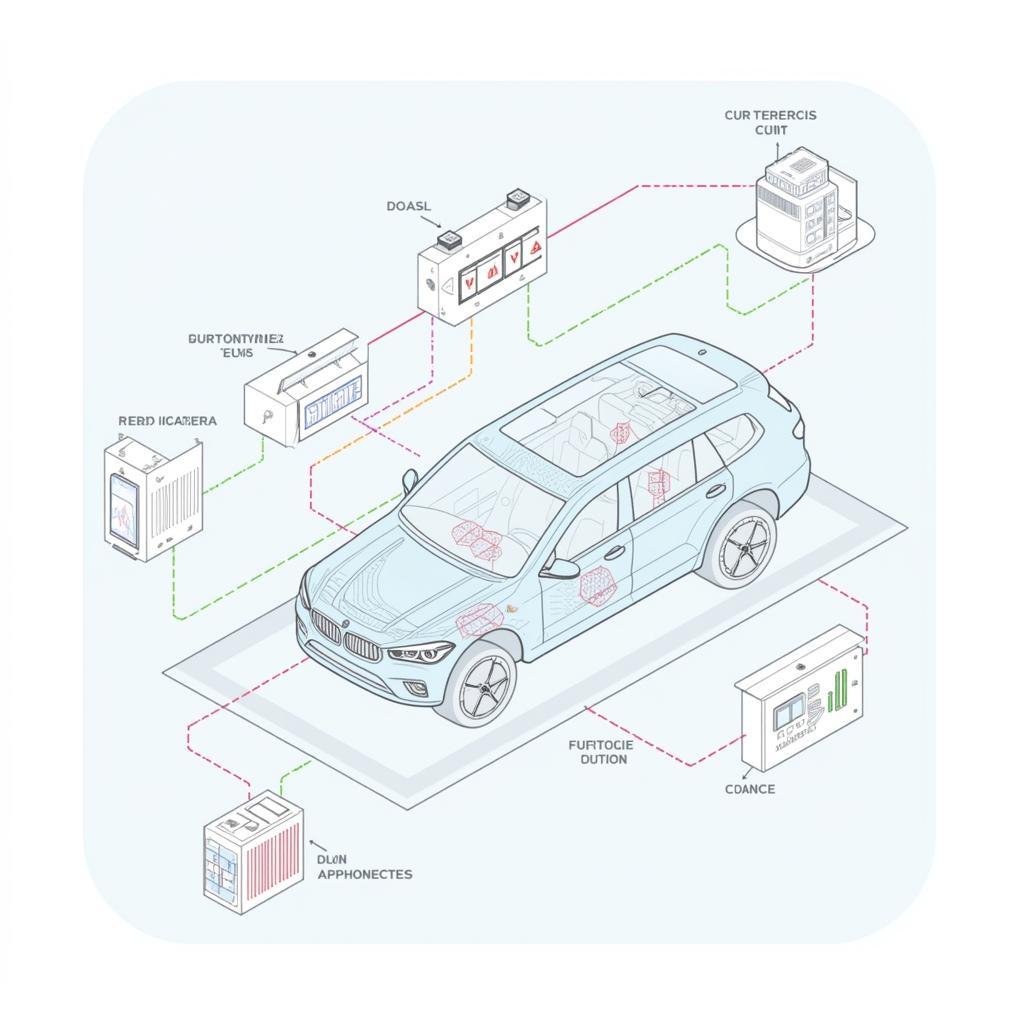The Kia Soul is a popular choice for drivers who need a compact car with a spacious interior. Like any vehicle, the Soul can experience issues, and one common problem is with the Anti-lock Braking System (ABS). When your ABS acts up, the Foxwell NT301 scanner can be a valuable tool in diagnosing and resolving the issue. This article guides you through using the Foxwell NT301 scanner to troubleshoot Kia Soul ABS problems.
Understanding the Kia Soul ABS System
Before diving into diagnostics, it’s helpful to understand the basics of the Kia Soul ABS system. The ABS prevents wheel lockup during hard braking, ensuring optimal vehicle control. Key components include:
- Wheel Speed Sensors: These sensors monitor the rotational speed of each wheel.
- ABS Control Module: This module processes data from the wheel speed sensors and controls the ABS system’s operation.
- Hydraulic Control Unit: This unit regulates brake fluid pressure to individual wheels based on signals from the ABS control module.
Common Kia Soul ABS Problems
Several issues can trigger the ABS warning light on your Kia Soul’s dashboard. Some common culprits include:
- Faulty Wheel Speed Sensors: A malfunctioning wheel speed sensor can disrupt the ABS control module’s ability to monitor wheel speed accurately.
- Damaged ABS Tone Rings: These rings, attached to the wheel bearing or axle, work in conjunction with the wheel speed sensors. Damage to these rings can lead to inaccurate readings.
- Wiring Issues: Corroded or damaged wiring within the ABS system can disrupt communication between components.
- Malfunctioning ABS Control Module: In some cases, the ABS control module itself may experience issues, requiring replacement or reprogramming.
Using the Foxwell NT301 to Diagnose ABS Problems
The Foxwell NT301 scanner is a powerful tool that can help pinpoint the root cause of your Kia Soul ABS issues. Here’s how to use it:
- Connect the Scanner: Locate your Kia Soul’s OBD-II port, usually under the dashboard on the driver’s side. Plug the Foxwell NT301 scanner into the port.
- Turn on the Ignition: Turn the ignition key to the “on” position without starting the engine.
- Access ABS System: Power on the Foxwell NT301. Navigate through the scanner’s menu to select your Kia Soul’s model and year. Then, choose “ABS” or “Anti-lock Braking System” from the available systems.
- Read Fault Codes: Select the option to read fault codes stored in the ABS control module. The scanner will display any trouble codes detected. Jot down these codes as they are crucial for identifying the problem area.
- Interpret Fault Codes: Consult your vehicle’s repair manual or a reliable online database to understand the meaning of each retrieved fault code. These codes will point to the specific area or component requiring attention.
- Clear Fault Codes: After addressing the underlying issue, use the Foxwell NT301 to clear the stored fault codes from the ABS control module’s memory.
 Kia Soul ABS Sensor Location
Kia Soul ABS Sensor Location
Common Kia Soul ABS Fault Codes and Their Meanings
Here are some common Kia Soul ABS fault codes and their potential interpretations:
- C1211: This code often indicates a problem with the right front wheel speed sensor or its circuit.
- C1212: Similar to C1211, this code points to a potential issue with the left front wheel speed sensor or its circuit.
- C1214: This code may suggest a problem with the rear wheel speed sensor or its circuit.
- C1223: This code can indicate a fault within the hydraulic control unit.
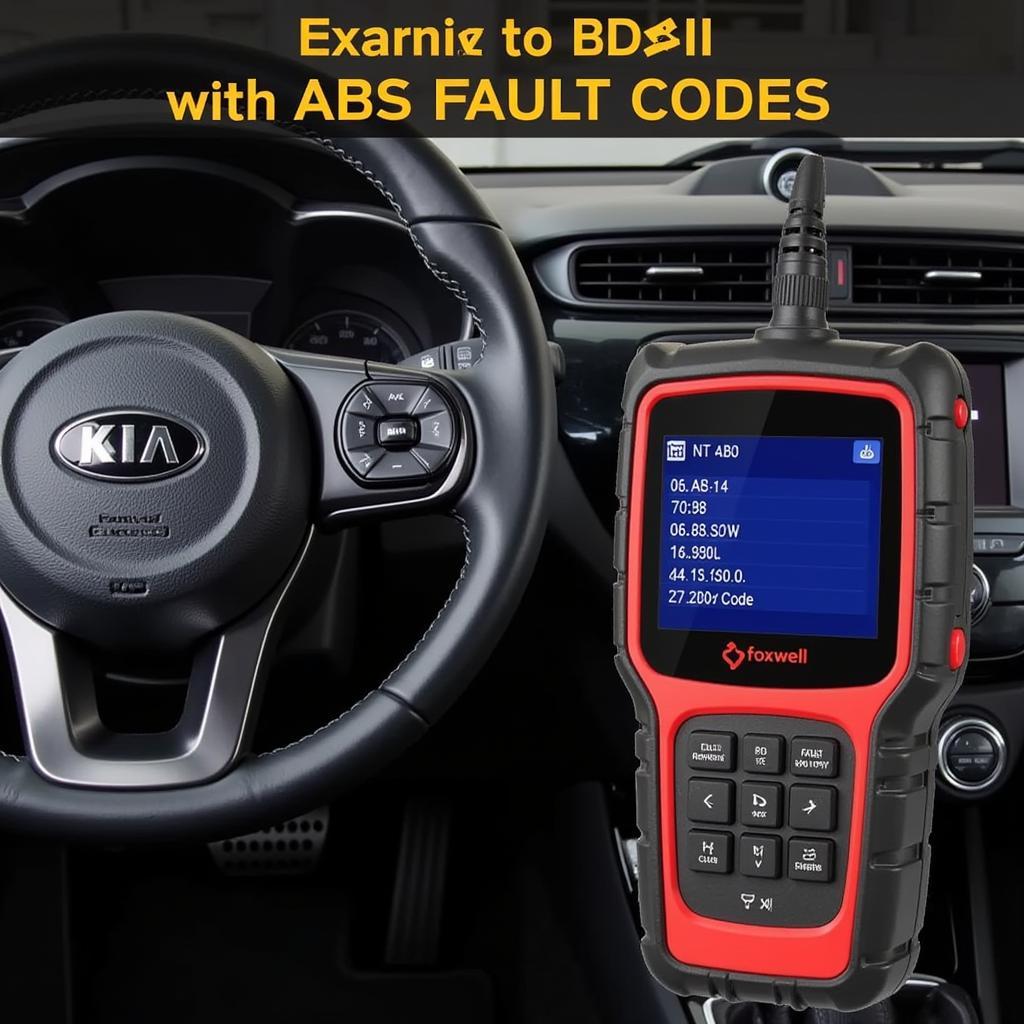 Foxwell NT301 Reading ABS Codes
Foxwell NT301 Reading ABS Codes
“It’s important to note that fault codes provide a starting point for diagnosis. Never replace parts solely based on codes. Always perform a thorough inspection and testing to confirm the root cause.” – John Anderson, Senior Automotive Technician at ScanToolUS
Tips for Troubleshooting Kia Soul ABS Problems
- Visual Inspection: Begin by visually inspecting the ABS system components, including wiring, sensors, and tone rings, for any signs of damage, corrosion, or loose connections.
- Check Wheel Speed Sensors: Using a multimeter, check the resistance of each wheel speed sensor. Compare your readings to the manufacturer’s specifications.
- Inspect Tone Rings: Ensure the ABS tone rings are clean and free of damage or debris.
- Test Wiring Harness: Use a multimeter to test the continuity of the wiring harness between the ABS components and the control module.
 Mechanic Inspecting Kia Soul ABS Wiring
Mechanic Inspecting Kia Soul ABS Wiring
Conclusion
Addressing Kia Soul ABS problems is crucial for ensuring your safety on the road. The Foxwell NT301 scanner equips you with the power to diagnose these issues effectively. By following the steps outlined in this guide and seeking professional help when needed, you can keep your Kia Soul running smoothly.
If you need further assistance in diagnosing or resolving your Kia Soul’s ABS problems, our team of experts at ScanToolUS is here to help. Contact us at +1 (641) 206-8880 or visit our office located at 1615 S Laramie Ave, Cicero, IL 60804, USA. We’re dedicated to providing top-notch automotive diagnostic solutions.